|
|
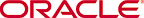 Copyright © 2002 Oracle Corporation. All Rights Reserved. |
|
| Oracle9i Application Server Documentation Library CD-ROM Installation and User's Guide Release 2 (9.0.2) Part Number A97326-02 |
|
Documentation Library CD-ROM Installation and User's Guide
May 2002
Part No. A97326-02
This document contains the following sections:
This CD-ROM contains the online generic documentation library for Oracle9i Application Server, Release 2 (9.0.2). The generic library includes manuals that are not specific to a particular platform. Installation guides and other platform-specific manuals can be found on the Oracle9i Application Server Disk 1 CD-ROM.
The documentation on this CD-ROM is available in HTML and PDF formats. This document describes the contents of the CD-ROM and provides instructions for installing and viewing the documentation.
Installing all of the documentation requires approximately 310 MB of disk space. The documentation can also be read directly from the CD-ROM, without installing it on your file system.
The Documentation Library CD-ROM contains the documentation listed in the tables on the following pages. Some of the titles that have a part number are available as printed and bound manuals from the Oracle Store at
http://store.oracle.com
Some manuals in the library have not been updated for this release. The header at the top of each HTML page in a book indicates the most recent revision for that document, as does the title page of each PDF file.
| Part Number | Title |
|---|---|
|
A90852-02 |
Oracle9iAS Portal Configuration Guide |
|
A95917-01 |
Oracle Syndication Server User's and Administrator's Guide |
|
NA |
Oracle9i Syndication Server API Reference (Javadoc) |
| Part Number | Title |
|---|---|
|
A90486-02 |
Oracle9iAS Wireless Getting Started and System Guide |
|
A90485-02 |
Oracle9iAS Wireless Developer's Guide |
|
NA |
Oracle9iAS Wireless API Reference (Javadoc) |
| Part Number | Title |
|---|---|
|
A95404-02 |
Oracle9iAS Web Cache Administration and Deployment Guide |
|
NA |
Oracle9iAS Web Cache Invalidation API Reference (Javadoc) |
Navigation and search are provided through the documentation library home page, which you can access by opening the index.htm file in the doc directory.
For information on how to use the documentation library Web pages, click the Help button in the top right corner of the browser window.
In order to search the documentation library you need to have an internet connection and a free account on the Oracle Technology Network. To register for an account, visit
http://otn.oracle.com
A free Adobe AcrobatTM Reader is available from Adobe's Web site at
http://www.adobe.com
You can install the documentation from the CD-ROM in either of two ways:
The simplest installation method is to copy the files directly from the CD-ROM to your computer. Use your operating system's commands to copy the contents of the doc directory from the CD-ROM to the appropriate installation directory on your system. For consistency with installations that the Oracle Universal Installer performs, Oracle recommends that you name the directory doc.
The following commands copy the documentation from the CD-ROM to your Oracle home directory.
For UNIX, enter the following command:
prompt> cp -r mount_point/doc ORACLE_HOME
For Windows, enter the following command at the command prompt:
prompt> xcopy /s cdrom_drive\doc ORACLE_HOME
You can also use the Oracle Universal Installer to install documentation onto your computer from the CD-ROM. To use this method you must have an instance of Oracle9i Application Server installed. If you do not have an instance installed, you must use the File Copy Installation method.
|
Note: You can only install the documentation library using Oracle Universal Installer on Windows and Solaris operating systems. For all other operating systems, use the installation instructions in "File Copy Installation". |
The following instructions describe how to install the documentation using the Oracle Universal Installer.
For UNIX, enter mount_point/stage/products.jar.
For Windows, enter cdrom-drive\stage\products.jar.
This directs the installer to the installation file for the documentation library.
doc directory under Oracle home.
After installation, the End of Installation screen will appear. Click Exit to quit the installer.
You can view the Oracle9i Application Server documentation library directly from the CD-ROM or from the directory where you installed it. For information about the the tools necessary to view the documentation, refer to "System Requirements".
To view the HTML and PDF documentation from a local installation or from the CD-ROM, follow these steps:
index.htm file from the doc directory on either the CD-ROM or the Oracle home directory.
The Oracle Documentation CD-ROM supports both the ISO 9660 with RockRidge extensions format and the Joliet format.
Documents are provided in HTML and PDF formats. Each HTML book is stored in its own directory, with one HTML file per chapter. Directories are named for the orderable part number of the document, such as a12345.
Each PDF book is a separate .pdf file. PDF files are also named for the document part number.
To order printed documentation, products, or additional copies of this CD-ROM, visit the Oracle Store at
http://store.oracle.com
As a result of publishing deadlines, the online versions of manuals in this library may contain updates or corrections that are not included in the printed books. Additionally, the HTML version of a manual may contain minor updates or corrections that do not appear in the PDF version.
This documentation library does not include installation guides and other platform-specific manuals. You can find those manuals on the appropriate product software CD. You can also find installation guides and other manuals at
http://otn.oracle.com/
If you need to contact Oracle Support Services, please visit the following Web site
http://www.oracle.com/support/
If you have questions or comments about this CD, please e-mail your feedback to iasdocs_us@oracle.com.
|
Note: This e-mail address is only for documentation feedback. If your question pertains to software installation or software problems, please contact Oracle Support Services. |
If you have comments about the content of a particular book, please use the e-mail address provided on the book's reader comment form. Follow the Send Us Your Comments link from the book's table of contents to reach the reader comment form.
Oracle is a registered trademark, and Oracle9i is a trademark or registered trademark of Oracle Corporation. Other names may be trademarks of their respective owners.
Copyright 2002 Oracle Corporation.
All Rights Reserved.
|
|
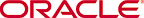 Copyright © 2002 Oracle Corporation. All Rights Reserved. |
|