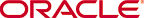11g Release 1 (11.1.1.5.0)
E16516-02
 Contents |
| OracleŽ Fusion Middleware Helpset for Oracle Enterprise Repository 11g Release 1 (11.1.1.5.0) E16516-02 |
|
This function allows a user (with the appropriate privileges) to submit assets in the Asset Editor rather than through the Web Console, which means that more detail can be added to the submission.
This procedure is performed in the Asset Editor. (Access to the Asset Editor is determined by user role.)