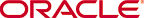11g Release 1 (11.1.1.5.0)
E16516-02
 Contents |
| OracleŽ Fusion Middleware Helpset for Oracle Enterprise Repository 11g Release 1 (11.1.1.5.0) E16516-02 |
|
This function allows organizations to create new types based on existing types.
This procedure is performed in the Type Manager.
Caution: Adding an asset/compliance template type constitutes a permanent change to the Oracle Enterprise Repository system.
In order to preserve database integrity, only Types to which no assets are currently associated may be deleted.
Note: This action may alter reuse measurements.