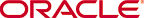OracleŽ Fusion Middleware Helpset for Oracle Enterprise Repository
11g Release 1 (11.1.1.5.0)
E16516-02 |
|
Creating a New Role
Roles provide a mechanism for assigning permissions to users.
This procedure is performed in the Oracle Enterprise Repository
Admin screen.
- Click Roles in the Admin screen sidebar.
- Click Create New.
- Enter a role name and description in the text fields in the Overview section of the Create New Role dialog.
- If necessary, check the Automatically assign to new users? box.
- Click the Edit Users button in the Users section.
The Add New Users dialog is displayed.
- Use Search or click List All to locate users.
- Use the >> and << buttons to move users between the Available Users and Selected Users columns in the Add New Users dialog.
- When finished, click Save.
To add access settings to the role, see Granting Permissions to a Role.
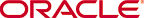
Copyright (c) 2008, 2011, Oracle and/or its affiliates. All rights reserved.

Contents