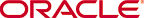OracleŽ Fusion Middleware Helpset for Oracle Enterprise Repository
11g Release 1 (11.1.1.5.0)
E16516-02 |
|
Report Types
Project Portfolio Productivity Reports
Project Portfolio Productivity reports show the overall productivity of project teams, including their level of compliance with prescribed asset usage requirements, and the value they have realized by leveraging the existing asset portfolio. The reports also spotlight each project team's contribution to the asset portfolio. Project portfolio productivity reports include:
- Asset Production Detail by Project (requires asset production tracking feature to be enabled)
Shows the individual assets used in a project, as well as the hours saved by using the asset. Managers can use this report to reward groups or individuals for reusing assets; architects and registrars can use the report to spot emerging standards in a portfolio. Managers can also use this report to quantify the value produced for clients.
-
Asset Use (by Project)
Shows individual assets used in a project, as well as the hours saved by using the asset. Managers can use this report to reward groups or individuals for reusing assets; architects and registrars can use the report to spot emerging standards in a portfolio. Managers can also use this report, with project leads, to quantify value produced for clients.
- Project Compliance (assumes use of Compliance Templates)
Shows the Compliance Templates applied to projects and whether the project is in compliance with the template.
Asset Portfolio Management Reports
Used primarily by architects and registrars, these reports show the quality, status, and value of the asset portfolio. These reports also monitor asset supply and demand, as well as assisting with asset portfolio taxonomy refinements. The reports included with this group of include:
- Asset Portfolio Policy Status
Shows a summary of the policy status (pass, fail, unknown) for an organization's entire asset portfolio. The report then allows users to view a list of assets for each status (for example, all of the assets that are failing). The detailed reports list all policies applied to each asset, and the status of all policy assertions.
- Asset Portfolio Valuation
Shows the number of assets used, how frequently each asset was used and the total savings in reuse time. Architects and registrars may use the report to find the most valuable and valued assets.
- Asset Ratings
Shows consumer ratings for assets. Architects and registrars may use the report to chart the perceived value of assets, while producers and maintainers can use the report as a feedback mechanism.
- Asset Rejections
Shows the reasons why an asset was rejected for use in a project. Architects and registrars may use this report to gauge the level of demand for specific assets, while producers and maintainers can use the report as a feedback mechanism.
- Asset Status
Shows the asset name, type and status (active, inactive, and so on). Registrars may use this report to determine the level of asset lifecycle maintenance required for the asset portfolio - Asset Use (by Project)
Shows individual assets used in a project, as well as the hours saved by using the asset. Managers can use this report to reward groups or individuals for reusing assets; architects and registrars can use the report to spot emerging standards in a portfolio. Managers can also use this report, with project leads, to quantify value produced for clients.
- Consumer Reported Asset Value (by Asset)
Shows the consumer reported savings associated with an asset, along with the predicted value of the assets. Managers may use this report to refine the numbers used to calculate predicted net hours. Architects and registrars may use this report to identify the most used and valuable assets in the Repository. Producers and maintainers my use this report to determine actual asset value as realized by consumers, as well as identifying ongoing changes and enhancements to assets in the Repository.
- Policy Status Report
Shows a summary of all policies in an organization's policy portfolio, and the number of assets that are passing, failing, or have an unknown status. This report also shows a detailed list of the assets that are governed by each policy, and the number of assertions that are passing, failing, or have an unknown status.
- Search Criteria
Shows the number of results of each search parameter. Architects and registrars may use this report to define taxonomies.
- Searches Producing No Results
Shows the search parameters in a search that produced no results. Ultimately, the report shows areas of unmet demand in the Repository
. Registrars and architects may use this report to refine taxonomies.
- Searches Producing the Most Results
Shows the search parameters in searches that returned the most results. This report may be used by architects and registrars to determine if users are finding required information in the Repository
. The report may also be used to refine taxonomies.
- Submitted Asset Status
Indicates asset status in the approval cycle. Registrars may use this report to determine scheduling for assets requiring work.
- Subscribers to Asset Notifications
Shows specific subscribers to asset information. This report may be used by architects and registrars to determine the level of demand on assets in the portfolio.
Asset Release Management Reports
Used primarily by asset producers and maintainers, these reports inform these users about asset refinements and enhancements, determine the effect of an asset change to the consumer community and consuming projects. In addition, these reports identify stakeholders who need to be notified about changes. Asset release management reports include:
- Asset Deployments
Shows the names of deployed assets and the projects with which they are associated. Used by producers, maintainers, and project leads to assess the effect of change to an asset.
- Asset Usages
Lists the assets selected for use in specific projects. Used by producers, maintainers, and project leads to assess the potential impact of changes to an asset.
- Asset Ratings
Shows consumer ratings for assets. Architects and registrars may use the report to chart the perceived value of assets, while producers and maintainers can use the report as a feedback mechanism.
- Asset Rejections
Lists the reasons an asset was rejected for use in a project. Architects and registrars may use this report to gauge the level of demand for specific assets, while producers and maintainers can use the report as a feedback mechanism.
- Consumer Reported Asset Value (by Asset)
Indicates the consumer reported savings associated with an asset, along with the predicted value of the assets. Managers may use this report to refine the numbers used to calculate predicted net hours. Architects and registrars may use this report to identify the most used and valuable assets in the Repository
. Producers and maintainers my use this report to determine actual asset value as realized by consumers, as well as identifying ongoing changes and enhancements to assets in the Repository
.
- Subscribers to Asset Notifications
Shows specific subscribers to asset information. This report may be used by architects and registrars to determine the level of demand on assets in the portfolio.
Performance Reports
These reports allow individual users to quantify the value of their contributions to the organization. They also inform department heads about the performance of the producers, consumers, and project leads in their organizations. The performance reports presently included in Oracle Enterprise Repository
include:
- Asset Use (by project)
Shows the assets used in a project, as well as the hours saved by using the asset. Managers can use this report to reward groups or individuals for reusing assets; architects and registrars can use the report to spot emerging standards in a portfolio. Managers can also use this report, with project leads, to quantify value produced for clients.
Program Management Reports
Used primarily by various managers, these reports expose the value that the program brings to the organization (ROI) and indicates whether the program successfully meets goals, demonstrates program growth and progress and serves as the basis for incentives and governance. The program management reports include:
- Active and Unapproved User Login
Shows the names of active and unapproved users and the number of times that they logged in. The system administrator or security administrator may use this report to reallocate Repository
licenses.
- Active and Unapproved Users with Zero Logins
Shows the names of active and unapproved users who have never logged in. The system administrator or security administrator may use this report to reallocate Repository
licenses.
- Asset Portfolio Valuation
Shows the number of assets used, how frequently each asset was used and the total savings in reuse time. Architects and registrars may use the report to find the most valuable and valued assets.
- Consumer Reported Asset Value (by Asset)
Shows the consumer-reported savings associated with an asset, along with the predicted value of the assets. Managers may use this report to refine the numbers used to calculate predicted net hours. Architects and registrars may use this report to identify the most used and valuable assets in the Repository
. Producers and maintainers my use this report to determine actual asset value as realized by consumers, as well as identifying ongoing changes and enhancements to assets in the Repository
.
- Password Event Log
Shows the password changes made for users. The report may be used by security administrators or system administrators to identify security breaches.
- Submission Status (by Producer)
Shows the names of producers, the number of assets submitted and registered, number of use instances, and the estimated time saved by asset consumers.
- Subscribers to Asset Notifications
Shows specific subscribers to asset information. This report may be used by architects and registrars to determine the level of demand on assets in the portfolio.
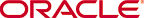
Copyright (c) 2008, 2011, Oracle and/or its affiliates. All rights reserved.

Contents