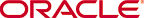|
|
OracleŽ Fusion Middleware Helpset for Oracle Enterprise Repository
11g Release 1 (11.1.1.5.0)
E16516-02 |
|
Working with Elements
A variety of Elements can be added to Tabs to accommodate the management and presentation of asset metadata. Some of these Elements are single-use, that is, they are used only once in an asset type. Once assigned, single-use elements no longer appear in the list of available elements. The various Elements are described below.
To add an Element to a Tab:
- In the Type Manager, under Tabs, select a tab to work with.
- In the Elements box, click Add.
- When prompted, choose an element:
Multiple use elements:
- Text Field provides a field for textual information
- Numeric Text Field provides a field for numeric information
- URL provides a text-entry field for URLs
- Check Box provides yes/no or on/off selection for element data
- Drop-down Box allows the creation of a selection list
- Editable List allows the creation of a list of unknown values
- Multiple Selection List allows the creation of a list from which more than one item can be selected
- Table allows the creation of tabular information
Single use elements (the element names shown reflect the element labels that appear in the Asset Editor):
- Categorization allows assets of the specified type to be assigned to one or more of the pre-defined asset categories/views
- Associated Files allows supplemental files to be added to the core asset package.
- Contact Selection adds a list from which a contact for the specific asset may be selected.
- JAR Introspection allows the addtion of data specific to the behavior of JAR files
- Requirement List/Coupling contains data specific to the behavior of requirements; the element enables coupling based on the data (alphanumeric) entered in the element
- Producing Projects provides a list of projects from which an item may be selected as the source of a particular asset.
- UDDI Link is added to an asset if the asset type is associated with a UDDI directory
- Vendor Selection allows the creation of a list of vendors, from which a vendor may be selected for association with a particular asset.
- Uploaded submission files is added to an asset type to determine the behavior of uploaded files and generates data based on the contents of the directory named the same as the asset ID in the upload path
- Forum Link can be added to an asset type if Oracle Enterprise Repository
forum capabilities are enabled
- After selecting a data element type, enter a name for the element and any type-specific information in the pop-up window.
- When finished, from the File menu, select Save.
For more information please consult the Oracle Fusion Middleware User Guide for Oracle Enterprise Repository.
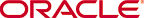
Copyright (c) 2008, 2011, Oracle and/or its affiliates. All rights reserved.

Contents