| Oracle® Fusion Middleware Guide to Publishing Oracle Business Intelligence Discoverer Portlets 11g Release 1 (11.1.1) Part Number B40110-01 |
|
|
View PDF |
| Oracle® Fusion Middleware Guide to Publishing Oracle Business Intelligence Discoverer Portlets 11g Release 1 (11.1.1) Part Number B40110-01 |
|
|
View PDF |
This chapter introduces you to Oracle BI Discoverer and Oracle Portal applications and contains the following topics:
Oracle Business Intelligence Discoverer is an intuitive ad-hoc query, reporting, analysis, and Web publishing toolset that gives business users immediate access to information in databases.
Oracle Business Intelligence Discoverer enables business users at all levels of the organization to make faster and more informed business decisions. Using any standard Web browser, you have secure and immediate access to data from both relational and multidimensional data sources. Oracle Business Intelligence Discoverer provides a business view to hide the complexity of the underlying data structures, enabling you to focus on solving business problems.
Oracle Business Intelligence Discoverer comprises several integrated components that work with the Oracle database to give you a complete and integrated Business Intelligence solution.
A Discverer workbook is simply a named collection of worksheets. Each worksheet contains the data and graphs that you require to extract business information from the database. Each worksheet contains the result of a query.
Worksheets can show information:
as data points in cells (formatted as tables or as crosstabs)
as graphs (Oracle BI Discoverer supports many different graph types)
You use Discoverer Portlet Provider to enable Discoverer worksheets to be accessed by Oracle Portal users.
Oracle Portal is a component of Oracle Fusion Middleware that is used for the development, deployment, administration, and configuration of enterprise-class portals. Oracle Portal incorporates a portal-building framework with self-service publishing features that enable you to create, publish, and manage information within your portal. Your portal can publish information from your database and other sources, provide and gather information from internal and external customers, and manage the content they consume.
A portal is made up of groups of pages hosting many different types of content that come from many different sources, all presented from a single location, the portal. The basic structural components of a portal built with Oracle Portal include page groups, pages, tabs, regions, portlets, and items.
Portlets are reusable information components that summarize or provide access to different types of information sources. You can customize the appearance of portlets on a per user or per group basis. Examples of portlets include a dynamically updated report of quarterly earnings, a Discoverer worksheet, a search field and button, or a simple user poll.
Providers act as containers for portlets. Providers manage the portlets they own and handle the communication between the portlets and Oracle Portal.
Discoverer Portlet Provider is a Discoverer portal component that provides Discoverer portlets for publishing Discoverer content. For more information about portlet styles available for Discoverer content, see "What are the different types of Discoverer portlet?".
Figure 1-1 Discoverer Portlet Provider in relation to the Oracle BI Discoverer components
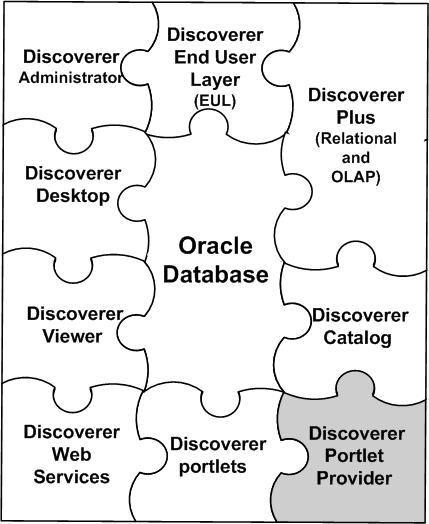
The following Discoverer portlets can be published in Oracle Portal:
Worksheet portlet (for more information, see "About the Discoverer Worksheet portlet")
Gauges portlet (for more information, see "About the Discoverer Gauges portlet")
List of Worksheets portlet (for more information, see "About the Discoverer List of Worksheets portlet")
Figure 1-2 Discoverer portlets in relation to the Oracle BI Discoverer components
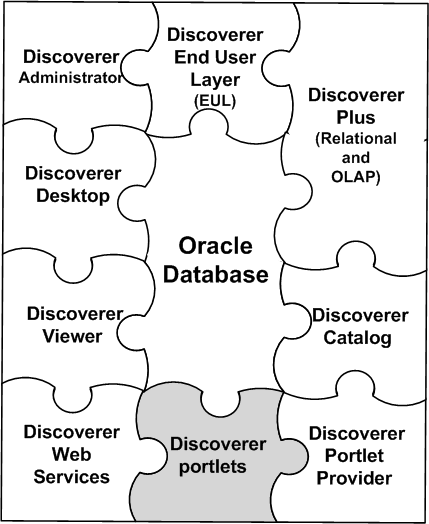
A Discoverer Worksheet portlet can contain a Discoverer worksheet and a graph.
The portlet publisher can include a link in the portlet (called Analyze) to enable users to open the worksheet in Discoverer Viewer for more detailed analysis (for example, drill, pivot).
In the figure below, the worksheet portlet called Video Tutorial Workbook - Crosstab Layout contains a Discoverer worksheet for analyzing profit figures for regions over time.
For more information, see "How to add a Discoverer Worksheet portlet to an Oracle Portal page".
A Discoverer Gauges portlet contains Discoverer worksheet data displayed as one or more semi-circular gauges. The gauges have a similar appearance to a speedometer. A gauge is a way of visualizing data within a range of values.
Discoverer Gauges portlets can only be created for crosstab worksheets.
It is possible to define low, acceptable, and high thresholds. The value ranges reflect key performance indicators (KPIs) for a business. Gauges are commonly used in dashboard applications.
The portlet publisher can include a link in the portlet (called Analyze) to enable users to open the worksheet in Discoverer Viewer for more detailed analysis (for example, drill, pivot).
The figure below shows a Discoverer Gauges portlet containing two gauges that display monthly profit sum values for East and Central regions.
Figure 1-4 Discoverer Gauges portlet displayed in an Oracle Portal page
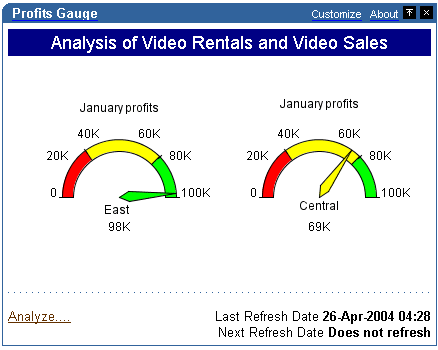
For more information, see "How to add a Discoverer Gauges portlet to an Oracle Portal page".
A Discoverer List of Worksheets portlet contains links to Discoverer worksheets. When you click a link in a List of Worksheets portlet, you open the selected worksheet in Discoverer Viewer.
In the figure below, the Discoverer List of Worksheets portlet contains links to worksheets in the Video Tutorial Workbook (for example, Tabular Layout, Crosstab Layout).
For more information, see "How to add a Discoverer List of Worksheets portlet to an Oracle Portal page".
You can integrate Discoverer portlets in Oracle Portal pages using Discoverer Portlet Provider. Discoverer Portlet Provider is a Discoverer component that provides the Discoverer portlets for publishing Discoverer content in Oracle Portal pages.
If you have created a Discoverer worksheet in Discoverer Plus Relational, Discoverer Plus OLAP, or Discoverer Desktop, Oracle Portal makes it easy to publish the worksheet to a portal community.
For more information about portlet types available for Discoverer content, see "What are the different types of Discoverer portlet?".
The figure below shows a page in Oracle Portal containing Discoverer portlets.
Figure 1-6 An example Oracle Portal page including a Simple Parameter Form portlet, Discoverer Worksheet portlets and a Gauges portlet
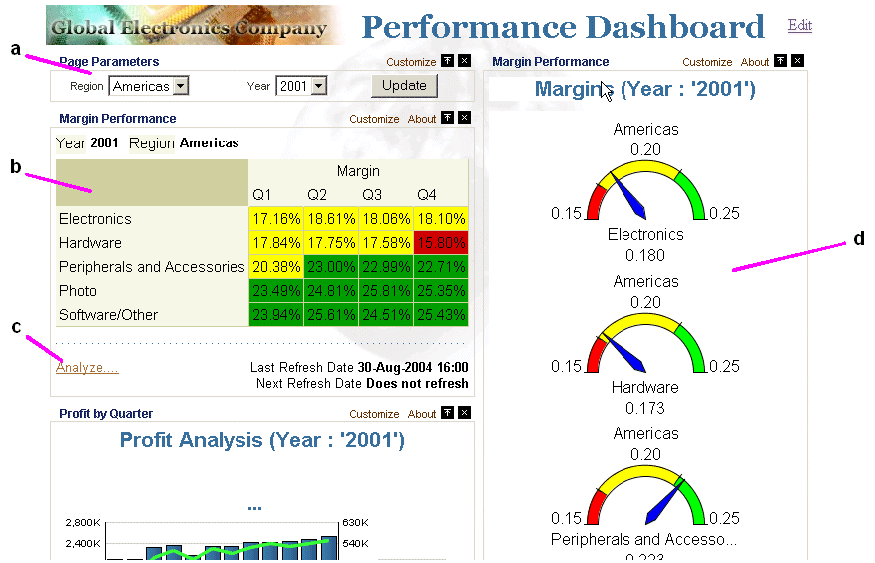
There are several benefits that are available when you use Discoverer with Oracle Portal:
display multiple crosstabs, tables and graphs from multiple datasources on a single page
Discoverer Portlet Provider is the Discoverer component that enables you to put multiple presentations (crosstabs, tables, graphs) on one page. These presentations can be either from relational or OLAP datasources. Discoverer Portlet Provider also provides an additional visualization - Gauges which is not available elsewhere in Discoverer.
control portlets through common portal page parameters
Not only can you put multiple presentations on one page, but you can also have all of these presentations driven by a common set of Portal Page-level parameters.
caching
Discoverer Portlets provide results instantaneously, since they run the queries on a schedule in the background and cache the data for instant display.
security enables greater control over what the user can see
With Discoverer portlets you can create one portal page and show different results to different users. The data can be striped either by DB users or by OracleAS Single Sign-On users in the database.
personalization
Discoverer portlets can also be personalized individually by users either through the Customization pages or by clicking the Analyze link.
For more information about Oracle Portal, see Oracle Portal Administrator's Guide.
A Discoverer connection is a stored set of database login details that comprises the following items:
a database user name - to identify the Discoverer end user
a database password - to authenticate the Discoverer end user
a database name - to specify the database containing the information that the Discoverer end user wants to analyze
(optional) an Oracle Applications Responsibility - to specify a Discoverer end user's responsibility when using Discoverer with Oracle Applications
(relational data source only) an EUL - to specify the End User Layer to be used
a language - to specify the language to use in Discoverer
Discoverer connections enable end users to start Discoverer without having to reenter database login details each time they start Discoverer. Discoverer connections and related information are stored in the DISCOVERER_PS schema.
If you have used Oracle's Single Sign-On functionality to establish a database connection, you are not prompted for password information when you start DiscovererYou must know about Discoverer connections because a connection must exist before you can publish Discoverer data in a Discoverer portlet (for more information, see Chapter 3, "Authoring Oracle Portal Pages with Discoverer Portlets").