| Oracle® Fusion Middleware User's Guide for Oracle B2B 11g Release 1 (11.1.1) Part Number E10229-01 |
|
|
View PDF |
| Oracle® Fusion Middleware User's Guide for Oracle B2B 11g Release 1 (11.1.1) Part Number E10229-01 |
|
|
View PDF |
Oracle B2B is an e-commerce gateway that enables the secure and reliable exchange of business documents between an enterprise and its trading partners. Oracle B2B supports business-to-business document standards, security, transports, messaging services, and trading partner management. The Oracle SOA Suite platform, of which Oracle B2B is a binding component, enables the implementation of e-commerce business processes. Oracle B2B also supports Health Level 7, which enables health care systems to communicate with each other.
For more information about Oracle SOA Suite, see Oracle Fusion Middleware Developer's Guide for Oracle SOA Suite.
This chapter contains the following topics:
Sending a Purchase Order: An Example of a SOA Implementation
Administering Oracle B2B in the Oracle Fusion Middleware Environment
E-commerce is the buying and selling of products or services over the Internet, including business-to-business (B2B). In B2B e-commerce, an enterprise extends its business processes over the Internet to reach trading partners. B2B e-commerce represents classic business processes, mature business documents, and industry-tempered messaging services. It requires a unified business process platform, end-to-end instance tracking, visibility and auditing, integrated process intelligence, process and service governance, and centralized security.
You can think of an e-commerce transaction between businesses as analogous to a mail or express carrier (shipping) transaction. In both kinds of transactions, the sender must consider the details required for packaging and sending an item, and the receiver's requirements. Table 1-1 provides an example that compares the two kinds of transactions.
Table 1-1 Comparing Traditional and E-Commerce Transactions: An Example
This guide describes how to use Oracle B2B to define the document, the packaging, and the delivery, in addition to configuring trading partners, creating and deploying agreements, and monitoring a deployment.
Oracle B2B supports numerous industry-standard e-commerce protocols, as defined for a range of industries, including health care, retail, IT, telecom, electronics, manufacturing, the food industry, and more. Table 1-2 lists the protocols supported in Oracle B2B. Protocols marked with an asterisk (*) are in preview mode in this release.
Table 1-2 Protocols Supported in Oracle B2B
| Protocol Type | Protocol |
|---|---|
|
Document protocol |
|
|
Packaging protocol |
|
|
Transport protocol |
|
|
Message exchange protocol |
About Document Types:
Using the Custom and positional flat file document protocols, you can use many other document types, including W3CXML Schema (OAGIS, xCBL, UBL, ebXML, and more). Use Oracle B2B Document Editor to create the guideline documents.The following document protocols are in preview mode for this release:
See "Using the OAG Document Protocol" for more information about this protocol.
Positional flat files, including SAP iDocs
See "Using the Positional Flat File Document Protocol" for more information about this protocol.
See "Using the UCCnet Document Protocol" for more information about this protocol.
non-XML Custom
See "Using the Custom Document Protocol" for more information about this protocol.
The following message exchange protocols are in preview mode for this release:
See Chapter 5, "Configuring Trading Partners," and Chapter 14, "Configuring Listening Channels," for more information about AS1.
Command-line tools for the following operations are in preview mode for this release:
CPP/CPA Templates
See "CPP/CPA Templates" for more information.
CPP/CPA Import
See "CPP/CPA Import" for more information.
CPP/CPA Export
See "CPP/CPA Export" for more information.
The following B2B integration type is in preview mode for this release:
JMS
See "Using Oracle B2B in the Oracle JDeveloper Environment" for more information, and see the Help for the B2B Configuration Wizard in Oracle JDeveloper.
Scripts for archiving and restoring data are in preview mode for this release. See Chapter 19, "Scripts for Archiving and Restoring Data," for more information.
Note:
Use preview mode features with caution, particularly in production environments.Oracle B2B instance data is stored and managed within the SOAINFRA schema of your database. Oracle B2B metadata for design-time and configuration is stored and managed through Metadata Services (MDS), available in Oracle Fusion Middleware. See Oracle Fusion Middleware Administrator's Guide for more information about MDS.
Oracle B2B leverages the security features of Oracle Platform Security Services, a comprehensive security platform framework. Oracle Platform Security Service supports:
Authentication
Identity assertion and management
Authorization
The specification and management of application-specific policies
Credential and key store management through the Credential Store Framework
Auditing
Role administration, and role and credential mappings
The User and Role API
Single sign-on solutions
Security configuration and management
Cryptography
The default administrator user created during Oracle SOA Suite installation is assigned the Administrator role, which has access to all Oracle B2B functionality. When logged in as the default administrator user, you can create additional users and assign the following roles:
Host Administrator—This role has access to all Oracle B2B functionality. Only a host trading partner user can have the Administrator role for all data.
Host Monitor—This role can access reports and view run-time data for all trading partners.
Remote Administrator—This role has limited access to the Partners page. Users with this role can view and edit only their own design data (channels, documents, and so on); can view only those agreements for which they are a partner; and can access only their own run-time report data.
Remote Monitor—This role can access reports and view run-time data related to its own exchange with the host trading partner.
See "Adding Trading Partner Users" for instructions on how to assign roles.
The partner data you design, deploy, and manage with the Oracle B2B user interface is secured by its centralized storage in the Metadata Service (MDS) repository.
Other security features include:
Transport protocol-based security for HTTP, FTP, and SMTP exchanges
Digital envelopes and certificates
Digital signatures for host and remote trading partners
Integration with Credential Store Framework (CSF) for storing all passwords and security credentials
Secure HTTP (using secure socket layer (SSL))
Encrypted Key Store password for a host trading partner
Note:
Oracle B2B does not support the CLIENT-CERT authentication method. Therefore, B2B is not able to post to OAM-SSO protected URLs.See the following for more information about security:
As a business-to-business gateway, Oracle B2B is used to extend business processes to trading partners. When Oracle B2B is used in a SOA composite application, you can model an end-to-end business process integration.
Oracle SOA Suite provides a complete set of service infrastructure components for designing, deploying, and managing composite applications. The multiple technology components of a composite application share common capabilities, including a single deployment and management model and tooling, end-to-end security, and unified metadata management. See Oracle Fusion Middleware Developer's Guide for Oracle SOA Suite for more information.
In a SOA implementation, Oracle B2B functions as a binding component, with network protocols and services that enable message sending and receiving:
As a service (inbound), the SOA composite application receives messages from Oracle B2B
As a reference (outbound), the SOA composite application passes a message to Oracle B2B, which in turn sends the message to partners.
In addition to messages, Oracle B2B can also send attachments and large payloads in a SOA implementation. See Appendix A, "Performance Tuning and Large Payloads," for information about handling large payloads.
Note:
With the integration of the B2B, Mediator, and BPEL components within Oracle SOA Suite, the XML Gateway Internal Delivery channels are not needed in Oracle B2B 11g to communicate with Oracle E-Business Suite. This can be achieved by using the Oracle Application Adapter available in Oracle SOA Suite.The following example describes how the components of a SOA composite application are used to send a purchase order that originates from Oracle E-Business Suite, as shown in Figure 1-1.
Figure 1-1 An Outbound Purchase Order in a SOA Composite Application
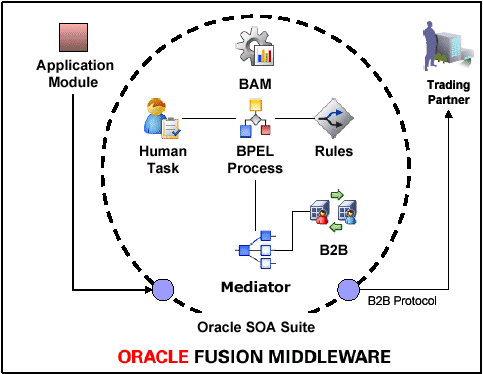
The outbound purchase order (P. O.) is an XML document that participates in an end-to-end business process as follows:
An application, for example, Oracle E-Business Suite, initiates the P. O. process. The P. O. document uses the application-generated XML.
Oracle Mediator receives the P. O. from Oracle E-Business Suite. The P. O. is translated to canonical XML through XSLT Mapper, and is validated by using the schema obtained when the composite application was validated. Oracle Mediator routes the message to Oracle BPEL Process Manager.
Oracle BPEL Process Manager receives the P. O. from Oracle Mediator. Business processes such as human workflow, business rules, and error handling can apply before Oracle BPEL Process Manager sends the P. O. back to Oracle Mediator.
Oracle Mediator receives the P. O. from Oracle BPEL Process Manager. The P. O. is transformed from canonical XML to the target XML through XSLT Mapper and then routed to Oracle B2B.
Oracle B2B receives the P. O. from Mediator, translates the P. O. to EDI native format, for example, and manages the interaction with the trading partner.
Oracle Business Activity Monitoring (BAM) monitors the end-to-end process.
See the following for more information:
"Using Oracle B2B in the Oracle JDeveloper Environment" for how to include a B2B binding component in a SOA composite application
Oracle Fusion Middleware Developer's Guide for Oracle SOA Suite for information about Oracle SOA Suite and SOA composite applications
The B2B samples guide you through the steps to create guideline files, design B2B transactions, deploy and monitor trading partner agreements, and create and deploy SOA composite applications. The composite applications include a B2B binding component and use the document definitions that you create in Oracle B2B.
Samples are available for the following document types:
These end-to-end samples are based on a scenario in which two trading partners, Acme and GlobalChips, participate in a transaction. Acme is the initiator (the buyer, in the case of a purchase order scenario) and GlobalChips is the responder (the seller in a purchase order scenario). In the HL7 sample, Acme (initiator) sends an ADT_A01 admit patient message and receives an ACK_A01 acknowledgment from GlobalChips.
The samples include instructions and sample document definition files for you to create all the documents, agreements, and SOA composites you need to run the samples. The completed SOA composite application is also provided for each sample.
To download the samples, go to
http://www.oracle.com/technology/sample_code/products/b2b/
See "What You Need to Get Started with Oracle B2B" for the components required to use the samples.
The following components provide monitoring, configuration, and performance tuning capabilities for Oracle B2B:
SOA Server—Set memory arguments to optimize B2B performance.
See "Memory Arguments" for more information.
b2b-config.xml file—Set the cache size for the Metadata Service instance. Also set the number of threads to improve B2B message processing.
See "MDS Cache Size" and "Number of Threads" for more information.
Oracle WebLogic Server Administration Console—Administer settings for performance tuning.
See "Stuck Thread Max Time" for more information.
Oracle Enterprise Manager Fusion Middleware Control—Set B2B Server properties to enable Enterprise Manager metrics and monitor the B2B Infrastructure.
See "Administering B2B" in Oracle Fusion Middleware Administrator's Guide for Oracle SOA Suite.
Within the Oracle B2B interface, use the following for monitoring and configuration:
Reports link
Metrics link
Administration > Configuration tab