| Oracle® Fusion Middleware User's Guide for Oracle Portal 11g Release 1 (11.1.1) Part Number E10235-01 |
|
|
View PDF |
| Oracle® Fusion Middleware User's Guide for Oracle Portal 11g Release 1 (11.1.1) Part Number E10235-01 |
|
|
View PDF |
One of the most important considerations in the creation of your portal is the design and construction of its navigation. Of primary importance is an effortless, intuitive scheme for navigating through and locating your company's vital information.
Figure 14-1 Use Navigation Page Portlets for Consistent Site Navigation
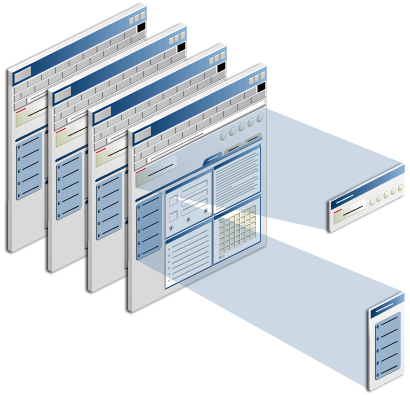
Oracle Portal provides pre-built navigation-related objects that assist you with rapid construction of meaningful, thorough site navigation. These include automatically structured links to your portal's home page, automatically parsed and easily configured breadcrumbs, automatic gathering and publishing of objects with a common classification, and navigation pages.
This chapter provides information about navigation in Oracle Portal and describes how to work with navigational elements. It contains the following sections:
Intended Audience
The content of this chapter is intended for users who will work with site navigation. Navigation pages, sub-page links regions, and navigation item types require different access privileges for different types of objects:
To work with navigation pages, you need at least page group privilege Manage All on the page group where you will create the navigation page.
To delete a navigation page, you need at least the page privilege Manage on the navigation page.
To work with sub-page links regions, you need at least the page privilege Manage on the page where you will add the region.
To add navigation item types, you need at least the page privilege Manage Content or Manage Items With Approval on the page.
If a particular task requires different privileges than those listed here, those privileges are listed before the steps of that task.