| Oracle® Application Server Adapters for IMS/TM User's Guide 11g Release 1 (11.1.1) Part Number E16085-01 |
|
|
View PDF |
| Oracle® Application Server Adapters for IMS/TM User's Guide 11g Release 1 (11.1.1) Part Number E16085-01 |
|
|
View PDF |
Oracle Studio enables you to define outbound adapter interactions. In addition, Oracle Studio defines input and output structures used for these interactions. The interactions and input and output structures are maintained as metadata by Oracle Studio in the Metadata tab of the Design perspective.
This appendix contains the following sections:
Use Oracle Studio to maintain the metadata for your database adapter.
From the Start menu, select Programs, Oracle, and then select Studio.
Expand the Machines folder, then expand the machine you are working with.
Expand the Bindings folder.
Expand the NAV binding.
Expand the Adapters folder to display the adapters list.
Right-click the adapter, and select Show Metadata View to open the Metadata view.
You can create and edit the adapter metadata as follows:
Adapter Metadata General Properties: Enter and edit information about the adapter, such as the adapter name and the way in which you connect to the adapter. You make these changes in the Design perspective, Metadata view.
Adapter Metadata Interactions: Enter details of an interaction. The interaction Advanced tab is displayed for some adapters only, such as the Database adapter and includes more details about the interaction.
Adapter Metadata Schema Records: The input and output record structure for a record in the adapter definition.
You can enter and edit information about the adapter, such as the adapter name and the way in which you connect to the adapter. You make these changes in the Design perspective, Metadata view. The following describes how to open the Adapter General Properties editor.
In Oracle Studio Design perspective, Metadata view, expand the Adapters folder.
Right-click the adapter to edit, and select Open.
The General properties editor is displayed.
The Adapter General Properties editor is shown in the following figure:
Figure A-1 Adapter Metadata General Properties
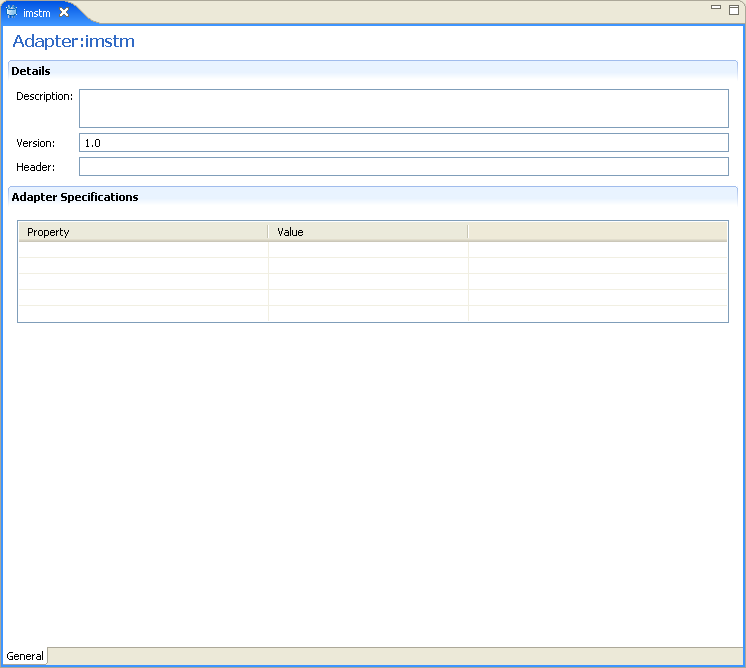
The General properties are listed in the following table:
Table A-1 General tab Components
| Field | Description |
|---|---|
|
Description |
Specifies an identifying description of the adapter. |
|
Authentication mechanism |
Specifies the authentication to access the adapter. The available mechanisms are:
|
|
Max request size |
Specifies the maximum size in bytes for an XML request or reply. Larger messages are rejected with an error. |
|
Max active connections |
Specifies the maximum number of simultaneous connections for an adapter (per process). |
|
Max idle timeout |
Specifies the maximum time, in seconds, that an active connection can stay idle. After that time, the connection is closed. |
|
Adapter Specifications |
Specifies the adapter-specific properties for an interaction. The CICS adapter does not have any adapter-specific properties. |
The Adapter Metedata Interactions editor defines an interaction and its input and output definitions. The following describes how to open the Adapter Metadata editor.
In Oracle Studio Design perspective, Metadata view, expand the Adapters folder.
Expand the adapter with the interaction to edit.
Expand the Adapter folder.
Right-click the adapter you want to edit and select Open.
The Adapter Metadata Interactions editor is displayed.
The Adapter Metadata Interactions editor is shown in the following figure:
The Adapter Metadata Interaction properties are listed in the following table:
Table A-2 Interaction General Editor Components
| Field | Description |
|---|---|
|
Description |
Provides a descriptive identifier for the interaction. |
|
Mode |
Determines the interaction mode. The following interaction modes are available:
|
|
Input record |
Identifies an input record. |
|
Output record |
Identifies an output record for the results of an interaction. |
|
Interaction Specific Parameters |
Specific properties for the interaction. When an Interaction Advanced tab is used, this section is not displayed. |
The Adapter Metadata Schema Records editor defines the general details of the input and output record structures for the interaction.The following describes how to open the Adapter Metadata Schema Records editor:
In Oracle Studio Design perspective, Metadata view, expand the Adapters folder.
Expand the adapter with the schema records to edit.
Expand the Schemas.
Right-click the schema you want to edit and select Open.
The Adapter Metadata Schema Records editor is displayed.
The Adapter Metadata Schema Records editor is shown in the following figure:
Figure A-3 Adapter Metadata Schema Records
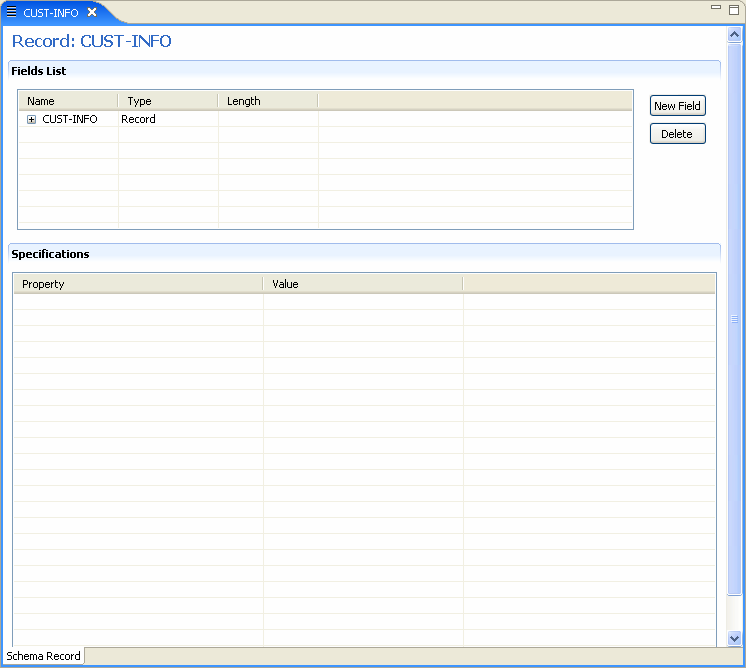
The Adapter Metadata Schema Records properties are listed in the following tables:
Table A-3 Schema Record Tab
| Field | Description |
|---|---|
|
Fields list |
Defines the single data item within a record. This section has a table with the following three columns:
|
|
Specifications |
Defines specific field properties. To display the properties, select the specific field in the Fields list. |
The following table describes the valid data types that can be used when defining these specifications in the Schema Record editor.
You can also edit the adapter metadata by viewing its XML schema. The following describes how to open the adapter metadata XML editor:
In Oracle Studio Design perspective, Metadata view, expand the Adapters folder.
Right-click the adapter to edit, and select Open as XML.
The adapter XML editor is displayed in the Design view.
The adapter XML editor is shown in the following figure:
For information on how to edit the properties in the XML editor Design view, see .