| Oracle® Fusion Middleware Installation Guide for Oracle WebCenter 11g Release 1 (11.1.1) Part Number E12001-02 |
|
|
View PDF |
| Oracle® Fusion Middleware Installation Guide for Oracle WebCenter 11g Release 1 (11.1.1) Part Number E12001-02 |
|
|
View PDF |
This appendix contains screenshots and descriptions for all of the Oracle WebCenter deinstallation screens:
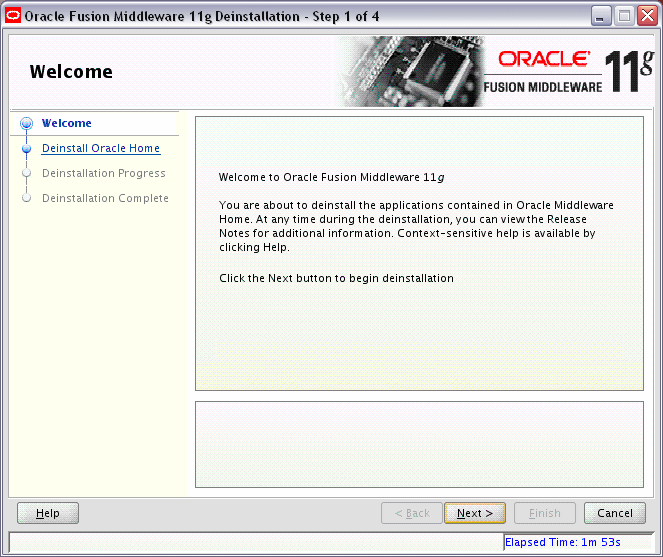
The Welcome screen is displayed each time you start the deinstaller.
Click Next to continue.
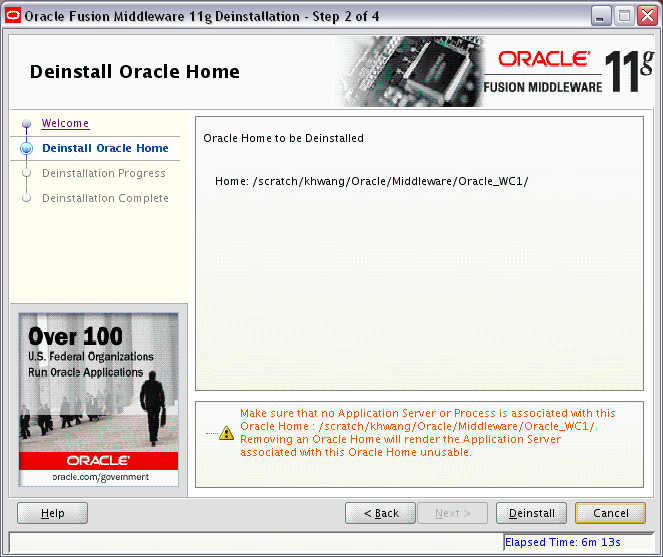
This screen shows the Oracle Home directory that is about to be deinstalled. This is the Oracle Home directory from which the deinstaller was started.
Note:
Before you choose to remove this Oracle Home, make sure that it is not in use by an existing domain.Verify that this is the correct directory, then click Deinstall to continue.
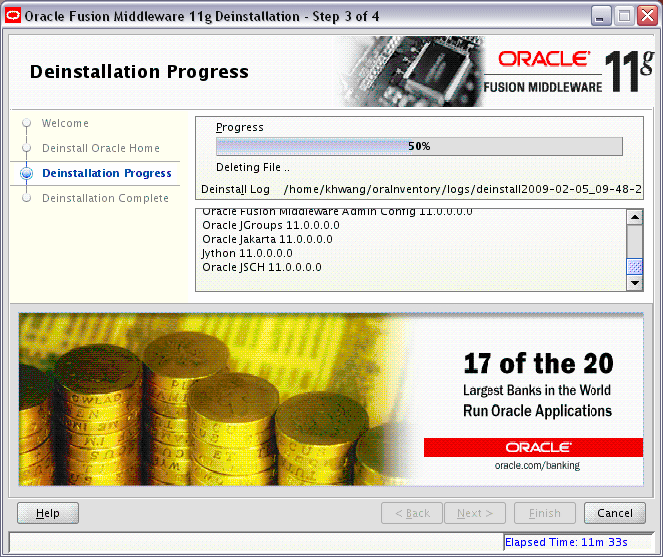
This screen shows you the progress of the deinstallation.
If you want to quit before the deinstallation is completed, click Cancel.
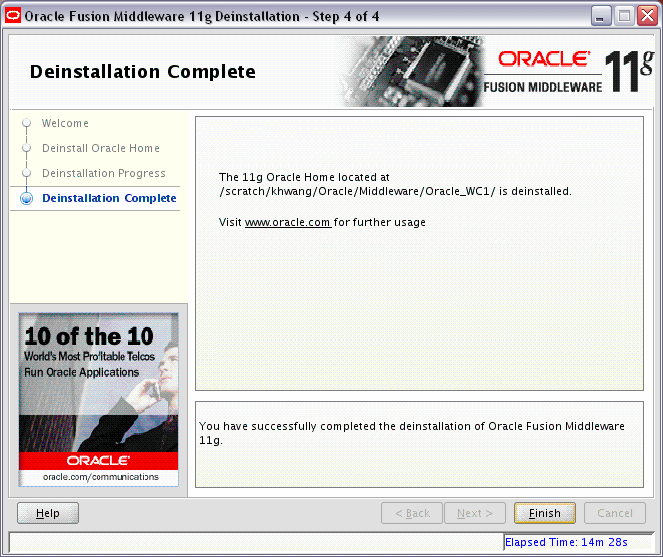
This screen summarizes the deinstallation that was just completed.
Click Finish to dismiss the screen.