| Oracle® Fusion Middleware User's Guide for Oracle B2B 11g Release 1 (11.1.1) Part Number E10229-03 |
|
|
View PDF |
| Oracle® Fusion Middleware User's Guide for Oracle B2B 11g Release 1 (11.1.1) Part Number E10229-03 |
|
|
View PDF |
A document protocol defines the document type of the message payload. Oracle B2B document protocols are shown in Figure 7-1.
You can define nearly any protocol by using the Custom protocol and the many guideline documents in Oracle B2B Document Editor.
This chapter contains the following topics:
For related information, see the following:
Oracle B2B supports custom document protocols to create documents needed for proprietary transactions. With XML messages, you have the advantage of schema enforcement (XSDs).
When creating a Custom document, you specify rules to identify the incoming document. For XML documents, specify an XPath expression and a value, which is the expected result of the expression.
No parameters need to be set when you create the document version for a Custom document.
When you create a Custom document type, you can set ebXML messaging service (ebMS) parameters to identify the ebXML document. Figure 7-2 shows the document type parameters for a Custom document.
Figure 7-2 Document Type Parameters for a Custom Document
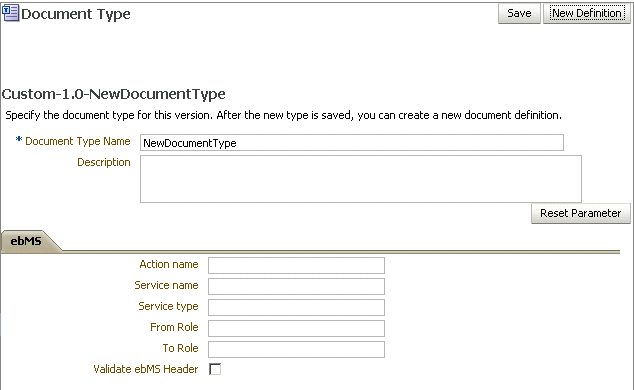
Table 7-1 describes the document type parameters for a Custom document.
Table 7-1 Document Type Parameters for a Custom Document
| Parameter | Description |
|---|---|
|
ebMS Tab |
- |
|
Action name |
The action name for the ebXML header, which is also an identification criteria for inbound and outbound messages. ebMS documents require an action name to avoid run-time errors. |
|
Service name |
The service name for the ebXML header, which is also an identification criteria for inbound messages. ebMS documents require a service name to avoid run-time errors. |
|
Service type |
The service type for the ebXML header, which is also an identification criteria for inbound messages. ebMS documents require a service type to avoid run-time errors. |
|
From Role |
The trading partner that sends the message. A value provided here overrides the Identifiers values supplied on the Profile tab. |
|
To Role |
The trading partner that receives the message. A value provided here overrides the Identifiers values supplied on the Profile tab. |
Document Definition Parameters
When you create a Custom document definition, select the file type—XML or Flat—and set parameters in the tabbed areas. Figure 7-3 shows the document definition parameters for an XML-type Custom document.
Figure 7-3 Document Definition Parameters for an XML-Type Custom Document
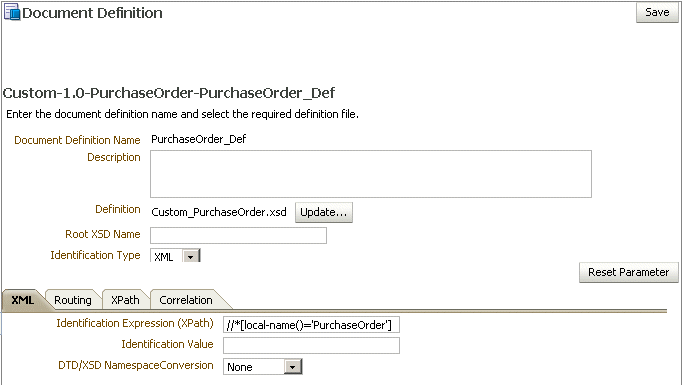
Figure 7-4 shows the document definition parameters for a flat-file Custom document.
Figure 7-4 Document Definition Parameters for a Flat-FIle Custom Document
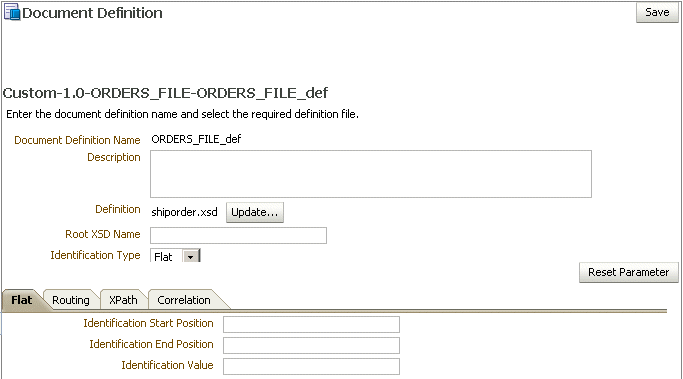
Table 7-2 describes the document definition parameters for a Custom document.
Table 7-2 Document Definition Parameters for a Custom Document
| Parameter | Description |
|---|---|
|
XML Tab |
(Available if XML is selected from Identification Type) |
|
Identification Expression (XPath) |
Locates a node in the XML payload |
|
Identification Value |
Provides the value to match in the node identified by the Identification Expression. If the values match, then the document is successfully identified. If the value is left blank, then Oracle B2B checks for the existence of the node and the document is successfully identified. |
|
DTD/XSD NamespaceConversion |
Select from None, Both, Inbound, or Outbound. |
|
Routing Tab |
- |
|
Document Routing ID |
Sets the consumer name to the back-end application |
|
Flat Tab |
- |
|
Identification Start Position |
Used in combination with the end position to retrieve a value from the payload between the start and end positions |
|
Identification End Position |
Used in combination with the start position to retrieve a value from the payload between the start and end positions |
|
Identification Value |
A value between the start and end positions |
The XPath expression identifies a Custom XML document. You configure the XPath expression when you specify the document type parameters.
The options when configuring an XPath expression are as follows:
Assume that the transaction ID is 12345. Set the parameters as follows:
| Field | Value |
|---|---|
| Identification Value | 12345 |
| Identification Expression | //*[local-name() = 'TransactionID']/text() |
Oracle B2B compares the value of Identification Expression in the payload to the value specified in Identification Value. If the values match, then the document is identified successfully and the corresponding document type and document protocol version are used to identify the agreement. Example 7-1 shows an excerpt of the XML payload for this option.
Example 7-1 Specify the XPath and the Matching Value
<?xml version="1.0" encoding="UTF-8" ?>
<Message xmlns:ns1="http://www.example1.org" xmlns:ns2="http://www.example2.org"
xmlns="http://www.example3.org"
xmlns:xsi="http://www.w3.org/2001/XMLSchema-instance"
xmlns:ns="http://www.example4.org">
<MessageHeader>
<Source>201944019</Source>
<Destination>205704856</Destination>
<TransactionID>123456</TransactionID>
<Version>1-0-0</Version>
</MessageHeader>
<Body>
<ns:Case xsi:schemaLocation="http://www.example4.org" ns1:caseCategoryID="1">
<ns1:OfficialProvisionNumber>String</ns1:OfficialProvisionNumber>
</ns:Case>
</Body>
</Message>
Assume that you are checking for the existence of a node called registerCommand. Set the parameters as follows:
| Field | Value |
|---|---|
| Identification Value | Leave blank. |
| Identification Expression | /*[local-name()='envelope']/body/transaction/command/*[local-name()='registerCommand'] |
When the Identification Value field is left blank, Oracle B2B checks for the node identified in Identification Expression. If a node in the payload matches, then the document is identified successfully. Example 7-2 shows an excerpt of the XML payload for this option.
Example 7-2 Check for the Existence of a Node
<uccnet:envelope xmins:eanucc="http://www.ean-ucc.org/schemas/1.3/eanucc"
xmlns:xsi="http://www.w3.org/2001/XMLSchema-instance"
xmlns:uccnet="http://www.uccnet.org/schemas/2.2/uccnet"
communicationVersion="2.2"
xsi:schemaLocation="http://www.uccnet.org/schemas/2.2/uccnet
http://www.testregistry.net/xmlschema/uccnet/2.2/Envelope.xsd">
<messageHeader>
<messageIdentifier>
<value>791:1_EB3CDC749A1F2BABE03014906CC4605A</value>
</messageIdentifier>
<userId>oraclesupXSD</userId>
<representingParty>
<gin>0060974050142</gin>
</representingParty>
</messageHeader>
<body>
<transaction>
<entityIdentification>
<uniqueCreatorIdentification>856</uniqueCreatorIdentification>
<globalLocationNumber>
<gin>0060974050142</gin>
</globalLocationNumber>
</entityIdentification>
<command>
<uccnet:registerCommand>
<registerCommandHeader type="ADD" />
</uccnet:registerCommand>
</command>
</transaction>
</body>
</uccnet:envelope>
Assume that the value of the country attribute is US. Set the parameters as follows:
| Field | Value |
|---|---|
| Identification Value | US |
| Identification Expression | //*/@country |
Oracle B2B compares the value of the country attribute to the value set for Identification Value. If the values match, then the document is identified successfully. Example 7-3 shows an excerpt of the XML payload for this option.
Example 7-3 Check the Value of an Attribute
<?xml version="1.0" encoding="windows-1252" ?>
<MyAddress country="US" xmlns="http://www.example.org"
xmlns:xsi="http://www.w3.org/2001/XMLSchema-instance"
xsi:schemaLocation="PO.xsd">
<name>B2B Buyer</name>
<street>100 Oracle Parkway</street>
<city>Redwood City</city>
<state>CA</state>
<zip>94065</zip>
</MyAddress>
Oracle B2B supports message exchanges using UN/EDIFACT, the United Nations Electronic Data Interchange for Administration, Commerce and Transport. These standards prescribe the formats, character sets, and data elements used in purchase orders and invoices.
Oracle B2B supports all versions and document types of EDI EDIFACT. Table 7-3 lists a few of the transaction sets supported in Oracle B2B.
Table 7-3 Examples of EDI EDIFACT Transaction Sets Supported in Oracle B2B
| Set | Description | Version |
|---|---|---|
|
ORDERS |
Purchase Order Message |
D98A |
|
ORDRSP |
Purchase Order Response Message |
D98A |
|
CONTRL |
Syntax and Service Report Message |
D3 |
For information about the organization that created and maintains the UN/EDIFACT standards, go to
http://www.unece.org
When you create an EDI EDIFACT document version, you can set various parameters. Figure 7-5 shows document version parameters for an EDI EDIFACT document.
Figure 7-5 Document Version Parameters for an EDI EDIFACT Document
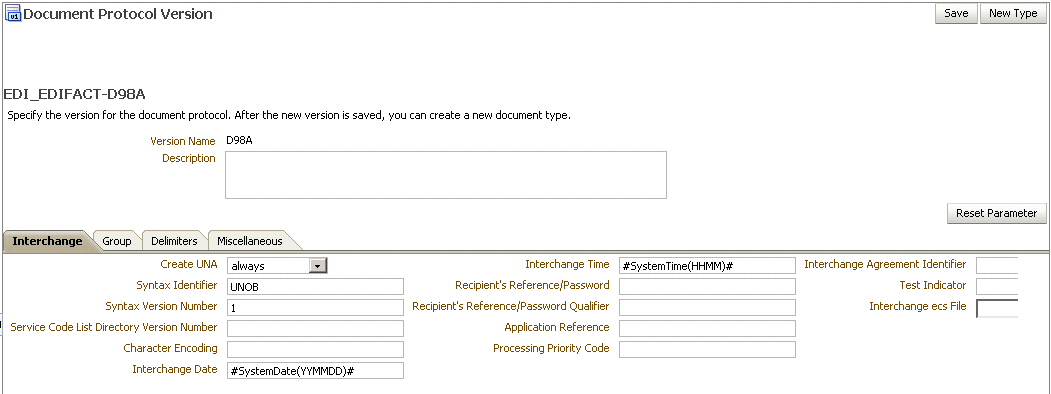
Table 7-4 describes the document version parameters for an EDI EDIFACT document.
Table 7-4 Document Version Parameters for an EDI EDIFACT Document
| Parameter | Description |
|---|---|
|
Interchange Tab |
- |
|
Select from always, never, or delimiter-based. If delimiter-based is selected, then UNA is created if the specified delimiters are different from the EDIFACT default value. The Never option does not generate UNA for outbound EDIFACT documents, even if nondefault delimiters are used. The Never option for inbound messages cannot work for B2B if an EDIFACT document is received without UNA and with nondefault delimiters. |
|
|
Syntax Identifier |
Coded identification of the agency controlling syntax and syntax level used in an interchange. EDI position UNB 010 010 S001 0001. The value UNOB is supplied. |
|
Syntax Version Number |
Version number of the syntax identified in the syntax identifier (0001). EDI position UNB 010 020 S001 0002. The value 1 is supplied. |
|
Service Code List Directory Version Number |
Version number of the service code list directory. EDI position UNB 010 030 S001 0030. |
|
Character Encoding |
Coded identification of the character encoding used in the interchange. To be used as specified in the partners' interchange agreement, for the purpose of identifying the character repertoire encoding technique used in the interchange (when the default encoding defined by the character repertoire's associated character set specification is not used). EDI position UNB 010 040 S001 0133. |
|
Interchange Date |
Local date when an interchange or a group was prepared. EDI position UNB 030 010 S004 0017. The value #SystemDate(YYMMDD)# is supplied. |
|
Interchange Time |
Local time of day when an interchange or a group was prepared. EDI position UNB 030 020 S004 0019. The value #SystemTime(HHMM)# is supplied. |
|
Recipient's Reference/Password |
Reference or password to the recipient's system or to a third-party network as specified in the partners' interchange agreement. To be used as specified in the partners' interchange agreement. It may be qualified by data element 0025. EDI position UNB 060 010 S005 0022. |
|
Recipient's Reference/Password Qualifier |
Qualifier for the recipient's reference or password. To be used as specified in the partners' interchange agreement. EDI position UNB 060 020 S005 0025. |
|
Application Reference |
Identification of the application area assigned by the sender, to which the messages in the interchange relate; for example, the message type, if all the messages in the interchange are of the same type. Identification of the application area (for example, accounting, purchasing) or of the message type, as applicable. EDI position UNB 070. |
|
Processing Priority Code |
Code determined by the sender requesting processing priority for the interchange. To be used as specified in the partners' interchange agreement. EDI position UNB 080. |
|
Interchange Agreement Identifier |
Identification by name or code of the type of agreement under which the interchange takes place. Name or code to be specified in the partners' interchange agreement. EDI position UNB 100. |
|
Test Indicator |
Indication that the structural level containing the test indicator is a test. EDI position UNB 110. |
|
Interchange ecs File |
Use the Browse button to find an ecs file to override the standard file. If not provided, the B2B-provided default file (interchange ecs file of the syntax version number, UNB 010 020) is used. |
|
Group Tab |
- |
|
Create Functional Group |
Indication of function group (UNG) creation. The value TRUE is supplied. |
|
Date of Group Preparation |
Local date when an interchange or a group was prepared. EDI position UNG 040 010. The system date stamp is supplied. |
|
Time of Group Preparation |
Local time of day when an interchange or a group was prepared. EDI position UNG 040 020. The system time stamp is supplied. |
|
Controlling Agency |
Code identifying a controlling agency. EDI position UNG 070 010. The value UN is supplied. |
|
Group Association Assigned Code |
Code assigned by the association responsible for the design and maintenance of the message type concerned that further identifies the message. EDI position UNG 070 030. |
|
Application Password |
Password to the recipient's division, department or sectional application system/process. EDI position UNG 080. |
|
Group ecs File |
Use the Browse button to find an ecs file to override the standard file. If not provided, the B2B-provided default file is used. |
|
Delimiters Tab |
A delimiter is characterized by two levels of separators and a terminator assigned by the sender. Delimiters are also called service characters, data delimiters, or message delimiters. They are specified in the interchange header and cannot be used in a data element value elsewhere in the interchange. In an EDI file, the segment delimiter, the element delimiter, and the subelement delimiter are used. Note: Click Select Hexadecimal Characters next to any of the delimiter fields to provide values. |
|
Segment Delimiter |
EDIFACT segment delimiter. The value 0x27 is supplied. |
|
Element Delimiter |
EDIFACT element delimiter. The value 0x2b is supplied. |
|
Subelement Delimiter |
EDIFACT subelement delimiter. The value 0x3a is supplied. |
|
Decimal Separator |
EDIFACT decimal separator. The value 0x2e is supplied. |
|
Release Character |
EDIFACT release character. The value 0x3f is supplied. |
|
Replacement Character |
EDIFACT replacement character. The value 0x7c is supplied. |
|
Repeating Separator |
EDIFACT repeating separator. The value 0x2a is supplied. |
|
Miscellaneous Tab |
- |
|
Check Duplicate Control Number |
When this property is selected (set to true), messages with duplicate interchange control numbers are rejected, meaning that the state of the incoming message is set to ERROR. |
|
Ignore Envelope Parameters |
Use this option to provide a list of envelope elements, separated by commas, to be ignored during look-up validation. The possible values depend on the identifiers used in the agreement. Possible values include InterchangeSenderID, InterchangeReceiverID, GroupReceiverID, GroupSenderID, TransactionAssociationAssignedCode, InterchangeReceiverQual, InterchangeSenderQual, and InterchangeControlVersion. |
When you create an EDI EDIFACT document type, you can set various parameters. Figure 7-6 shows the document type parameters for an EDI EDIFACT document.
Figure 7-6 Document Type Parameters for an EDI EDIFACT Document
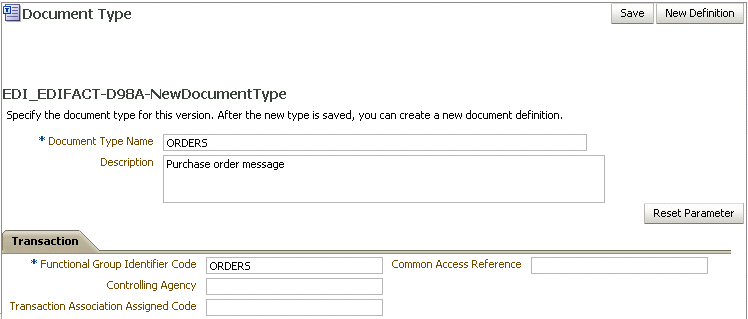
Table 7-5 describes the document type parameters for an EDI EDIFACT document.
Table 7-5 Document Type Parameters for an EDI EDIFACT Document
| Parameter | Description |
|---|---|
|
Transaction Tab |
- |
|
*Functional Group Identifier Code |
Code identifying one type of message in a functional group. EDI position UNG 010 0038. Required. |
|
Controlling Agency |
Code identifying the agency controlling the specification, maintenance and publication of the message type. EDI position UNH 020 040 S009 0051. |
|
Transaction Association Assigned Code |
Code, assigned by the association responsible for the design and maintenance of the message type concerned, which further identifies the message. EDI position UNH 020 050 S009 0057. |
|
Common Access Reference |
Reference serving as a key to relate all subsequent transfers of data to the same business case or file. EDI position UNH 030 0068. |
Document Definition Parameters
When you create an EDI EDIFACT document definition, you can set various parameters. Figure 7-7 shows document definition parameters for an EDI EDIFACT document.
Figure 7-7 Document Definition Parameters for an EDI EDIFACT Document
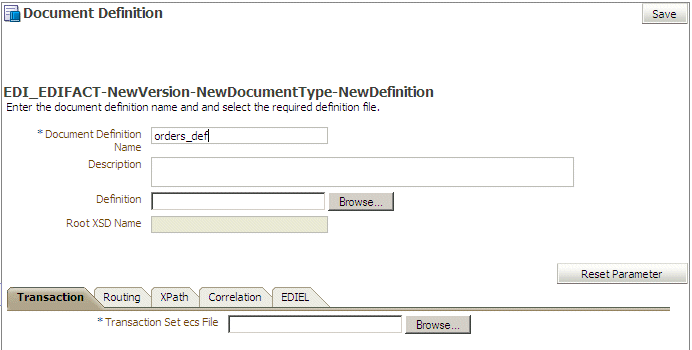
Table 7-6 describes the document definition parameters for an EDI EDIFACT document.
Oracle B2B supports message exchanges using American National Standards Institute (ANSI) X12. These standards prescribe the formats, character sets, and data elements used in documents such as purchase orders and invoices.
Oracle B2B supports all versions and document types of EDI X12. Table 7-7 lists a few of the transaction sets supported in Oracle B2B.
Table 7-7 Examples of EDI X12 Transaction Sets Supported in Oracle B2B
| Set | Description | Version |
|---|---|---|
|
850 |
Purchase Order |
4010 |
|
855 |
Purchase Order Acknowledgment |
4010 |
|
997 |
Functional Acknowledgment |
4010 |
For information about the organization that created and maintains the ANSI X12 standards, go to
http://www.ansi.org
When you create an EDI X12 document version, you can set various parameters. Figure 7-8 shows document version parameters for an EDI X12 document.
Figure 7-8 Document Version Parameters for an EDI X12 Document
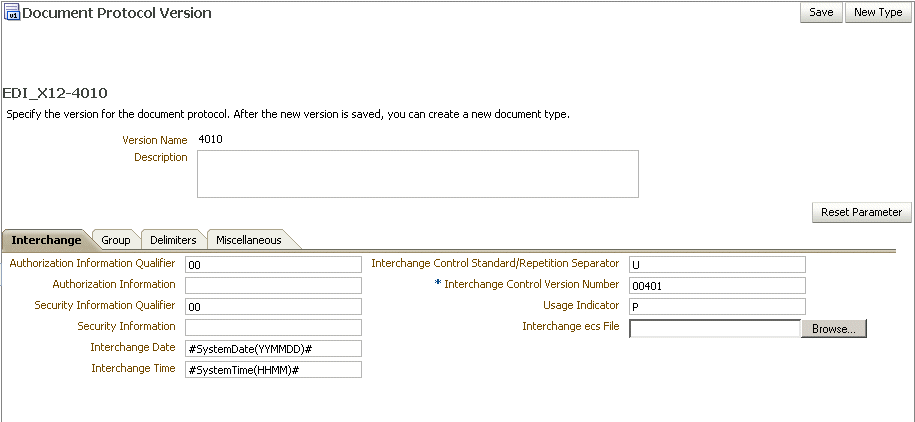
Table 7-8 describes the document version parameters for an EDI X12 document.
Table 7-8 Document Version Parameters for an EDI X12 Document
| Parameter | Description |
|---|---|
|
Interchange Tab |
- |
|
Authorization Information Qualifier |
Code to identify the type of information in the authorization information. EDI position ISA 01. The value 00 is supplied. |
|
Authorization Information |
Information used for additional identification or authorization of the sender or the data in the interchange. The authorization information qualifier sets the type of information. EDI position ISA 02. |
|
Security Information Qualifier |
Code to identify the type of information in the security information. EDI position ISA 03. The value 00 is supplied. |
|
Security Information |
Information used to identify the security information about the interchange sender or the data in the interchange. The security information qualifier sets the type of information. EDI position ISA 04. |
|
Interchange Date |
Date of the interchange. EDI position ISA 09. The system date stamp is supplied ( |
|
Interchange Time |
Time of the interchange. EDI position ISA 10.The system time stamp is supplied ( |
|
Interchange Control Standard/Repetition Separator |
Code to identify the agency responsible for the control standard used by the message that is enclosed by the interchange header and trailer. EDI position is ISA 11. The value U is supplied. |
|
*Interchange Control Version Number |
Code specifying the version number of the interchange control segments. EDI position ISA 12. The value 00401 is supplied. |
|
Usage Indicator |
Code to indicate whether data enclosed by this interchange envelope is in test or production. EDI position ISA 15. The value P, for production, is supplied. |
|
Interchange ecs File |
Use the Browse button to find an ecs file to override the standard file. If not provided, the B2B-provided default file (interchange ecs file of the interchange control version, ISA 12) is used. |
|
Group Tab |
- |
|
Functional Group Date |
Date sender generated a functional group of transaction sets. EDI position GS 04. The system date stamp is supplied ( |
|
Functional Group Time |
Time when the sender generated a functional group of transaction sets (local time at sender's location). EDI position GS 05.The system time stamp is supplied ( |
|
Responsible Agency Code |
Code used in conjunction with data element 480 to identify the issuer of the standard. EDI position GS 06. The value X is supplied. |
|
Version/Release/Industry Identifier Code |
Code indicating the version, release, subrelease, and industry identifier of the EDI standard being used, including the GS and GE segments; if the code in DE455 in GS segment is X, then in DE 480 positions 1-3 are the version number; positions 4-6 are the release and subrelease, level of the version; and positions 7-12 are the industry or trade association identifiers (optionally assigned by user); if the code in DE455 in GS segment is T, then other formats are allowed. |
|
Group ecs File |
Use the Browse button to find an ecs file to override the standard file. If not provided, the B2B-provided default file (group ecs file of EDI X12 version) is used. |
|
Delimiters Tab |
Click Select Hexadecimal Characters next to any of the delimiter fields to provide values. See Table 7-4 for more about delimiters. |
|
Segment Delimiter |
The value 0x7e is supplied. |
|
Element Delimiter |
The value 0x2a is supplied. |
|
Subelement Delimiter |
The value 0x5c is supplied. |
|
Decimal Separator |
The value 0x2e is supplied. |
|
Replacement Character |
The value 0x7c is supplied. |
|
Repeating Separator |
The value 0x5e is supplied. |
|
Miscellaneous Tab |
- |
|
Check Duplicate Control Number |
When this property is selected (set to true), messages with duplicate interchange control numbers are rejected, meaning that the state of the incoming message is set to ERROR. |
|
Ignore Envelope Parameters |
Use this option to provide a list of envelope elements, separated by commas, to be ignored during look-up validation. The possible values depend on the identifiers used in the agreement. Possible values include InterchangeSenderID, InterchangeReceiverID, GroupReceiverID, GroupSenderID, TransactionAssociationAssignedCode, InterchangeReceiverQual, InterchangeSenderQual, and InterchangeControlVersion. |
When you create an EDI X12 document type, you can set various parameters. Figure 7-9 shows the document type parameters for an EDI X12 document.
Figure 7-9 Document Type Parameters for an EDI X12 Document
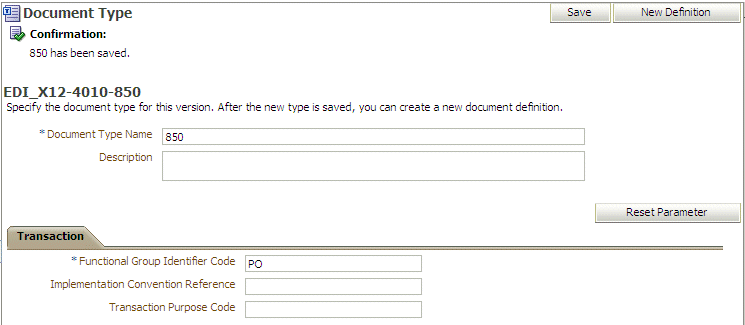
Table 7-9 describes the document type parameters for an EDI X12 document.
Table 7-9 Document Type Parameters for an EDI X12 Document
| Parameter | Description |
|---|---|
|
Transaction Tab |
- |
|
*Functional Group Identifier Code |
Uniquely identifies a transaction set GS 01. Required. |
|
Implementation Convention Reference |
Reference assigned to identify Implementation Convention. EDI position ST 03. |
|
Transaction Purpose Code |
Code identifying the purpose of the transaction set. EDI position BEG/BGN 01. |
Document Definition Parameters
When you create an EDI X12 document definition, you can set various parameters. Figure 7-10 shows document definition parameters for an EDI X12 document.
Figure 7-10 Document Definition Parameters for an EDI X12 Document
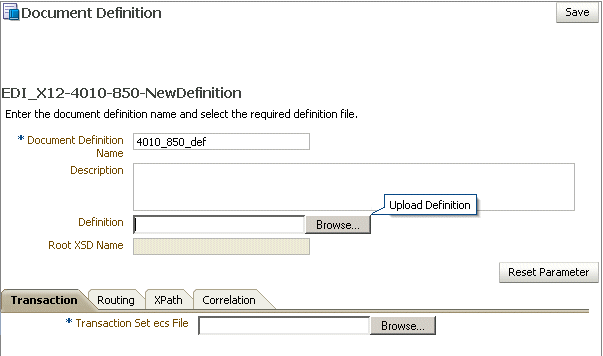
Table 7-10 describes the document definition parameters for an EDI X12 document.
Table 7-10 Document Definition Parameters for an EDI X12 Document
| Parameter | Description |
|---|---|
|
Transaction Tab |
- |
|
Transaction Set ecs File |
Use the Browse button to select the ecs file. |
|
Routing Tab |
- |
|
Document Routing ID |
Sets the consumer name to the back-end application |
Note:
For information about behavior and limitations when theb2b.FAHandledByB2B property is set to false, see Appendix B, "Setting B2B Configuration Properties in Fusion Middleware Control."Oracle B2B implements the Health Level 7 (HL7) version 2.x and version 3 standards (version 3 supports Custom document protocols) to exchange documents containing health care information using the Generic exchange or MLLP exchange. When using HL7, the standard Oracle B2B features, such as validation, translation, automatic generation of outbound envelope headers, and acknowledgments, are available.
Note:
While HL7 BATCH and FILE envelopes are supported, batching is not supported in this release.For information about the organization that created and maintains the HL7 standards, go to
http://www.hl7.org
When you create an HL7 document version, you can set various parameters. Figure 7-11 shows document version parameters for an HL7 document.
Figure 7-11 Document Version Parameters for an HL7 Document
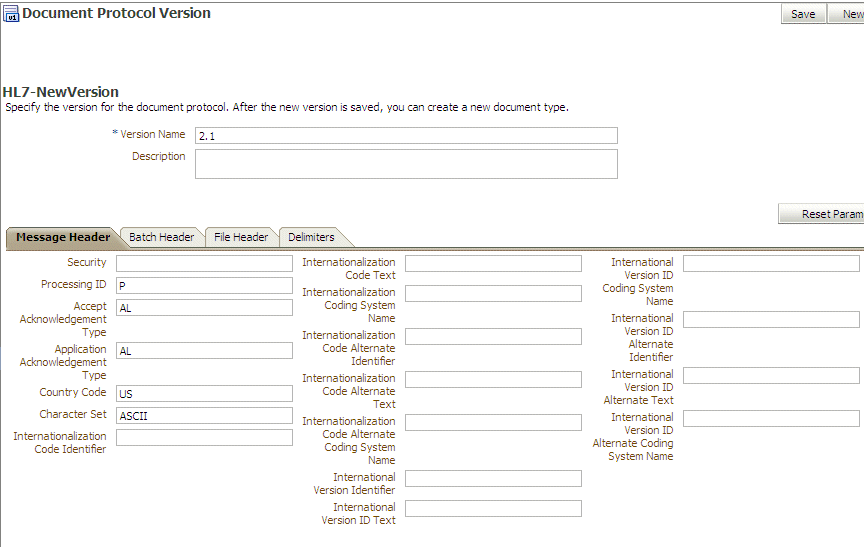
Table 7-11 describes the document version parameters for an HL7 document.
Table 7-11 Document Version Parameters for an HL7 Document
| Parameter | Description |
|---|---|
|
Message Header Tab |
- |
|
Security |
In some applications of HL7, this field is used to implement security features. |
|
Processing ID |
MSH.11 - This field is used to decide whether to process the message as defined in HL7 Application (level 7) processing rules. The first component defines whether the message is part of a production, training, or debugging system (refer to HL7 table 0103 - Processing ID for valid values). The second component defines whether the message is part of an archival process or an initial load (refer to HL7 table 0207 - Processing mode for valid values). This allows different priorities to be given to different processing modes. |
|
Accept Acknowledgement Type |
Sets the conditions under which application acknowledgments are required to be returned in response to the message. The value AL (always) is supplied. B2B checks the payload (MSH.15) of an incoming message to see if an ACK has to be generated. In some HL7 Systems, MSH.15 is not sent in the payload at all and it is expected that an ACK is still sent. |
|
Application Acknowledgment Type |
MSH.16. The value AL (always) is supplied. |
|
Country Code |
Sets the country of origin for the message. The value US is supplied. |
|
Character Set |
Sets the character set for the entire message. The value ASCII is supplied. |
|
Internationalization Code Identifier |
MSH.19 |
|
Internationalization Code Text |
MSH.19 |
|
Internationalization Coding System Name |
MSH.19 |
|
Internationalization Code Alternate Identifier |
MSH.19 |
|
Internationalization Code Alternate Text |
MSH.19 |
|
Internationalization Code Alternate Coding System Name |
MSH.19 |
|
International Version Identifier |
MSH.12 |
|
International Version ID Text |
MSH.12 |
|
International Version ID Coding System Name |
MSH.12 |
|
International Version ID Alternate Identifier |
MSH.12 |
|
International Version ID Alternate Text |
MSH.12 |
|
International Version ID Alternate Coding System Name |
MSH.12 |
|
Batch Header Tab |
- |
|
Create Batch Header |
Check the box to create batch headers. |
|
Batch Header ecs File |
Use the Browse button to find an ecs file to override the standard file. If not provided, the B2B-provided default file is used. |
|
Batch Security |
BHS.8 |
|
Batch Date |
BHS.7. The system date-time stamp is supplied ( |
|
File Header Tab |
- |
|
Create File Header |
Check the box to enable. |
|
File Header ecs File |
Use the Browse button to find an ecs file to override the standard file. If not provided, the B2B-provided default file is used. |
|
File Security |
FHS.8 |
|
File Date |
FHS.7. The system date-time stamp is supplied ( |
|
Delimiters Tab |
Click Select Hexadecimal Characters next to any of the delimiter fields to provide values. See Table 7-4 for more about delimiters. |
|
Element Delimiter |
A single character that follows the segment identifier and separates each data element in a segment except the last. The value 0x7c is supplied. |
|
Escape Character |
The value 0x5c is supplied. |
|
Repeating Separator |
A service character used to separate adjacent occurrences of a repeating data element, or to separate multiple occurrences of a field.The value 0x7e is supplied. |
|
Segment Delimiter |
A syntax character indicating the end of a segment (a logical grouping of data fields) within a message. The value 0x0d is supplied. |
|
Subcomponent Delimiter |
The value 0x26 is supplied. |
|
Subelement Delimiter |
The value 0x5e is supplied. |
|
Miscellaneous Tab |
- |
|
Ignore Envelope Parameters |
Use this option to provide a list of envelope elements, separated by commas, to be ignored during look-up validation. The possible values depend on the identifiers used in the agreement. For an HL7 agreement, the possible values include MessageSendingApp, MessageReceivingApp, MessageSendingFacility, and MessageReceivingFacility. |
When you create an HL7 document type, you can set various parameters. Figure 7-12 shows the document type parameters for an HL7 document.
Figure 7-12 Document Type Parameters for an HL7 Document
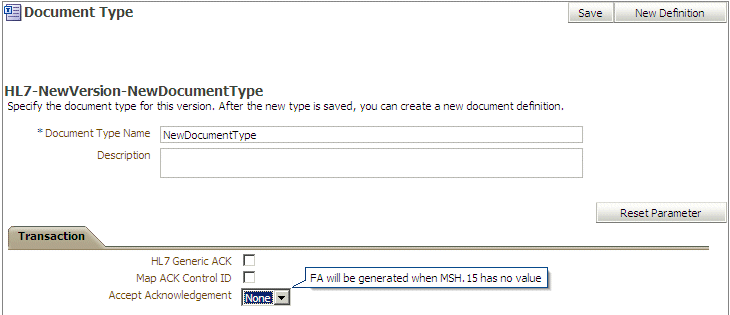
Table 7-12 describes the document type parameters for an HL7 document.
Table 7-12 Document Type Parameters for an HL7 Document
| Parameter | Description |
|---|---|
|
Transaction Tab |
- |
|
HL7 Generic ACK |
If selected, Oracle B2B sends a generic ACK immediately upon receiving an HL7 message. |
|
Map ACK Control ID |
Select to enable mapping the MSH.10 of the business message to the MSH.10 of the acknowledgment. Note: This Map ACK Control ID parameter is for the functional ACK. |
|
Accept Acknowledgement |
A functional acknowledgment is generated when MSH.15 has no value. Select None to take no action. Acknowledgment generation is dependent on the value in MSH.15 of the business message. Select AL (always) to generate the acknowledgment under any conditions. Select ER (error/reject) to generate the acknowledgment when the message errors or is rejected. Select SU (successful completion) to generate the acknowledgment when the message is successfully processed. |
Document Definition Parameters
When you create an HL7 document definition, you can set various parameters. Figure 7-13 shows document definition parameters for an HL7 document.
Figure 7-13 Document Definition Parameters for an HL7 Document
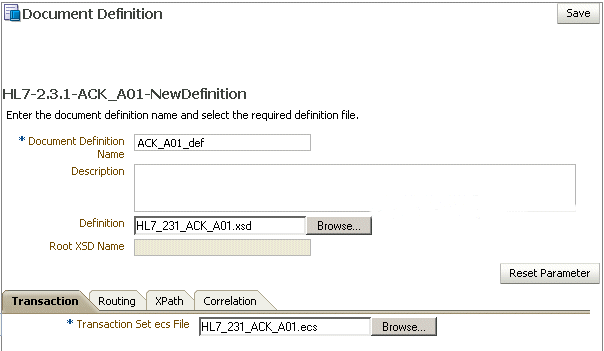
Table 7-13 describes the document definition parameters for an HL7 document.
Table 7-13 Document Definition Parameters for an HL7 Document
| Parameter | Description |
|---|---|
|
Transaction Tab |
- |
|
*Transaction Set ecs File |
Use the Browse button to find the ecs file. |
|
Document Routing ID |
Sets the consumer name to the back-end application |
Notes on Using HL7
No business message is produced for an HL7 immediate acknowledgment (transport-level acknowledgment). When using AS2, you see one acknowledgment business message for MDN (transport-level acknowledgment), and for ebMS, you see one acknowledgment business message in the business message report. In summary, because immediate acknowledgments are sent at the transport level, the entry is available only in the wire message report and not in the business message report.
Negative acknowledgment messages indicating errors in an HL7 exchange may be truncated because of the 80-character length limitation in HL7 versions 2.1 through 2.5.
Oracle B2B supports message exchange for positional flat files and SAP iDocs (intermediate documents (text files) used with SAP applications). This adds capabilities beyond handling XML files and traditional EDI files based on various XML and EDI standards.
No parameters need to be set when you create the document version for a positional flat file.
No parameters need to be set when you create the document type for a positional flat file.
Document Definition Parameters
When you create a document definition for a positional flat file, you can set various parameters. Figure 7-14 shows document definition parameters for a positional flat file.
Figure 7-14 Document Definition Parameters for a Positional Flat File (including SAP iDocs)
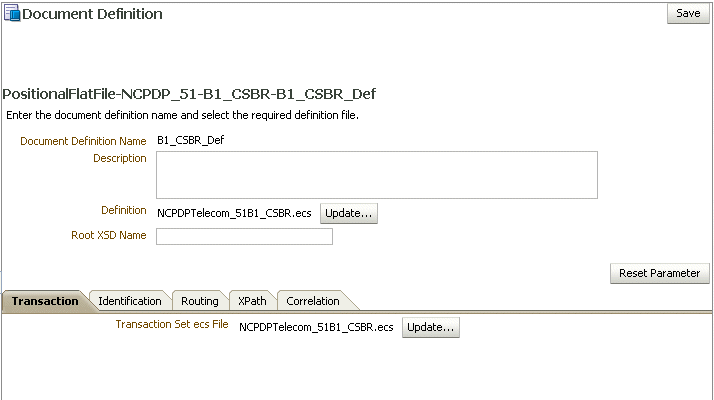
Table 7-14 describes the document definition parameters for a positional flat file.
Table 7-14 Document Definition Parameters for a Positional Flat File
| Parameter | Description |
|---|---|
|
Transaction Tab |
- |
|
*Transaction Set ecs File |
Use the Browse button to find the ecs file. |
|
Identification Tab |
- |
|
Identification Value |
Not applicable |
|
Identification Start Position |
Used in combination with the end position to retrieve a value from the payload between the start and end positions |
|
Identification End Position |
Used in combination with the start position to retrieve a value from the payload between the start and end positions |
|
Routing Tab |
- |
|
Document Routing ID |
Sets the consumer name to the back-end application |
Oracle B2B implements the nonproprietary, XML-based RosettaNet standards to exchange documents over the Internet. RosettaNet standards prescribe when information should be exchanged, acknowledged, or confirmed, and how messages in an exchange should be packaged and physically exchanged between trading partners. In addition to using the RosettaNet document guideline files in Oracle B2B Document Editor, you can also download standard DTD files from the RosettaNet Web site.
A RosettaNet DTD, when used with Oracle B2B in a SOA composite application, must be converted to an XSD. An AQ Adapter added to the composite application can convert the inbound DTD to an XSD and manipulate the data as needed. Likewise, the AQ Adapter can convert the outbound XSD to a DTD for Oracle B2B to send the message out.
RosettaNet standards are specified by using of the RosettaNet Partner Interface Process (PIP), RosettaNet Dictionaries, and RNIF. Oracle B2B supports all PIPs. (The RosettaNet Technical Dictionary is not supported in Oracle B2B.)
For information about the RosettaNet consortium and its history, and for a complete list of PIP clusters and segments, go to
http://www.rosettanet.org
A PIP is an XML-based dialog that defines the business processes between trading partners. It defines the structure, sequence of steps, roles (buyer and seller) activities, data elements, values, and value types for each business document message exchanged between trading partners.
Using PIP 3A4 as an example, you can see how a PIP defines a dialog between trading partners, as shown in Figure 7-15.
Figure 7-15 PIP 3A4 Message Exchange Between Buyer and Seller
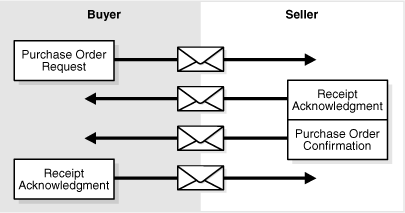
A PIP sequence combines a cluster, segment, and type. The PIP sequence 3A4, for example, encodes the information shown in Table 7-15.
Table 7-15 PIP 3A4 Breakdown
| Element | Description |
|---|---|
|
3 |
Order manage cluster, with which trading partners can:
|
|
3A |
Quote and order entry segment |
|
3A4 |
Specific PIP type, which supports:
|
No parameters need to be set when you create the document version for a RosettaNet document.
When you create a RosettaNet document type, you can set various parameters. Figure 7-16 shows document type parameters for a RosettaNet document.
Figure 7-16 Document Type Parameters for a RosettaNet Document
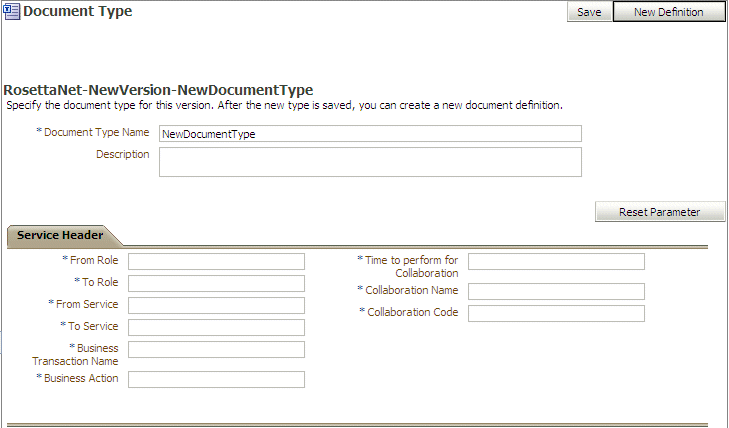
Table 7-16 describes document type parameters for a RosettaNet document.
Table 7-16 Document Type Parameters for a RosettaNet Document
| Parameter | Description |
|---|---|
|
Service Header Tab |
- |
|
*From Role |
The trading partner that sends the message (in Partner Role Description of the PIP). |
|
*To Role |
The trading partner that receives the message (the role the trading partner receiving the message plays in the PIP). |
|
*From Service |
The service that sends the message. |
|
*To Service |
The service to which the message is sent. |
|
*Business Transaction Name |
The name of the business transaction is required. |
|
*Business Action |
The name of the business action is required. The value must be consistent with the Global Business Action Code. |
|
*Time to Perform for Collaboration |
The time to perform the business action is required. |
|
*Collaboration Name |
The RosettaNet collaboration name signifies the business transaction between trading partners (the roles as buyer and seller) depending on a common transaction. Required. |
|
*Collaboration Code |
The textual form of the abbreviated collaboration name. Required. |
Document Definition Parameters
When you create a RosettaNet document definition, you can set various parameters. Figure 7-17 shows the document definition parameters for a RosettaNet document.
Figure 7-17 Document Definition Parameters for a RosettaNet Document
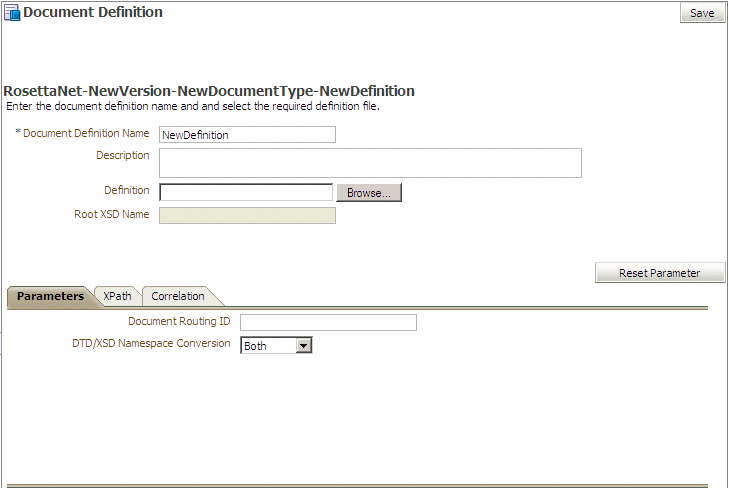
Table 7-17 describes the document definition parameters for a RosettaNet document.
Table 7-17 Document Definition Parameters for a RosettaNet Document
| Parameter | Description |
|---|---|
|
Parameters Tab |
- |
|
Document Routing ID |
Sets the consumer name to the back-end application |
|
DTD/XSD Namespace |
A converted document can optionally replace the original RosettaNet document. Select Both to replace the RosettaNet document with the converted document for both the inbound and outbound messages. Select Inbound to replace the RosettaNet document with the converted document for the inbound message. Select Outbound to replace the RosettaNet document with the converted document for the outbound message. Select None for no replacement. None passes the DTD instance as-is. Inbound converts the instance DTD to XSD. Outbound converts the instance XSD to DTD. Both converts both inbound and outbound formats. |
RosettaNet validation compares the elements in RosettaNet XML-format business documents to the requirements specified in the RosettaNet Message Guideline specification to determine their validity. This specification defines requirements for details such as element datatypes, element lengths, element value lists, and element cardinality. PIPs that require RosettaNet dictionary validation are also validated when a dictionary is present.The minimum validation-level requirements on the sections of a RosettaNet XML-format business document are as follows. These requirements cover the preamble, delivery header, service header, and service content sections of a document. Documents not following one or more of these requirements are identified as invalid.
The XML-format business document requires compliance with its DTD.
Elements with datatypes, lengths, or both that are specified in the RosettaNet Message Guideline specification require validation against this specification.
An element's list of values specified in the entity instance list in the corresponding RosettaNet Message Guideline specification requires validation against this specification.
If the Message Guideline specification defines the cardinality specification of an element differently from the corresponding DTD specification, the Message Guideline specification takes precedence.
If a PIP requires dictionary validation, and a dictionary is included, the service content requires validation against the dictionary as a part of action performance.
Cross-tag validation is based on message guidelines.
Oracle B2B implements UCCNet, which enables trading partners—typically retailers and suppliers in the retail and consumer goods industries—to exchange documents with UCCNet. Table 7-18 lists the UCCNet document types supported in Oracle B2B.
Table 7-18 UCCNet Document Types
| Standard |
|---|
|
registerCommand |
|
confirmCommand |
|
linkCommand |
|
checkComplianceCommand |
|
documentCommand |
|
documentIdentificationCommand |
|
notificationStateCommand |
|
queryCommand |
|
registerLinkCommand |
|
publicationCommand |
|
publishCommand |
|
catalogueItemMaintenanceCommand |
|
priceCommand |
|
validateCommand |
|
registerOwnershipCommand |
|
subscriptionCommand |
|
notifyCommand |
|
response |
For information about the organization that created and maintains the UCCNet standards, go to
http://www.1sync.org
No parameters need to be set when you create the document version for a UCCNet document.
No parameters need to be set when you create the document type for a UCCNet document.
Document Definition Parameters
When you create a UCCNet document definition, you can set various parameters. Figure 7-18 shows document definition parameters for a UCCNet document.
Figure 7-18 Document Definition Parameters for a UCCNet Document
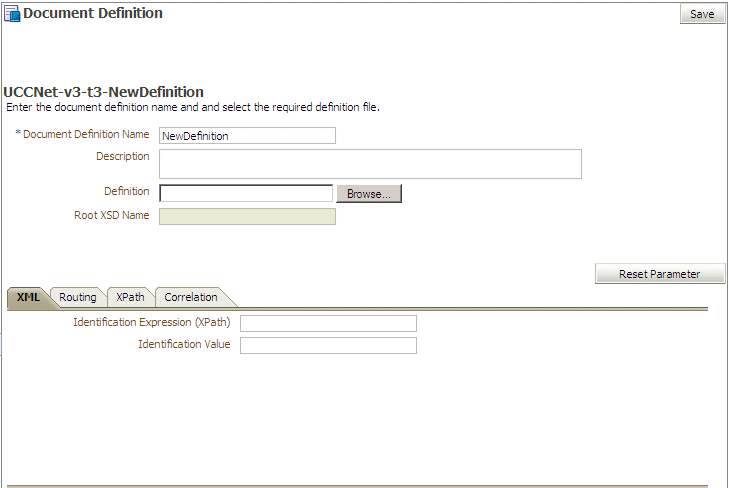
Table 7-19 describes the document definition parameters for a UCCNet document.
Table 7-19 Document Definition Parameters for a UCCNet Document
| Parameter | Description |
|---|---|
|
XML Tab |
- |
|
Identification Expression (XPath) |
Locates a node in the XML payload |
|
Identification Value |
Provides the value to match in the node identified by the Identification Expression. If the values match, then the document is successfully identified. If the value is left blank, then Oracle B2B checks for the existence of the node and the document is successfully identified. |
|
Routing Tab |
- |
|
Document Routing ID |
Sets the consumer name to the back-end application |
The 1Sync document protocol helps in the data synchronization between seller and buyer, which enables the transfer of product and location information with the continuous synchronization of the data over time.
Use the Custom document protocol or the UCCNet document protocol to create a 1Sync XML document.
Note:
The GS-1 organization has changed the standard name from UCCNet to 1Sync. Use either the seeded UCCNet document protocol or create a new Custom document protocol, 1Sync, as illustrated in the figure. The functionality is the same.Figure 7-19 shows a document definition for a 1Sync document, using the Custom document protocol.
You can correlate 1Sync request and response messages as follows:
Use the document routing ID on the Routing tab. The routing ID 1Sync_64_catalogueRequest is shown Figure 7-20.
Figure 7-20 The Routing Tab for a 1Sync Document Definition
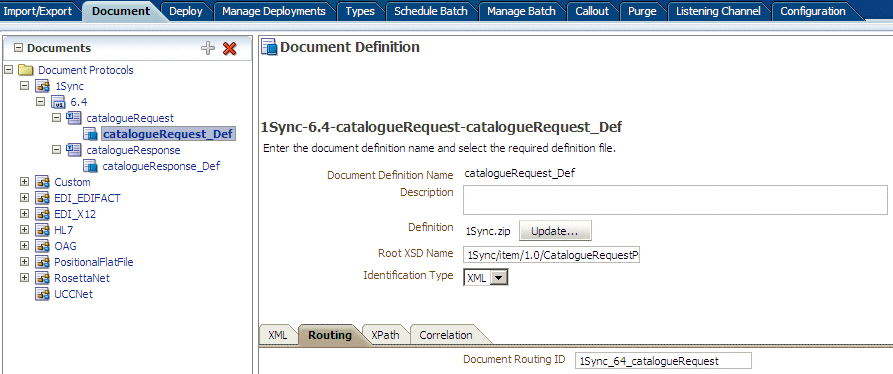
See the following for more information:
Section 1.7, "Oracle B2B Samples and Cookbooks." A 1Sync example is provided with the B2B samples.
Document details—document protocol versions and document type parameters—can be changed for a remote trading partner from the Partners > Documents tab. Host administrators can change any remote trading partner's document details here (host administrators must change their own data on the Administration > Document tab), and remote administrators can change document details for their own data, if the remote administrator has been granted access to those document types. See Section 1.4.2, "Restricting Access to Document Types," for more information.
Figure 7-21 shows the Version tab in the Document Details section, where parameters for the document protocol version can be changed.
Delimiters, and parameters such as Interchange Control Version Number, Interchange Date, and Interchange Time are typically changed for different remote trading partners.
Figure 7-22 shows the Document Type tab, where parameters for the document type can be changed.
Use the Override Version Param and Override DocType Param parameters to indicate that override values are provided. Document type parameter values set for a remote trading partner take precedence over the default document type parameter values set for the document definition when the document was created on the Administration > Document tab.
To override document details:
Click the Partners tab.
Click the Documents tab.
Select a remote trading partner.
Select a document definition.
Select the override types that apply:
Override Version Param
Override DocType Param
Provide values to override values on the Version tabs or the Document Type tabs, or both.
Click Save.
Changes to a document definition after an agreement is deployed are not reflected in the trading partner's profile. Use the Document Details area on the Partners > Documents tab to change document protocol version and document type parameters. Then redeploy the agreement.
If you import B2B metadata and then change the document from the Administration > Document tab, then you must also make the same changes to the supported document definition for the host and remote trading partners from the Partners > Documents tab. Use the Version, Document Type, and Definitions tabs under Document Details to make the changes.
A document routing ID is useful in two circumstances: when enqueuing to an AQ queue and when using B2B documents in a SOA composite application. If you set a document routing ID for messages enqueued to an AQ queue (inbound only), then the AQ consumer name is set to the document routing ID. Within a SOA composite application, if you use a document routing ID in your B2B binding component instead of the document definition, then all messages with the same document routing ID are routed to the same SOA composite.
This is useful if you have many different document definitions, but you want them to be handled the same way. The WSDL uses the document routing ID instead of the document definitions. In a SOA composite application, the B2B Configuration Wizard provides an option to use the document routing ID instead of selecting a document definition, as shown in Figure 7-23.
Figure 7-23 Document Routing ID Option in Oracle JDeveloper
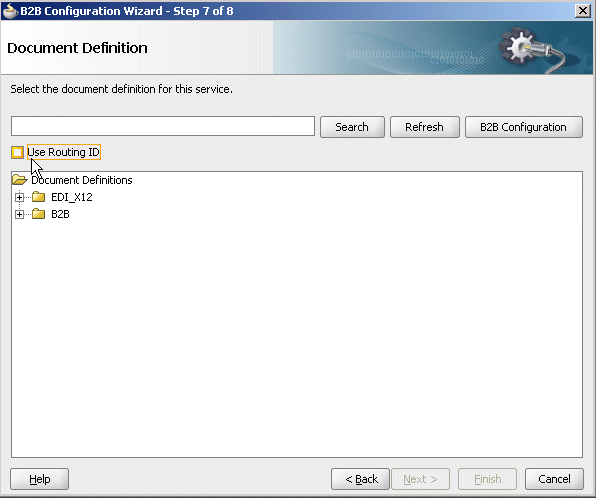
When using AQ, if you set the routing ID value instead of using the default b2buser, then do not set it to a numeric value. Use a combination of alphabetic and numeric values.