| Oracle® Fusion Middleware Upgrade Guide for Oracle SOA Suite, WebCenter, and ADF 11g Release 1 (11.1.1) Part Number E10127-02 |
|
|
View PDF |
| Oracle® Fusion Middleware Upgrade Guide for Oracle SOA Suite, WebCenter, and ADF 11g Release 1 (11.1.1) Part Number E10127-02 |
|
|
View PDF |
This chapter describes how to upgrade your Oracle WebCenter environment from Oracle Application Server 10g to Oracle Fusion Middleware 11g.
Upgrading this environment and your applications includes the following tasks:
Task 2: If Necessary, Upgrade the Oracle Database That Hosts the Oracle WebCenter Schemas
Task 3: Use the Repository Creation Utility to Install the 11g Oracle WebCenter Schemas
Task 4: Install and Configure the Oracle WebCenter Middle Tiers
Task 5: Configure Any Required Java EE Features to Support Your Oracle WebCenter Applications
Before you begin the upgrade process, decide upon a topology for your new Oracle Fusion Middleware 11g environment.
For more information, see Section 3.3, "Information for Oracle WebCenter Users".
If you are upgrading an Oracle WebCenter environment, you must ensure that the version of the database where you plan to install the Oracle WebCenter schemas is a supported by Oracle Fusion Middleware 11g.
You can install a new database, or upgrade your existing database to a supported version.
For instructions on verifying that your database meets the requirements of Oracle Fusion Middleware 11g, see "Upgrading and Preparing Your Databases" in the Oracle Fusion Middleware Upgrade Planning Guide.
If you are upgrading to Oracle WebCenter, use the Repository Creation Utility to install the schemas in the database you identified and prepared in Task 2: If Necessary, Upgrade the Oracle Database That Hosts the Oracle WebCenter Schemas.
For more information, refer to the following sections:
Running the Repository Creation Utility in Preparation for an Oracle WebCenter Upgrade
Selecting the Schemas Required for an Oracle WebCenter Upgrade
To start the Repository Creation Utility, you run the rcu command, which is in the root directory of the Repository Creation Utility CD-ROM or (if you have already installed the Oracle WebCenter software on disk) in the bin directory of the Oracle WebCenter Oracle home.
For more detailed instructions on how to obtain and run RCU, refer to the Oracle Fusion Middleware Repository Creation Utility User's Guide.
For more information about which schemas to select when running the Repository Creation Utility, refer to Section 7.3.2, "Selecting the Schemas Required for an Oracle WebCenter Upgrade".
For more information about the Oracle WebCenter schemas that are installed by the Repository Creation Utility, refer to "Metadata Repository Schemas" in the Oracle Fusion Middleware Administrator's Guide.
You can use RCU to install the schemas required for all of the Oracle Fusion Middleware software components that require a schema. However, there is no need to install all the schemas unless you plan to install a complete Oracle Fusion Middleware environment and you plan to use the same database for all the Oracle Fusion Middleware component schemas.
For a Oracle WebCenter upgrade, you must select the following schemas when you prompted by the Repository Creation Utility (as shown in Figure 7-1):
Select the Metadata Services schema in the AS Common Schemas category.
This schema supports Oracle Fusion Middleware Metadata Services (MDS), which is required by the Oracle WebCenter Spaces component.
Select the entire Oracle WebCenter category of schemas.
These are the schemas supported by the various Oracle WebCenter 11g
Figure 7-1 Selecting the Required Schemas for Oracle WebCenter
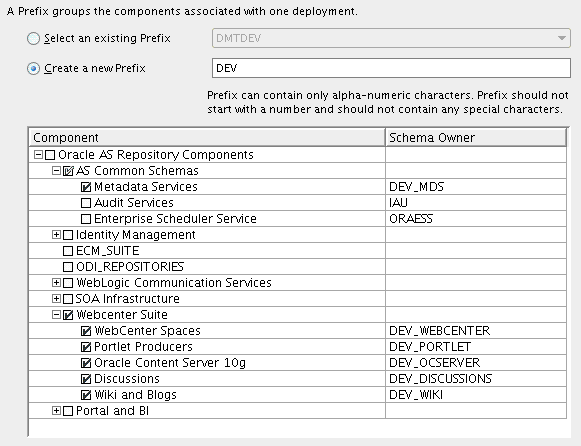
Before you upgrade to Oracle Fusion Middleware 11g, you must install an Oracle Fusion Middleware environment that is similar to the topology you set up for Oracle Application Server 10g.
For complete instructions on installing Oracle Fusion Middleware, refer to the following documentation resources:
The Oracle Fusion Middleware Quick Installation Guide for Oracle WebCenter
The Oracle Fusion Middleware Installation Guide for Oracle WebCenter
Table 7-1 provides a high-level summary of the main steps you must perform when installing and configuring the Oracle WebCenter middle tiers, as well as specific references to the procedures you must follow for each step in the Oracle Fusion Middleware Installation Guide for Oracle WebCenter.
Table 7-1 Main Steps Required to Install and Configure the Oracle WebCenter Middle Tiers
| Step # | Description | Section in the Oracle Fusion Middleware Installation Guide for Oracle WebCenter |
|---|---|---|
|
1 |
Install Oracle WebLogic Server and create the Middleware home |
"Install Oracle WebLogic Server and Create the Middleware Home" |
|
2 |
Install the Oracle WebCenter software and create the Oracle WebCenter Oracle home |
|
|
3 |
Configure the Oracle WebCenter |
|
|
4 |
Start Using Oracle WebCenter |
Besides the Oracle WebCenter system components, which are installed during the Oracle WebLogic Server installation, you might have to configure additional Oracle WebLogic Server features to support the Oracle WebCenter applications you deploy.
For example, you may have to define application-required data sources, JMS resources, or other services. The resources and services provided by the Oracle WebLogic Server domain are common to all Java-based applications, including Oracle WebCenter applications.
For more information, see the Oracle Fusion Middleware Upgrade Guide for Java EE.