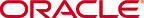Deleting a Role
This procedure is performed in the Oracle Enterprise Repository
Admin screen.
(Requires the Delete permission. See Granting Permissions to a Role.)
- Click Roles in the Admin sidebar.
- Use Search or browse the list in the main pane to locate the role to be deleted.
- Option 1:
- In the list in the upper frame, place a check in the box next to each role to be deleted.
- Click Delete.
- Option 2:
- Select the role in the list in the upper pane to display its information in the lower pane.
- Click the Delete button in the role detail (lower frame).
- Click OK in the delete confirmation dialog.
Note: Deleted roles will no longer appear in Access Settings.
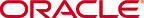
Copyright (c) 2008, 2010, Oracle and/or its affiliates. All rights reserved.