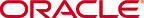Editing User Information
This procedure is performed in the Oracle Enterprise Repository
Admin screen.
- Click Users in the Admin screen sidebar.
- Use Search or browse the list (upper frame of the main pane) to locate the user information to be edited.
- Click the user name to display the user detail in the lower frame of the main pane.
- Click Edit.
- Make changes as necessary in the Edit User dialog.
Note: Users cannot be deleted, but can be made inactive.
- When finished, click Save.
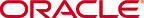
Copyright (c) 2008, 2010, Oracle and/or its affiliates. All rights reserved.