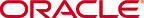My Stuff
Overview
My Stuff provides each user with a personalized Oracle Enterprise Repository
homepage.
The My Stuff screen is comprised of several elements, as described below.
Projects
Lists Closed and Open projects to which the user is assigned.
- Click any listed project to view its detail.
Asset Usage
Lists In Process and Rejected assets and the project to which that asset is/was associated.
- Click any listed asset to:
Assets
Lists assets according to Registration status. (See The Registration Process.)
- Click any listed asset to view the asset detail.
- Submitted
- Pending Review
- Under Review
- Registered
Subscriptions
Lists all asset subscriptions. (See Asset Subscriptions.)
- Click any listed asset to view the asset detail.
Delete an Asset Subscription
- Use the checkbox to select the asset to be deleted.
- Click Delete. The subscription is cancelled and removed from the list.
Saved Searches
Lists all saved searches. (See Saved Searches.)
Note: The Saved Searches option must be enabled.
- Click any listed search to display the search results.
Email Distribution List
Lists all members of the distribution list. (See Email Distribution Lists.)
- Click Update List to add or remove list members.
- Click Send Email to List to open an email that is addressed to the list members.
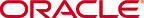
Copyright (c) 2008, 2010, Oracle and/or its affiliates. All rights reserved.