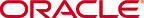Verifying User Permissions
This procedure is performed in the Oracle Enterprise Repository
Admin screen.
- Click Basic Access Settings in the Admin screen sidebar.
The Basic Access Settings section is displayed.
- Select the appropriate group (Assets, Access, Projects, Reports, or System Administration) to display its access settings in the main pane. This display will include a list of the roles to which the Basic Access Settings for this group apply.
- Click the View Access button.
- If no users are selected to view, click the Configure User Criteria button to select users.
- In the Search/Filter Users dialog box, select the users whose access settings you want to view.
- When finished selecting users, click OK.
The users' access settings are highlighted and the cumulative value of the settings granted to the users is displayed.
- To view access information about a specific user, click the small icon next to the user's name.
- When finished, click Close.
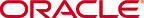
Copyright (c) 2008, 2010, Oracle and/or its affiliates. All rights reserved.