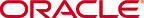Viewing User Information
This procedure is performed in the Oracle Enterprise Repository
Admin screen.
- In the Users section, use Search or List All to located the user(s) to be viewed.
The list of users opens in the main pane.
- Select a user from the list.
The user's information is displayed in the lower frame of the main pane.
- Click the Expand button to expand the User detail to fill the main pane.
- Click the Tab button to switch to the tabbed view of the User detail.
- Click the View button to switch back to the standard view of the User detail.
- Click the < and > to scroll through the list of users.
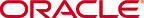
Copyright (c) 2008, 2010, Oracle and/or its affiliates. All rights reserved.