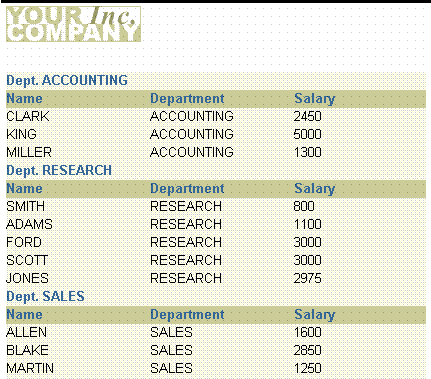| Oracle® Fusion Middleware Oracle Reports User's Guide to Building Reports 11g Release 1 (11.1.1) Part Number B32122-01 |
|
|
View PDF |
| Oracle® Fusion Middleware Oracle Reports User's Guide to Building Reports 11g Release 1 (11.1.1) Part Number B32122-01 |
|
|
View PDF |
Now that you have added the formula column to the data model, you need to add a corresponding field to display it. You can easily do this by invoking the re-entrant Report Wizard.
To add a field:
Choose Tools > Report Wizard.
On the Report Type page, select Create Paper Layout Only.
On the Fields page:
Click DEPARTMENT in the Available Fields list and click the right arrow (>) to move it to the Displayed Fields list.
Click and drag DEPARTMENT in the Displayed Fields list until it is located between ENAME and SAL.
Click Finish to preview your report output in the Paper Design view. It should look something like this:
Figure 20-4 Paper Design view of the intermixing fields report