| Oracle® Fusion Middleware Oracle Reports User's Guide to Building Reports 11g Release 1 (11.1.1) Part Number B32122-01 |
|
|
View PDF |
| Oracle® Fusion Middleware Oracle Reports User's Guide to Building Reports 11g Release 1 (11.1.1) Part Number B32122-01 |
|
|
View PDF |
The steps in this section will show you how to add a format trigger to your report that will prevent labels from being displayed for records will null values.
To create a format trigger:
In the Object Navigator, under the Paper Layout node, navigate to Main Section > Body > M_G_DEPTNO_GRPFR > R_G_DEPTNO > M_G_DEPTNO1_GRPFR > M_G_DEPTNO1_HDR. Or, use the Find field in the Object Navigator to find M_G_DEPTNO1_HDR.
Tip:
See the image below for an example of where the frame is located in your Object Navigator. When you select the frame name in the Object Navigator, the corresponding frame will be selected in the Paper Layout view, as well.Figure 21-5 Navigating to M_G_DEPTNO1_HDR
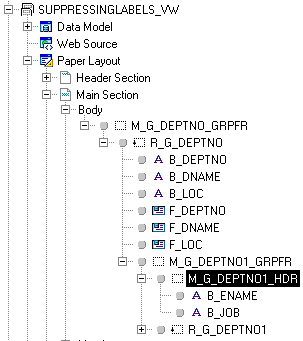
Double-click the properties icon next to M_G_DEPTNO1_HDR to display the Property Inspector, and set the following properties:
Under Advanced Layout, double-click the Format Trigger property field to display the PL/SQL Editor.
In the PL/SQL Editor, use the template to enter the following PL/SQL code:
function M_G_DEPTNO1_HDRFormatTrigger return boolean is
begin
if :count_detail=0 then
return (FALSE);
else
return (TRUE);
end if;
end;
Click Compile.
Tip:
If you receive errors when compiling, compare your code against the code provided. You can also simply copy and paste the code fromsuppresslabels_code.txt.When there are no compiling errors, click Close.
Save your report as suppresslabels_your_initials.rdf.