| Oracle® Fusion Middleware Installation Guide for Oracle Service Bus 11g Release 1 (11.1.1) Part Number E15017-02 |
|
|
View PDF |
| Oracle® Fusion Middleware Installation Guide for Oracle Service Bus 11g Release 1 (11.1.1) Part Number E15017-02 |
|
|
View PDF |
This chapter provides an overview of Oracle Service Bus 11g Release 1 (11.1.1) and this guide. This chapter includes the following topics:
Section 1.2, "Prerequisites for installing Oracle Service Bus"
Section 1.3, "Installing Oracle Service Bus and Creating a Domain in a Development Environment"
Section 1.4, "Installing Oracle Service Bus and Creating a Domain in a Production Environment"
Section 1.5, "Installing Oracle Service Bus in a High Availability Environment"
Section 1.7, "Understanding the State of Oracle Service Bus Components After Installation"
Oracle Service Bus combines intelligent message brokering with service monitoring and administration to provide a unified software product for implementing and deploying Service-Oriented Architecture (SOA) on your enterprise. This converged approach adds a scalable, dynamic routing and transformation layer to your enterprise infrastructure, with service lifecycle management capabilities for service registration, service usage, and Service Level Agreement (SLA) compliance.
Oracle Service Bus relies on Oracle WebLogic Server run-time facilities. It leverages the capabilities inherent in Oracle WebLogic Server to deliver functionality that is highly available, scalable, and reliable.
The installer for Oracle Service Bus features the following sub-components that can be installed on your system:
Oracle Service Bus Server: The full set of components that comprise Oracle Service Bus, excluding Oracle Service Bus examples and the Oracle Service Bus IDE.
Oracle Service Bus IDE: Oracle Service Bus Plug-in is an integrated design environment for Oracle Service Bus. You must install Oracle Enterprise Pack for Eclipse to use Oracle Service Bus IDE.
Note:
Oracle Service Bus IDE cannot be installed on an HP-UX or AIX operating system.Oracle Service Bus Examples: The Oracle Service Bus examples provide you with a quick and easy way to experience the run-time capability of using proxy services in your design environment; they demonstrate key features and help you get started with designing and configuring resources and services using the Oracle Service Bus Console. These examples are user-driven, pre-configured scenarios that use Oracle Service Bus to communicate with business services. The examples are based on typical business scenarios that benefit from using Oracle Service Bus proxy services to communicate between clients and business processes. You can run the examples to see how Oracle Service Bus operates in the run-time environment, or you can build the examples in the development environment to get more in-depth knowledge of how to configure the proxy service.
Note:
By default, the Oracle Service Bus examples are not installed in a typical installation. To install the examples, select the custom installation option. For more information, see Section 1.6, "Understanding the Installation Types".If you perform the Typical installation of Oracle WebLogic Server by using the Oracle WebLogic Server Installer, you can obtain the following components required by Oracle Service Bus:
Oracle WebLogic Server provides the core services that ensure reliability, high availability, scalability, and a high-performing execution environment for your application.
Oracle WebLogic Server consists of the following sub-components that can be installed on your system:
Server: Oracle WebLogic Server program files that contain the core Java Enterprise Edition 2 (Java EE 2) features and Apache Beehive.
Server Examples: Oracle WebLogic Server and MedRec example domain and sample applications. These servers and sample applications demonstrate a variety of Java EE 2 features. Resources are provided to help you build, configure, and run each of the sample applications. You must install the Server sub-component to install and use the Server Examples.
Oracle WebLogic Server also comes with a JRockit JDK which is required to start the installer. If you choose to use a different JDK, you should refer to the System Requirements and Supported Platforms for Oracle Fusion Middleware 11gR1 document to see which JDKs can be used with this version of Oracle Service Bus. This document is available on the Oracle Fusion Middleware Supported System Configurations page:
http://www.oracle.com/technetwork/middleware/ias/downloads/fusion-certification-100350.html
Oracle Service Bus uses Oracle Coherence for its business service result caching functionality. Oracle Coherence is installed by default in a typical Oracle WebLogic Server installation. However, if you perform a custom Oracle WebLogic Server installation and do not install Oracle Coherence, result caching is not available for business services. For more information on result caching, see "Improving Performance by Caching Business Service Results" in the Oracle Fusion Middleware Administrator's Guide for Oracle Service Bus.
Oracle Enterprise Pack for Eclipse (OEPE) is a certified set of Eclipse plug-ins designed to help develop, deploy and debug applications for Oracle WebLogic Server. Eclipse plug-ins facilitate development of Java SE, Java EE, Web Service, ORM, and Spring applications on Oracle WebLogic Server.
You must install OEPE to use Oracle Service Bus IDE. OEPE is installed as part of the Typical type of Oracle WebLogic Server installation, provided you download the WebLogic Server installer that contains OEPE (see "WebLogic Server Installers" in Oracle Fusion Middleware Installation Guide for Oracle WebLogic Server.). If you choose the Custom type of installation of Oracle WebLogic Server, be sure to select OEPE manually.
Figure 1-1 illustrates the process of installing Oracle Service Bus and creating a domain in a development environment.
Figure 1-1 Oracle Service Bus Install Flow for a Development Environment
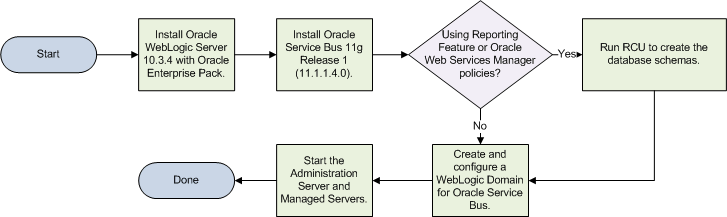
Note:
In a development environment, you can use Derby, an evaluation database included in your Oracle WebLogic Server installation. In this case, you are not required to use RCU to create and load schemas if the Oracle Web Services Manager functionality for Oracle Service Bus is not required.Be sure to select Evaluation Database if you are using the Custom installation option to install Oracle WebLogic Server. If you are using the Typical installation option, the Evaluation Database is installed by default.
Reporting tables for Oracle Service Bus are created in the Evaluation Database when the server starts up for the first time. If you are using Oracle Fusion Middleware Configuration Wizard to create the Oracle Service Bus domain, configure the database type reporting as Derby, and set the password appropriately. You can ignore the Test Connections action in the wizard because the Evaluation Database starts only when Oracle WebLogic Server is started.
After installation and configuration (assuming Reporting Feature and Oracle Web Services Manager policies are not used), your topology would look similar to Figure 1-2. You can use this illustration to help verify the installation of Oracle WebLogic Server and Oracle Service Bus after installation and configuration.
Figure 1-2 Sample Topology for a Development Environment Installation
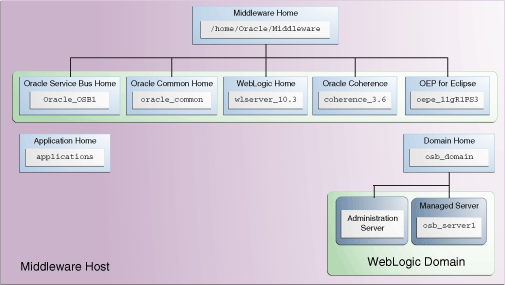
For more information about Fusion Middleware directory structures, refer to "Oracle Fusion Middleware Directory Structure" in Oracle Fusion Middleware Installation Planning Guide.
Figure 1-3 illustrates the process of installing Oracle Service Bus and creating a domain in a production environment.
Figure 1-3 Oracle Service Bus Install Flow for a Production Environment
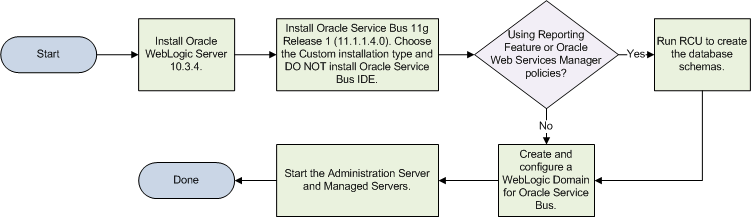
After installation and configuration (assuming Reporting Feature and Oracle Web Services Manager policies are not used), your topology would look similar to Figure 1-2. You can use this illustration to help verify the installation of Oracle WebLogic Server and Oracle Service Bus after installation and configuration.
Figure 1-4 Sample Topology for a Production Environment Installation
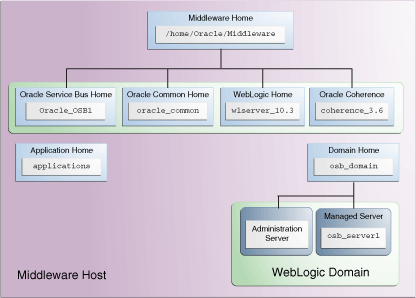
For more information about Fusion Middleware directory structures, refer to "Oracle Fusion Middleware Directory Structure" in Oracle Fusion Middleware Installation Planning Guide.
This guide does not explain how to install Oracle Service Bus in High Availability (HA) configurations. To install Oracle Service Bus in a High Availability configuration, refer to the following documents:
During installation, you have the following options for choosing what components of Oracle Service Bus are installed:
When you choose the Typical type of installation, the Oracle Service Bus 11g Installer installs the Oracle Service Bus Server and the binaries of Oracle Service Bus Integrated Development Environment (IDE) in a new Oracle home directory.
When you choose the Custom type of installation, you can select the following components of Oracle Service Bus to install:
Oracle Service Bus Server
Oracle Service Bus Integrated Development Environment
Oracle Service Bus Examples
Note:
Oracle Service Bus Server is a mandatory component.If you are installing Oracle Service Bus on a 64-bit machine, select the Custom installation type. You must de-select the Oracle Service Bus IDE option.
This topic provides information about the state of Oracle Service Bus components after installation, including:
By default, none of the Oracle Service Bus 11g components are installed with SSL configured. You must configure SSL for the Administration Server and Managed Servers by using the Configuration Wizard.
To configure SSL for the Administration Server, run the Configuration Wizard and select SSL enabled on the Configure Administration Server screen, as described in Oracle Fusion Middleware Creating Domains Using the Configuration Wizard.
To configure SSL for Managed Servers, run the Configuration Wizard and select SSL enabled on the Configure Managed Servers screen, as described in Oracle Fusion Middleware Creating Domains Using the Configuration Wizard.
Password for the Administration Server is configured during domain creation. For security reasons, after installation, you should change the passwords of the various components so they have different values.
For more information, see "Changing the Administrative User Password" in Oracle Fusion Middleware Administrator's Guide.