| Oracle® Fusion Middleware Installation Guide for Oracle Portal, Forms, Reports and Discoverer 11g Release 1 (11.1.1) Part Number E10421-04 |
|
|
View PDF |
| Oracle® Fusion Middleware Installation Guide for Oracle Portal, Forms, Reports and Discoverer 11g Release 1 (11.1.1) Part Number E10421-04 |
|
|
View PDF |
The Oracle Portal, Forms, Reports, and Discoverer installer will install all of these products by default. After installation, you will have the option to configure the products you want to use.
The chapter includes the following sections:
Oracle Portal, Forms, Reports and Discoverer contains the following components:
Oracle Portal
Oracle Portal allows you to view content from multiple sources on a single page.
Oracle Forms Services
Oracle Forms Services is a part of Oracle Fusion Middleware that contains tools and services that enables you to deploy Forms applications over a network. Forms Services is a comprehensive application framework optimized to deploy Forms applications in a multi-tiered environment. It takes advantage of the ease and accessibility of the Web and elevates it from a static information-publishing mechanism to an environment capable of supporting complex applications.
Oracle Reports
Oracle Reports enables businesses to give immediate access to information to all levels within and outside of the organization in a scalable and secure environment. Using Oracle Reports, you can rapidly develop and deploy sophisticated Web and paper reports against any data source (including an Oracle database, JDBC, XML, and text files). Leveraging J2EE technologies such as JSP and XML, you can publish your reports in a variety of formats (including HTML, XML, PDF, spreadsheet, delimited text, PostScript, and RTF) to any destination (including e-mail, Web browser, Oracle Portal, and file system) in a scalable, efficient manner. Oracle Reports consists of Oracle Reports Developer (a component of the Oracle Developer Suite) and Oracle Reports Services (a component of Oracle Fusion Middleware)
Oracle Business Intelligence Discoverer
Oracle Discoverer is an intuitive ad-hoc query, reporting, analysis, and Web publishing set of tools that gives business users immediate access to information in databases.
For more information about these components, refer to Oracle Fusion Middleware Concepts.
Figure 1-1 shows the directory structure of a simple Oracle Portal, Forms Reports and Discoverer installation on a single host, using all of the default values.
Figure 1-1 Directory Structure of Oracle Portal, Forms, Reports and Discoverer Installation
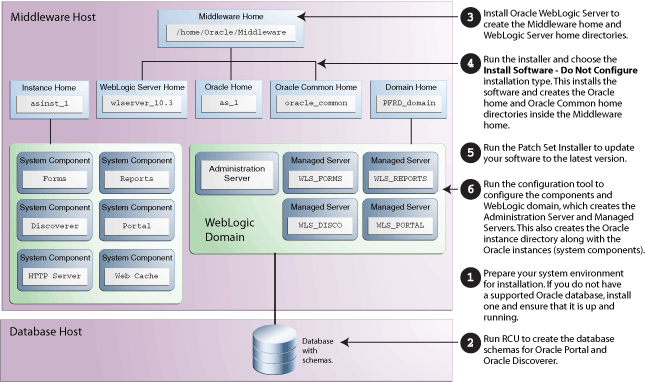
Table 1-1 describes the high-level tasks for installing and configuring Oracle Portal, Forms, Reports and Discoverer. The table also provides information on where to get more details about each task.
Table 1-1 Tasks in the Oracle Portal, Forms, Reports, and Discoverer Installation Procedure
| Task | Description | Documentation |
|---|---|---|
|
Task 1 - Prepare your environment for installation. |
Ensure that your system environment meets the general installation requirements for Oracle Fusion Middleware as well as Oracle Portal, Forms, Reports and Discoverer and RCU. |
For system requirements information, go to: http://www.oracle.com/technetwork/middleware/ias/downloads/fusion-requirements-100147.html For certification information, see System Requirements and Supported Platforms for Oracle Fusion Middleware 11gR1 on the Oracle Fusion Middleware Supported System Configurations page: http://www.oracle.com/technetwork/middleware/ias/downloads/fusion-certification-100350.html For interoperability and compatibility, go to Oracle Fusion Middleware Interoperability and Compatibility Guide. |
|
Task 2 - Run RCU to create the necessary schemas. |
Oracle Portal and Oracle Discoverer require schemas that must be installed in an Oracle database. You create and load these schemas in your database by using RCU. |
The schemas for Oracle Portal and Oracle Discoverer must be created in an Oracle database. Make sure you have a supported Oracle database up and running. See System Requirements and Supported Platforms for Oracle Fusion Middleware 11gR1 on the Oracle Fusion Middleware Supported System Configurations page: http://www.oracle.com/technetwork/middleware/ias/downloads/fusion-certification-100350.html Instructions for creating the schemas are provided in "Creating Schemas" in Oracle Fusion Middleware Repository Creation Utility User's Guide. |
|
Task 3 - Install Oracle WebLogic Server and create a Middleware home. |
Oracle Portal, Forms, Reports and Discoverer requires a Middleware home directory. The Middleware home is created during the Oracle WebLogic Server installation. The WebLogic Server installer also creates the WebLogic home directory within the Oracle Middleware home directory. |
To download the latest Oracle WebLogic Server, see "Product Distribution" in Oracle WebLogic Server Installation Guide. For installation instructions, see "Running the Installation Program in Graphical Mode" in Oracle WebLogic Server Installation Guide. For more information about the Middleware home and WebLogic home directories, see "Middleware Home and WebLogic Home Directories" in Oracle Fusion Middleware Installation Planning Guide. |
|
Task 4 - Install but do not configure Oracle Portal, Forms, Reports and Discoverer |
Use the installer to install your products. Choose the Install Software - Do Not Configure option on the Select Installation Type Screen. |
Section 2.3.5.1, "Installation Instructions". For more information about the installation types, see Section 2.2, "Installation Types". |
|
Task 5 - Update your software. |
Run the Patch Set Installer to update your software to the latest version. |
"Applying the Latest Oracle Fusion Middleware Patch Set" in Oracle Fusion Middleware Patching Guide. |
|
Task 6 - Configure Oracle Portal, Forms, Reports, and Discoverer |
Run the Configuration Tool to configure your Oracle Portal, Forms, Reports and Discoverer components. |