| Oracle® Fusion Middleware User's Guide for Oracle Business Process Management 11g Release 1 (11.1.1.4.0) Part Number E15175-03 |
|
|
View PDF |
| Oracle® Fusion Middleware User's Guide for Oracle Business Process Management 11g Release 1 (11.1.1.4.0) Part Number E15175-03 |
|
|
View PDF |
A process instance space is created on an ad hoc basis for long-running instances. It displays specific instances that require a high level of collaboration over time. This chapter tells you how to create, manage, and customize a process instance space for collaborating on long-running instances.
Because Process Spaces is tightly integrated with both Process Workspace and WebCenter, using and customizing a work space sometimes involves performing tasks that are unique to Process Spaces. At other times, the tasks are performed by using either Process Workspace or WebCenter.
This chapter contains these topics:
Section 12.1, "The Process Instance Space in Process Spaces"
Section 12.2, "Adding Comments and Attachments to a Process Instance in Process Spaces"
Section 12.3, "Tracking a Process Instance in Process Spaces"
Section 12.4, "Creating a Calendar for a Process Instance in Process Spaces"
Section 12.5, "Adding a Document to a Process Instance Space in Process Spaces"
Section 12.6, "Participating in a Discussion in a Process Instance Space in Process Spaces"
Section 12.7, "Customizing a Process Instance Space in Process Spaces"
Figure 12-1 shows an example of a process instance space.
Figure 12-1 Process Spaces Process Instance Page
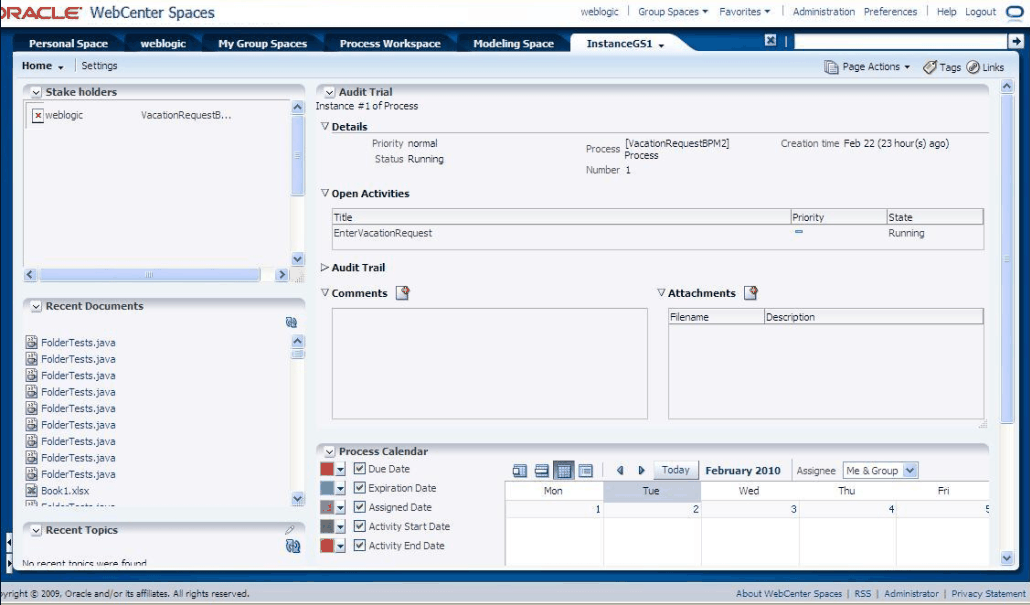
Table 12-1 describes the elements in the process instance page shown in Figure 12-1.
Table 12-1 Panels in the Process Instance Space
| Panel | Description |
|---|---|
|
Stakeholders |
Lists any user who has acted on the process, including the initiator |
|
Recent Documents |
Lists the most recently created or modified files in the entire root folder of the active content repository connection to the page |
|
Recent Topics |
Lists recent discussion topics, popular topics, watched topics, and watched forums |
|
Audit Trail |
Shows the details for this instance including any open instances. Enables you to add comments and attachments. |
|
Process Calendar |
Shows different dates associated with a process—for example: activity start date, activity end date, and human task dates such as assigned date, expiration date, and due date. |
In Process Spaces, you add comments and attachments to a process instance by using the Process Workspace portlet on the Process Spaces home page.
For instructions on adding comments and attachments to a process instance, see Section 4.4, "Associating Comments and Attachments with a Process Instance in Process Workspace".
In Process Spaces, you a track a process instance by using the Process Workspace portlet on the Process Spaces Home page.
For instructions about tracking a process instance, see Section 4.3, "Viewing the Details of a Process Instance in Process Workspace".
If you are an administrator or a user with permissions to edit the group space, you can add a calendar taskflow. This taskflow shows different activities—for example, assigned date, expiration date, due date for a task, activity start date, and activity end date for the process instance.
Note:
Do not confuse this calendar with the one in Process Workspace. At the moment, you cannot create a calendar for an organizational unit in Process Spaces.For instructions about adding documents to a process instance space, see Oracle Fusion Middleware User's Guide for Oracle WebCenter Spaces.
For instructions about participating in discussion, see Oracle Fusion Middleware User's Guide for Oracle WebCenter Spaces.
Note:
If you have imported a group space and want to create or select a forum, you must do so manually from the services page of the imported group space.For information about choosing or creating a forum in a group space imported into Oracle WebCenter, see Oracle Fusion Middleware Administrator's Guide for Oracle WebCenter.
Like other templates, the process instance template can be customized. Unlike other templates, the process instance template cannot be used to create other group spaces manually. It is used by the system to create a group space that is connected to a specific process instance.
The created group space can be customized just like any other Oracle WebCenter group space. However, because there is instance-specific data—namely, a process instance identifier link—you should not modify the group space attribute that is added as part of its creation.