| Oracle® Fusion Middleware Programming Advanced Features of JAX-WS Web Services for Oracle WebLogic Server 11g Release 1 (10.3.4) Part Number E13734-03 |
|
|
View PDF |
| Oracle® Fusion Middleware Programming Advanced Features of JAX-WS Web Services for Oracle WebLogic Server 11g Release 1 (10.3.4) Part Number E13734-03 |
|
|
View PDF |
The following sections describe how to manage Web service persistence.
WebLogic Server provides a default Web service persistence configuration that provides a built-in, high-performance storage solution for Web services. Web service persistence is used by the following advanced features to support long running requests and to survive server restarts:
Asynchronous Web service invocation using asynchronous client transport or MakeConnection
Web services reliable messaging
Message buffering
Security using WS-SecureConversation
Specifically, Web service persistence is used to save the following types of information:
Client identity and properties
SOAP message, including its headers and body
Context properties required for processing the message at the Web service or client (for both asynchronous and synchronous messages)
The following figure illustrates an example Web service persistence configuration.
Figure 6-1 Example Web Service Persistence Configuration
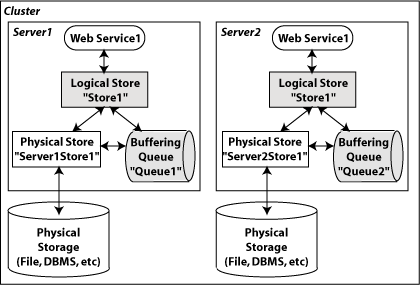
The following table describes the components of Web service persistence, shown in the previous figure.
Table 6-1 Components of the Web Service Persistence
| Component | Description |
|---|---|
|
Logical Store |
Provides the configuration requirements and connects the Web service to the physical store and buffering queue. |
|
Physical store |
Handles the I/O operations to save and retrieve data from the physical storage (such as file, DBMS, and so on). The physical store can be a WebLogic Server persistent store, as configured using the WebLogic Server Administration Console or WLST, or in-memory store. Note: When using a WebLogic Server persistent store as the physical store for a logical store, the names of the request and response buffering queues are taken from the logical store configuration and not the buffering configuration. |
|
Buffering queue |
Stores buffered requests and responses for the Web service. |
When configuring Web service persistence, you associate:
A logical store with a buffering queue.
A buffering queue that is associated with a physical store via JMS configuration.
The association between the logical store and buffering queue is used to infer the association between the logical store and physical store. The default logical store is named WseeStore and is created automatically when a domain is created using the WebLogic Advanced Web Services for JAX-WS Extension template (wls_webservices_jaxws.jar). By default, the physical store that is configured for the server is associated with the buffering queue. This strategy ensures that the same physical store is used for all Web service persistence and buffering. Using a single physical store ensures a more efficient, single-phase XA transaction and facilitates migration.
You can configure one or more logical stores for use within your application environment. In Table 6-1, the servers Server1 and Server2 use the same logical store. This configuration allows applications that are running in a cluster to be configured globally to access a single store name. As described later in Configuring Web Service Persistence, you can configure Web service persistence at various levels for fine-grained management. Best practices are provided in Roadmap for Configuring Web Service Persistence.
Table 6-2 provides best practices for configuring Web service persistence to support Web service reliable messaging.
Table 6-2 Roadmap for Configuring Web Service Persistence
| Best Practice | Description |
|---|---|
|
Define a logical store for each administrative unit (for example, business unit, department, and so on). |
By defining separate logical stores, you can better manage the service-level agreements for each administrative unit. For more information, see Configuring the Logical Store. |
|
Use the correct logical store for each client or service related to the administrative unit. |
You can configure the logical store at the WebLogic Server, Web service, or Web service client level. For more information, see Configuring Web Service Persistence. |
|
Define separate physical stores and buffering queues for each logical store. |
For more information, see Example Web Service Persistence Configuration. |
The best practices defined in Table 6-2 facilitates maintenance, and failure recovery and resource migration.
For example, assume Company X is developing Web services for several departments, including manufacturing, accounts payable, accounts receivable. Following best practices, Company X defines a minimum of three logical stores, one for each department.
Furthermore, assume that the manufacturing department has a service-level agreement with the IT department that specifies that it can tolerate system outages that are no longer than a few minutes in duration. The accounts payable and receivable departments, on the other hand, have a more relaxed service-level agreement, tolerating system outages up to one hour in duration. If the systems that host Web services and clients for the manufacturing department become unavailable, the IT department is responsible for ensuring that any resources required by those Web services and clients are migrated to new active servers within minutes of the failure. Because separate logical stores were defined, the IT department can migrate the file store, JMS servers, and so on, associated with the manufacturing department logical store independently of the resources required for accounts payables and receivables.
The following table summarizes the information that you can configure for each of the Web service persistence components.
Table 6-3 Summary of the Web Service Persistence Component Configuration
| Component | Summary of Configuration Requirements |
|---|---|
|
Logical Store |
You configure the following information for each logical store:
|
|
Physical store |
You configure the following information for the physical store:
Note: You configure the physical store or buffering queue, but not both. If the buffering queue is configured, then the physical store information is inferred. |
|
Buffering queue |
You configure the following information for the buffering queue:
|
You can configure Web service persistence at the levels defined in the following table.
Table 6-4 Configuring Web Service Persistence
| Level | Description |
|---|---|
|
WebLogic Server |
The Web service persistence configured at the server level defines the default configuration for all Web services and clients running on that server. To configure Web service persistence for WebLogic Server, use one of the following methods:
For more information, see "Configuring Your Domain for Advanced Web Services Features" in Getting Started With JAX-WS Web Services for Oracle WebLogic Server. |
|
Web service endpoint |
Configure the default logical store used by the Web service endpoint, as described in Configuring Web Service Persistence for a Web Service Endpoint. |
|
Web service client |
Configure the default logical store used by the Web service client, as described in Configuring Web Service Persistence for Web Service Clients. |
The following sections provide more information about configuring Web service persistence:
You can configure one or more logical stores for use within your application environment, and identify the logical store that is used as the default.
The default logical store, WseeStore, is generated automatically when you create or extend a domain using the WebLogic Advanced Web Services for JAX-WS Extension template (wls_webservices_jaxws.jar), as described in "Configuring Your Domain for Advanced Web Services Features" in Getting Started With JAX-WS Web Services for Oracle WebLogic Server.
You can configure the logical store using the Administration Console, see "Configure Web service persistence" in Oracle WebLogic Server Administration Console Help. Alternatively, you can use WLST to configure the resources. For information about using WLST to extend the domain, see "Configuring Existing Domains" in Oracle WebLogic Scripting Tool.
The following table summarizes the properties that you define for the logical store.
Table 6-5 Configuration Properties for the Logical Store
| Property | Description |
|---|---|
|
Logical Store Name |
Name of the logical store. The name must begin with an alphabetical character and can contain alphabetical characters, spaces, dashes, underscores, and numbers only. This field defaults to If you create or extend a single server domain using the Web service extension template, a logical store named |
|
Default Logical Store |
Flag that specifies whether the logical store is used, by default, to persist state of all Web services on the server. Only one logical store can be set as the default. If you enable this flag on the current logical store, the flag is disabled on the current default store. |
|
Persistence strategy |
Persistence strategy. Select one of the following values from the drop-down menu.
|
|
Request Buffering Queue JNDI Name |
JNDI name for the request buffering queue. The request buffering queue is used to infer the physical store by association. If this property is not set, then the default physical store that is configured for the server is used. Note: You configure the physical store or buffering queue, but not both. If the buffering queue is configured, then the physical store information is inferred. It is recommended that the same physical storage resource be used for both persistent state and message buffering to allow for a more efficient, single-phase XA transaction and facilitate service migration. By setting this value, you ensure that the buffering queue and physical store reference the same physical storage resource. If you create or extend a domain using the Web service extension template, a buffering queue named Note: This property is ignored if Persistence strategy is set to |
|
Response Buffering Queue JNDI Name |
JNDI name for the response buffering queue. If this property is not set, then the request queue is used, as defined by the Request Buffering Queue JNDI Name property. If you create or extend a domain using the Web service extension template, a buffering queue named Note: This property is ignored if Persistence strategy is set to |
|
Cleaner Interval |
Interval at which the logical store will be cleaned. For more information, see Cleaning Up Web Service Persistence The value specified must be a positive value and conform to the XML schema duration lexical format, Note: This field is available when editing the logical store only. When creating the logical store, the field is set to the default, |
|
Default Maximum Object Lifetime |
Default value used as the maximum lifetime of an object. This value can be overridden by the individual objects saved to the logical store. The value specified must be a positive value and conform to the XML schema duration lexical format, Note: This field is available when editing the logical store only. When creating the logical store, the field is set to the default, |
By default, Web service endpoints use the Web service persistent store defined for the server. You can override the logical store used by the Web service endpoint using the Administration Console. For more information, see "Configure Web service persistence" in Oracle WebLogic Server Administration Console Help.
For information about configuring persistence for Web service clients, see "Configuring Web Service Clients" in Getting Started With JAX-WS Web Services for Oracle WebLogic Server.
The following provides some considerations for using Web services persistence in a cluster:
If you create or extend a clustered domain using the WebLogic Advanced Web Services for JAX-WS Extension template (wls_webservices_jaxws.jar), the resources required to support Web services persistence in a cluster are automatically created. For more information, see "Configuring Your Domain for Advanced Web Services Features" in Getting Started With JAX-WS Web Services for Oracle WebLogic Server
To facilitate service migration, it is recommended that the same physical storage resource be used for both persistent state and message buffering. To ensure that the buffering queue and physical store reference the same physical storage resource, you configure the Request Buffering Queue JNDI Name property of the logical store, as described in Configuring the Logical Store.
It is recommended that the buffering queues be defined as JMS uniform distributed destinations (UDDs). JMS defines a member queue for the UDD on each JMS Server that you identify. Because a logical store is associated with a physical store through the defined buffering queue, during service migration, this allows a logical store to use the new physical stores seamlessly for the member queues that migrate onto the new server.
It is recommended that you target the JMS Server, store-and-forward (SAF) service agent, and physical store (file store) resources to migrateable targets. For more information, see "Resources Required by Advanced Web Service Features" in Getting Started With JAX-WS Web Services for Oracle WebLogic Server.
For example, consider the two-node cluster configuration shown in Figure 6-2. The domain resources are configured and targeted using the guidelines provided above.
The following figure shows how the resources on Server1 can be easily migrated to Server2 in the event Server1 fails.
The persisted information is cleaned up periodically to remove expired or stale objects. Typically, an object is associated with a specific expiration time or a maximum lifetime. In addition, a stale object may represent a request for which no response was received or a reliable messaging sequence that was not explicitly terminated.
You configure the interval of time at which Web service persistence will be cleaned by setting the Cleaner Interval configuration property on the logical store. For more information about setting this property, see Configuring the Logical Store.