| Oracle® Fusion Middleware Upgrade Guide for Oracle WebLogic Server 11g Release 1 (10.3.4) Part Number E13754-04 |
|
|
View PDF |
| Oracle® Fusion Middleware Upgrade Guide for Oracle WebLogic Server 11g Release 1 (10.3.4) Part Number E13754-04 |
|
|
View PDF |
As of 9.0, WebLogic Server offers the following enhancements to the structure of the WebLogic domain directory:
To improve configuration management and promote XML file validation, WebLogic Server supports the specification of domain configuration data in multiple files, including config.xml, in the new domain_name/config directory. (Here, domain_name specifies the domain directory.) In previous releases, the config.xml file was the repository for all configuration information. Now, new subdirectories of config maintain configuration modules for diagnostic, JDBC, JMS, and Node Manager subsystems. Each configuration file adheres to an XML Schema definition.
Startup and shutdown scripts are maintained in the domain_name/bin directory. In previous releases, they were stored in the root directory of the domain.
In addition to the structural enhancements to the domain directory, WebLogic Server supports utilities for managing changes to server configuration. These tools enable you to implement a secure, predictable means for distributing configuration changes in a domain. For more information, see "Managing Configuration Changes" in Understanding Domain Configuration for Oracle WebLogic Server.
For more details about the WebLogic domain directory structure, see "Domain Configuration Files" in Understanding Domain Configuration for Oracle WebLogic Server.
Figure C-1 compares the domain directory structures introduced in WebLogic Server 10.0 with WebLogic Server 8.1.
Figure C-1 WebLogic Server 10.3.4 and WebLogic Server 8.1 Directory Structures
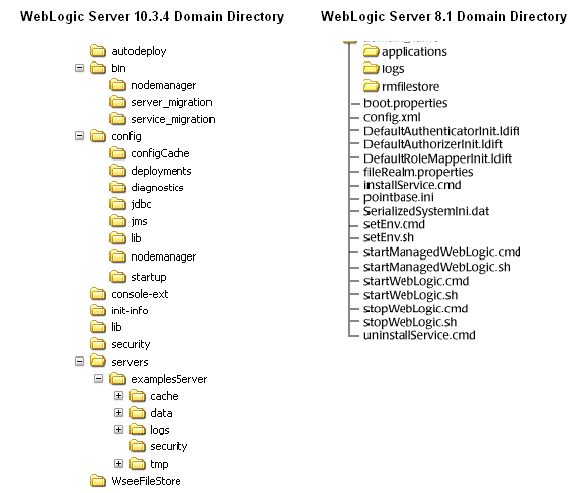
The following sections describe the domain directory structures for WebLogic Server 8.1 and 7.0.
In WebLogic Server 8.1 environments, the domain directory structure created by the Configuration Wizard contains:
A domain root directory with the same name as the domain, such as mydomain or petstore. This directory contains the following:
config.xml file for the domain
Scripts used to start server instances and establish the environment
Subdirectory for storing applications for the domain, typically named applications.
When you start a server instance in a domain for the first time, WebLogic Server creates the following subdirectories in the domain directory:
Files containing security information
logs directory for storing domain-level logs
For each server running in the domain, a directory for storing server logs and HTTP access logs
For more details about the WebLogic Server 8.1 domain directory structure, see "Overview of WebLogic Server Domains" in Configuring and Managing WebLogic Server, available at http://download.oracle.com/docs/cd/E13222_01/wls/docs81/adminguide/overview_domain.html. For a summary of the directory structure contents for the default configuration templates, see "Template Reference" in Creating and Configuring WebLogic Domains Using the Configuration Wizard, available at http://download.oracle.com/docs/cd/E13196_01/platform/docs81/confgwiz/tempref.html.
In WebLogic Server 7.0 environments, the root of the domain directory structure is a directory with the same name as the domain, such as mydomain or petstore. This directory should contain the following:
config.xml file for the domain
Scripts you use to start server instances and establish your environment
For storing applications for the domain, a directory, typically named applications.
When you start a server instance in a domain for the first time, WebLogic Server creates the following subdirectories in the domain directory:
data directory for storing security information
logs directory for storing domain-level logs
For each server running in the domain, a server_name directory for storing server-level logs
temp directory for storing temporary files
The following sample tree shows where the directories are created in a domain directory called mydomain.
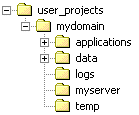
For more information about the WebLogic Server 7.0 domain directory structure, see "Domain Directories Structure" in "Domain Restrictions" in "Overview of WebLogic Server Domains" in Creating and Configuring WebLogic Server Domains, available at http://download.oracle.com/docs/cd/E13222_01/wls/docs70/admin_domain/overview.html.