|
Oracle® Application Server Application Developer's Guide
10g Release 2 (10.1.2) Part No. B14000-01 |
|
 Previous |
 Next |
|
Oracle® Application Server Application Developer's Guide
10g Release 2 (10.1.2) Part No. B14000-01 |
|
 Previous |
 Next |
This chapter describes the requirements and the screens in the first sample application.
Contents of this chapter:
The application enables users to view employee information (such as first name, last name, email, and phone number), and add and remove benefits. A typical user of the application is an employee who manages benefits for other employees in a company.
The functional requirements for the sample application are:
Display data from the EMPLOYEES, EMPLOYEE_BENEFIT_ITEMS, and BENEFITS tables on the Info page (Figure 3-1).
Enable the user to add benefits.
Enable the user to remove benefits.
Miscellaneous:
Application must be able to run within a portal.
Clients for the application:
Web browsers
Wireless clients (mobile phones and PDAs)
When the user invokes the application, the first page prompts the user to enter an employee ID.
When the user clicks the Query Employee button, the application queries the database for the specified employee ID. If found, the application displays information for that employee, including which benefits the employee has currently elected. This is displayed in Figure 3-1:
If the employee ID does not match an employee, the application displays an error page, as shown in Figure 3-2:
On the Info page, the user can add or remove benefits by selecting the Add or Remove Benefit link. The application then displays the Add or Remove Benefits page. The user selects which benefits to add or remove, and clicks the Add Selected Benefits or Remove Selected Benefits button. If successful, the application displays the Success page, and the user can click the "Query the Same Employee" link to see the updated benefits. This is displayed in Figure 3-3:
Figure 3-3 Add Benefits Page, Remove Benefits Page, and Success Page
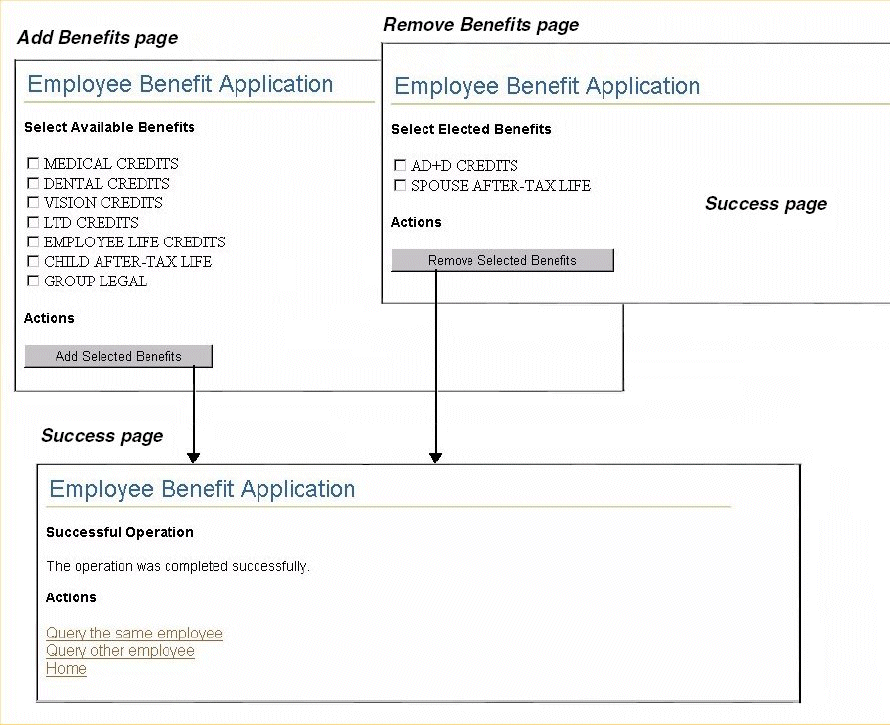
|
Note: For screenshots of the application running on a wireless device, see Chapter 8, "Supporting Wireless Clients" |