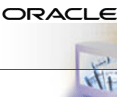


Home Page Access
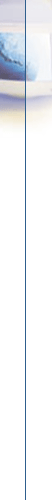
Collaboration
Suite Home Page Access
Hannah accesses the Collaboration Suite Home Page to begin her day. She can perform all her daily activities through this interface.
![]() When
Hannah gets into the office in the morning, first thing she accesses the
Collaboration Suite Home Page. From here, she can read her e-mail, access
her files, search for any file and view her calendar. Because Oracle
Collaboration Suite supports Single Sign-On, Hannah only
needs to log in once to see everything.
When
Hannah gets into the office in the morning, first thing she accesses the
Collaboration Suite Home Page. From here, she can read her e-mail, access
her files, search for any file and view her calendar. Because Oracle
Collaboration Suite supports Single Sign-On, Hannah only
needs to log in once to see everything.
Hannah
notices that an URGENT e-mail notification from John has come in for a
meeting tomorrow, Thursday at 2:00PM. John wants Hannah to update the
Planning Document before the meeting. Hannah opens her calendar to see
when she can work on it. She sees an open hour later in the afternoon,
so she assigns herself a task and sets a deadline for just before the
meeting.![]()
Later that day, Hannah locates and opens the document in Oracle Files using Web Folders. Once opened, the Planning Document is automatically locked to prevent the other workspace members from making changes simultaneously.
Hannah locates the area in the document that needs updating and realizes that she doesn't have all the necessary information to complete her section.
To find the information Hannah is looking for, she performs a search on e-mail, files and web sources using Oracle Ultra Search.
Now that Hannah has located the appropriate information, she copies and pastes the information into the Planning Document and saves it back to the Planning Workspace. Once Hannah closes the document, the automatic editing lock releases, making the document available for editing by other workspace members.
If you have any questions, please contact your OCS Administrator.
![]()
Copyright © 2002, Oracle Corporation. All Rights Reserved.