Release 12.1.0.1.0
Part Number E28715-03
Contents
Previous
Next
| Oracle Application Management Pack for Oracle E-Business Suite Guide Release 12.1.0.1.0 Part Number E28715-03 | Contents | Previous | Next |
In Enterprise Manager, as part of the target type definition, you can define the types of credentials specific to the plug-in target type. Examples could be the user name and password required by the plug-in to connect to a target instance to collect metric data, or to invoke a specific Enterprise Manager job.
A named credential is a users' authentication information on a system. A named credential can be a user name/password, a public key-private key pair, or an X509v3 certificate. An Enterprise Manager administrator can store these credentials as named entities in Enterprise Manager to use when performing operations like running jobs, patching, and other system management tasks. For example, you can store the user name and password that you want to use for patching as MyPatchingCreds. You can then later submit a patching job that uses MyPatchingCreds to patch the production databases. Named credentials ensure an additional layer of security passwords because an operator would use the selected named credential, which is saved and stored by an administrator, and not know the actual user name and password associated with it.
To define Named Credentials, navigate to: Setup menu > Security > Named Credentials. For details on Named Credentials, see the Oracle Enterprise Manager Cloud Control Administrator’s Guide.
For the Oracle Application Management Pack for Oracle E-Business Suite, you must create named credentials for the Oracle E-Business Suite or Oracle E-Business Suite Infrastructure based on the management activity you are performing. Create all of the named credentials listed below if you plan on using all of the features of the management pack:
A credential to access the Oracle E-Business Suite (applications login)
Credentials to access the Oracle E-Business Suite Database
A credential to monitor the Oracle E-Business Suite Database
Follow these steps in defining this credential:
Specify a name and description for your credential.
Select 'Oracle E-Business Suite' as the Authenticating Target Type.
Select 'E-Business Suite Application Login Credentials' as the Credential Type.
The parameter Scope determines if this named credential is applicable for all instances of Oracle E-Business Suite or to a specific instance. So if you choose Target for the scope, you need to select Oracle E-Business Suite as target type and provide the name of the Oracle E-Business Suite for which this named credential is applicable.
If necessary based on the previous step, select 'Oracle E-Business Suite' as the Target Type and choose your Target Name.
Define your Credential Properties.
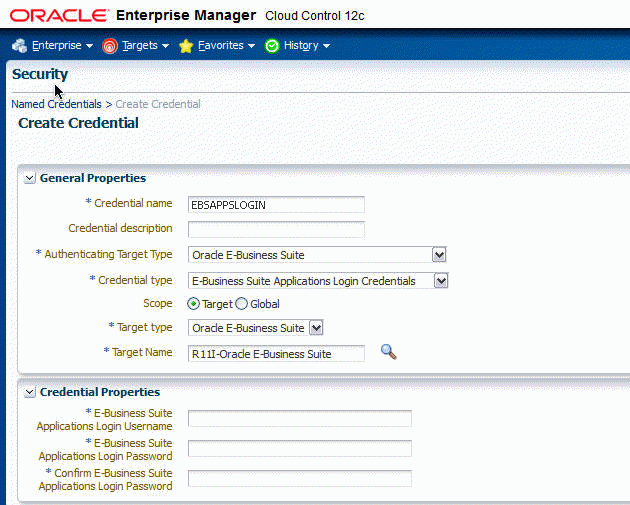
Follow these steps to create a named credential to access the Oracle E-Business Suite database:
Specify a name and description for your credential.
Select 'Oracle E-Business Suite' as the Authenticating Target Type.
Select 'E-Business Suite Database Credentials' as the Credential Type.
The parameter Scope determines if this named credential is applicable for all instances of Oracle E-Business Suite or to a specific instance. So if you choose Target for the scope, you need to select Oracle E-Business Suite as target type and provide the name of the Oracle E-Business Suite for which this named credential is applicable.
Define your Credential Properties.
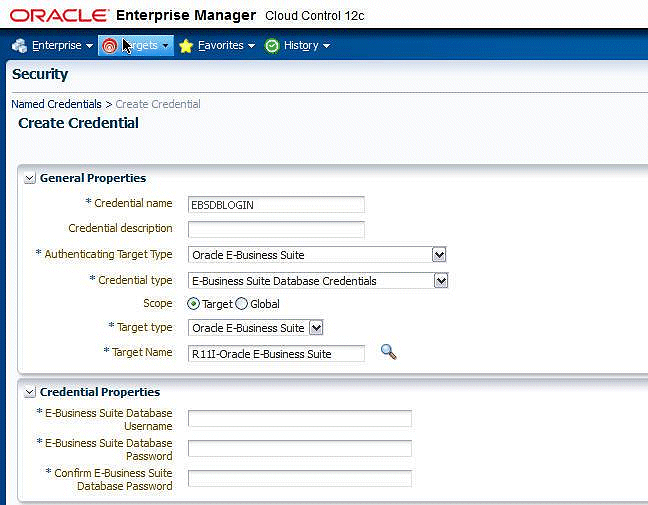
The following examples illustrate creating named credentials for database access.
Specify a name and description for your credential.
Select 'Oracle E-Business Suite' as the Authenticating Target Type.
Select 'E-Business Suite Database Credentials' as the Credential Type.
The parameter Scope determines if this named credential is applicable for all instances of Oracle E-Business Suite or to a specific instance. So if you choose Target for the scope, you need to select Oracle E-Business Suite as target type and provide the name of the Oracle E-Business Suite for which this named credential is applicable.
Define your Credential Properties. Specify the username and password for your APPS schema.
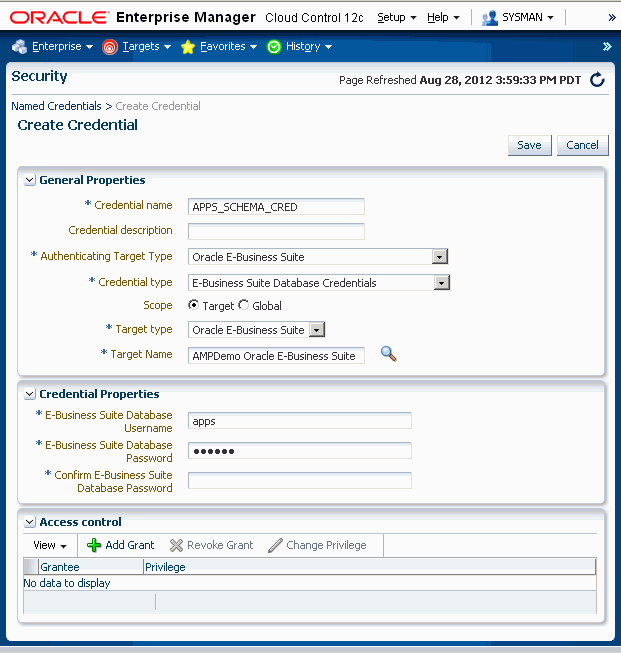
Use the following steps to create a credential to access the APPLSYS schema:
Specify a name and description for your credential.
Select 'Oracle E-Business Suite' as the Authenticating Target Type.
Select 'E-Business Suite Database Credentials' as the Credential Type.
The parameter Scope determines if this named credential is applicable for all instances of Oracle E-Business Suite or to a specific instance. So if you choose Target for the scope, you need to select Oracle E-Business Suite Infrastructure as the target type and provide the name of the Oracle E-Business Suite target for which this named credential is applicable.
Define your Credential Properties. Specify the username and password for your APPLSYS schema.
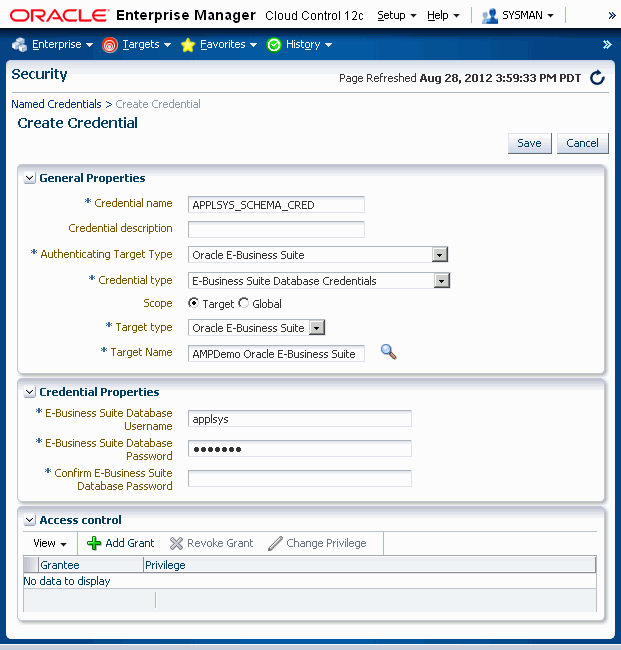
Use the following steps to create the Oracle E-Business Suite Database System Schema credential:
Specify a name and description for your credential.
Select 'Oracle E-Business Suite' as the Authenticating Target Type.
Select 'E-Business Suite Database Credentials' as the Credential Type.
The parameter Scope determines if this named credential is applicable for all instances of Oracle E-Business Suite or to a specific instance. So if you choose Target for the scope, you need to select Oracle E-Business Suite Infrastructure as the target type and provide the name of the Oracle E-Business Suite target for which this named credential is applicable.
Define your Credential Properties. Specify the username and password for your SYSTEM schema.
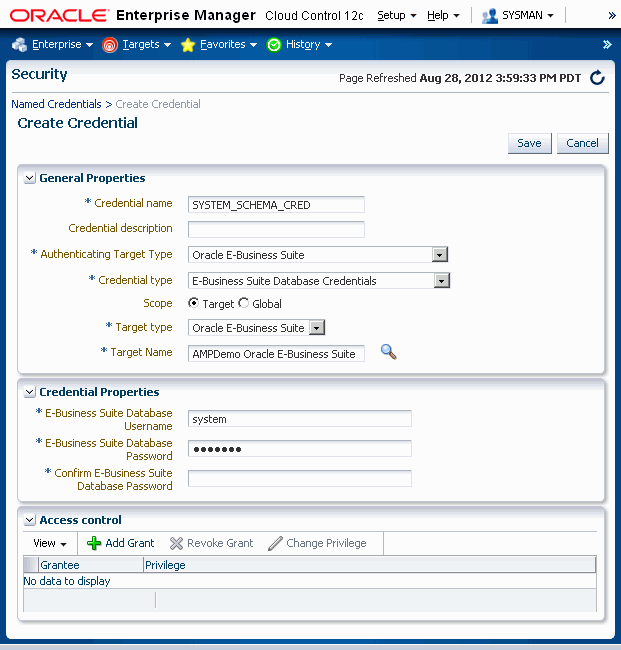
Create this credential using the following steps:
Specify a name and description for your credential.
Select 'Host' as the Authenticating Target Type.
Select 'Host Credentials' as the Credential Type.
The parameter Scope determines if this named credential is applicable for all instances of Oracle E-Business Suite or to a specific instance. So if you choose Target for the scope, you need to select Oracle E-Business Suite Infrastructure as the target type and provide the name of the Oracle E-Business Suite target for which this named credential is applicable.
Specify the APPL_TOP context.
Define your Credential Properties.
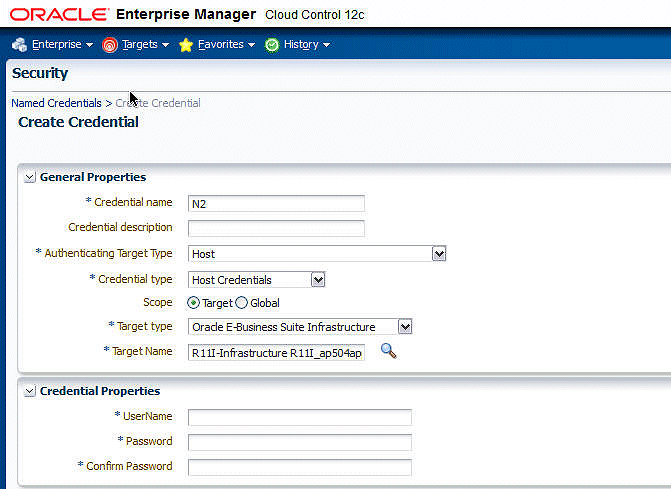
Oracle E-Business Suite administration uses Preferred Credentials for connecting to the system and executing various commands. Before managing an Oracle E-Business Suite instance from the Administration Dashboard, the Preferred Credentials must be set for the specific Oracle E-Business Suite target and Oracle E-Business Suite Infrastructure target of the specific node. Applications Schema Credentials need to be set for only those targets whose administration requires Applications Schema Credentials. You can set default preferred credentials, which are applicable for all instances, or preferred credentials for just a particular instance.
To set these credentials, navigate to Setup (menu) > Security > Preferred Credentials in Enterprise Manager.
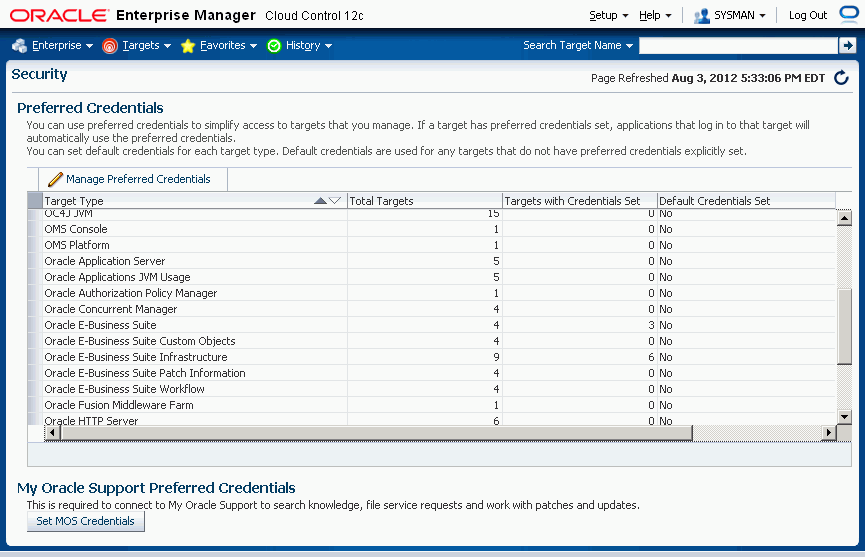
The following table lists the credential sets that are used by the management pack. You must set all of these if you plan to use all the features of the management pack.
| Name | Description |
|---|---|
| AppsDBCredsSet | To access the APPS schema |
| AppsSysDBCredsSet | To access the SYSTEM schema |
| ApplsysDBCredsSet | To access the APPLSYS schema |
| AppsUserCredsSet | To log in to the application |
To set these credentials, navigate to Setup (menu) > Security > Preferred Credentials in Enterprise Manager. Select Oracle E-Business Suite from the list of target types and click on Manage Preferred Credentials.
You either set the default preferred credentials or set them for a specific target instance. Select the appropriate credential set and click on Set. Here you can choose from an existing named credential or create a new credential and set it.
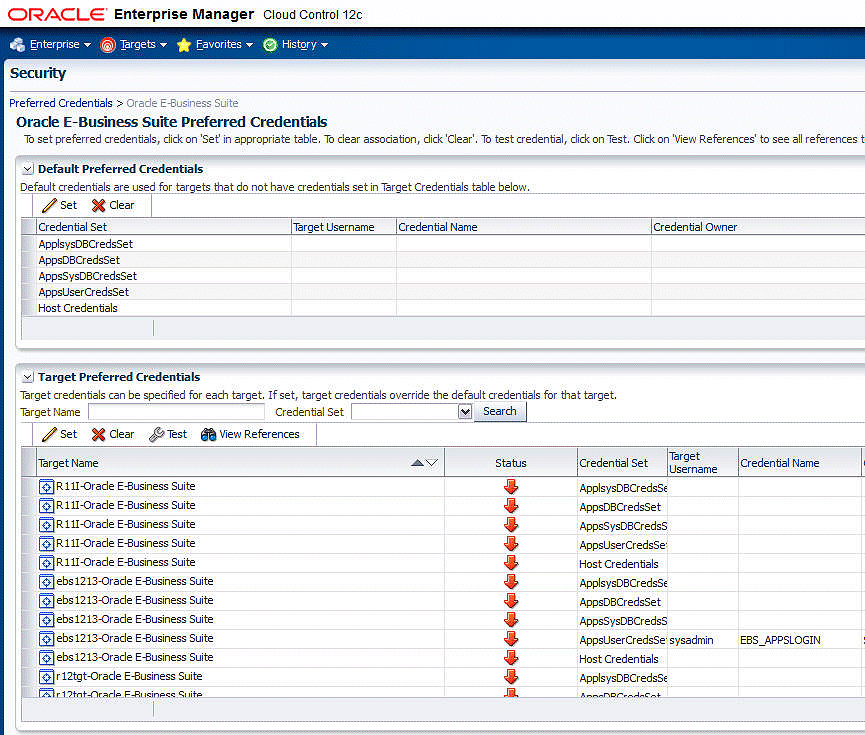
Set the preferred credentials for each of the credential sets in the table above.
To set this credential set, navigate to Setup (menu) > Security > Preferred Credentials in Enterprise Manager. Select Oracle E-Business Suite Infrastructure from the list of target types and click on Manage Preferred Credentials.
Select OS Credentials and click Set. Here you can choose from existing named credentials or create new credentials and set them.
Note: If Named Credentials are not already set for Oracle E-Business Suite Infrastructure, you will get the message "Either there are no credential types or required configuration is missing."
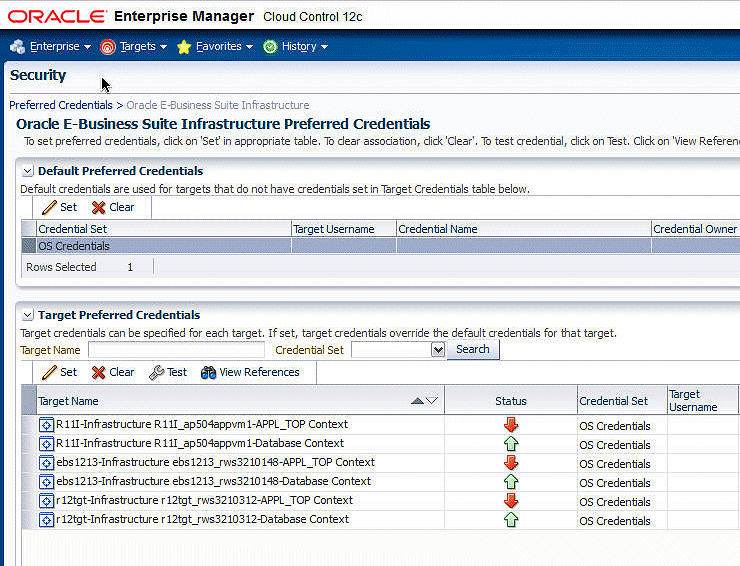
Use Preferences in Enterprise Manager to configure some of the features in the management pack.
Note: Preferences settings replace properties in the amp.properties file used in previous releases of the Oracle Application Management Pack for Oracle E-Business Suite.
Navigate to the Preferences page using the Preferences link under Related Links at the bottom of the System Management dashboard or the Change Management dashboard (Targets menu > Oracle E-Business Suite > Preferences under "Related Links").
Set the following:
Maximum Number of Email Addresses for User (required)
Stage Directory (required)
OMS Stage Directory Location (required)
Delete Application Server targets while deleting EBS Target - By default, the system deletes application server targets (like the HTTP server, OC4J, and so on) when deleting the parent Oracle E-Business Suite target. If you do not want all the application server targets deleted, deselect this check box.
Set the following for the User Monitoring feature:
Sampling Interval for User Monitoring (required)
Number of Rows in Tables of User Monitoring (required)
Set the following for Patch Manager:
Default Hotpatch in Patch Manager
Default Blackout Minutes in Patch Manager
Default Blackout Hours in Patch Manager
Target Patch Directory Location
Target Stage Directory Location.
Connect to My Oracle Support for Patches
The amp.properties file is obsolete with this release of the Oracle Application Management Pack for Oracle E-Business Suite. Therefore, please note the following
The following properties are obsolete. They were used in the security model in the previous release; in the current release, the management pack uses the native Enterprise Manager Privileges feature.
ebs_acp_packAccessEnabled
enableRoleBasedSecurity
enableApproval_CM
enableApproval_AZ
enableApproval_PM
targetLevelPrivilegeForApproval
The following properties must be set manually in the Preferences page after the upgrade. The property name is given with the name under Preferences in parentheses ().
stageDir (Stage Directory)
containerTableMaxRows
ampCloneApplTopParallelThreads
ampCloneToolsParallelThreads
ampCloneWebParallelThreads
ampCloneCommonTopParallelThreads
um_dashboard_no_of_rows (Number of Rows in tables of User Monitoring)
um_session_sampling_interval (Sampling Interval for User Monitoring)
omsPatchStageDir (OMS Stage Directory Location)
MOSEnabled/metalinkEnabled (Connect to My Oracle Support for Patches)
![]()
Copyright © 2007, 2012, Oracle and/or its affiliates. All rights reserved.