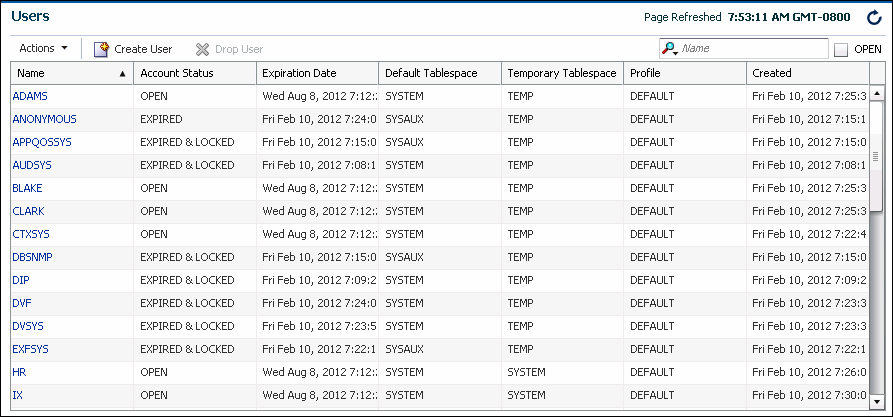Viewing User Accounts
You view user accounts on the Users page of Oracle Enterprise Manager Database Express (EM Express).
To view users:
-
Log into EM Express with a user account that has privileges to manage users, for example,
SYSTEM. -
From the Security menu, select Users.
The Users page appears. In a multitenant container database (CDB), this page is named the Common Users page.
-
To view the details of a particular user, do one of the following:
-
Click the user name.
-
Select the user by clicking anywhere in the row except on the user name, and from the Actions menu, select View Details.
The View User page appears, and displays all user attributes.
-
"SYS and SYSTEM Users" for information about the recommended alternative to using the SYSTEM account for day-to-day administrative tasks