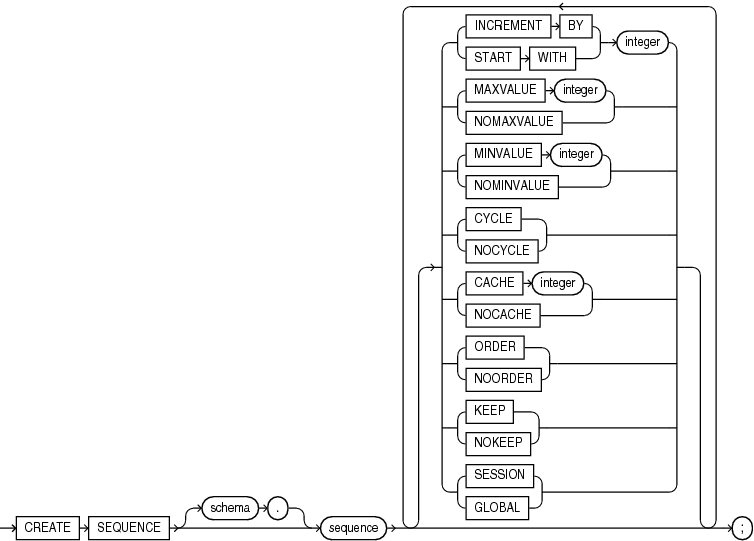CREATE SEQUENCE
Use the CREATE SEQUENCE statement to create a sequence, which is a database object from which multiple users may generate unique integers. You can use sequences to automatically generate primary key values.
When a sequence number is generated, the sequence is incremented, independent of the transaction committing or rolling back. If two users concurrently increment the same sequence, then the sequence numbers each user acquires may have gaps, because sequence numbers are being generated by the other user. One user can never acquire the sequence number generated by another user. After a sequence value is generated by one user, that user can continue to access that value regardless of whether the sequence is incremented by another user.
Sequence numbers are generated independently of tables, so the same sequence can be used for one or for multiple tables. It is possible that individual sequence numbers will appear to be skipped, because they were generated and used in a transaction that ultimately rolled back. Additionally, a single user may not realize that other users are drawing from the same sequence.
After a sequence is created, you can access its values in SQL statements with the CURRVAL pseudocolumn, which returns the current value of the sequence, or the NEXTVAL pseudocolumn, which increments the sequence and returns the new value.
Note on Using Sequences with Deferred Segments If you attempt to insert a sequence value into a table that uses deferred segment creation, the first value that the sequence returns will be skipped.
See Also:
-
Chapter 3, "Pseudocolumns" for more information on using the
CURRVALandNEXTVAL -
"How to Use Sequence Values" for information on using sequences
-
ALTER SEQUENCE or DROP SEQUENCE for information on modifying or dropping a sequence
To create a sequence in your own schema, you must have the CREATE SEQUENCE system privilege.
To create a sequence in another user's schema, you must have the CREATE ANY SEQUENCE system privilege.
Specify the schema to contain the sequence. If you omit schema, then Oracle Database creates the sequence in your own schema.
Specify the name of the sequence to be created. The name must satisfy the requirements listed in "Database Object Naming Rules".
If you specify none of the following clauses, then you create an ascending sequence that starts with 1 and increases by 1 with no upper limit. Specifying only INCREMENT BY -1 creates a descending sequence that starts with -1 and decreases with no lower limit.
-
To create a sequence that increments without bound, for ascending sequences, omit the
MAXVALUEparameter or specifyNOMAXVALUE. For descending sequences, omit theMINVALUEparameter or specify theNOMINVALUE. -
To create a sequence that stops at a predefined limit, for an ascending sequence, specify a value for the
MAXVALUEparameter. For a descending sequence, specify a value for theMINVALUEparameter. Also specifyNOCYCLE. Any attempt to generate a sequence number once the sequence has reached its limit results in an error. -
To create a sequence that restarts after reaching a predefined limit, specify values for both the
MAXVALUEandMINVALUEparameters. Also specifyCYCLE.
INCREMENT BY Specify the interval between sequence numbers. This integer value can be any positive or negative integer, but it cannot be 0. This value can have 28 or fewer digits for an ascending sequence and 27 or fewer digits for a descending sequence. The absolute of this value must be less than the difference of MAXVALUE and MINVALUE. If this value is negative, then the sequence descends. If the value is positive, then the sequence ascends. If you omit this clause, then the interval defaults to 1.
START WITH Specify the first sequence number to be generated. Use this clause to start an ascending sequence at a value greater than its minimum or to start a descending sequence at a value less than its maximum. For ascending sequences, the default value is the minimum value of the sequence. For descending sequences, the default value is the maximum value of the sequence. This integer value can have 28 or fewer digits for positive values and 27 or fewer digits for negative values.
Note:
This value is not necessarily the value to which an ascending or descending cycling sequence cycles after reaching its maximum or minimum value, respectively.MAXVALUE Specify the maximum value the sequence can generate. This integer value can have 28 or fewer digits for positive values and 27 or fewer digits for negative values. MAXVALUE must be equal to or greater than START WITH and must be greater than MINVALUE.
NOMAXVALUE Specify NOMAXVALUE to indicate a maximum value of 1028-1 for an ascending sequence or -1 for a descending sequence. This is the default.
MINVALUE Specify the minimum value of the sequence. This integer value can have 28 or fewer digits for positive values and 27 or fewer digits for negative values. MINVALUE must be less than or equal to START WITH and must be less than MAXVALUE.
NOMINVALUE Specify NOMINVALUE to indicate a minimum value of 1 for an ascending sequence or -(1027 -1) for a descending sequence. This is the default.
CYCLE Specify CYCLE to indicate that the sequence continues to generate values after reaching either its maximum or minimum value. After an ascending sequence reaches its maximum value, it generates its minimum value. After a descending sequence reaches its minimum, it generates its maximum value.
NOCYCLE Specify NOCYCLE to indicate that the sequence cannot generate more values after reaching its maximum or minimum value. This is the default.
CACHE Specify how many values of the sequence the database preallocates and keeps in memory for faster access. This integer value can have 28 or fewer digits. The minimum value for this parameter is 2. For sequences that cycle, this value must be less than the number of values in the cycle. You cannot cache more values than will fit in a given cycle of sequence numbers. Therefore, the maximum value allowed for CACHE must be less than the value determined by the following formula:
(CEIL (MAXVALUE - MINVALUE)) / ABS (INCREMENT)
If a system failure occurs, then all cached sequence values that have not been used in committed DML statements are lost. The potential number of lost values is equal to the value of the CACHE parameter.
Note:
Oracle recommends using theCACHE setting to enhance performance if you are using sequences in an Oracle Real Application Clusters environment.NOCACHE Specify NOCACHE to indicate that values of the sequence are not preallocated. If you omit both CACHE and NOCACHE, then the database caches 20 sequence numbers by default.
ORDER Specify ORDER to guarantee that sequence numbers are generated in order of request. This clause is useful if you are using the sequence numbers as timestamps. Guaranteeing order is usually not important for sequences used to generate primary keys.
ORDER is necessary only to guarantee ordered generation if you are using Oracle Real Application Clusters. If you are using exclusive mode, then sequence numbers are always generated in order.
NOORDER Specify NOORDER if you do not want to guarantee sequence numbers are generated in order of request. This is the default.
KEEP Specify KEEP if you want NEXTVAL to retain its original value during replay for Application Continuity. This behavior will occur only if the user running the application is the owner of the schema containing the sequence. This clause is useful for providing bind variable consistency at replay after recoverable errors. Refer to Oracle Database Development Guide for more information on Application Continuity.
NOKEEP Specify NOKEEP if you do not want NEXTVAL to retain its original value during replay for Application Continuity. This is the default.
Note:
TheKEEP and NOKEEP clauses apply only to the owner of the schema containing the sequence. You can control whether NEXTVAL retains its original value for other users during replay for Application Continuity by granting or revoking the KEEP SEQUENCE object privilege on the sequence. Refer to Table 18-2 for more information on the KEEP SEQUENCE object privilege.SESSION Specify SESSION to create a session sequence, which is a special type of sequence that is specifically designed to be used with global temporary tables that have session visibility. Unlike the existing regular sequences (referred to as "global" sequences for the sake of comparison), a session sequence returns a unique range of sequence numbers only within a session, but not across sessions. Another difference is that session sequences are not persistent. If a session goes away, so does the state of the session sequences that were accessed during the session.
Session sequences must be created by a read-write database but can be accessed on any read-write or read-only databases (either a regular database temporarily open read-only or a standby database).
The CACHE, NOCACHE, ORDER, or NOORDER clauses are ignored when specified with the SESSION clause.
See Also:
Oracle Data Guard Concepts and Administration for more information on session sequencesGLOBAL Specify GLOBAL to create a global, or regular, sequence. This is the default.
Creating a Sequence: Example The following statement creates the sequence customers_seq in the sample schema oe. This sequence could be used to provide customer ID numbers when rows are added to the customers table.
CREATE SEQUENCE customers_seq START WITH 1000 INCREMENT BY 1 NOCACHE NOCYCLE;
The first reference to customers_seq.nextval returns 1000. The second returns 1001. Each subsequent reference will return a value 1 greater than the previous reference.