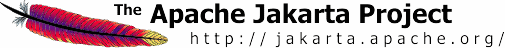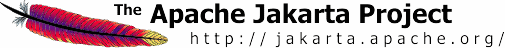- Start the SilverStream application server.
- Create an XML deployment plan for the "
struts-example.war"
application. Call the file "struts-example-depl-plan.xml".
You can use the following contents for the file
----- cut here -----
<?xml version="1.0" encoding="UTF-8"?>
<!DOCTYPE warJarOptions PUBLIC
"-//SilverStream Software, Inc.//DTD J2EE WAR Deployment Plan//EN"
"deploy_war.dtd">
<warJarOptions>
<warJar>
<warJarName>struts-example.war</warJarName>
<isEnabled>true</isEnabled>
<urls><el>struts-example</el></urls>
</warJar>
</warJarOptions>
----- cut here -----
Create an XML deployment plan for the "struts-documentation.war"
application. Call the file "struts-documentation-depl-plan.xml".
You can use the following contents for the file:
----- cut here -----
<?xml version="1.0" encoding="UTF-8"?>
<!DOCTYPE warJarOptions PUBLIC
"-//SilverStream Software, Inc.//DTD J2EE WAR Deployment Plan//EN"
"deploy_war.dtd">
<warJarOptions>
<warJar>
<warJarName>struts-documentation.war</warJarName>
<isEnabled>true</isEnabled>
<urls><el>struts-documentation</el></urls>
</warJar>
</warJarOptions>
----- cut here -----
Run the following "SilverCmd DeployWAR" commands to
deploy the applications. You can change 'localhost' to whatever server you
are deploying to. You can change 'Silvermaster' to whatever
database you are deploying to.
- SilverCmd DeployWar localhost Silvermaster struts-example.war -f struts-example-depl-plan.xml
- SilverCmd DeployWar localhost Silvermaster struts-documentation.war -f struts-documentation-depl-plan.xml
Back to Installation