
 |
Release NotesJavaTM Web Start TechnologyVersion 1.2 |
This document describes the new features, enhancements, and bug fixes that were made for this release of JavaTM Web Start software.
- JNLP Specification Conformance
- Enhancements
- "One-click" Automatic Installation (Microsoft Windows only)
Customizable Splash Screens
Support for Non-UTF-8 Encodings
Sample Code- Bug Fixes
Please send comments and feedback to javawebstart-feedback@sun.com.
This release conforms to the Java TM Network Launching Protocol & API (JNLP) Specification, v1.0.1. This specification is available for download.
The Java Web Start 1.2 product contains the following new features and enhancements as compared with previous versions."One-Click" Auto Installation (Microsoft Windows platforms only)
This feature has been added in order to improve the experience of those users who do not have Java Web Start already installed when they encounter a Java Web Start application. This enhancement is designed to make the Java Web Start installation as transparent as possible to the end user.Prior to implementation of this feature, developers could use some JavaScript in their web pages to detect whether a user already had Java Web Start installed. If not, the JavaScript could provide a link by which the user could go to a download page for Java Web Start. Users who needed Java Web Start would need to go through several mouse clicks and web pages in order to access and download Java Web Start and, finally, the application.
With the new auto installation feature, users who don't have Java Web Start will be prompted to download Java Web Start from java.sun.com. They will click through one security dialog box, which will automatically initiate a download of either Java Web Start alone or Java Web Start plus Java Runtime Environment 1.4.1, depending on how the developer has set up the application's web page.
When the download is complete, Java Web Start (and the Java Runtime Environment, if it was downloaded) will be automatically installed on the user's machine, and then Java Web Start will launch the application.
Note -- This feature is available only for Microsoft Windows platforms. The cab files and scripts on java.sun.com necessary for full implementation of this feature will not be available until the final release of Java Web Start 1.2 and J2SETM 1.4.1.
For more information about the auto-installation feature, see the Developer's Guide.
Customizable Splash Screens
Java Web Start 1.2 provides the ability to customize the "splash" screen that appears when launching an application. By default, the following image will appear when launching an application using Java Web Start.Developers may use alternative images for an application by adding an icon element with a kind="splash" attribute to the application's JNLP file. For example, the following element would indicate that the image contained in the file MyIcon.gif should be displayed as a "splash" image during application launch. <icon kind="splash" href="MyIcon.gif"/>
<icon kind="splash" href="MyIcon.gif"/>Splash image files can be either GIF or JPEG format. As with all icon elements, the href attribute for a splash image can be either an absolute or relative URL. If relative, it is relative to the URL specified in the JNLP file's codebase element.
If the JNLP file does not contain an icon tag with a kind="splash" attribute, but does contain another icon tag, Java Web Start will display a splash screen consisting of the image specified by the icon element on the left and the application's title and vendor on the right. The title and vendor are taken from the title and vendor tags in the JNLP file. Here is an example splash screen of this sort for the Draw application demo.
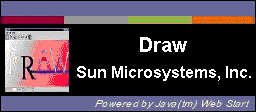
If the JNLP file does not contain any icon tags, the splash image will consist of the application's title and vendor, as taken from the JNLP file.
Splash images will be surrounded by a border defined by Java Web Start.
The first time an application is launched following the addition or modification of the icon element in the JNLP file, the old splash image will still be displayed. The new splash image will appear on the second and subsequent launches of the application.
Support for Non-UTF-8 Encodings
Beginning with version 1.2, Java Web Start can parse JNLP files that are encoded in UTF-8, UTF-16, and other encodings supported by the J2SETM platform. In previous releases of Java Web Start, only UTF-8 encoding was supported.Specify a non-UTF-8 encoding in the XML prolog of the JNLP file. For example, the following line indicates that the JNLP file will be encoded in UTF-16.
The XML prolog itself must be UTF-8 encoded.<?xml version="1.0" encoding="utf-16"?>See the J2SE documentation for a list of encodings supported by the J2SE platform, and now supported in JNLP files.
Sample Code
A JNLP Client, such as the Application Launcher included with the Java Web Start product, makes a set of services available to applications that it launches. The applications can access the services through the JNLP API. The specification for the JNLP API is provided in the javadoc directory of the JNLP Developer's Pack. (See the Developer's Section of the Java Web Start web site.)Several sample applications that use the JNLP API are provided with Java Web Start 1.2 Developer Pack. Each includes a readme file that summarizes what is contained in the sample, source files for the application, and jar files with libraries and resources required to build, run, and deploy the application.
The samples are:
- WebPad
- This is a simple word processing application that allows users to create, open, modify, save and print files. The WebPad application uses JNLP API extensively to access resources locally when running in the untrusted execution environment.
- Random Access File Sample
- This sample demonstrates features of the JNLPRandomAccessFile interface of the JNLP API. The user picks up a file that is opened as a random file for both writing and reading.
- Extension Installer Sample
- This sample using the ExtensionInstallerService feature of the JNLP API installs a native shared library to the client machine and informs the JNLP Client of a directory where it should search for native libraries.
- Library (native) Installation
- This sample uses the <nativelib> element in the resources section of a JNLP file to install a native shared library on the client machine.
- CORBA Sample
- The purpose of this sample is to demostrate how CORBA applications can be deployed using Java Web Start. It includes a very simple "Hello World" application using RMI-IIOP.
Developers can access the Java Developer ConnectionSM Bug Parade database and vote for fixing those bugs that significantly affect their products and projects. The following is a complete list of all bugs that have been fixed in this release of the Java Web Start software that had at least one vote on Bug Parade. Each bug ID in the table is a link to the corresponding bug report on the Java Developer Connection web site.
Bug ID No. of votes Synopsis 4393950 28 votes request to allow codebase to be specified with an HTTPS location. 4474021 11 votes JNLP version based protocol fails with war files 4476448 10 votes There is a bug when finding updates on passworded servers 4510364 7 votes Memoryleak in Java Web Start 4473369 4 votes forceUpdate:true && jnlp:installer-desc == ENDLESS_LOOP 4502223 4 votes Application Manager's shortcut icon is ugly 4393792 3 votes Downloading new version of running app fails 4474870 3 votes Windows installer won't recognize Java 1.3.1 fcs as usable jre. 4626716 2 votes Autoinstall (Windows CAB-based internet component download) for JavaWS 4459387 2 votes Unsigned application .... error for signed jar specified in component extension 4474861 2 votes cached ico files are not purged or updated. 4506366 1 vote JavaWebStart crashes while trying to load proxy settings from IE 4528392 1 vote updating the extension installer have no effect now 4469463 1 vote Nullsoft browser function should create new browser window 4464328 1 vote showDocument() does not work if browser has been closed 4474211 1 vote Jardiff fails 4494767 1 vote If Netscape 6 is the Windows default browser, Java Web Start crashes 4617199 1 vote updating extension installer on server cause null pointer exception
| Please send comments and feedback to javawebstart-feedback@sun.com. |
Copyright © 2002, Sun Microsystems, Inc.
All rights reserved. |