| Oracle® Fusion Middleware Developer's Guide for Oracle SOA Suite 11g Release 1 (11.1.1) Part Number E10224-01 |
|
|
View PDF |
| Oracle® Fusion Middleware Developer's Guide for Oracle SOA Suite 11g Release 1 (11.1.1) Part Number E10224-01 |
|
|
View PDF |
This chapter contains the information needed to create and manage External Data Sources (EDS).
This chapter contains the following topics:
An External Data Source (EDS) is a connection to an external database. An EDS usually contains data that does not change very much or data that is too large to bring into the Oracle BAM Active Data Cache (ADC).
The EDS definition in Oracle BAM acts as a pointer to the external data. For example, looking up the customer name based on a customer code in a customer management system. The customer name-code mapping is fairly static so that bringing that external data into Oracle BAM is not required.
EDS definitions can be exported and imported using ICommand, but you cannot import or edit the contents using ICommand or Oracle BAM Architect.
Passwords are entered in clear text. You cannot use DSNs (data source names).
To view the existing EDS:
Select External Data Sources from the Oracle BAM Architect function list.
Figure 35-1 Oracle BAM Architect Function List
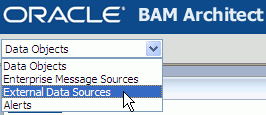
Oracle BAM external data sources are created, edited, and deleted using Oracle BAM Architect.
To define an EDS:
Select External Data Sources from the Oracle BAM Architect function list.
Click Create.
Enter a name and a description for the EDS.
Enter Driver, for example, oracle.jdbc.driver.OracleDriver for Oracle.
Enter database user credentials in the Login and Password fields.
Enter Connection string/URL, for example
jdbc:oracle:thin:@db_host_name:db_port:db_instance
If you install the integration files for Oracle BAM and Oracle Data Integrator, two EDS definitions are created in Oracle BAM Architect: ODI_Master and ODI_Work. These EDS definitions cannot be deleted from Oracle BAM Architect, and their configuration should not be changed unless you are updating your Oracle Data Integrator host.
To edit an EDS:
Select External Data Sources from the Oracle BAM Architect function list.
Select the EDS to edit.
The EDS properties display.
Select Edit.
Make the changes and click Save.
Note:
If the EDS definitions ODI_Master and ODI_Work appear in Oracle BAM Architect, do not delete them. These EDS definitions are used by the integration between Oracle BAM and Oracle Data IntegratorTo delete an EDS:
Select External Data Sources from the Oracle BAM Architect function list.
Select the EDS to delete.
The data source properties display.
Select Delete.
Click OK to confirm deletion of the data source.
The data source is deleted.