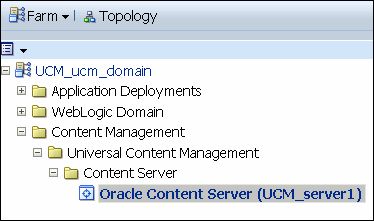| Oracle® Fusion Middleware System Administrator's Guide for Content Server 11g Release 1 (11.1.1) Part Number E10792-01 |
|
|
View PDF |
| Oracle® Fusion Middleware System Administrator's Guide for Content Server 11g Release 1 (11.1.1) Part Number E10792-01 |
|
|
View PDF |
The Oracle Universal Content Manager (UCM) Content Server home page is your starting place for managing a content server instance.
From the home page you can:
Check the general status of a content server
View overall response time for services
View resource information on concepts and tasks
Figure 2-3 Oracle Content Server Home Page
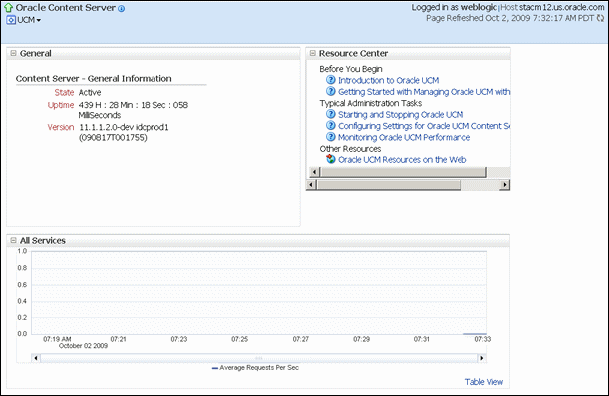
The Oracle Content Server home page displays the UCM menu.
From the UCM menu you can:
Start and shut down a Content Server instance
Configure Content Server instance parameters and email settings
Monitor Content Server instance performance metrics
Analyze diagnostic information and log files
Modify attributes using the system MBean browser
View general information about the Universal Content Management configuration
Figure 2-4 Oracle Content Server UCM Menu
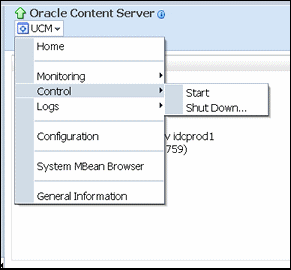
To navigate to the Oracle Content Server home page:
Log in to Fusion Middleware Control. See "Displaying the Fusion Middleware Control User Interface".
In the navigation pane, expand the tree to select the appropriate target domain name (for example, UCM_ucm_domain).
Expand Content Management, then Universal Content Management, then Content Server.
Select Oracle Content Server (server_name) to navigate to the home page for your Oracle Content Server instance.
Figure 2-5 Navigation to the Oracle Content Server Page