| Oracle® Fusion Middleware User's Guide for Oracle IRM Desktop 11g Release 1 (11.1.1) Part Number E12278-02 |
|
|
View PDF |
| Oracle® Fusion Middleware User's Guide for Oracle IRM Desktop 11g Release 1 (11.1.1) Part Number E12278-02 |
|
|
View PDF |
With Oracle IRM Desktop installed, you can open a sealed document simply by double-clicking it in a document browser (such as Windows Explorer).
Alternatively, with Microsoft Office integration enabled, you can use the toolbars within Microsoft Office applications.
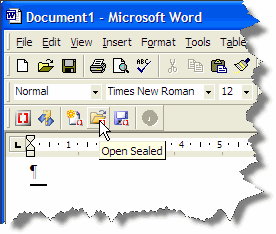
The first time you open a sealed document, you might be challenged for the username and password of your Oracle IRM Server account, and you might be required to change your password. If you are challenged for a password, you might be offered a Save my password option, which you can use to ensure that you are not challenged next time.
Having authenticated, the Oracle IRM software checks to see whether you have the right to open the sealed document. Typically, the administrator will make sure you have rights for the first document you receive. Once opened, your ability to interact with the document is controlled by your rights, and can range from read-only access, through the ability to add comments or make tracked changes, to full edit rights.
If you do not have the right to open the document, you are redirected to a web page that explains why not.