| Oracle® Fusion Middleware Installation Guide for Oracle Web Tier 11g Release 1 (11.1.1) Part Number E14260-03 |
|
|
View PDF |
| Oracle® Fusion Middleware Installation Guide for Oracle Web Tier 11g Release 1 (11.1.1) Part Number E14260-03 |
|
|
View PDF |
Oracle Web Tier contains two main components: Oracle HTTP Server and Oracle Web Cache. Oracle Process Manager and Notification Server (OPMN) is also installed by default. Together, these products are responsible for managing incoming HTTP requests, caching web messages, and sending XML and HTML back to the client.
The Oracle Web Tier installation will give you the option of installing Oracle HTTP Server and Oracle Web Cache. Oracle Process Manager and Notification Server is automatically installed and you will not have the option to de-select this product.
The chapter includes the following sections:
Oracle Web Tier contains the following components:
Oracle HTTP Server
Oracle HTTP Server provides a listener for Oracle WebLogic Server and the framework for hosting static pages, dynamic pages, and applications over the Web. It is based on Apache 2.2.10 infrastructure, and includes modules developed specifically by Oracle. The features of single sign-on, clustered deployment, and high availability enhance the operation of the Oracle HTTP Server.
Oracle Web Cache
Oracle Web Cache is a content-aware server accelerator, or reverse proxy, for the Web tier that improves the performance, scalability, and availability of Web sites that run on Oracle HTTP Server. Oracle Web Cache is the primary caching mechanism provided with Oracle Fusion Middleware. Caching improves the performance, scalability, and availability of Web sites that run on Oracle WebLogic Server by storing frequently accessed URLs in memory.
Oracle Process Manager and Notification Server (OPMN)
OPMN provides a command-line interface for you to monitor and manage Oracle Fusion Middleware components and sub-components. The OPMN server should be started as soon as possible after turning on the computer. OPMN must be running whenever OPMN-managed components are turned on or off.
For more information about these components, refer to Oracle Fusion Middleware Concepts.
Figure 1-1 shows the directory structure of a simple Oracle Web Tier installation on a single host, using all of the default values.
Figure 1-1 Directory Structure of Oracle Web Tier Installation
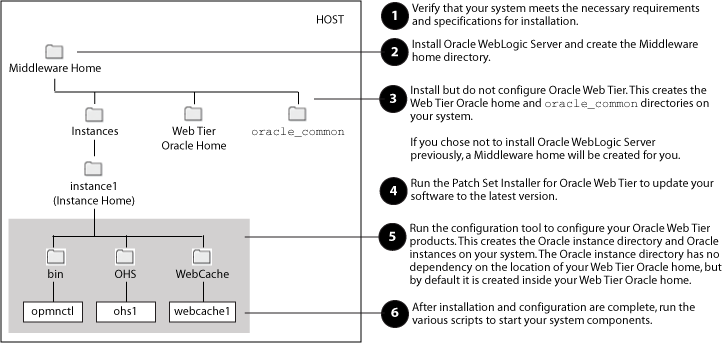
Note:
Although Oracle WebLogic Server is not required in order to complete an Oracle Web Tier installation, the directory structure for the Middleware home must still be present. This is to make the directory structure for Oracle Web Tier consistent with other Oracle Fusion Middleware products, all of which require the existence of WebLogic Server and its corresponding directory structure.In the case of an Oracle Web Tier installation in non-managed mode, the directory structure will still be created despite the absence of Oracle WebLogic Server.
Table 1-1 describes the high-level tasks for installing and configuring Oracle Web Tier. The table also provides information on where to get more details on each task.
Table 1-1 Tasks in the Oracle Web Tier Suite Installation Procedure
| Task | Description | Documentation | Mandatory or Optional? |
|---|---|---|---|
|
Task 1 - Complete the installation planning requirements |
Ensure that your system environment meets the general installation requirements for Oracle Fusion Middleware as well as Oracle Web Tier. |
For system requirements information, go to: http://www.oracle.com/technology/software/products/ias/files/fusion_requirements.htm For certification information, go to: http://www.oracle.com/technology/software/products/ias/files/fusion_certification.html |
Mandatory |
|
Task 2 - Install Oracle WebLogic Server and create the Middleware home directory. |
Oracle Web Tier can be configured in stand-alone mode, or you can choose to associate your Web Tier components with an existing WebLogic domain. If you choose to associate your components with a WebLogic domain, and you do not already have an existing WebLogic domain, you must first install Oracle WebLogic Server in order to create a domain before you install Oracle Web Tier. |
To download the latest Oracle WebLogic Server, see "Product Distribution" in Oracle Fusion Middleware Installation Guide for Oracle WebLogic Server. For installation instructions, see "Running the Installation Program in Graphical Mode" in Oracle Fusion Middleware Installation Guide for Oracle WebLogic Server. |
Optional |
|
Task 3 - Install but do not configure Oracle Web Tier |
Use the installer to install Oracle Web Tier. Choose the Install Software - Do Not Configure option on the Select Installation Type Screen. |
Section 2.3, "Installation Instructions". For more information about the installation types, see Section 2.2, "Installation Types". |
Mandatory |
|
Task 4 - Update your Oracle Web Tier software. |
Run the Patch Set Installer to update your software to the latest version. |
"Applying the Latest Oracle Fusion Middleware Patch Set with the Patch Set Installers" in Oracle Fusion Middleware Patching Guide. |
Mandatory |
|
Task 5 - Configure Oracle Web Tier |
Run the Configuration Tool to configure and your Oracle Web Tier components. |
Mandatory |