| Oracle® Fusion Middleware Installation Guide for Oracle SOA Suite and Oracle Business Process Management Suite 11g Release 1 (11.1.1) Part Number E13925-04 |
|
|
View PDF |
| Oracle® Fusion Middleware Installation Guide for Oracle SOA Suite and Oracle Business Process Management Suite 11g Release 1 (11.1.1) Part Number E13925-04 |
|
|
View PDF |
Oracle SOA Suite is a middleware component of Oracle Fusion Middleware. Oracle SOA Suite enables services to be created, managed, and orchestrated into SOA composite applications. Composites enable you to easily assemble multiple technology components into one SOA composite application. Oracle SOA Suite plugs into heterogeneous infrastructures and enables enterprises to incrementally adopt SOA.
Oracle Business Process Management Suite provides a complete set of tools for creating, executing, and optimizing business processes.
This chapter includes the following sections:
Oracle SOA Suite contains the following components:
Oracle Business Process Execution Language (BPEL) Process Manager (PM), with Mediator, Rules, B2B, and Human Workflow
Oracle BPEL is an XML-based language for enabling task sharing across multiple enterprises using a combination of Web services. BPEL is based on the XML schema, simple object access protocol (SOAP), and Web services description language (WSDL).
Oracle BPEL Process Manager provides a framework for easily designing, deploying, monitoring, and administering processes based on BPEL standards.
Oracle Business Activity Monitoring (BAM)
Oracle BAM provides a framework for creating dashboards that display real-time data inflow and creating rules to send alerts under specified conditions.
Oracle Business Process Management Suite
This product provides a set of tools for creating, executing, and optimizing business processes.
Figure 1-1 shows the directory structure of a simple Oracle SOA Suite installation on a single host, using all of the default values.
Figure 1-1 Directory Structure of Oracle SOA Suite Installation
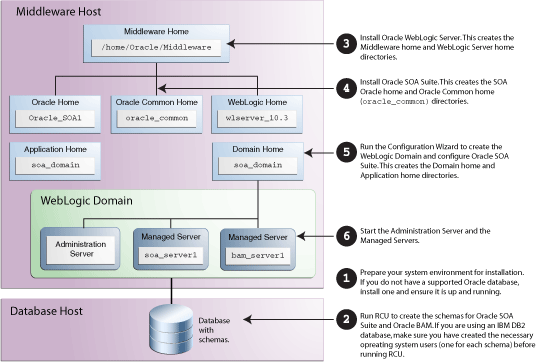
The steps you need to take to install Oracle SOA Suite are described in Table 1-1.
Table 1-1 Tasks in the Oracle SOA Suite Installation Procedure
| Task | Description | Documentation |
|---|---|---|
|
Task 1 - Prepare your system environment for installation. |
Ensure that your system environment meets the general installation requirements for Oracle Fusion Middleware as well as Oracle SOA Suite and RCU. |
For system requirements information, go to: http://www.oracle.com/technetwork/middleware/ias/downloads/fusion-requirements-100147.html For certification information, see System Requirements and Supported Platforms for Oracle Fusion Middleware 11gR1 on the Oracle Fusion Middleware Supported System Configurations page: http://www.oracle.com/technetwork/middleware/ias/downloads/fusion-certification-100350.html For interoperability and compatibility, go to Oracle Fusion Middleware Interoperability and Compatibility Guide. |
|
Task 2 - Run RCU to create the necessary schemas. |
Oracle SOA Suite and Oracle BAM require schemas that must be installed in a database. You create and load these schemas in your database by using RCU. The schema for Oracle BAM requires a certified Oracle database. |
See the following sections in Oracle Fusion Middleware Repository Creation Utility User's Guide:
For more information about the database you choose for Oracle SOA Suite, see Section 1.3, "Oracle SOA Suite Database Considerations". |
|
Task 3 - Install an Application Server |
Oracle SOA Suite requires an Application Server. One of the following must be installed:
Installing Oracle WebLogic Server creates the Middleware home and WebLogic home directories, which are required for an Oracle SOA Suite installation. For more information, see "Middleware Home and WebLogic Home Directories" in Oracle Fusion Middleware Installation Planning Guide. If you are installing IBM WebSphere, you must create the Middleware home directory structure manually. The Middleware home has no dependency on the location of your IBM WebSphere installation. |
If you are installing Oracle WebLogic Server, see the following sections in Oracle Fusion Middleware Installation Guide for Oracle WebLogic Server:
If you are installing IBM WebSphere, refer to Oracle Fusion Middleware Third-Party Application Server Guide for installation information. |
|
Task 4 - Install Oracle SOA Suite and Oracle Business Process Management Suite |
Use the installer to install the software. This creates the following directories inside the Middleware home:
|
See "Obtain the Oracle Fusion Middleware Software" in Oracle Fusion Middleware Installation Planning Guide for information on where to obtain the software. See Chapter 2, "Installing Oracle SOA Suite and Oracle Business Process Management Suite" for installation instructions. |
|
Task 5 - Configure Oracle SOA Suite and create your WebLogic Domain. |
Use the Oracle Fusion Middleware Configuration Wizard to create your WebLogic domain and configure your Oracle SOA Suite components. You will be asked for the location of the Domain home directory, which is where the Administration Server and Managed Servers reside. You will also be asked for the location of the Application home directory, which is where your applications reside. Both of these directories can be located anywhere on your system. After the domain is created, you can extend it later if you want to add more components to the domain. |
See Chapter 3, "Configuring Oracle SOA Suite and Oracle Business Process Management Suite" for instructions on starting the Configuration Wizard and creating your WebLogic Domain. |
|
Task 6 - Start the servers. |
Start the Administration Server and Managed Servers. |
See Section 3.6, "Starting the Servers" for instructions on how to start the Administration Server and Managed Servers. |
The Oracle SOA Suite database requires adequate memory to be available in order to support the specific needs of a given installation. To calculate the total memory requirements on the machine where the database is installed, the following demands must be taken into account:
Oracle Database overhead.
Size of System Global Area (SGA).
Number of concurrent users (PGA).
Any non-Oracle software that has to run on the machine.
In carrying out the above calculations, you should aim to allow for any expected growth in usage over the planned lifetime of the Oracle SOA Suite system. The usage of Oracle Real Application Clusters (Oracle RAC) and related technologies provides additional options for scaling a system to meet additional requirements, typically by adding another machine.