| Oracle® Fusion Middleware Developer's Guide for Oracle WebCenter 11g Release 1 (11.1.1.5.0) Part Number E10148-13 |
|
|
View PDF |
| Oracle® Fusion Middleware Developer's Guide for Oracle WebCenter 11g Release 1 (11.1.1.5.0) Part Number E10148-13 |
|
|
View PDF |
Oracle WebCenter provides REST APIs to support the People Connections service. You can use the People Connections service REST APIs to perform the following actions:
View a stream of your connections' activities in an activity stream
Browse a profile or connections list
Update profile status messages
Create and delete connection lists
Add and remove members from connection lists
Create, read, and delete messages
Read and delete feedback
See Also:
REST APIs are not configured to work out of the box. Before you can use REST APIs, you must take the configuration steps outlined in Section 55.2, "Before You Begin: Performing Required Configurations."This chapter describes the REST APIs associated with the People Connections service. It includes the following sections:
See Also:
For an introduction to the REST APIs, see Chapter 55, "Using Oracle WebCenter REST APIs."Use the Activity Stream REST APIs to browse user application activities in an activity stream. This section provides information about the REST APIs to use to perform this action. It includes the following subsections:
Note:
Because REST APIs can be configured in many different ways, it's possible that not all of a user's activities will be returned. Not all settings that are configured in a WebCenter Portal application user interface will carry over to the REST APIs.Each REST service has a link element within the Resource Index that provides the entry point for that service. For the People Connections service, each feature has its own link element. For example, to find the entry point for the Activity Stream feature of the People Connections service, find the link elements with a resourceType of:
urn:oracle:webcenter:activities:stream
The corresponding href or template element provides the URI entry point, which retrieves application activities for the current user from the Activity Stream. The client sends HTTP requests to this entry point to work with the Activity Stream feature of the People Connections service.
See Also:
For more information about the Resource Index, see Section 55.6.1, "The Resource Index."For more information about resource types, see Section 55.6.2.1, "Resource Type."
When the client has identified the entry point, it can then navigate through the resource type taxonomy to perform the required operations. For more information about the individual resource types, see the appropriate section in Section 41.1.4, "Activity Stream Resource Types."
The resource type taxonomy for the Activity Stream feature of the People Connections service is:
urn:oracle:webcenter:activities:stream urn:oracle:webcenter:activities:activity
You must be logged in to the REST service to access any of the People Connections REST APIs. After that, the underlying service handles permission checking and the like.
See Also:
For general security considerations, see Section 55.9, "Security Considerations for WebCenter REST APIs."This section provides you with all the information you need to know about each resource type. It includes the following subsections:
urn:oracle:webcenter:activities:stream
The stream response contains URIs for use in retrieving activities from the Activity Stream.
You can retrieve the activities from a user's stream or activities from a user's connections' streams. To have even greater control over which activities to retrieve, use the activity stream query filter. With the query filter, you can:
Specify the user to query
Include the user's connections' activities in the results
Include activities from group spaces and/or personal spaces in the results
Restrict the results to activities from specific services
The options available to you depend on the path you take to get to the stream resource and the rel of the link that you use. For example, the activity stream query filter is available only from links with a rel attribute of urn:oracle:webcenter:activities:stream. If you access the activity stream query filter from the person resource, the personGuid parameter is prefilled.
Table 41-1 shows the activities returned depending on the rel element of the link.
Table 41-1 Activities Returned by stream
| rel | Returns |
|---|---|
|
|
Activities from the user's stream ( |
|
|
Activities from the user's connections' streams ( |
|
|
Activities determined by the activity stream query filter |
|
|
Activities from the group space's activity stream |
|
|
Activities from the group space's activity list |
Footnote 1 GUID can be any valid user GUID or @me.
Navigation Paths to stream
This section shows how the client can navigate through the hypermedia to access this resource:
resourceIndex
stream (rel="urn:oracle:webcenter:activities:stream:person" or
"urn:oracle:webcenter:activities:stream")
resourceIndex
person
stream (rel="urn:oracle:webcenter:activities:stream:person" or
"urn:oracle:webcenter:activities:stream:connections" or
"urn:oracle:webcenter:activities:stream")
resourceIndex
person
list
stream
resourceIndex
space
stream
stream
activity
param
stream (rel="urn:oracle:webcenter:activities:stream:space")
personReference stream
Supported Methods for stream
The following method is supported by the stream resource:
GET
request—Parameters:
startIndex, itemsPerPage
See Also:
For information about REST API parameters, such asstartIndex and itemsPerPage, see "Common Request Query Parameters".The following additional parameters are available for the query filter URI:
data – Returns specified data only (for more information, see "Common Request Query Parameters"). For the stream resource, if you specify the constant 'data' as the data parameter, all of the basic information about the resource is returned except "comments" and "likes" summaries. If you want to return comments or likes, specify the data parameter value 'commentsSummary' or 'likesSummary'.
Note:
You can specify multiple data values as a comma separated list. For example,data=commentsSummary, likesSummary.personGuid—(Required) Retrieves activities from the stream for the specified user. Valid values: any valid user GUID or @me.
serviceIds—Retrieves activities only for the specified services. Valid values: An asterisk (*) returns all services. If null or empty, uses the user preference settings for service filters (from the settings link in the top bar).
personal—Includes activities from the specified user's personal space. Valid values: true or false. Default value: false.
connections—Includes activities from the streams of the specified user's connections. Valid values: true or false. Default value: false.
groupSpaces—Includes activities from all group spaces of which the specified user is a member. Valid values: true or false. Default value: false.
connectionListIds – A comma separated list of connection list names that specifies for which connection lists to show activities.
groupSpaceGuids – A comma separated list of group space GUIDs for which to show activities.
userGroupSpaceActivities – Specifies whether or not to show the user's activities in their group spaces. Valid values: true or false. Default value: false.
followedObjects – Specifies whether or not to show all activities for followed objects that both the current user and the specified user follow. Valid values: true or false. Default value: false.
followedObjectsUserActivities – Specifies whether or not to show the specified user's activities for followed objects that both the current user and the specified user follow. Valid values: true or false. Default value: false.
For example, the following URI returns activities from the current user's activity stream, for all services. It returns activities from the user's personal space and from the streams of the user's connections:
http://host:port/rest/api/activites?personal=true&connections=true&personGuid=@me&token=token
The following URI returns only the user's personal profile and connections activities:
http://host:port/rest/api/activities?serviceIds=oracle.webcenter.peopleconn ections.profile,oracle.webcenter.peopleconnections.connections&personal= true&personGuid=@me&token=token
response—Body: 0 or more activities
Note:
Because thestream resource includes activity items, the response may also return resource links from the activity type.Resource Types Linked to From stream
Table 41-2 lists the resource types that the client can link to from the stream resource.
Table 41-2 Related Resource Types for stream
| rel | resourceType |
|---|---|
|
self urn:oracle:webcenter:activities:stream:person |
urn:oracle:webcenter:activities:stream |
urn:oracle:webcenter:activities:activity
The activity response contains the data for activities and URIs for use in retrieving all the data you need from an activity that is included in an Activity Stream.
Navigation Paths to activity
This section shows how the client can navigate through the hypermedia to access the activity resource:
resourceIndex
stream
activity
resourceIndex
person
stream
activity
resourceIndex
space
stream
activity
Supported Methods for activity
No methods are supported for activity. Activities are currently available only from the stream resource type.
Read-only Elements for activity
Table 41-3 lists the read-only elements for the activity resource.
Note:
The activity will also return a link to an activity icon in the links section of the response, if an icon is available. See urn:oracle:webcenter:activities:activity:icon.Table 41-3 Read-Only Elements for activity
| Element | Type | Description |
|---|---|---|
|
|
String |
Activity type Unique within the service. For example the Discussions service can return the |
|
|
String |
If you specify |
|
|
Date (String)Foot 1 |
Date the activity was created |
|
|
String |
The description of the activity |
|
|
String |
Detail information for the activity For example, this might return the contents of a message, the file name of a document, and the like. Similar to |
|
|
String |
Detail information for the activity Similar to |
|
|
String |
A pre-formatted, internationalized description. |
|
|
String |
A pre-formatted, internationalized message (does not include template information). |
|
|
Information about the group space in which the activity was performed Note: This reference is not present for activities that did not happen in a group space (for example, activities that happened in a personal space). Also, creation of a group space happens in a personal space, so that activity does not have this element either. |
|
|
|
String |
Unique ID of the message |
|
|
true or false |
Indicates whether or not this activity is a summary of other activities. |
|
|
String |
If you specify |
|
|
String |
Localized string for this activity This may contain replacement strings within curly braces ({}). |
|
|
PRIVATE SHARED PUBLIC |
Permission level of this activity |
|
|
String |
Scope of the activity This might return a group space, a personal space, and the like. For example, for a group space, it returns a string similar to the following: s8bba98ff_4cbb_40b8_beee_296c916a23ed |
|
|
String |
Unique ID of the service that created the activity Note: For a list of WebCenter service IDs, see Table 38-2, "Service IDs". |
|
|
Param |
String replacement parameters for users and objects referenced in the message of this activity. |
Footnote 1 Data types, such as DATE and BOOLEAN, are stored in the API as STRING. The DATE data type returns a Java standard date format, for example, 2009-08-21T14:43:11.0013-0700, with 0700 representing the time zone.
Note:
The activity object can also contain the following link objects, if supported:commentsList, commentSummary, likesList, and likesSummary. These links return data about their respective objects. For instance, the commentsSummary link returns the comments count and a list of recent comments.urn:oracle:webcenter:activities:activity:icon
Use this resource type to get the icon of the activity, if available (GET).
Navigation Paths to activities:activity:icon
This section shows how the client can navigate through the hypermedia to access this resource:
resourceindex
activities
activity
icon
Supported Methods for icon
The following methods are supported by this resource:
GET – Returns the icon used for the named activity.
Resource Types Linked to from icon
Table 41-4 lists the resource types that the client can link to from this resource.
Use the Connections and Profile REST APIs to browse a profile or a connections list, manage connections lists, add or remove connections, send invitations to connect, and update a profile status message.
This section provides information about the REST APIs to use to perform these actions. It includes the following subsections:
Section 41.2.2, "Connections and Profile Resource Type Taxonomy"
Section 41.2.3, "Connections and Profile Security Considerations"
Each REST service has a link element within the Resource Index that provides the entry point for that service. For the People Connections service, each feature has its own link element. For example, to find the entry points for Connections and Profile features of the People Connections service, find the link elements with a resourceType of:
urn:oracle:webcenter:people (returns the current user profile)
urn:oracle:webcenter:people:person (enables you to query for a user)
urn:oracle:webcenter:people:invitations (returns invitations sent or received by the current user)
Note:
Thepeople:person and people:invitations resource types have a template but not an href.The corresponding href or template element provides the URI entry point, which returns a list of people (people) or an individual user (people:person). The client sends HTTP requests to this entry point to work with the Connections and Profile features of the People Connections service.
See Also:
For more information about the Resource Index, see Section 55.6.1, "The Resource Index."For more information about resource types, see Section 55.6.2.1, "Resource Type."
When the client has identified the entry point, it can then navigate through the resource type taxonomy to perform the required operations. For more information about the individual resource types, see the appropriate section in Section 41.2.4, "Connections and Profile Resource Types."
The resource type taxonomy for the Connections and Profile features in the People Connections service is:
urn:oracle:webcenter:people
urn:oracle:webcenter:people:person
urn:oracle:webcenter:people:icon
urn:oracle:webcenter:people:person:list
urn:oracle:webcenter:people:person:listNames
urn:oracle:webcenter:people:person:listName
urn:oracle:webcenter:people:person:list:member
urn:oracle:webcenter:people:person:status
urn:oracle:webcenter:people:invitations
urn:oracle:webcenter:people:invitation
You must be logged in to the REST service to access any of the People Connections REST APIs. After that, the underlying service handles permission checking and the like.
See Also:
For general security considerations, see Section 55.9, "Security Considerations for WebCenter REST APIs."This section provides you with all the information you need to know about each resource type. It includes the following subsections:
urn:oracle:webcenter:people
The people response contains URIs for use in retrieving the profile of one or more users.
Navigation Paths to people
This section shows how the client can navigate through the hypermedia to access the people resource:
resourceIndex people
Supported Methods for people
The following method is supported by the people resource:
GET
request—Parameters:
startIndex – See "Common Request Query Parameters."
itemsPerPage – See "Common Request Query Parameters."
projection – See "Common Request Query Parameters."
data – A standard set that returns all the standard data for the response, but does not include status, manager, reportees, or photos. If both the projection and data query string parameters are present, the data parameter will be used to determine which data to return. If you specify the constant 'data' as the data parameter, all the basic information will be returned for the resource.
The data parameter can also take any of the following values comma-separated values to return the corresponding data: guid, id, displayName, birthday, language, timeZone, name, addresses, organizations, workEmail, phoneNumbers, manager, reportees, photos, and/or status.
Note:
Thedata parameter can also take a predefined set parameter like basic. For example, if you specify data=basic, it is the equivalent of specifying data=guid, id, displayName. You can also specify additional parameters as needed. For example, you could specify data=basic,birthday.links – A standard set that returns all the standard links for the response, but does not include status, manager, reportees, or photos. For more information, see "Common Request Query Parameters". If both the projection and links query string parameters are present, the links parameter will be used to determine which links to return. If you specify the constant 'links' as the links parameter, all the basic information will be returned for the resource.
The links parameter also takes zero or more of the following comma-separated parameter: person, profile, icon, status, messageBoard, activities, personActivities, connectionActivities, connections, listNames, invitation, givenFeedback, receivedFeedback, userGivenFeedback, manager, reportees, and/or member.
Note:
Thelinks parameter can also take a predefined set parameter like basic. For example, if you specify data=basic, it is the equivalent of specifying data=guid, id, displayName. You can also specify additional parameters as needed. For example, you could specify data=basic,birthday.basic – A standard set that returns the basic information for the profile and includes guid, id, and displayName.
response—Body: 1 or more person
Supported Links for people
The following links are is supported by the people resource. Note that links that are not currently available will not be returned even if they are specified in the links parameter.
basic – A standard set that returns the basic information for the profile and includes person, profile, and icon.
data – A standard set that returns all the basic links for the response plus the connections list, status, and activity stream template.
activitiesSet – Includes activities, personActivities, and connectionActivities.
connectionsSet – Includes connections, listNames, and invitation.
feedbackSet – Includes givenFeedback, receivedFeedback, and userGivenFeedback.
person, profile, icon, status, messageBoard, activities, personActivities, connectionActivities, connections, listNames, invitation, givenFeedback, receivedFeedback, userGivenFeedback, manager, reportees, member
Resource Types Linked to from people
Table 41-5 lists the resource types that the client can link to from the people resource.
urn:oracle:webcenter:people:icon
Use this resource type to get the icon used for the named profile (GET).
Navigation Paths to space:icon
This section shows how the client can navigate through the hypermedia to access this resource:
resourceindex
people
icon
Supported Methods for icon
The following methods are supported by this resource:
GET – Returns the icon used for the named profile.
Note:
This resource includes a template that lets you choose the size of the profile icon to use. Thesize template parameter can be set to small, medium, or large.Resource Types Linked to from icon
Table 41-6 lists the resource types that the client can link to from this resource.
Table 41-6 Related Resource Types for urn:oracle:webcenter:spaces:roles
| rel | resourceType |
|---|---|
|
self |
|
|
urn:oracle:webcenter:parent |
urn:oracle:webcenter:people:person
The person response contains profile data and the URIs for use in retrieving a user profile.
Navigation Paths to person
This section shows how the client can navigate through the hypermedia to access the person resource:
resourceIndex people
resourceIndex
people
person
resourceIndex person
author person
resourceIndex
activities:stream
person
Supported Methods for person
The following method is supported by the person resource:
GET
request—Parameters: q
To retrieve a specified person, the format of q is:
q=[loginid:equals:username] Or q=[guid:equals:guid] Or q=[email:equals:email]
Note:
The parameterq is only on the resourceIndex template for person.response—Body: message
Read-only Elements for person
Table 41-7 lists the read-only elements for the person resource.
Note:
The elements present in aperson response depend on how the user repository is configured and the elements it supports. Additionally, several of the pieces of data represented in Table 41-7, such as address, emails, photos, phoneNumbers, and organization, can have multiple instances.Table 41-7 Read-Only Elements for person
| Element | Type | Description | Projection |
|---|---|---|---|
|
|
String |
Unique GUID of the person |
Summary, Detailed |
|
|
String |
Unique login ID of the person (that is, the user name, for example, pat_coi) |
Summary, Detailed |
|
|
String |
Display name of the person (the user's name, for example, Pat Coi). This may have the same value as |
Summary, Detailed |
|
|
Date (String)Foot 1 |
Birth date of the person |
Summary, Detailed |
|
|
Boolean (String)Footref 1 |
Whether or not this person is connected to the current user |
Detailed |
|
|
String |
Preferred language of the person |
Summary, Detailed |
|
|
String |
Time zone of the person |
Summary, Detailed |
|
|
|
Name information for the person
|
Summary, Detailed |
|
|
|
Address information for the person address is a portable contact type. For more information, see Section 55.11.2.2, "address Portable Contact Type." |
Summary, Detailed |
|
|
|
Emails for the person
|
Summary, Detailed |
|
|
|
Profile photos for the person
|
Summary, Detailed |
|
|
|
Phone numbers for the person
|
Summary, Detailed |
|
|
|
Organization information for the person organization is a portable contact type. For more information, see Section 55.11.2.3, "organization Portable Contact Type." |
Summary, Detailed |
|
|
Manager of this person |
Summary, Detailed |
|
|
|
Direct reports of this person |
Summary, Detailed |
|
|
|
Person's profile status message |
Detailed |
Footnote 1 Data types, such as DATE and BOOLEAN, are stored in the API as STRING.
Resource Types Linked to from person
Table 41-8 lists the resource types that the client can link to from the person resource.
Table 41-8 Related Resource Types for person
| rel | resourceType |
|---|---|
|
self |
urn:oracle:webcenter:people:person |
|
alternate |
urn:oracle:webcenter:spaces:profile (HTML) |
|
urn:oracle:webcenter:people:person:list:connections |
|
|
urn:oracle:webcenter:activities:stream:person |
|
|
urn:oracle:webcenter:activities:stream:connections |
|
|
urn:oracle:webcenter:activities:stream |
|
|
urn:oracle:webcenter:feedback:all-given |
|
|
urn:oracle:webcenter:feedback:all-received |
urn:oracle:webcenter:people:person:list
The list response contains URIs for use in retrieving all the profiles on a connections list (GET), inviting a user to be a connection or adding a connection to a connections list (POST), and removing a connections list (DELETE).
Navigation Paths to list
This section shows how the client can navigate through the hypermedia to access the list resource:
resourceIndex
person
listNames
list
resourceIndex
person
list (rel="urn:oracle:webcenter:people:person:list:connections")
Supported Methods for list
The following methods are supported by the list resource:
GET
request—Parameters: startIndex, itemsPerPage, projection
See Also:
For information about REST API parameters, such asstartIndex and itemsPerPage, see "Common Request Query Parameters".response—Body: 0 or more listName items
POST
request—Body: member
response—Body: member
See Also:
For information aboutmember in the request and response elements, see "urn:oracle:webcenter:people:person:list:member".DELETE
request
Resource Types Linked to from list
Table 41-9 lists the resource types that the client can link to from the list resource.
Table 41-9 Related Resource Types for list
| rel | resourceType |
|---|---|
|
self urn:oracle:webcenter:people:person:listFoot 1 |
urn:oracle:webcenter:people:person:list |
|
urn:oracle:webcenter:activities:stream |
Footnote 1 self rel currently includes "urn:oracle:webcenter:people:person:list:list" instead of the correct "urn:oracle:webcenter:people:person:list". For the @connections default list, it currently includes "urn:oracle:webcenter:people:person:list:connections".
urn:oracle:webcenter:people:person:listNames
The listNames response contains URIs for use in retrieving the names of existing connections lists (GET) and to creating connections lists (POST).
Navigation Paths to listNames
This section shows how the client can navigate through the hypermedia to access the listNames resource:
resourceIndex
person
listNames
Supported Methods for listNames
The following methods are supported by the listNames resource:
GET
request
response: Body: 0 or more listName items
Note:
@connections is a user's default connections. It behaves like a connections list, but it is not included in the results of listNames.POST
request—Body: listName
response—Body: listName
Resource Types Linked to from listNames
Table 41-10 lists the resource types that the client can link to from the listNames resource.
urn:oracle:webcenter:people:person:listName
The listName response contains the names of connections lists and URIs for use in accessing the connections lists.
Navigation Paths to listName
This section shows how the client can navigate through the hypermedia to access the listName resource:
resourceIndex
person
listNames
listName
Writable Elements for listName
Table 41-11 lists the writable elements for the listName resource.
Table 41-11 Writable Elements for listName
| Element | Type | Required | Constraints | Description |
|---|---|---|---|---|
|
|
String |
Yes |
1 or more characters |
A single list name |
Resource Types Linked to from listName
Table 41-12 lists the resource types that the client can link to from the listName resource.
Table 41-12 Related Resource Types for listName
| rel | resourceType |
|---|---|
|
self urn:oracle:webcenter:people:person:list |
|
|
urn:oracle:webcenter:activities:stream:list |
urn:oracle:webcenter:people:person:list:member
The member response contains URIs for use in deleting a connection from a connections list or removing a connection from the default connections list.
Navigation Paths to member
This section shows how the client can navigate through the hypermedia to access the member resource:
resourceIndex
person
list
member
Supported Methods for member
The following method is supported by the member resource:
DELETE
request
Writable Elements for member
Table 41-13 lists the writable elements for the member resource. Writable elements for member are used when you add a connection to a list or invite a user to be a connection. The member resource itself is for deleting connections, and does not use writable elements.
Table 41-13 Writable Elements for member
| Element | Type | Required | Constraints | Description |
|---|---|---|---|---|
|
|
String |
Yes |
1 or more characters |
GUID of the user |
|
|
String |
No |
0 or more characters |
Invitation message Use this only when inviting users to be connections (that is POSTing to the |
urn:oracle:webcenter:people:person:status
The status response contains URIs for use in retrieving (GET) and updating (PUT) the profile status message of a specified user.
Navigation Paths to status
This section shows how the client can navigate through the hypermedia to access the status resource:
resourceIndex
people
person
status
Supported Methods for status
The following methods are supported by the status resource:
GET
request
response—Body: status
PUT
request—Body: status
response—Body: status
Writable Elements for status
Table 41-14 lists the writable elements for the status resource.
Table 41-14 Writable Elements for status
| Element | Type | Required | Constraints | Description |
|---|---|---|---|---|
|
|
String |
Yes |
1 or more characters |
Content of status message |
Resource Types Linked to from status
Table 41-15 lists the resource types that the client can link to from the status resource.
Table 41-15 Related Resource Types for status
| rel | resourceType |
|---|---|
|
self |
urn:oracle:webcenter:people:person:status |
urn:oracle:webcenter:people:invitations
The invitations response contains URIs for use in retrieving invitations (GET). You can also send an invitation (POST) to another user.
Navigation Paths to invitations
This section shows how the client can navigate through the hypermedia to access the invitations resource:
resourceIndex invitations
If you are not already connected to a user, you can also navigate to the invitations resource from that user's profile in order to invite them to connect. This path is only used for POSTing.
resourceIndex
person
invitations
Supported Methods for invitations
The following methods are supported by the invitations resource:
GET
Request—Parameters: q
To retrieve invitations sent to the current user, the format of q is:
q=[invitee:equals:@me]
To retrieve invitations sent from the current user, the format of q is:
q=[invitor:equals:@me]
Response—Body: 1 or more invitations
POST
Request—Body: invitation
Response—Body: invitation
Writable Elements for invitations
Table 41-16 lists the writable elements for the invitations resource.
Table 41-16 Writable Elements for invitations
| Element | Type | Required | Constraints | Description |
|---|---|---|---|---|
|
|
String |
No |
1 or more characters |
Message attached to the invitation |
Resource Types Linked to from invitations
Table 41-17 lists the resource types that the client can link to from the invitations resource:
urn:oracle:webcenter:people:invitation
The invitation response contains URIs for use in deleting (DELETE) invitations you have sent, or deleting (DELETE) or updating (PUT) invitations you have received.
Navigation Paths to invitation
This section shows how the client can navigate through the hypermedia to access the invitation resource:
resourceIndex
invitations
invitation
Supported Methods for invitation
The following methods are supported by the invitation resource:
PUT
Request—Body: invitation
Response—Body: invitation
DELETE
Request
Writable Elements for invitation
Table 41-18 lists the writable elements for the invitation resource.
Table 41-18 Writable Elements for invitation
| Element | Type | Required | Constraints | Description |
|---|---|---|---|---|
|
|
String |
Yes (PUT) |
ACCEPTED IGNORED |
The status of the invitation. Note: When you accept or ignore an invitation, it is removed from your list of invitations. |
Read-only Elements for invitation
Table 41-19 lists the read-only elements for the invitation resource.
Table 41-19 Read-only Elements for invitation
| Element | Type | Description |
|---|---|---|
|
|
String |
Unique ID of the invitation |
|
|
User to whom the invitation is sent |
|
|
|
User from whom the invitation is sent |
|
|
|
Date (String)Foot 1 |
Date the invitation was sent |
Footnote 1 Data types, such as DATE and BOOLEAN, are stored in the API as STRING.
Resource Types Linked to from invitation
Table 41-20 lists the resource types that the client can link to from the invitation response.
Use the Feedback REST APIs to read and delete feedback. This section provides information about the REST APIs to use to perform these actions. It includes the following subsections:
Each REST service has a link element within the Resource Index that provides the entry point for that service. For the People Connections service, each feature has its own link element. To find the entry points for the Feedback feature of the People Connections service, find the link elements with a resourceType of:
urn:oracle:webcenter:feedback
The corresponding href or template element provides the URI entry point, which returns all received feedback for the current user. The client sends HTTP requests to this entry point to work with the Feedback feature of the People Connections service.
See Also:
For more information about the Resource Index, see Section 55.6.1, "The Resource Index."For more information about resource types, see Section 55.6.2.1, "Resource Type."
When the client has identified the entry point, it can then navigate through the resource type taxonomy to perform the required operations. For more information about the individual resource types, see the appropriate section in Section 41.3.4, "Feedback Resource Types."
the resource type taxonomy for the Feedback feature of the People Connections service is:
urn:oracle:webcenter:feedback urn:oracle:webcenter:feedback:message
You must be logged in to the REST service to access any of the People Connections REST APIs. After that, the underlying service handles permission checking and the like.
See Also:
For general security considerations, see Section 55.9, "Security Considerations for WebCenter REST APIs."This section provides you with all the information you need to know about each resource type. It includes the following subsections:
urn:oracle:webcenter:feedback
The feedback response contains URIs for use in reading Feedback messages.
Navigation Paths to feedback
This section shows how the client can navigate through the hypermedia to access the feedback resource:
resourceIndex feedback
resourceIndex
person
feedback
Supported Methods for feedback
The following methods are supported by the feedback resource:
GET
request—Parameters: startIndex, itemsPerPage
See Also:
For information about REST API parameters, such asstartIndex and itemsPerPage, see "Common Request Query Parameters".response—Body: message
Read-only Elements for feedback
Table 41-21 lists the read-only elements for the feedback resource.
Table 41-21 Read-Only Elements for feedback
| Element | Type | Description |
|---|---|---|
|
|
A person reference to the user who received the feedback |
Resource Types Linked to from feedback
Table 41-22 lists the resource types that the client can link to from the feedback resource.
Table 41-22 Related Resource Types for feedback
| rel | resourceType |
|---|---|
|
self urn:oracle:webcenter:feedback:all-received |
urn:oracle:webcenter:feedback |
|
self urn:oracle:webcenter:feedback:all-given |
urn:oracle:webcenter:feedback |
urn:oracle:webcenter:feedback:message
The message response contains the feedback message data and URIs for use in deleting a Feedback message.
Navigation Paths to message
This section shows how the client can navigate through the hypermedia to access the message resource:
resourceIndex
feedback
message
resourceIndex
person
feedback
message
Supported Methods from message
The following method is supported by the message resource:
DELETE
request
Read-only Elements for message
Table 41-23 lists the read-only elements for the message resource.
Table 41-23 Read-only Elements for message
| Element | Type | Description |
|---|---|---|
|
|
String |
Message content |
|
|
String |
Unique ID of the message |
|
|
User who created the message |
|
|
|
Date (String)Foot 1 |
Date the message was created |
Footnote 1 Data types, such as DATE and BOOLEAN, are stored in the API as STRING.
Resource Types Linked to from feedback
Table 41-24 lists the resource types that the client can link to from the feedback resource.
Use the Message Board REST APIs to post, read, and delete messages to a user's or a group space's message board.
This section provides information about the REST APIs to use to perform these actions. It includes the following subsections:
Each REST service has a link element within the Resource Index that provides the entry point for that service. For the People Connections service, each feature has its own link element. To find the entry points for the Message Board feature of the People Connections service, find the link elements with a resourceType of:
urn:oracle:webcenter:messageBoard
Note:
As well as an entry point from the Resource Index, to navigate to an individual user's message board, the Message Board feature also has an entry point from a group space response for the group space's message board.The corresponding href or template element provides the URI entry point, which returns the Message Board for the current user. The client sends HTTP requests to this entry point to work with the Message Board feature of the People Connections service.
See Also:
For more information about the Resource Index, see Section 55.6.1, "The Resource Index."For more information about resource types, see Section 55.6.2.1, "Resource Type."
When the client has identified the entry point, it can then navigate through the resource type taxonomy to perform the required operations. For more information about the individual resource types, see the appropriate section in Section 41.4.4, "Message Board Resource Types."
The resource type taxonomy for the Message Board feature of the People Connections service is:
urn:oracle:webcenter:messageBoard urn:oracle:webcenter:messageBoard:message
You must be logged in to the REST service to access any of the People Connections REST APIs. After that, the underlying service handles permission checking and the like.
See Also:
For general security considerations, see Section 55.9, "Security Considerations for WebCenter REST APIs."This section provides you with all the information you need to know about each resource type. It includes the following subsections:
urn:oracle:webcenter:messageBoard
The messageBoard response contains URIs for use in reading (GET) and posting (POST) group space and individual user Message Board messages.
Navigation Paths to messageBoard
This section shows how the client can navigate through the hypermedia to access the messageBoard resource:
resourceIndex messageBoard
resourceIndex
person
messageBoard
resourceIndex
spaces
space
messageBoard
Supported Methods for messageBoard
The following methods are supported by the messageBoard resource:
GET
request—Parameters: startIndex, itemsPerPage
See Also:
For information about REST API parameters, such asstartIndex and itemsPerPage, see "Common Request Query Parameters".response—Body: message
Note:
The RESTGET command for reading (retrieving) messages retrieves all shown messages. Messages that are hidden through the application user interface are not retrieved. For information about hiding and showing messages, see "Working with Message Board Task Flows," in the Oracle Fusion Middleware User's Guide for Oracle WebCenter Spaces.POST
request—Body: message
The POST for messages supports including a link URL in the message.
See Also:
For information about message, see "urn:oracle:webcenter:messageBoard:message".Read-only Elements for messageBoard
Table 41-25 lists the read-only elements for the messageBoard resource.
Table 41-25 Read-only Elements for message
| Element | Type | Description |
|---|---|---|
|
|
String |
Contains link data if the message has a link. |
|
|
String |
Contains link data for messages with links: |
Resource Types Linked to from messageBoard
Table 41-26 lists the resource types that the client can link to from the messageBoard resource.
Table 41-26 Related Resource Types for messageBoard
| rel | resourceType |
|---|---|
|
self |
urn:oracle:webcenter:messageBoard |
urn:oracle:webcenter:messageBoard:message
The message response contains the Message Board message data and URIs for use in reading (GET), revising (PUT), and deleting (DELETE) a group space or individual user Message Board message.
Navigation Paths to message
This section shows how the client can navigate through the hypermedia to access the message resource:
resourceIndex
messageBoard
message
resourceIndex
person
messageBoard
message
resourceIndex
spaces
space
messageBoard
message
Supported Methods for message
The following methods are supported by the message resource:
GET
request
response—Body: message
PUT
request—Body: message
response—Body: message
DELETE
request
Writable Elements for message
Table 41-27 lists the writable elements for the message resource.
Table 41-27 Writable Elements for message
| Element | Type | Required | Constraints | Description |
|---|---|---|---|---|
|
|
String |
Yes |
1 or more characters |
message content |
Read-only Elements for message
Table 41-28 lists the read-only elements for the message resource.
Table 41-28 Read-only Elements for message
| Element | Type | Description |
|---|---|---|
|
|
String |
Unique ID of the message |
|
|
User who created the message |
|
|
|
Date (String)Foot 1 |
Date the message was created |
Footnote 1 Data types, such as DATE and BOOLEAN, are stored in the API as STRING.
Resource Types Linked to from message
Table 41-29 lists the resource types that the client can link to from the message resource.
This section illustrates how to invite another user to join your connections list using the People Connections Service REST API. After the invitation is made, the invitee is given the option to accept or not. This example also illustrates how to delete an invitation.
This section includes the following subsections:
The first step, as always with the REST APIs, is to retrieve the resource index:
GET http://<host:port>/rest/api/resourceIndex
Next, find the person to whom you want to connect. To do this:
In the resource index listing, scan for the link with the following resource type:
urn:oracle:webcenter:people:person
Execute a search for the user who you wish to invite. In this example, the user is named Monty.
GET http://<host:port>/rest/api/people?q=loginid:equals:monty&utoken=ASDF
Locate Monty's GUID in the response, as shown in Figure 41-1.
Save the GUID so that you can use it to connect to the user.
Now that you have the invitee's GUID, you must find the resource to which you would like to add him. In this case, you want to add him to your own connections list.
To find your connections list, first, scan the People Connections documentation (this chapter) for "connections." You will discover in Table 41-8, "Related Resource Types for person" that connections are linked to from the person resource. For convenience, this table is shown in Figure 41-2.
Now that you know that connections are linked to from the person resource, you need to find the person resource. As the URN indicates, you get to the person resource from the people resource, as described in the following steps.
Return to the resource index (or use a cached version of the resourceIndex from your previous visit):
GET http://<host:port>/rest/api/resourceIndex
Scan for the people resource, and you will find:
urn:oracle:webcenter:people
Use the link in the people resource to access your lists:
GET http://<host:port>/rest/api/people/@me/lists/@self?utoken=ASDF
Scan the returned links for the resourceType and rel listed in Table 41-8:
resourceType="urn:oracle:webcenter:people:person:list rel="urn:oracle:webcenter:people:person:list:connections
Make the invitation by using the URI to your connections list to execute a POST:
POST http://<host:port>/rest/api/people/@me/lists/@connections?utoken=ASDF
Headers -- Accept:application/json, Content-Type:application/json
Body -- {"message":"Monty, do you want to join my connections list?","guid":"1AE5AF102E2611E09F062B573E287934"}
Now, if you log in to Monty's account and you can see the invitation has been added, as shown in Figure 41-3.
Figure 41-3 Activity Stream Showing Invitation
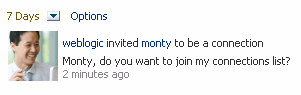
After you initiate an invitation, you can view the invitation from your account by specifying invitor:equals:@me. For example:
GET http://<host:port>/rest/api/people/invitations?q=invitor:equals:@me&utoken=ASDF
Each invitation element listed in the response contains a link that supports the DELETE operation and that looks something like this:
<links>
<link resourceType="urn:oracle:webcenter:people:invitation"
rel="self"
href="http://host_name:port_name/rest/api/people/invitations/
e9073cdb-56ab-423d-8b1f-1220c802bdd4?
utoken="FN0SEFwX42OCntwtx9a1dSbhqocO_w**"
capabilities="urn:oracle:webcenter:delete"/>
</links>
The invitee can also delete an invitation from his or her own account. The invitee can get a list of his or her invitations by specifying:
GET http://<host:port>/rest/api/people/invitations?q=invitee:equals:@me&utoken=ASDF
Note that the response from a DELETE is simply a status code of 204.