10g (9.0.4)
Part Number B10425-01
Home | Contents |
Index |
| Oracle Application Server 10g Migrating from WebLogic 10g (9.0.4) Part Number B10425-01 |
|
Although WebLogic Server and Oracle Application Server are both J2EE servers that support J2EE 1.3 features respectively, both application servers have intrinsic differences ranging from product packaging to runtime architecture. This chapter seeks to discuss these differences and is organized as follows:
WebLogic Server is a component of the WebLogic Platform, which includes several other WebLogic products mentioned below. Oracle Application Server also includes many component products, which are discussed below.
WebLogic Server is available in the following product configurations:
WebLogic Server provides the core services and infrastructure for J2EE applications. It supports J2EE 1.3 features. These J2EE 1.3 features include JSP 1.2, Servlets 2.3, EJB 2.0, and JCA 1.0.
WebLogic Server allows Java applications and components to be deployed as web services through SOAP, UDDI, and WSDL. CORBA support is available through BEA Tuxedo.
Each WebLogic Server can be configured as a web server utilizing its own HTTP listener, which supports HTTP 1.1. Alternatively, Apache, Microsoft IIS, and Netscape web servers can also be used. This web server configuration allows WebLogic Server to service requests for static HTML content in addition to dynamic content generated by servlets or JSPs.
A WebLogic Server node can be deployed as an administration server. This node provides administrative services to other WebLogic Servers, called managed servers, in the WebLogic domain. A WebLogic domain is a set of WebLogic Servers and clusters of WebLogic Servers managed by an administration server, inclusive of the latter. The administration server provides a web-based GUI for management of the entire domain. In each domain, WebLogic Servers can be clustered together or are standalone. Refer to "Oracle Application Server Support for High Availability and Load Balancing" for more clustering information.
|
Note: For a list of J2EE 1.3 APIs supported by WebLogic Server, refer to the section "J2EE Support Comparison" in this chapter. |
WebLogic Enterprise consists of WebLogic Server and BEA Tuxedo. Tuxedo is a distributed transaction management platform that enables distributed transactions across multiple databases. Tuxedo integrates with WebLogic Server through the latter's connector architecture.
WebLogic Enterprise supports multiple application environments including Java, C++, C, and COBOL. WebLogic Enterprise also supports CORBA applications and allows single sign-on to disparate application environments. Additionally, through Tuxedo, WebLogic Enterprise supports industry standard SNMP MIBS allowing WebLogic Server to be monitored by third-party tools.
WebLogic Express is a "lightweight"version of WebLogic Server. It is not J2EE compliant as it does not have support for EJBs and JMS. It does support JSPs, servlets, JDBC, and RMI, and it also includes a web server. Hence, WebLogic Express can be used to build rudimentary web applications with simple database access using JDBC (no support for two-phase transactions).
Oracle Application Server is a platform-independent J2EE application server that can host multi-tier, web-enabled enterprise applications for the Internet and intranets, and which is accessible from browsers and standalone clients. It includes Oracle Application Server Containers for J2EE (OC4J) a lightweight, scalable J2EE container written in Java, and is J2EE 1.3 certified. Hence, OC4J provides support for the following J2EE 1.3 APIs:
Oracle Application Server is designed specifically for running large-scale, highly available distributed Java enterprise applications, including Internet commerce sites, enterprise portals and high volume transactional applications. It adds considerable value beyond the J2EE standards in areas critical to the implementation of real world applications, providing an entire suite of integrated solutions that encompass:
To enable these solutions to be implemented in a reliable and scalable infrastructure, Oracle Application Server can be deployed in a redundant architecture using clustering mechanisms and several high availability solutions.
The sections "Architecture Comparison" and "Oracle Application Server Support for High Availability and Load Balancing" in this chapter detail the components and characteristics of Oracle Application Server.
This section describes and compares the overall architectures of WebLogic Server and Oracle Application Server.
WebLogic Server has several components and concepts peculiar to it. Each WebLogic Server can be configured and deployed either as a Managed Server or an Administration Server. A Managed Server hosts and executes the application logic deployed in it when requests are received from clients. An Administration Server configures and monitors Managed Servers. Figure 2-1 depicts the components in WebLogic Server and their interactions.
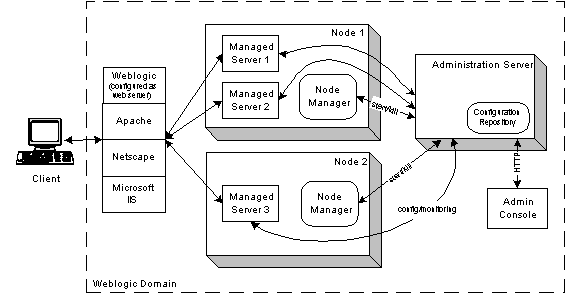
In any node, more than one Managed Server can exist. Each Managed Server is a Java process (JVM) executing J2EE containers (web and EJB). An Administration Server, which is also a Java process, is required to propagate configuration information to Managed Servers when they start-up. The configuration information is stored in the filesystem on the Administration Server node.
The Administration Server is also used to monitor and log information about individual Managed Servers and the entire WebLogic domain. A WebLogic domain can consist of standalone Managed Servers, clusters of Managed Servers, and one Administration Server. If the Administration Server goes offline, client requests can still be serviced by the Managed Servers. However, configuration information is not available for new Managed Servers to start-up, and monitoring services are not available for server clusters. The Administration Server does not have automatic failover or replication. Configuration data for the WebLogic domain has to be manually backed up. The Administration Server functions can be accessed through a console GUI (remotely over HTTP) or a command line utility.
In order for the Administration Server to start Managed Servers remotely, a Node Manager must be running on each node where there are Managed Servers. This Node Manager is a Java program executing in the background as a UNIX daemon or Windows service. With the Node Manager, the Administration Server can also kill a Managed Server if the latter hangs or does not respond to commands from the former.
WebLogic Server can also be set up to run as a web server. In this mode, it supports HTTP 1.1 and resolves client requests to Managed Servers based on the settings in the XML configuration files. Instead of WebLogic Server, third-party proxy plug-ins can also be used for servicing HTTP requests. Supported plug-ins are Apache, Netscape, and Microsoft IIS.
This section describes components and several concepts peculiar to Oracle Application Server. The discussion here provides an overview scope.
An OracleAS instance is a runtime occurrence of an installation of Oracle Application Server. An Oracle Application Server installation has a corresponding "Oracle Home" where the Oracle Application Server files are installed. Each Oracle Application Server installation can provide only one OracleAS instance at runtime, which can be a middle tier instance or Infrastructure instance. A physical node can have multiple "Oracle Homes", and hence, more than one Oracle Application Server installation and OracleAS instance.
Each OracleAS instance consists of several interoperating components that enable Oracle Application Server to service user requests in a reliable and scalable manner. These components are:
Oracle Application Server contains two listeners: Oracle HTTP Server (based on the Apache open source project) and the listener that is part of OC4J, which runs in a separate thread of execution. Each OracleAS instance has one Oracle HTTP Server.
The OC4J listener listens to requests coming from the mod_oc4j module of the Oracle HTTP Server and forwards them to the appropriate OC4J process. From a functional viewpoint, the Oracle HTTP Server acts as a proxy server to OC4J, wherein all servlet or JSP requests are redirected to OC4J processes.
mod_oc4j communicates with the OC4J listener using the Apache JServ Protocol version 1.3 (AJP 1.3). mod_oc4j works with the Oracle HTTP Server as an Apache module. The OC4J listener can also accept HTTP and RMI requests, in addition to AJP 1.3 requests.
The following diagram depicts Oracle HTTP Server and other Oracle Application Server runtime components in a single instance of Oracle Application Server for a J2EE and Web Cache installation type.
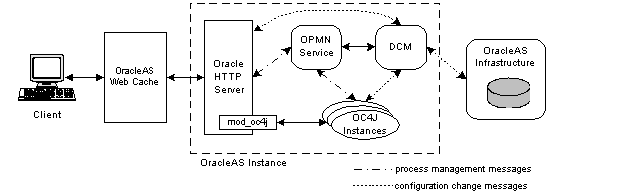
An OC4J instance is a logical instantiation of the OC4J implementation in Oracle Application Server. This implementation is Java 2 Enterprise Edition (J2EE) complete and written entirely in Java. It executes on the standard Java Development Kit (JDK) 1.4 Java Virtual Machine, which is installed with Oracle Application Server (JDK 1.3 is supported). It has a lower disk and memory footprint than other Java application servers. Note that each OC4J instance can consist of more than one JVM process where each process can be executing multiple J2EE containers. The number of JVM processes can be specified for each OC4J instance using the Oracle Enterprise Manager Application Server Control GUI.
Oracle Application Server allows several OC4J instances to be clustered together as part of an Oracle Application Server Cluster for scalability and high availability purposes. When OC4J instances are clustered together, they have a consistent configuration and the same applications deployed throughout the instances. A more in-depth discussion on clustering is found in the section "Oracle Application Server Support for High Availability and Load Balancing" below.
Each OracleAS instance has an OPMN component, which performs monitoring and process management functions within that instance. This service communicates messages between the components in an OracleAS instance to enable startup, death-detection and recovery of components. This communication extends to other OPMN services in other OracleAS instances belonging to the same OracleAS Cluster as well, thereby allowing other instances in a cluster to be aware of active OC4J and Oracle HTTP server processes in other OracleAS instances (in the same cluster).
The OPMN service also communicates and interfaces with Application Server Control to provide a consolidated interface for monitoring, configurating, and managing Oracle Application Server. Oracle Application Server components, Oracle HTTP Server, OC4J instances, and Distributed Configuration Management (described below), use a subscribe-publish messaging mechanism to communicate with the OPMN server. For failover and availability, the process that implements the OPMN server has a shadow process that restarts the OPMN process if it fails.
In order to manage and track configuration changes in the various components in each OracleAS instance, a DCM process exists in each OracleAS instance to perform those tasks. Each configuration change made to any of the components in a OracleAS instance is communicated to the DCM. DCM in turn takes note of the change and records it in the Oracle Application Server Metadata Repository in the Infrastructure database. This repository contains the configuration information for all the OracleAS instances connected to it. All OracleAS instances connecting to the same Oracle Application Server Metadata Repository in this way belong to the same OracleAS Farm. If any of the OracleAS instances fail, the configuration information can be retrieved from the Metadata Repository for the purpose of restarting these instances.
Each DCM also communicates with the OPMN in their respective instances to send notification events on changes in repository data. This allows OPMN to make the corresponding adjustments to the Oracle Application Server components.
Oracle Application Server provides a caching solution with the unique capability to cache both static and dynamically generated web content. Oracle Application Server Web Cache (OracleAS Web Cache) significantly improves the performance and scalability of heavily loaded Oracle Application Server hosted web sites by reducing the number of round trips to the Oracle HTTP Server. In addition, OracleAS Web Cache provides a number of features to ensure consistent and predictable responses. These features include page fragment caching, dynamic content assembly, web server load balancing, OracleAS Web Cache clustering, and failover. OracleAS Web Cache can be used as a load balancer for OracleAS instances in a cluster. OracleAS Web Cache can itself be deployed in its own cluster. Refer to the Oracle Application Server Web Cache Administrator's Guide.
Oracle Enterprise Manager Application Server Control (Application Server Control) provides a web-based interface for managing Oracle Application Server components and applications. Using the Application Server Control, you can do the following:
For more information on Oracle Enterprise Manager and its two frameworks, see Oracle Enterprise Manager Concepts.
Oracle Application Server provides a completely integrated infrastructure and framework for development and deployment of enterprise applications. An Oracle Application Server Infrastructure installation type provides centralized product metadata, security and management services, and configuration information and data repositories for the Oracle Application Server middle tier. By integrating the Infrastructure services required by the middle tier, time and effort required to develop enterprise applications are reduced. In turn, the total cost of developing and deploying these applications is reduced, and the deployed applications are more reliable.
The Oracle Application Server Infrastructure provides the following overall services:
Oracle Application Server Infrastructure stores all application server metadata required by Oracle Application Server middle tier instances. This data is stored in an Oracle9i database, thereby leveraging the robustness of the database to provide a reliable, scalable, and easy-to-manage metadata repository.
The security service provides a consistent security model and identity management for all applications deployed on Oracle Application Server. The service enables centralized authentication using single sign-on, Web-based administration through the Oracle Delegated Administration Services, and centralized storage of user authentication credentials. The Oracle Internet Directory is used as the underlying repository for this service.
This service is used by Distributed Configuration Management to manage and administer Oracle Application Server middle tier instances and the Oracle Application Server Infrastructure. It is also used to administer clustering services for the middle tier. Application Server Control reduces the total administrative cost by centralizing the management of deployed J2EE applications.
The components in OracleAS Infrastructure which implement the above services are:
Oracle Application Server Metadata Repository is an Oracle9i Enterprise Edition database server and stores component-specific information that is accessed by the Oracle Application Server middle tier or Infrastructure components as part of their application deployment. The end user or the client application does not access this data directly. For example, a Portal application on the middle tier accesses the Portal metadata as part of the Portal page assembly aggregation. Metadata also includes demo data for many Oracle Application Server components, such as data used by the Order Management Demo for BC4J.
Oracle Application Server metadata and customer or application data can co-exist in the Oracle Application Server Metadata Repository, the difference is in which applications are allowed to access them.
The Oracle Application Server Metadata Repository stores three main types of metadata corresponding to the three main Infrastructure services described in the section "Oracle Application Server Infrastructure". These types of metadata are:
Table 2-1 shows the Oracle Application Server components that store and use these types of metadata during application deployment.
Oracle Application Server Metadata Repository (OracleAS Metadata Repository) is needed for all application deployments except for those using the J2EE and Web Cache installation type. Oracle Application Server provides three middle tier installation options:
Integration components, such as Oracle Application Server ProcessConnect, Oracle Application Server InterConnect, and Oracle Workflow are installed on top of any of these middle tier install options.
The Distributed Configuration Management (DCM) component enables middle tier management, and stores its metadata in the OracleAS Metadata Repository for both the Portal and Wireless, and the Business Intelligence and Forms install options. For the J2EE and Web Cache installation type, by default, DCM uses a file-based repository. If you choose to associate the J2EE and Web Cache installation type with an Infrastructure, the file-based repository is moved into the OracleAS Metadata Repository.
|
See Also:
Oracle Application Server Installation Guide for information on the OracleAS installation details. |
The Oracle Identity Management components provide an infrastructure for the security lifecycle of applications and entities in OracleAS. The components that make up Identity Management are:
Oracle Internet Directory is Oracle's implementation of a directory service using the Lightweight Directory Access Protocol (LDAP) version 3. It runs as an application on the Oracle9i database and utilizes the database's high performance, scalability, and high availability.
Oracle Internet Directory provides a centralized repository for creating and managing users for the rest of the Oracle Application Server components such as OC4J, Oracle Application Server Portal, or Oracle Application Server Wireless. Central management of user authorization and authentication enables users to be defined centrally in Oracle Internet Directory and shared across all Oracle Application Server components.
Oracle Internet Directory is provided with a Java-based management tool (Oracle Directory Manager), a Web-based administration tool (Oracle Delegated Administration Services) for trusted proxy-based administration, and several command-line tools. Oracle Delegated Administration Services provide a means of provisioning end users in the Oracle Application Server environment by delegated administrators who are not the Oracle Internet Directory administrator. It also allows end users to modify their own attributes.
Oracle Internet Directory also enables Oracle Application Server components to synchronize data about users and group events, so that those components can update any user information stored in their local application instances.
OracleAS Single Sign-On is a multi-part environment which is made up of both middle tier and database functions allowing for a single user authentication across partner applications. A partner application can be achieved either by using the SSOSDK or via the Apache mod_osso module. This module allows Apache (and subsequently URLS) to be made partner applications.
OracleAS Single Sign-On is fully integrated with Oracle Internet Directory, which stores user information. It supports LDAP-based user and password management through Oracle Internet Directory.
OracleAS Single Sign-On supports Public Key Infrastructure (PKI) client authentication, which enables PKI authentication to a wide range of Web applications. Additionally, it supports the use of X.509 digital client certificates and Kerberos Security Tickets for user authentication.
By means of an API, OracleAS Single Sign-On can integrate with third-party authentication mechanisms such as Netegrity Site Minder.
OracleAS Certificate Authority (OCA) is a component of the Oracle public key infrastructure (PKI) offering that allows you to create and manage X.509v3 digital certificates for use in Oracle or third-party software. OCA is fully standards-compliant, and is fully integrated with OracleAS Single Sign-On and Oracle Internet Directory. OracleAS Certificate Authority provides web-based certificate management and administration, as well as XML-based configuration. It leverages the Identity Management infrastructure, high availability, and scalability of the Oracle9i platform.
This section describes high availability and load balancing and their importance to application server operation. It compares the methodologies for each in WebLogic Server and Oracle Application Server.
One or more WebLogic Servers can be grouped together as a cluster. Applications can be deployed commonly in all servers in a cluster, through cluster-wide deployment, to allow client requests to be load balanced across the cluster and the applications to have failover capabilities. In a WebLogic cluster, the entities that benefit from clustering are HTTP session states, and EJB and RMI objects. Several load balancing algorithms are used by WebLogic. These are round-robin, weight-based, and parameter-based.
Clients making requests to a WebLogic cluster can have their requests load balanced across the servers in the cluster. For this to work, a web server installed with the WebLogic proxy plug-in or a hardware load balancer must be used. The WebLogic proxy plug-in uses a round-robin load balancing mechanism to distribute the request load. If a hardware load balancer is used, the cluster can be load balanced using the hardware's mechanism.
WebLogic Server achieves failover for servlets and JSPs by replicating the HTTP session states of clients. When a WebLogic Server receives the very first request for a servlet or JSP, it replicates the servlet's session state to another server. The replicated session state is always kept up-to-date with the original. The WebLogic proxy plug-in returns the names of the two servers to the client through a cookie or by rewriting the URL. If the server hosting the original session state fails, the WebLogic proxy plug-in uses the information in the cookie or URL to redirect the client to the server with the replicated session state. At any one time, the cluster maintains an original and replica of each active session state. In this scenario, the session state is replicated in memory. WebLogic Server also supports replication to the file system or a database through JDBC, however, the failover is not automatic for these replication methods.
WebLogic Server provides load balancing and failover for EJB and RMI objects by using a JNDI service and client stubs which are both cluster-aware.
Each WebLogic Server in a cluster maintains a local JNDI tree. This tree contains information on objects deployed on the local server and around the cluster (for objects that are clusterable). If a clusterable object is deployed on more than one server, each JNDI tree reflects the existence of that object on those servers. When a clusterable object is deployed on a server, that server, through multicast, notifies the other servers in the cluster of the new deployment. The other servers' update their JNDI trees accordingly. Note that the server with the deployed object also sends the object's stub to the other servers.
When a client looks up a clusterable object in the JNDI service, the server servicing the request returns a stub of the object to the client. This stub contains information about which server(s) the object is actually deployed in. The stub also has load balancing logic to balance method calls to the object. The load balancing algorithms available are round-robin, weight-based, random, and parameter-based. From the client's point-of-view, the cluster is transparent. The JNDI look ups and load balancing are done without the client knowing that it is working with a clustered object at the server end.
In the case where a clustered object is stateful, for example, a stateful session EJB, the object's state is replicated to a second server. The replication is achieved in a similar manner as for HTTP session state. The server that is chosen to service a client's very first request replicates the object's state to another server. The client stub is updated to reflect this. If the first server fails, the stub receives an exception when it tries to invoke a method. The stub then redirects the invocation to the server with the replicated object state. This server instantiates the object with the replicated state and executes the method invocation. The server also selects another server to replicate the state to since the original server is down. Failover of stateful objects is achieved this way.
Failover of stateless objects is more straightforward to achieve as state need not be replicated. Upon receiving an exception indicating that a server has failed, the client stub simply selects another server which is hosting another instance of the called object and redirects the method invocation there.
Oracle Application Server is designed with several high availability and load balancing mechanisms. These mechanisms ensure that failover and scalability are achieved at the Infrastructure and middle tier levels. For failover, clusters of similar OracleAS components can be created. These clusters offer redundancy for similar components.
This section describes the clustering and load balancing concepts and capabilities of applicable components in Oracle Application Server.
The Oracle Application Server architecture supports high availability in the middle tier that in many cases can prevent unplanned down time for deployed applications. This section provides an overview of the architecture of an Oracle Application Server instance and shows some of the mid-tier high availability features.
Within each Oracle Application Server instance, the following features provide high availability within the instance, and for any clusters that the instance is a part of:
mod_oc4j) provide configurable and intelligent routing for incoming requests. Requests are routed only to processes and components that mod_oc4J determines to be alive, through communication with the Oracle Process Manager and Notification Server system.
An Oracle Application Server Cluster (OracleAS Cluster) is made up of one or more OracleAS instances (see Figure 2-3). All OracleAS instances in the cluster have the same configuration. The first OracleAS instance to join a cluster has its configuration replicated to the second and later instances when they join. In addition to the configuration, deployed OC4J applications are also replicated to the newer instances. Information for the replicated configuration and applications is retrieved from the OracleAS Metadata Repository used by the cluster.
Within each cluster, there is no mechanism to load balance or failover the OracleAS instances. That is, there is no internal mechanism in the cluster to load balance or failover requests to the Oracle HTTP Server component in the instances. A separate load balancer such as OracleAS Web Cache or hardware load balancing product can be used to load balance the OracleAS instances in the cluster and failover the Oracle HTTP Server instances in the cluster.
Several OracleAS Clusters and standalone OracleAS instances can be further grouped into an OracleAS Farm. The clusters and instances in this farm share the same OracleAS Metadata Repository. For further information on OracleAS Farms, refer to the Oracle Application Server 10g Administrator's Guide.
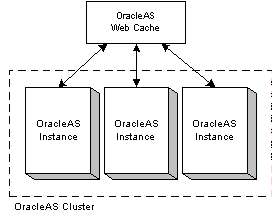
An important function of clustering technology in Oracle Application Server is that of reducing multicast traffic. With every server sharing its session state with every other server in the cluster, a lot of CPU cycles is consumed as overhead to replicate the session state across all nodes in the cluster. Oracle Application Server solves this problem by introducing the concept of OC4J islands, where OC4J processes (JVMs) in an OracleAS Cluster can be sub-grouped into islands. Session state of applications is replicated only to OC4J processes belonging to the same island rather than all OC4J processes in the OracleAS Cluster. Hence, state is replicated to a smaller number of processes. OC4J islands are typically configured to span across physical nodes, thereby allowing failover of application state if a node goes down.
Consider an OracleAS Cluster with four OC4J processes running in two nodes, two processes per node (see Figure 2-4). When the state of an application changes, which could occur at every request from the same client, multicast messages are sent between all four processes to update the state of that application in each process. If these four processes were to be divided into two islands of two processes across two nodes, state replication of the application would only have to occur between processes within the same island. Multicast messages would be required only between the two processes in the island instead of four, reducing replication overhead by half. As a result, network traffic and CPU cycles are reduced.
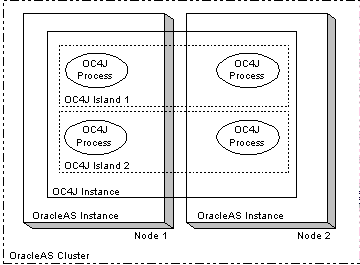
When configuring OC4J islands, you can specify the number of OC4J processes for each node that belong to each island. By doing so, you can increase or decrease the number of processes based on the capabilities of the hardware and operating system of each node. For instructions on how to configure OracleAS Clusters and OC4J islands, refer to Oracle Application Server 10g High Availability Guide.
Using OC4J, stateful session EJBs can be configured to provide state replication across OC4J processes running within an application server instance or across an OracleAS Cluster. This EJB replication configuration provides high availability for stateful session EJBs by using multiple OC4J processes to run instances of the same stateful session EJB.
EJB clusters provide high availability for stateful session EJBs. They allow for failover of these EJBs across multiple OC4J processes that communicate over the same multicast address. Thus, when stateful session EJBs use replication, this can protect against process and node failures and can provide for high availability of stateful session EJBs running on Oracle Application Server.
When EJB clustering is enabled, JNDI namespace replication is also enabled between the OC4J instances in an OracleAS Cluster. New bindings to the JNDI namespace in one OC4J instance are propagated to other OC4J instances in the OracleAS Cluster. Rebindings and unbindings are not replicated.
The replication is done outside the scope of OC4J islands. In other words, multiple islands in an OC4J instance have visibility into the same replicated JNDI namespace.
Oracle Application Server Java Object Cache provides a distributed cache that can serve as a high availability solution for applications deployed to OC4J. The Java Object Cache is an in-process cache of Java objects that can be used on any Java platform by any Java application. It allows applications to share objects across requests and across users, and coordinates the life cycle of the objects across processes.
Java Object Cache enables data replication among OC4J processes even if they do not belong to the same OC4J island, application server instance, or Oracle Application Server Cluster.
By using Java Object Cache, performance can be improved since shared Java objects are cached locally, regardless of which application produces the objects. This also improves availability; in the event that the source for an object becomes unavailable, the locally cached version will still be available.
Two or more OracleAS Web Cache instances can be clustered together to create a single logical cache. Physically, the cache can be distributed amongst several nodes. If one node fails, a remaining node in the same cluster can fulfill the requests serviced by the failed node. The failure is detected by the remaining nodes in the cluster who take over ownership of the cacheable content of the failed member. The load balancing mechanism in front of the OracleAS Web Cache cluster, for example, a hardware load balancing appliance, redirects the requests to the live OracleAS Web Cache nodes.
OracleAS Web Cache clusters also add to the availability of OracleAS instances. By caching static and dynamic content in front of the OracleAS instances, requests can be serviced by OracleAS Web Cache reducing the need for the requests to be fulfilled by OracleAS instances, particularly for Oracle HTTP Servers. The load and stress on OracleAS instances is reduced, thereby increasing availability of the components in the instances.
Oracle Application Server Web Cache can also perform a stateless or stateful load balancing role for Oracle HTTP Servers. Load balancing is done based on the percentage of the available capacity of each Oracle HTTP Server, or, in other words, the weighted available capacity of each Oracle HTTP Server. If the weighted available capacity is equal for several Oracle HTTP Servers, OracleAS Web Cache uses round robin to distribute the load. Refer to Oracle Application Server Web Cache Administrator's Guide for the formula to calculate weighted available capacity.
In the case of failure of a Oracle HTTP Server, OracleAS Web Cache redistributes the load to the remaining Oracle HTTP Servers and polls the failed server intermittently until it comes back online. Thereafter, OracleAS Web Cache recalculates the load distribution with the revived Oracle HTTP Server in scope.
Several solutions exist to enable high availability for the OracleAS Infrastructure. These solutions allow for intrasite failover. They are:
The cold failover cluster solution offers a two-node hardware cluster, which are identically configured. One node is active whilst the other is passive. A hardware interconnect exists between both nodes, which run with an operating system that has clustering features. Both of these nodes access a common shared storage. A single logical IP address is also shared between the two nodes. (A unique physical IP address also exists for each node. But only the single logical IP address is visible and used by the middle tier to access the Infrastructure on the cold failover cluster.
During OracleAS Infrastructure installation, the "Oracle Home" for the installation is installed on the shared storage together with the database files. During operation, only one node is mounted on the shared storage at any one time. In the event that the active node fails, the clustering software of the passive node detects the failure and "takes over" the logical IP address. The passive node becomes the active node, mounts the shared storage, and services requests from the middle tier.
The cold failover cluster nodes can also be installed with the middle tier. In this scenario, the nodes are active-active for the middle tier and active-passive for the Infrastructure.
Whilst the cold failover cluster offers an active-passive availability configuration for the Infrastructure, the Oracle Application Server Active Clusters (OracleAS Active Clusters) solution offers active-active availability. The OracleAS Active Clusters solution is based on Oracle9i Real Application Clusters technology. It allows more than two nodes to be active in a cluster. The underlying hardware used for each node also utilizes hardware cluster technology. But the IP address take over mechanism is not used. Instead, a hardware load balancer appliance is configured in front of the OracleAS Active Clusters nodes to load balance requests to them. This load balancer has a logical IP name and address, which is/are used by the middle tier to access the Infrastructure. Oracle Net connections bypass this hardware load balancer by using an address list of nodes in the cluster. Both the hardware load balancer appliance and Oracle Net manage the failover of requests to active nodes if a node fails.
This section outlines the differences in the level of support of J2EE specifications between WebLogic Server 7.0 and Oracle Application Server 10g (9.0.4).
Oracle Application Server OC4J is fully certified with J2EE 1.3, having passed Sun Microsystems' Certification Test Suite (CTS). The CTS includes over 5,000 tests designed to assess application portability and the overall quality of a J2EE implementation. WebLogic Server is also J2EE 1.3 certified.
Table 2-2 lists the J2EE technologies and the level of support provided by Oracle Application Server and WebLogic Server:
In addition to supporting these standards, Oracle Application Server provides a well thought out, integrated architecture for building real world J2EE applications, including implementation of standard deployment archives: JAR files for EJBs, Web Archives (WARs) for servlets and JSPs, and Enterprise Archives (EARs) for applications. This ensures smooth interoperability with other standards-compliant application servers.
This section compares the Java tools offered by the WebLogic Platform and Oracle Application Server.
The WebLogic development environment and Administration Console are described below.
WebLogic Workshop is a visual development environment for building and deploying Web services using Java and XML. Workshop provides a framework and set of controls to interact with EJBs, databases, JMS topics and queues, and other Web services and applications. Several of these controls are proprietary to the WebLogic Platform, in addition to the Java Web Services (JWS) file definition. A JWS file contains the logic to implement a Web service on WebLogic Server. However, JWS is not a J2EE or Web services standard and is not portable to other application services.
The WebLogic Server administrative console provides a GUI for managing the WebLogic Server domain. A WebLogic Server domain consists of one or more WebLogic Server instances (where each instance runs one or more applications) or clusters of instances. The administrative console connects to the designated administrative server running in the domain and can be used to change the configuration or run-time state on any machine in a domain. The administrative console is used to define clusters, add servers, deploy applications, configure applications, and manage web servers, services, and resources in the domain.
This section describes development and deployment tools for creating J2EE applications. The tools are part of the Oracle Developer Suite.
Application developers can use the tools in Oracle JDeveloper to build J2EE- compliant applications for deployment on OC4J. JDeveloper is a component in Oracle Internet Developer Suite, a full-featured, integrated development environment for creating multi-tier Java applications. It enables you to develop, debug, and deploy Java client applications, dynamic HTML applications, web and application server components and database stored procedures based on industry-standard models. For creating multi-tier Java applications, JDeveloper has the following features:
.ear files, .war files, ejb-jar.xml file, and deployment descriptors.
You can build applications with Oracle JDeveloper and deploy them manually, using Application Server Control, or with the OC4J Administration Console. Also note that you are not restricted to using JDeveloper to build applications; you can deploy applications built with IBM VisualAge or Borland JBuilder on OC4J.
Oracle Application Server provides a number of assembly tools to configure and package J2EE Applications. The output from these tools is compliant with J2EE standards and is not specific to OC4J. These include:
Oracle Application Server also provides two different administration facilities to configure, monitor, and administer its components.
|
|
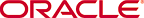 Copyright © 2003 Oracle Corporation. All Rights Reserved. |
|