10g (9.0.4) for Linux x86
Part Number B12261-03
Home |
Contents |
| Oracle® Application Server 10g Release Notes 10g (9.0.4) for Linux x86 Part Number B12261-03 |
|
This chapter describes issues associated with Oracle Application Server Core Documentation. It includes the following topics:
This section describes the general issues and their workarounds. It includes the following topics:
When choosing component identification names in Oracle Enterprise Manager or for dcmctl, you should choose from the following character set:
ABCDEFGHIJKLMNOPQRSTUVWXYZabcdefghijklmnopqrstuvwxyz-_.
If you have an Oracle Application Server installation in /home/your_directory/orahome and it contains a link to /private/your_directory, the files in ORACLE_HOME are accessible from either /home/your_directory/orahome or /private/your_directory/orahome. Following installation, the ORACLE_HOME is located in /home/your_directory/orahome and the httpd.conf file contains the following line of code:
include /home/your_directory/orahome/Apache/Apache/conf/dms.conf
Do not replace the ORACLE_HOME indicated with another link or absolute path.
The installer and graphical components of Oracle Application Server 10g (9.0.4) on Linux cannot properly display Korean or Chinese fonts.
For the installer and Application Server components display Korean and Chinese fonts properly, you must install J2SE 1.4.2_04 (or higher) when it becomes available . Application Server components will need to be configured to use the J2SE 1.4.2_04 installation in place of the existing copy of J2SE included with Application Server.
To set up the installer to use J2SE 1.4.2_04:
install/linux/oraparam.ini file from the Application Server installation media to a directory on your system. In this procedure it is assumed that you have copied the oraparam.ini file to the /home/oracle directory.
oraparam.ini file writable:
$ chmod +w oraparam.ini
oraparam.ini file using a text editor.
-paramFile option followed by the full directory path to the modified oraparam.ini file, for example to run the installer from CD-ROM, enter:
$ /mount_point/runInstaller -paramFile /home/oracle/oraparam.ini
There is no available workaround or fix for this issue for UnitedLinux at this time.
|
|
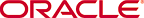 Copyright © 2003 Oracle. All Rights Reserved. |
|