10g (9.0.4) for Linux x86
Part Number B12261-03
Home |
Contents |
| Oracle® Application Server 10g Release Notes 10g (9.0.4) for Linux x86 Part Number B12261-03 |
|
This chapter describes the issues associated with Oracle Directory Integration and Provisioning. It includes the following topics:
This section describes configuration issues and their workarounds for Oracle Directory Integration and Provisioning. It includes the following topics:
You must specify the encoding used by an LDIF if the file:
This is because, by default, the Directory Integration and Provisioning Assistant assumes that the file is processed on the system on which it was generated.
To specify encoding, use the odip.bootstrap.srcenc property of the configuration property file used for bootstrapping. For more details, see the Directory Integration and Provisioning Assistant documentation in Chapter 37 of the Oracle Internet Directory Administrator's Guide.
When a profile is created using the Create Like functionality in Oracle Directory Manager, the ACIs are not copied properly. The workaround is as follows:
profileacl.ldif:
dn: orclODIPAgentName=<Profile Name>,cn=subscriber profile,cn=changelog subscriber, cn=oracle internet directory changetype: modify replace: orclaci orclaci: access to attr = (*) by group="cn=odisgroup,cn=odi,cn=oracle internet directory" (read,write,search,compare) orclaci: access to entry by group="cn=odisgroup,cn=odi,cn=oracle internet directory" (browse,proxy)
Upload the file:
$ORACLE_HOME/bin/ldapmodify -h <OID host> -p <OID port> -D <OID superuser> -w <OID superuser password> -v -f profileacl.ldif
If you are installing the Oracle Identity Management infrastructure with the aim of eventually synchronizing with a third-party directory, then align the location of the default identity management realm with the third-party domain. For example, if your third-party domain is sales.acme.com, then locate the root of your Oracle identity management realm at dc=sales,dc=acme,dc=com.
If you have already installed an infrastructure, and the realm you specified is not aligned with that of the third-party directory, then you have two options depending on whether you are already using that realm:
http://otn.oracle.com.
http://otn.oracle.com.
Only after Oracle Internet Directory is installed along with the infrastructure does the OID configuration Assistant launch the directory integration and provisioning server. In standalone installations of Oracle Directory Integration and Provisioning, the OID Configuration Assistant simply registers the server, and does not launch it.
The restriction behind all of this is that two instances of the directory integration and provisioning server cannot have either the same instance number or the same configuration set number.
The first instance of the directory integration and provisioning server always starts by using instance number 1 and configuration set number 0. If another instance of the server is then launched from another installation, then it, too, tries to use instance number 1 and configuration set number 0. As a result, the second instance errors out because that instance number and configuration set number are already in use.
However, because the directory integration and provisioning server is registered, you can manually launch an instance of it. You do this by using the script $ORACLE_HOME/bin/odisrv. When you do this, be sure that the server instance does not have the same instance number or configuration set number as any other currently running instance.
In Oracle Application Server 10g (9.0.4), the following plug-in features are not supported in the directory server running against Oracle9i Database Server Release 9.2:
simple_bind_s() function of LDAP_PLUGIN package provided as the OID PL/SQL PLUGIN API for connecting back to the directory server as part of plug-in definitions.
This section describes administration issues and their workarounds for Oracle Directory Integration and Provisioning. It includes the following topics:
If the primary node that is running either the directory replication server (oidrepld), or the directory integration and provisioning server (odisrv), or both, fails, then, after five minutes, the OID Monitor on the secondary node starts these processes on the secondary node. However, when the primary node is restarted, these servers are not automatically restarted on the primary node.
Normal shutdown is not treated as a failover. If all the processes are stopped normally, then the OID Monitor running on the secondary node does not start these processes on the secondary node after five minutes. Moreover, as in the case of a failure, when the primary node is restarted, these servers are not automatically restarted on the primary node.
Suppose that you have the following scenario:
In this scenario, the directory integration and provisioning server cannot transparently switch execution to one of the other RAC-enabled Oracle Internet Directory nodes. As a result, the directory integration and provisioning server also aborts, and must be started manually by using the $ORACLE_HOME/bin/odisrv script.
In Microsoft Windows-connected deployments, users in one identity management realm may need to be able to authenticate locally--that is, to Oracle Internet Directory--while those in others realms may need to be authenticated by Microsoft Active Directory. The external authentication plug-in must be configured only for the identity management realms whose users authenticate to Microsoft Active Directory.
All users within such realms need to include the attributes defined in the object class orclADUser, which contains the required attributes for Windows authentication. All users created in Microsoft Active Directory and synchronized into Oracle Internet Directory have these attributes by default, because Microsoft Active Directory creates them by default. Conversely, users provisioned within such realms by Oracle Internet Directory and synchronized into Microsoft Active Directory do not by default inherit from the correct schema unless properly configured.
This can be accomplished in multiple ways:
OrclADUser object class. Some of these are mandatory, such as orclSAMAccountName, and must be specified when the user is created by using the Oracle Internet Directory Self-Service Console.
orclADUser attributes exist for each user before configuring the Active Directory connector for the identity management realm in question.
exceptionEntry property of the external authentication plug-in entry. This would be needed, for example, when all users in Oracle Internet Directory are configured to authenticate externally. In this case you must specify local account names such as cn=orcladmin as exceptionEntry values because these accounts do not exist in Active Directory.
By default, none of the preseeded users in the realm have the orclSAMAccountName attribute populated. You must, therefore, populate this attribute to orcladmin under the realm.
If you are synchronizing user entries from Microsoft Active Directory to Oracle Internet Directory, and you need to synchronize only certain types of objects, then be sure to populate the connected directory search filter appropriately. For example, if you are synchronizing changes to user and group information, but not changes to computer information, then the value of this attribute must be as follows:
SEARCHFILTER=(|(objectclass=group)(&(objectclass=user)(!(objectclass=computer)))
Use Oracle Directory Manager or the Directory Integration and Provisioning Assistant to update this attribute.
The Oracle directory server enables password modifications in both SSL and non-SSL mode, but Microsoft Active Directory supports them in SSL mode only. Thus, synchronization of passwords from Oracle Internet Directory to Microsoft Active Directory can happen only if the following are true:
The samaccountname attribute in Active Directory does not allow special characters. As a result, if Oracle Internet Directory is the source of truth for group names for Active Directory, and if a group name, found in its cn attribute, contains special characters, then export synchronization fails. This is because the Oracle Internet Directory cn attribute is mapped to the samaccountname attribute in Microsoft Active Directory. For user entries, a workaround exists: In the mapping configuration file, map some other attribute containing no special characters to the Microsoft Active Directory samaccountname attribute.
For groups, however, there is no mandatory attribute in the orclGroup object class other than cn available to map to samaccountname. For this reason, there can be no special characters in Oracle Internet Directory group names being exported to Microsoft Active Directory.
This section describes errors in the documentation for Oracle Directory Integration and Provisioning. It includes the following topics:
In the Oracle Internet Directory Administrator's Guide, in Chapter 43, "Integration with the Microsoft Windows Environment," in the section "Supported Configurations for Integrating with Microsoft Active Directory," the following wording is incorrect: "Password synchronization. In this environment, synchronization ensures only the creation of footprints on the SunONE Directory Server." The correct wording is: "Password synchronization. In this environment, synchronization ensures only the creation of footprints on the Microsoft Active Directory."
Similarly, the following wording is incorrect: "In a deployment with SunONE Directory Server as the central repository". The correct wording is: "In a deployment with Microsoft Active Directory as the central repository."
In the Oracle Internet Directory Administrator's Guide, in Chapter 43, "Integration with the Microsoft Windows Environment," in the section "Configuring the Default Integration Profile for Two-Way Synchronization," the following wording is incorrect: "modifiersname != DN of the user account with which changes are made by the export profile in SunONE". The correct wording is: "modifiersname != DN of the user account with which changes are made by the export profile in Microsoft Active Directory."
|
|
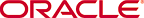 Copyright © 2003 Oracle. All Rights Reserved. |
|