10g (9.0.4) for Linux x86
Part Number B12261-03
Home |
Contents |
| Oracle® Application Server 10g Release Notes 10g (9.0.4) for Linux x86 Part Number B12261-03 |
|
This chapter describes issues with OracleAS Forms Services. It includes the following topics:
This section describes general issues and their workarounds for Oracle Application Server Forms Services. It includes the following topics:
For information regarding Oracle Forms Developer, see Oracle Developer Suite 10g (9.0.4) Release Notes for Windows and UNIX.
Enterprise Manager displays pre-started processes when em_mode is set to 1. However, there are some known issues in this area.
When a process exists, but has no client attached to it, the IP address is blank on the User Sessions page. Once the process is attached, it shows as 'null' rather than showing the real IP address of the connected client.
The other columns, such as Connect Time and User ID, already update properly.
If there are pre-started processes that have no client attached, then the Search functionality on the User Sessions page will not work properly, and all searches will fail to find any processes. If you stop these non-attached processes, Search will once again function properly.
Sorting by clicking on the column headers still works properly even if there are non-attached processes, so this may also be used as an alternate workaround for finding specific processes.
When you install BI-Forms and Infrastructure on the same computer, URL rewriting doesn't work once Forms has re-directed to DAS. You'll see "FRM-92102: A network error has occurred. The Forms Client has attempted to reestablish its connection to the Server 5 time(s) without success." This only happens if you're running 9.0.4 Forms against a 9.0.2 infrastructure (installed on the same machine) and using Internet Explorer.
This can affect SSO support in Forms. If a user tries to run Forms with SSO enabled, and connects using an existing Forms configuration, there is no issue.
However, when a user attempts to run Forms without providing an existing Forms configuration, Forms redirects to DAS to allow the user to dynamically create a resource for this configuration. When this happens, the resource is created properly by DAS but Forms fails to connect after DAS redirects back to the Forms Servlet. If the user copies the same URL at that point and runs it in a different browser, there is no issue. This is a one-time issue, and if administrators have correctly created DAS resources, users will never experience this issue.
Similarly, if you don't have DAS (part of an Infrastructure installation) and BI-Forms installed on the same machine, you won't encounter this issue.
Due to a limitation in the 8.0.6 RSF, Oracle Graphics 6i on Windows cannot connect to a 64-bit database. Thus, if you are using Oracle Forms 10g (9.0.4) to connect to a 64-bit database, and want to integrate with Oracle Graphics, you will need to upgrade your Oracle 6i Home (where Graphics is installed) to include an RSF version that contains a fix to bug 3088708. Please contact Oracle Support regarding availability of such an RSF.
Perform the following to correctly setup Reports/Graphics for Forms/Reports/Graphics integration:
ORACLE_GRAPHICS6I_HOME=<location forms6i> export ORACLE_GRAPHICS6I_HOME TK_PRINTER=<real printer>
ORACLE_GRAPHICS6I_HOME=<location forms6i>; export ORACLE_GRAPHICS6I_HOME REPORTS_DEFAULT_DESPLAY=NO; export REPORTS_DEFAULT_DESPLAY DISPLAY=<machine name>:0.0; export DISPLAY
This section describes known errors in the OracleAS Forms Services documentation. It includes the following topic:
connectionDisallowedURL required
connectionDisallowedURL optional
HTML delimiter
HTMLdelimiter
Registry.dat file in the forms90/java/oracle/forms/registry directory.
Registry.dat file in the forms90/java/oracle/forms/registry directory.
MaxClient
MaxClients
<ORACLE_HOME>/j2ee/OC4J_BI_FORMS/application-deployments/forms90/1_default_ island/application.log
<ORACLE_HOME>/j2ee/OC4J_BI_FORMS/application-deployments/forms90app/OC4J_BI_ Forms_default_island_1/application.log
<ORACLE_HOME>/j2ee/OracleDS/application-deployments/forms90/application.log
<ORACLE_HOME>/j2ee/DevSuite/application-deployments/forms/application.log
2. In the navigator pane, select "General Configuration" | "Session Management" | "Session Binding".
3. In the "Session Binding Configuration" screen, select "Default Session Binding" and then select "Edit".
4. The "Change/Add Session Binding" dialog box appears.
5. ... select "Administration" | "Monitoring" | "Health Monitor".
2. In the navigator pane, select "Origin Servers, Sites, and Load Balancing" | "Session Binding".
3. In the "Session Binding" screen, select "Default Session Binding" and then select "Edit Selected".
4. The "Edit Session Binding" dialog box appears.
5. ... select "Monitoring" | "Health Monitor".
Netscape Navigator 4.7.3
Netscape Navigator 4.7.8
Netscape Navigator 4.7.x
Netscape Navigator 7.0.x
Internet Explorer 5.x or 6* native VM** baseie.htm
Internet Explorer 5.x or 6* jinitiator basejini.htm
Internet Explorer 5.x or 6* native** baseie.htm
Internet Explorer 5.x or 6 jinitiator basejini.htm
jinit_classid=clsid:CAFECAFE-0013-0001-0009-ABCDEFABCDEF # Parameter related to the version of JInitiator jinit_exename=jinit.exe#Version=1,3,1,9 # Parameter related to the version of JInitiator jinit_mimetype=application/x-jinit-applet;version=1.3.1.9
jinit_classid=clsid:CAFECAFE-0013-0001-0013-ABCDEFABCDEF # Parameter related to the version of JInitiator jinit_exename=jinit.exe#Version=1,3,1,13 # Parameter related to the version of JInitiator jinit_mimetype=application/x-jinit-applet;version=1.3.1.13
# 1/ The Forms installation process should replace all occurrences of # <percent>FORMS_<ORACLE_HOME><percent> with the correct <ORACLE_HOME> # setting, and all occurrences of <percent>O_JDK_HOME<percent> with # the location of the JDK (usually $<ORACLE_HOME>/jdk).
# 1/ The Forms installation process should replace all occurrences of # <percent>FORMS_ORACLE_HOME<percent> with the correct ORACLE_HOME # setting, and all occurrences of <percent>O_JDK_HOME<percent> with # the location of the JDK (usually $ORACLE_HOME/jdk).
# 1/ The Forms installation process should replace all occurrences of # <percent>FORMS_<ORACLE_HOME><percent> with the correct <ORACLE_HOME> # setting, and all occurrences of <percent>O_JDK_HOME<percent> with # the location of the JDK (usually $<ORACLE_HOME>/jdk).
# 1/ The Forms installation process should replace all occurrences of # <percent>FORMS_ORACLE_HOME<percent> with the correct ORACLE_HOME # setting, and all occurrences of <percent>O_JDK_HOME<percent> with # the location of the JDK (usually $ORACLE_HOME/jdk).
# (/cdm/solaris/o_jdk/1_2_2_0_0/jre/lib/sparc) # - Forms needs two paths to the jre, for libjvm.so and libhpi.so # - In ojdk 1.3.1 the location of libjvm.so is lib/sparc (there is no
# (.../jre/lib/sparc) # - Forms needs two paths to the jre, for libjvm.so and libhpi.so # - In JDK 1.4.1 the location of libjvm.so is lib/sparc (there is no
<ORACLE_HOME>/forms90/html
<ORACLE_HOME>/tools/web90/html
The Enterprise Manager online help for the topics "Configuring Forms Services" and "Configuring Multiple Environment Files" indicate that the middle tier processes should be brought down as follows:
emctl stop agent emctl stop em dcmctl stop opmnctl stopall opmnctl startall dcmctl start emctl start agent emctl start em
The correct sequence is:
emctl stop em (Stops em and the agent) opmnctl stopall opmnctl startall emctl start em
|
|
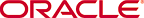 Copyright © 2003 Oracle. All Rights Reserved. |
|