10g (9.0.4) for Linux x86
Part Number B12261-03
Home |
Contents |
| Oracle® Application Server 10g Release Notes 10g (9.0.4) for Linux x86 Part Number B12261-03 |
|
This chapter describes installation issues and their workarounds associated with Oracle Application Server. It includes the following topics:
This section describes preinstallation issues. It includes the following topic:
Oracle Application Server 10g (9.0.4) and Oracle9i Application Server Release 1 (1.0.2.2.x) cannot coexist on the same machine
You cannot use a host for your installation of Oracle Application Server that contains either the terms "web" or "portal" in the host name.
Additionally, your host name cannot exceed 255 characters.
If you create a Metadata Repository by running OracleAS RepCA on an Oracle9i Release 1 (9.0.1.5) database, then install Identity Management and configure it to use that Metadata Repository, some configuration assistants may hang. The problem most commonly occurs with the Oracle Ultra Search Configuration Assistant and the mod_osso Configuration Assistant, at times of high system load.
To prevent this problem, disable the Resource Manager in the Metadata Repository before you start the Identity Management installation. You can accomplish this by commenting out the resource_manager_plan entry in the init.ora file in ORACLE_HOME/admin/SID/pfile.
If you use OracleAS Active Failover Cluster for your Metadata Repository, registered with Identity Management, make sure the database and Net listener are running on all AFC nodes before you install a middle-tier instance to use the Identity Management and AFC Metadata Repository. Otherwise, the middle-tier installation will fail with the error: Invalid Database or Database Not Running.
Although the Oracle Universal Installer unsets the ORACLE_HOME and ORACLE_SID environment variables as described in the Installation Guide, the installer cannot unset an environment variable for a child process. To workaround this issue, unset the ORACLE_HOME and ORACLE_SID environment variables before installation.
This section describes installation issues. It includes the following topics:
Your Oracle Application Server instance name cannot use the "#" character.
This only affects the OracleAS Infrastructure 10g installation in an Active Failover Cluster (AFC) environment.
An incorrect hostname value is entered in the EMD_URL entry in $ORACLE_HOME/sysman/config/emd.properties file on remote nodes of the AFC. To workaround this issue, run the ORACLE_HOME/bin/emracutil command to update the hostname in the emd.properties file on all hosts in the cluster. You run the command on the host where you ran the installer.
prompt> cd $ORACLE_HOME/bin prompt> emracutil synchronize $ORACLE_HOME/sysman/config/emd.properties
This command uses the local host emd.properties file as a template and substitutes the names of the hosts in the cluster in the file and copies the file to the respective hosts. After copying the file to all the hosts in the cluster, it reloads the agent on the remote hosts so that the agent reads the updated file.
This issue only affects the OracleAS Infrastructure installation in an AFC environment.
The $ORACLE_HOME/bin/emracutil script contains an incorrect value for the HOST_NAME variable on the remote hosts of the AFC.
Update the HOST_NAME variable in the $ORACLE_HOME/bin/emracutil script to the current host name.
This issue only affect the OracleAS Infrastructure installation in an AFC environment.
The $ORACLE_HOME/sysman/emd/targets.xml on remote hosts of the AFC contains incorrect ConnectDescriptor information for the oracle_ldap target in the $ORACLE_HOME/sysman/emd/targets.xml file. The ADDRESS_LIST of the ConnectDescriptor contains ADDRESSES that point to the remote host.
To workaround this issue the ConnectDescriptor must reference all hosts of the AFC.
Update the $ORACLE_HOME/sysman/emd/targets.xml on remote hosts of the AFC with correct HOST information for the ADDRESS_LIST attribute.
In an AFC infrastructure installation, delegated administration service (DAS) will be enabled only on the installation host.
In order to configure DAS on other hosts, perform the following workaround on each additional host:
ldif (das_enable.ldif) file with the following entry:
--- BEGIN LDIF file contents--- dn: cn=Associated Mid-tiers,orclApplicationCommonName=DASApp, cn=DAS, cn=Products,cn=OracleContext changetype: modify add: uniquemember uniquemember: orclApplicationCommonName=<InstanceName>.<node>,cn=IAS Instances, cn=IAS,cn=Products, cn=OracleContext ---END LDIF file contents------
ldapmodify -p <OIDPort> -h <Load Balancer Name> -D cn=orcladmin -w Instance Password> -v -f das_enable.ldif
DAS should now be configured on the additional hosts.
If you wish to configure the OracleAS Infrastructure 10g to use the Net listener from the 64-bit release of the Oracle database, the listener must be version 9.0.1.4 or higher (for the 9.0.1.x release of the database) or 9.2.0.3 or higher (for the 9.2.0.x release of the database).
If you declare a value for a variable at the command line when launching Oracle Universal Installer, the variable's value will not be retained if you subsequently back out of an install session.
For example, if you provide a filename and location for the public variable s_staticPorts, this value will be reset to null if you go back to the Select Products screen and either select the same or another install type to install.
Oracle Universal Installer will reset all command line variables to null in anticipation of your redirection to another product where that variable's value may be incorrect or irrelevant. If you wish to retain these values, cancel your Oracle Universal Installer session and launch the session again with the appropriate command line parameters.
If you re-run the OPMN Configuration Assistant - start Oracle Certificate Authority may fail if your Oracle Certificate Authority instance is running.
To prevent this from happening, stop the Oracle Certificate Authority instance with the following command:
ORACLE_HOME/opmnctl/bin/opmnctl stopproc ias-component=OC4J instancename=oca
Then rerun OPMN Configuration Assistant - start Oracle Certificate Authority.
Turning Oracle Net Listener Cross registration on between instances of the AFC turns server side load balancing on. However, this breaks in OracleAS Metadata Repository and load balancing of new connections across the Oracle Application Server instances in the cluster is not even.
Alternatively, client side load balancing is sufficient for the kind of traffic anticipated for the AFC infrastructure.
Since listener cross registration is enabled by default in the OracleAS Metadata Repository, we must turn it off following installation.
To disable listener cross registration for the OracleAS Metadata Repository active failover instance execute the following commands:
sqlplus as sysdba to any one of the infrastructure database instances deployed as part of the AFC installation.
SQL command:
SQL> alter system set remote_listener='' scope=spfile;
OracleAS Metadata Repository registration with Oracle Internet Directory, using the runRepca -Register option during installation by OracleAS RepCA creates a stack trace in the repca.log file.
The generated stack trace is benign and can be ignored.
If you use the OracleAS RepCA to register an OracleAS Metadata Repository and the database repository is subsequently deleted, the registration entries must be removed from the Oracle Internet Directory associated with the database repository.
Subsequent attempt to run the OracleAS RepCA against a database repository having the same name and using the same Oracle Internet Directory will fail.
After you have removed the registration entries from Oracle Internet Directory, re-run the OracleAS RepCA with the -REGISTER option.
When using OracleAS RepCA on an existing database, you will encounter the Register with Oracle Internet Directory screen during installation. The registration validation will hang if you either:
To workaround this issues, when the busy bar dialog appears, press the Cancel button. You must then rectify the problem by either:
If you are installing Oracle Application Server on a computer that has ports unavailable in the specified port range, the installation will fail during the configuration phase of the install.
Before you install Oracle Application Server, confirm that at least one port in the recommend range for each Oracle Application Server component is available.
Please refer to the Oracle Application Server 10g Administrator's Guide for more port information.
During the interview phase of Oracle Application Server installation, if you click on the Back button on the Oracle Universal Installer in order to return to a previous screen, and then proceed again with the installation, some of your previous selections will not be reset to the new values you have entered. You may experience problems with your installation.
Oracle recommends exiting from the installation session and starting over.
If query_rewrite_integrity is not set properly in the database initialization parameters, OracleAS RepCA will give an error that this parameter must be set to "trusted". However, OracleAS RepCA will function properly if this parameter is set to either "trusted" or "enforced".
This section describe post installation issues. It includes the following topic:
If you installed Oracle Application Server on a Linux system, include the /usr/bin directory as the first entry of the PATH environment variable. This is a requirement for relinking executables.
After you configure Oracle Application Server components using Oracle Enterprise Manager, upon executing a start or stop command from the Oracle Application Server component page an error message is displayed.
To avoid this problem, start, and then stop the Application Server Control following configuration of the Oracle Application Server component using the following commands:
emctl stop iasconsole emctl start iasconsole
If you have Oracle9i Application Server Release 1 (1.0.2.x) and Oracle Application Server installed on the same computer, you will not be able to start OracleAS Reports Services if the Release 1 instance is running.
To start OracleAS Reports Services:
Oracle9iAS Discoverer 1.0.2.x uses vbroker 3.4 which conflicts with vbroker 4.5 used by OracleAS Reports Services.
If you have an OracleAS Infrastructure 10g installation on a UnitedLinux system, set the LD_ASSUME_KERNEL environment variable to 2.2.5 to improve the performance of OracleAS Infrastructure 10g.
Example (C shell):
% setenv LD_ASSUME_KERNEL 2.2.5
Example (Bourne or Korn shell):
$ LD_ASSUME_KERNEL=2.2.5; export LD_ASSUME_KERNEL
|
|
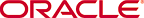 Copyright © 2003 Oracle. All Rights Reserved. |
|