10g (9.0.4) for Linux x86
Part Number B12261-03
Home |
Contents |
| Oracle® Application Server 10g Release Notes 10g (9.0.4) for Linux x86 Part Number B12261-03 |
|
This chapter discusses the following topics:
This section describes technology adapter issues and workarounds for Oracle Application Server ProcessConnect.
The Oracle Database adapter delivery channel must have a value for the port if you use the Oracle Call Interface (OCI) connection (bug 3031166).
If an OCI connection is specified in the Oracle Database adapter delivery channel and the port value is empty, then an error will occur if you select the delivery channel to browse interactions.
Ensure that a value is specified for the port if an OCI connection is used. The actual value is not used.
The Oracle Database adapter does not support changes to table definitions while running (bug 3112202).
If a table definition is dropped and recreated, or altered so that the columns are different, then the interaction will fail.
Do not change the columns in a table used by an Oracle Database adapter interaction after deployment.
When specifying the proxy host for the Web Service and HTTP adapters, specify only the host name.
Correct: 'proxy.foo.com'
Incorrect: 'http://proxy.foo.com'
The Web Services Description Language (WSDL) file must have all xmlns tags in the schema element (bug 3152573).
In a WSDL file, if the schema element uses namespace prefixes that are defined in the enclosing definitions element, but which are not defined in the schema element, then an error will occur when the native event wizard is run for the interaction records.
Edit the WSDL file so that the schema element defines all namespaces used.
Valid:
<definitions xmlns:s="http://www.w3.org/2001/XMLSchema" xmlns:s0="http://www.foo.com" targetNamespace="http://www.foo.com" xmlns="http://schemas.xmlsoap.org/wsdl/"> <types> <s:schema elementFormDefault="qualified" xmlns:s="http://www.w3.org/2001/XMLSchema" targetNamespace="http://www.foo.com"> ...
Invalid:
<definitions xmlns:s="http://www.w3.org/2001/XMLSchema" xmlns:s0="http://www.foo.com" targetNamespace="http://www.foo.com" xmlns="http://schemas.xmlsoap.org/wsdl/"> <types> <s:schema elementFormDefault="qualified" targetNamespace="http://www.foo.com"> ...
When using Oracle Object Queue with payload fields, all binary members (BLOBs and RAWs) of the object type that are not marked as payload fields should be encoded with the default character set of the platform.
If you are using an 8.1.7 application (spoke) database with the Advanced Queuing adapter, you must perform the following tasks:
connect sys/password; create function substrc(str in varchar2, i1 in number, i2 in number) return varchar2 is begin return substr(str, i1, i2); end; / create public synonym substrc for substrc; grant all on substrc to public;
substrc_patch.sql).
password to the password for the sys account of the 8.1.7 application database.
This section describes issues and workarounds for Oracle Application Server Integration Adapter for Tuxedo, a legacy adapter available in Oracle Application Server ProcessConnect.
In Oracle Connect, the following problems occur:
Refer to bug 3212302 for patch information.
When importing metadata to Oracle Connect, in the Oracle Studio Import Metadata perspective, from a Field Manipulation Language (FML) file, the following problems occur:
Refer to bug 3212314 for patch information.
This section describes modeling tool and user interface issues for Oracle Application Server ProcessConnect.
In the Oracle Application Server ProcessConnect user interface tool, clicking on the Administration tab may cause the system to hang under certain environment settings and operating systems (a few cases have been observed under Linux).
Copy the following (that is, replace the existing file):
"$ORACLE_HOME/ip/install/administration.uix" to "$ORACLE_HOME/j2ee/OC4J_ ProcessConnect/applications/integration/ip/pages/adm inistration/administration.uix"
However, this causes the link to Enterprise Manager to disappear. To connect to Enterprise Manager, use another browser window and enter the URL specified on page 18-5 of the Oracle Application Server ProcessConnect User's Guide and repeated here:
To access Oracle Application Server ProcessConnect from the Oracle Enterprise Manager Application Server Control:
http://hostname:port/
where:
hostname is the name of the host on which the Oracle Application Server ProcessConnect middle-tier instance is installed
port is the number assigned when you installed Oracle Application Server ProcessConnect. At the end of installation, the port number is displayed.
On the ProcessConnect Enterprise Manager homepage, the Start All / Stop All / Restart All button does not affect the OC4J_ProcessConnect instance (bug 3167662).
Start, stop, and restart OC4J_ProcessConnect separately.
A default session timeout is specified in the web.xml file and is configurable.
Short session timeouts result in discarded session objects and hence stale pages.
The web.xml file is located at
$ORACLE_HOME/j2ee/OC4J_ProcessConnect/applications/integration/ip/WEB-INF/web.xml
After the browser has timed out, log in to the user interface tool. Go to the Oracle Application Server ProcessConnect homepage and click through the tabs to reach the page where you timed out. Add the following to web.xml to configure the session timeout, where 120 is the session duration in minutes before timing out:
<session-config> <session-timeout>120</session-timeout> </session-config>
Some installations of Netscape 4.78 have problems with pop-up windows.
Upgrade to the most recent version of Netscape.
During some user interface operations, the browser appears to be hanging.
Some user interface operations can take several minutes to complete. For example, importing a large XSD with a few hundred datatypes can take up to ten minutes. Wait and allow the operation to complete.
Multiple users cannot export the repository simultaneously.
In the current release, if an object is being viewed by one user and another user updates it, the first user may not see the latest version of that object until the cache is flushed to the database. In the case of concurrent updates, only the last update will be effective.
All agreements are imported in the Draft state, even if they were approved before the export. You must approve the relevant agreements before creating and deploying a configuration.
When you create a new configuration, all the business processes and related objects are picked up. The configuration is created successfully only if all of these objects are valid. You may get validation errors due to extra business processes or objects that are created but not used in the integration.
Ensure that extra objects are deleted or validated before creating the configuration.
During deployment, the modeling tool waits for the existing configuration to quiesce before deploying the new one. Sometimes this quiescing takes a long time.
If quiescing takes more than 3 to 4 minutes, then there are two possibilities:
or
If the coordination reports show that you do not have any open coordinations and you do not expect any more external events, then you can abort the quiescing configuration.
This section provides a clarification to the Oracle Application Server ProcessConnect User's Guide, specifically:
Chapter: 20, "Oracle Application Server ProcessConnect Security"
Heading: "Setting Up SSL for the Oracle Application Server ProcessConnect B2B Adapter"
Start Oracle Wallet Manager by entering owm at the command prompt before performing the HTTP client steps in "Setting Up SSL for the Oracle Application Server ProcessConnect B2B Adapter" (bug 3146118).
The following steps are valid only for a J2EE installation (nonhigher J2EE installation).
IASSchema=false.
$ORACLE_HOME/ip/config/ConfigTool.properties
All other properties should be set to true.
java oracle.tip.install.ConfigTool oracle_home null ip_passwd wf_passwd dbhost dbport dbservicename null null null null null
Where:
oracle_home is the current oracle home for this installation.
ip_passwd is the password for the ip schema in the new database.
wf_passwd is the password for the owf_mgr schema in the new database.
dbhost is the hostname for the new database.
dbport is the port for the new database.
dbservicename is the service name for the new database.
(Note: There is a total of 12 parameters.)
After reassociation, refer to the reassociation topics on migrating Oracle Application Server ProcessConnect and workflow seed and data to a new metadata repository in the Oracle Application Server 10g Administrator's Guide.
This section describes additional unsupported XSD constructs. It supplements Appendix A, "Native Formats and Translators" of the Oracle Application Server ProcessConnect User's Guide.
A complexType containing a wildcard element (any tag) cannot have any other members. A runtime error occurs if WildcardMember is not the only member of its owning datatype (bug 3112007). A runtime error occurs with the complexContent extension when wildcards are restricted (bug 3115819).
In XMLSchema, a wildcard member element is allowed on any complex type if it is the last member element to occur. For example:
<xs:complexType name="Colour"> <xs:sequence> <xs:element name="saturation" type="xs:string"/> <xs:any processContents="skip" maxOccurs="2"/> </xs:sequence> </xs:complexType>
Another way for an XSD to define types with multiple elements and a wildcard is with the complexContent extension and restriction. If a type is defined with a single wildcard member, it cannot be used as a base for a complexContent extension, because this is equivalent to having a type with the base wildcard plus additional members specified in the extended type. Similarly, no complexContent type derived by extension can contain a wildcard member unless its base type is empty.
Unsupported:
<xs:complexType name="Colour1"> <xs:sequence> <xs:any processContents="skip" maxOccurs="1"/> </xs:sequence> </xs:complexType> <xs:complexType name="Colour2"> <xs:complexContent> <xs:extension base="Colour1"> <xs:sequence> <xs:element name="hue" type="xs:string"/> </xs:sequence> </xs:extension> </xs:complexContent> </xs:complexType> <xs:complexType name="Colour3"> <xs:complexContent> <xs:extension base="Colour2"> <xs:sequence> <xs:element name="saturation" type="xs:string"/> <xs:any processContents="skip" maxOccurs="2"/> </xs:sequence> </xs:extension> </xs:complexContent> </xs:complexType>
Oracle Application Server ProcessConnect has only limited support for wildcard members and mandates that a complexType containing a wildcard member cannot contain any other member elements or attributes. Additionally, there is no support for wildcard members in types used as a base for a complexContent extension, and no support for wildcard members in derived complexContent types. In the preceding example, Colour1 on its own is supported in ProcessConnect. Colour2 is not supported because its base type contains a wildcard. Colour3 is not supported because it is derived in 2 steps from Colour1, which contains a wildcard, and contains a wildcard member in addition to another member.
The following example removes the unsupported structures.
Supported:
<xs:complexType name="Colour1"> <xs:sequence> <xs:any processContents="skip" maxOccurs="1"/> </xs:sequence> </xs:complexType>
Unsupported wildcard structures are not detected at design time but will fail at runtime (AIP-10403, the invocation engine failed when raising a business event after executing the step). Before you create native events or business datatypes, all occurrences must be removed from XSDs.
If you know the expected content of the wildcard, you can replace the wildcard member with the expected content.
A more generic workaround is to define a group containing the wildcard member and then replace the wildcard in the original type with a reference to the group, as follows:
<xs:complexType name="Colour"> <xs:sequence> <xs:element name="hue" type="xs:string"/> <xs:group ref="wild"/> </xs:sequence> </xs:complexType> <xs:group name="wild"> <xs:sequence> <xs:any processContents="skip" maxOccurs="2"/> </xs:sequence> </xs:group>
A runtime error occurs with nested substitution groups (bug 3112030).
XMLSchema allows an element that is the head of one substitution group to be a member of another. ProcessConnect does not allow a substitution group to contain other substitution groups. Nested substitution groups are not caught at design time, but will cause runtime errors. To avoid this, all occurrences must be removed before creating native events or business datatypes.
In the following example, WritingImplement is the top-level substitution group. It has two members, Pen and Pencil. Pencil is also the head of a separate substitution group containing DisposablePencil and MechanicalPencil.
The following does not work because Pencil is in substitution group WritingImplement.
Unsupported:
<xs:element name="subsgrp"> <xs:complexType> <xs:sequence> <xs:element ref="WritingImplement"/> <xs:element ref="Pen"/> <xs:element ref="Pencil"/> </xs:sequence> </xs:complexType> </xs:element> <xs:element name="WritingImplement" abstract="true"/> <xs:element name="Pen" substitutionGroup="WritingImplement" type="penType"/> <xs:element name="Pencil" substitutionGroup="WritingImplement"/> <xs:element name="MechanicalPencil" substitutionGroup="Pencil" type="pencilType"/> <xs:element name="DisposablePencil" substitutionGroup="Pencil" type="pencilType"/>
Flatten the nested substitution groups into a single group containing the members of all the nested groups as well as the original group members. Each reference to any of the nested substitution groups is replaced with a reference to the flattened group (shown in bold in the following examples). In the following example, the members of substitution group Pencil are moved to WritingImplement. The reference to Pencil is changed to WritingImplement. However, the reference to Pen is not changed, since Pen is not the head of another substitution group.
Supported:
<xs:element name="subsgrp"> <xs:complexType> <xs:sequence> <xs:element ref="WritingImplement"/> <xs:element ref="Pen"/> <xs:element ref="WritingImplement"/> </xs:sequence> </xs:complexType> </xs:element> <xs:element name="WritingImplement" abstract="true"/> <xs:element name="Pen" substitutionGroup="WritingImplement" type="penType"/> <xs:element name="Pencil" substitutionGroup="WritingImplement" type="pencilType"/> <xs:element name="MechanicalPencil" substitutionGroup="WritingImplement" type="pencilType"/> <xs:element name="DisposablePencil" substitutionGroup="WritingImplement" type="pencilType"/>
A runtime error occurs with an anonymous choice group that has maxOccurs unbounded (bug 3133105).
Oracle Application Server ProcessConnect fails at runtime on anonymous members with cardinality. This structure is not detected at design time, so all occurrences must be removed from the XSD before importing it. Failure to do so will cause runtime errors. Anonymous members are created from nested choice or sequence groups and references to reusable groups. These can occur in an XSD as long as they do not have minOccurs or maxOccurs set to a value other than 1.
In the following example, the nested choice group, nested sequence group, and group ref are all invalid since they have cardinality.
Unsupported:
<xs:complexType name="Document> <xs:sequence> <xs:choice minOccurs="0" maxOccurs="unbounded"> <xs:element name="text" type="xs:string"/> <xs:sequence minOccurs="1" maxOccurs="2"> <xs:element name="warning" type="xs:string"/> <xs:element name="code" type="xs:int"/> </xs:sequence> </xs:choice> <xs:group ref="mygroup minOccurs="0"/> </xs:sequence> </xs:complexType>
There is currently no workaround for this unsupported structure.
A runtime error occurs when anySimpleType has a whiteSpace facet with a null facetValue (bug 3133329).
The XMLSchema scalar type anySimpleType in namespace http://www.w3.org/2001/XMLSchema is the base type from which all scalar types must be derived. In a schema, it can also be used directly as the type for an element or as the base type of a scalar type.
Supported (whiteSpace value is set):
<xsd:simpleType name="ID"> <xsd:restriction base="xsd:anySimpleType"> <xsd:whiteSpace value="preserve"> </xsd:restriction> </xsd:simpleType>
Unsupported (whiteSpace value is not set):
<xsd:complexType name="Comment"> <xsd:attribute name="severity" type="xsd:anySimpleType"> </xsd:complexType> <xsd:simpleType name="SKU"> <xsd:restriction base="xsd:anySimpleType"> <xsd:length value="10"> </xsd:restriction> </xsd:simpleType>
Oracle Application Server ProcessConnect requires every scalar type that appears in an instance to have a value for the whiteSpace facet. Since anySimpleType does not have a value for this facet, it cannot be used directly as the type for a member. You can use anySimpleType as the base type for another simpleType if the derived type declares a value for the whiteSpace facet. In the preceding example, Comment is not allowed because it has an attribute whose type is anySimpleType. ID is derived from anySimpleType, but it specifies a value for whiteSpace and is therefore valid. SKU is not allowed because it is derived directly from anySimpleType and does not provide a whiteSpace value.
When anySimpleType is used as the base for another scalar type, add a whiteSpace facet to the derived type. Modify the type SKU as follows:
<xsd:simpleType name="SKU"> <xsd:restriction base="xsd:anySimpleType"> <xsd:length value="10"> <xsd:whiteSpace value="preserve"> </xsd:restriction> </xsd:simpleType>
For an element whose type is anySimpleType, change the type to string. Comment becomes:
<xsd:complexType name="Comment"> <xsd:attribute name="severity" type="xsd:string"> </xsd:complexType>
This section describes a potential problem when deinstalling Oracle Application Server ProcessConnect (bug 2940328 and 3092893).
The deinstall operation removes the Components line in ORACLE_HOME\config\ias.properties. This may cause a problem when you reinstall Oracle Application Server ProcessConnect against the same ORACLE_HOME.
After deinstalling ProcessConnect, add the following in ORACLE_HOME\config\ias.properties, depending on your installation type:
Components=Apache,J2EE,WebCache,JServ
Components=Apache,J2EE,WebCache,JServ,Portal,Wireless
Components=Apache,J2EE,WebCache,JServ,Portal,Wireless,Discoverer,Personaliza tion,Reports,Forms
The following are known issues in Oracle Application Server ProcessConnect.
termstring and the endchar attribute character is not found in the native wire message (for inbound translations), the D3L parser will spin and eventually cause a Java OutOfMemoryError (bug 3076754).
This section describes known errors in the documentation.
Netscape 4.78 and 4.79 have problems with pop-up windows, such as when you attempt to create an event body element and click the flashlight icon to select a datatype. To workaround this problem, upgrade to Netscape 4.8, Netscape 7.0, or Internet Explorer 5.5.
This section provides corrections and clarifications to the Oracle Application Server ProcessConnect User's Guide, specifically:
Chapter: 7, "Tutorial of an Integration Within an Enterprise"
Heading: "Creating the Rule for the Outbound Event Transformation Map"
Page: 7-35
In steps 11 through 13, you must select a rule from the Datatype Transformation Map list before you can click Append. Therefore, perform steps 11 through 13 in the following order:
11. Select copy:from=string->to=string from the Datatype Transformation Map list.
12. Click Append. This takes you to the Add Transformation Rules page.
13. Click Expand All for the Targets table.
This section provides corrections and clarifications to the Oracle Application Server ProcessConnect User's Guide, specifically:
Chapter: 7, "Tutorial of an Integration Within an Enterprise"
Heading: "Task 3: Deleting a Native Event"
Page: 7-79
Before deleting the HR New Ad native event described in task 3, you must first delete the event map associated with this native event. Delete this event map from the Native Event Type Details: HR New Ad page.
This section provides corrections and clarifications to the Oracle Application Server ProcessConnect User's Guide, specifically:
Chapter: 8, "Oracle Application Server ProcessConnect Technology Adapters"
Heading: "HTTP Adapter Postinstallation Tasks"
Page: 8-50
orion-application.xml file, and not jazn-data.xml. Both files are located in the directory specified in Step 1.
<principals path="principals.xml" /> , shown for the orion-application.xml file. This line already appears in this file.
Instead, add the three lines shown immediately following that line to the orion-application.xml file:
<security-role-mapping name="sr_manager"> <group name="managers"/> </security-role-mapping>
jazn-data.xml file, and not orion-application.xml.
jazn-data.xml file.
http://hostname:port/integration/transportServletB
Or, if you enabled SSL with the HTTP adapter in Steps 5 through 7, use HTTPS:
https://hostname:port/integration/transportServletB
The B appended to transportServlet tests that you have correctly configured your environment in the orion-application.xml and jazn-data.xml files. If you do not specify B, the environment configuration is not tested and a more general set of testing details is provided.
This section provides corrections and clarifications to the Oracle Application Server ProcessConnect User's Guide, specifically:
Chapter: 8, "Oracle Application Server ProcessConnect Technology Adapters"
Heading: "Advanced Queuing Adapter Design-Time Tasks"
Page: 8-15
The last three adapter exchange protocols in Table 8-4 that have descriptions beginning with "Enqueue to..." are for the outbound direction, and not the inbound direction.
This section provides corrections and clarifications to the Oracle Application Server ProcessConnect User's Guide, specifically:
Appendix: A, "Native Formats and Translators"
Heading: "Choice or sequence with minOccurs="0", maxOccurs greater than 1 except if parent is choice or sequence, or both"
Page: A-8
The discussion is incorrect. See Section 18.9.3, "Cardinality on Anonymous Members" for an explanation.
|
|
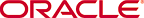 Copyright © 2003 Oracle. All Rights Reserved. |
|