10g (9.0.4) for Linux x86
Part Number B12261-03
Home |
Contents |
| Oracle® Application Server 10g Release Notes 10g (9.0.4) for Linux x86 Part Number B12261-03 |
|
This chapter describes issues with Oracle Application Server InterConnect. It features the following topics:
This section describes general issues and their workarounds for OracleAS InterConnect). It includes the following topics:
The OracleAS InterConnect Adapter for Siebel 2000 supports 6.2.1 Enterprise Edition with patch 110 or higher. The patch is necessary to resolve a memory leak on the Siebel server when any kind of remote client is used. All instructions in the patch 110 Maintenance Release Guide from Siebel Systems must be followed carefully. The most important instruction that addresses the server side memory leak is the setting of the Siebel server recyclefactor component parameter. Set the recyclefactor parameter to a value greater than the default value of zero. The Maintenance Release Guide recommends a value of 3. This will improve server performance and memory usage. This step must be completed for all object managers in use.
The password to the schema in the spoke database of the OracleAS InterConnect Adapter for the database adapter is exposed through the agent1.sql file located in the following directory:
ORACLE_HOME/oai/9.0.2/adapters/<adapter_name>/
Make sure this file is password protected using the utilities provided by the operating system.
This section describes administration issues and their workarounds for OracleAS InterConnect. It includes the following topics:
This section describes data definition description language enhancements. It includes the following topics:
This enhancement allows the Data Definition Description Language (D3L) author to add a new type of member, property. Syntax, to a D3L structure, in addition to fields and pads. For example:
<struct ... ... <property name="prop_name" /> ... </struct>
The modified D3L Data Type Definition (DTD) for this new structure element is:
<!ENTITY % StructElements "field | property | pad" > <!ELEMENT property EMPTY > <!ATTLIST property %FieldAttributes; >
The semantics of this new structure element is to link data in a transport protocol header with the message payload. In other words, when a D3L containing a structure with one, or more, property member(s) is imported in iStudio, it will create a String OAI attribute with the name specified in the property name attribute.
At runtime, this OAI attribute will be populated with the value of a transport protocol header, inbound-to-hub, which name matches the name attribute of the property member. Vice versa, for outbound messages, the OracleAS InterConnect message payload property value will define the value of the corresponding protocol header.
For example, if using OracleAS InterConnect Adapter for FTP, the file structure would be:
<struct ..> <property name="filename" /> <field ...
In this case, the OracleAS InterConnect Application View attribute filename, that is derived from the D3L definition, would be assigned the name of the actual file being passed to D3L. For outbound message, the value will determine the physical filename being used to store the file.
If using OracleAS InterConnect Adapter for HTTP, an example file structure would be:
<struct ..> <property name="Host" /> <property name="Referer" /> <field name="...> < ...
The D3L syntax allows you to create multiple nested imparrays for outbound translations (app-to-native or hub-to-spoke).
Intuitively it makes sense to allow multiple nested imparrays to match multiple nested arrays in XML since XML does not have the need to declare the length of an array. For example:
<array1> <array2>..</array2> <array2>..</array2> </array1> <array1> <array2>..</array2> <array2>..</array2> <array2>..</array2>
If this XML message was published by OracleAS InterConnect Adapter for AQ, and consumed by OracleAS InterConnect Adapter for FTP that is running in D3L mode, the above structure would then be matched by the following D3L structure:
<imparray id="array1"> <imparray id="array2"> ..
Since D3L does not perform parsing for app-to-native translation, also known as production, the above D3L is entirely possible. However, for native-to-app translations, the above D3L would be invalid since a single imparray by itself would consume the rest of the native message.
Finally, the D3L translator will determine, at runtime, whether multiple nested imparrays exist in a D3L. If multiple nested imparrays are detected, the translator will prevent the D3L from being used for parsing purposes (native-to-app translations). If not detected, the D3L translator will flag an error condition.
When creating a content based routing rule and then exiting iStudio, upon re-starting iStudio and editing the content based routing rule, iStudio reports the following error:
Unable to load CBR for <event>
In addition, the following error is also logged in the iStudioLog.txt file:
::: org.omg.CORBA.UNKNOWN
The workaround for this known issue is to create a subscribing application in iStudio before creating a content based routing event involving the application.
The OracleAS InterConnect Adapter for MQ Series (MQ Series adapter) is based on the IBM MA88 support pac. IBM released version 5.2.1 of its MA88 support package which contains the following:
The MQ Series adapter was developed based on version 5.2.0 of these classes.
The following instructions apply only if you have installed the 5.2.1 version of the MA88 support package, or if it came on the installation CD from IBM. You can verify your version in the readme.txt file in the /opt/mqm/java/doc/en_US/ directory.
Version 5.2.1 introduces a dependency on the J2EE Connector Architecture exception javax.resource.ResourceException, which is defined in the MQ Series JAR connector.jar file.
Consequently, the MQ Series adapter configuration must be modified to include this JAR file in the classpath, to avoid receiving the following error while starting the MQ Series adapter:
java.lang.NoClassDefFoundError: javax/resource/ResourceException at com.ibm.mq.MQEnvironment.<clinit>(MQEnvironment.java)
The connector.jar file can normally be found in the /opt/mqm/java/libC:\Program Files\IBM\MQSeries\Java\lib directory.
As a workaround, the last line of the start script must be changed to the following:
java -server ... -classpath /opt/mqm/java/lib/connector.jar:<previous>
Finally, the java/lib directory should be added to the OS dynamic link library path. Modify the MQ Series adapter start script as follows:
if [ -z "$LD_LIBRARY_PATH" ] then LD_LIBRARY_PATH=/opt/mqm/java/lib:/u01/app/oracle/product/ias902/lib export LD_LIBRARY_PATH; else LD_LIBRARY_PATH=/opt/mqm/java/lib:/u01/app/oracle/product/ias902/lib:${LD_ LIBRARY_PATH} export LD_LIBRARY_PATH; fi
To use the OracleAS InterConnect Adapter for HTTP (HTTP adapter) to send messages via SSL, modify the service_classpath parameter in the adapter.ini file. Make sure the http_client.jar file in the <ORACLE_HOME>/j2ee/home€ ib/directory is in the service_classpath.
If the HTTP adapter is installed on a spoke machine that does not have the J2EE/Webcache component, the http_client.jar file needed by the HTTP adapter is missing.
To workaround this issue, install the J2EE/Webcache component in the HTTP adapter's Oracle Home if it is not an OracleAS InterConnect Oracle Home.
This section describes known errors in the documentation. It includes the following topic:
Several OracleAS InterConnect Adapter Installation and User's Guides contain a chapter which address frequently asked questions. In this chapter, the issue of installing multiple OracleAS InterConnect Adapter components in the same Oracle Home is addressed incorrectly. Please refer to Oracle Application Server InterConnect Installation Guide for the correct information.
|
|
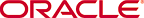 Copyright © 2003 Oracle. All Rights Reserved. |
|