10g (9.0.4) for Linux x86
Part Number B12261-03
Home |
Contents |
| Oracle® Application Server 10g Release Notes 10g (9.0.4) for Linux x86 Part Number B12261-03 |
|
This chapter describes issues associated with Oracle HTTP Server. It includes the following topics:
This section describes general issues and workarounds. It includes the following topics:
To use the OC4J plug-in with the OC4J standalone product without OPMN, only static routing to specific hosts and ports is allowed within the OC4J plug-in, and OC4J must be configured to use AJP. Using static routing with hosts and ports means that only Oc4jMount directives such as the following are supported:
Oc4JMount /j2ee/* ajp13://localhost:6001,localhost:6002
To enable AJP in the OC4J configuration, a line such as the following must be present in the default-web-site.xml file in the OC4J configuration:
<web-site port="3000" protocol="ajp13" display-name="OracleAS Java Web Site">
where the port value specifies the port that this OC4J process will listen on for incoming AJP requests.
Since both mod_oc4j and mod_jserv route requests for servlet containers, care must be taken when configuring both to run within a single Oracle HTTP Server instance. In particular, avoid using the mod_jserv directive ApjServAction as it might create routing issues. For example, if the use of this directive involves mapping all requests ending in .jsp, then requests that were meant to be serviced by OC4J through an Oc4jMount directive might be routed unsuccessfully to mod_jserv.
If the default shell is C (csh) or tcsh, the opmnctl stopall command will not work as expected. Change the default shell to the Korn (ksh) , Bourne (sh) or Bash (bsh) shell to workaround this issue. This problem is caused by a known limitation of the C and tcsh shell on Linux systems.
This section describes configuration issues and their workarounds. It includes the following topics:
Oracle does not support using Oracle HTTP Server that is supplied with Oracle9iAS Release 1 (1.0.2.2.x) as a front end to OC4J supplied with Oracle Application Server 10g (9.0.4.x). You must not use mod_proxy to route data between these two components.
Always use mod_oc4j to route data to and from OC4J supplied with Oracle Application Server 10g (9.0.4.x). Use mod_proxy to route data between Oracle HTTP Server component supplied with Oracle9iAS Release 1 (1.0.2.2.x) andOC4J supplied with Oracle9iAS Release 1 (1.0.2.2.x).
If you edit the mod_plsql configuration files ORACLE_HOME/Apache/modplsql/conf/dads.conf or ORACLE_HOME/Apache/modplsql/conf/cache.conf then you must follow these steps to synchronize DCM and Oracle Enterprise Manager:
$ORACLE_HOME/dcm/bin/dcmctl -updateConfig -co HTTP_Server on the command line.
mod_plsql administration in Oracle Enterprise Manager can pick up the changes.
If you are using Application Server Control to configure mod_plsql files and upon further examination the files are corrupt or contain invalid syntax, there will be no configuration data displayed in Oracle Enterprise Manager. No configuration operations are performed.
On most platforms, the path for sockets used by FastCGI is limited to 108 characters. If an error such as the following is encountered, use the FastCgiIpcDir directive to specify a path name that is significantly shorter than 108 characters, such as /tmp:
Thu Oct 16 12:55:06 2003] [error] [client 123.123.123.123] [ecid: 82608810576,1] FastCGI: failed to connect to (dynamic) server "/opt/oracle/inst/Apache/Apache/fcgi-bin/echo": path "/opt/oracle/inst/Apache/Apache/logs/fastcgi/dymanic/aac1cec5416b961cf002c5526b4 159" is too long for a Domain socket
Oracle HTTP Server might not start if you modify its configuration to enable port tunneling (iASPT), or SSL in mod_oc4j. Following are the possible solutions for this issue:
mod_perl is not needed, disable it by commenting out the LoadModule perl_module libexec/libperl.so line from httpd.conf.
mod_perl is needed, ensure that you are running the latest patch set from Sun, and move the LoadModule line for mod_perl until after the include of mod_oc4j.conf in httpd.conf.
When enabling mod_jserv, the ApJServManual directive works in "off" mode only when Apache is started using apachectl start, and not opmnctl.
This section describes documentation errata. It includes the following topic:
The "Oracle HTTP Server Modules" chapter of the Oracle HTTP Server Administrator's Guide contains information about metric-based load balancing. For additional information on the topic, refer to Chapter 8 and the Oracle Application Server Containers for J2EE User's Guide.
|
|
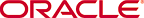 Copyright © 2003 Oracle. All Rights Reserved. |
|