10g (9.0.4) for Linux x86
Part Number B12261-03
Home |
Contents |
| Oracle® Application Server 10g Release Notes 10g (9.0.4) for Linux x86 Part Number B12261-03 |
|
This chapter describes issues with Oracle Reports. It includes the following topics:
This section describes general issues and their workarounds for Oracle Reports.
Currently there is no support for FTP and WebDaV destinations from the Reports Builder environment. However, they are supported from the Reports Runtime and the Reports Server environments.
This section describes issues with Oracle JDeveloper integration. It includes the following topics:
When debugging an OracleAS Reports Services JSP in Oracle JDeveloper, you must disable any breakpoints that are not of source type. If you do not disable these breakpoints, a deadlock is detected. You can disable breakpoints that are not of source type in the Breakpoints window.
When running a JSP report with the rw:graph tag in Oracle JDeveloper, the image is not visible in the browser. To fix this problem, set the IMAGEURL in the rwservlet.properties file in ORACLE_HOME/reports/conf:
IMAGEURL=http://host:port/Workspace-Project-context-root/servlet/
oracle.reports.rwclient.RWClient
If the Java Virtual Machine (JVM) is set to ojvm, minimal, or vanilla in Oracle JDeveloper's Virtual Machine settings (Project Settings > Runner > Virtual Machine), the rwservlet's in-process server is not killed when JDeveloper's embedded OC4J server is terminated. As a result, a port conflict occurs the next time OC4J is started. To avoid this problem, do one of the following:
hotspot.
ORACLE_HOME/reports/conf/rwservlet.properties by setting:
server_in_process=no
If you configure JServ and OracleAS Reports Services in the same application server instance, you will not be able to run OracleAS Reports Services demos.
This section describes configuration issues and their workarounds for Oracle Reports. It includes the following topics:
With Oracle Reports 10g (9.0.4), it is no longer necessary to have the DISPLAY environment variable or a valid printer defined at runtime.
The REPORTS_DEFAULT_DISPLAY environment variable specifies whether to implement the following includes introduced with Oracle Reports 10g (9.0.4):
DISPLAY environment variable, which was required in prior releases to define the windowing system display surface for creating images and getting pixel resolution
PRINTER and TK_PRINTER environment variables set to a valid printer, or a valid entry in uiprint.txt)
screenprinter.ppd for surface resolution for images and font information
Text in the user interface of Reports Builder, such as the window title, uses fonts taken from the system resource files for the current language. These system resource files are supplied with the Oracle Reports installation. In Oracle Reports, you can map these fonts in the [RWBUILDER] section of uifont.ali. If found, the mapped font is used instead of the original font; if not, Oracle Reports uses the original font.
In the Web Source view of the Report Editor, the following languages may appear garbled: Arabic, Central European languages, Cyrillic, Greek, Hebrew, Japanese, Thai, and Turkish. To work around this issue, you can set the font names for Reports Builder in uifont.ali as follows:
[rwbuilder] .....AR8MSWIN1256="Courier New" .....CL8MSWIN1251="Courier New" .....EE8MSWIN1250="Courier New" .....EL8MSWIN1253="Courier New" .....IW8MSWIN1255="Courier New" .....JA16SJIS="MS Gothic" .....TH8TISASCII="Andale Duospace WT" .....TR8MSWIN1254="Courier New"
You can download a copy of the Andale Duospace WT (fixed-width) font from Metalink, (http://metalink.oracle.com). The ARU number is 2638552.
Before you deploy a report on a machine that is either slow or is running on a load, you may want to configure the following:
OC4J_BI_FORMS), before considering it as a timeout.
The default timeout period is 150. This period is calculated from: ping timeout, ping interval, and number of retries. The default values for these are:
ping timeout = 30 seconds
ping interval = 20 seconds
number of retries - 3
Based on these values, there will be three ping attempts with a timeout of 30 seconds each at 20 second intervals. The first ping is done after the specified ping interval. Thus, from the time the OC4J is started by OPMN, approximately 150 (20 + 3*30 + 2*20) seconds will elapse before the process is considered unresponsive and restarted. However, if after OPMN connects to OC4J but OC4J is too slow in sending regular ONS notifications then the 30 second timeout is applicable.
server_name.conf. This time out period is in milliseconds.
For example:
<engine id="rwEng" class="oracle.reports.engine.EngineImpl" initEngine="1"
maxEngine="1" minEngine="0" engLife="50" maxIdle="30"
callbackTimeOut="80000">
The REPORTS_GRAPH_IMAGE_DPI environment variable specifies a dots per inch (DPI) value for graphs output to a a PDF file or a printer. The default value for this environment variable is set at 72 DPI to minimize the time taken to generate the report as well as to reduce the report file size.
If you specify a value higher than 72 DPI, you will see an improvement in the image resolution for graphs sent to a PDF file or a printer. However, this affects the time taken to generate the report output as well as the file size.
72 through 300
72
reports.sh.
REPORTS_JVM_OPTIONS to avoid the Out Of Memory error for the JVM.
You may want to set the JVM options explicitly to get certain, specific behaviors from the JVM that aren't enabled, by default. To do so, use the command line keyword JVMOPTIONS to set options for either Reports Runtime, Reports Builder, or Reports Converter's Java Virtual Machine (JVM).
For example, you could use the following command line to start Reports Builder with a 512Mb heap space:
rwbuilder jvmoptions=-Xmx512M
Multiple options can be passed, in which case the options must be enclosed in quotes:
rwbuilder jvmoptions="-Xmx256M -Xms=128M"
JVMOPTIONS={options in reports runtime, reports builder, reports converter JVM}
-Xmx256M
In OracleAS Portal, when configuring Oracle Reports Security settings for Reports Definition File Access, you may encounter an error when editing a reports definition file, when you click Run or Run as Portlet.
500 Internal Server Error Unexpected Error. Please contact Administrator
This error occurs when all of the following conditions are true:
To implement the workaround, perform the following steps:
ORACLE_HOME, open the following file in a text editor:
ORACLE_HOME/Apache/Apache/conf/mod_osso.conf
OssoRedirectByForm on
For example:
<IfModule mod_osso.c>
OssoIpCheck off
OssoIdleTimeout off
OssoConfigFile
/private1/iasinst/install_set1/904infra/Apache/Apache/conf/osso/osso.conf
OssoRedirectByForm on
</IfModule>
It is possible to preview a report from Reports Builder by using the Run to Web Layout functionality. You do not need to have the Reports Server configured in order to use this functionality as Reports Builder includes an embedded OC4J (Oracle Application Server Containers for J2EE) server.
After upgrading to Oracle Reports 10g (9.0.4) from 9.0.2, you must ensure that the location in the environment variables CLASSPATH or REPORTS_CLASSPATH, refer only to the oc4j.jar file in the 10g (9.0.4) ORACLE_HOME and not to the 9.0.2 ORACLE_HOME. You must remove the oc4j.jar file path to the 9.0.2 ORACLE_HOME, if it exists in either REPORTS_CLASSPATH or CLASSPATH.
This section describes administration issues and their workarounds for Oracle Reports.
The identifier element in server_name.conf contains a new value, SERVERACCESSKEY. This value is used to ensure that the Reports Server information in Enterprise Manager is secure.
The following authentication is implemented:
identifier element in the server_name.conf file is encrypted and is of the form %SERVERACCESSKEY_USER%/%SERVERACCESSKEY_PASSWORD%. For example:
<identifier confidential="yes" encrypted="no">
%SERVERACCESSKEY_USER%/%SERVERACCESSKEY_PASSWORD%</identifier>
targets.xml file are:
<Property NAME="UserName" VALUE="%SERVERACCESSKEY_USER%" ENCRYPTED="FALSE"/> <Property NAME="Password" VALUE="%SERVERACCESSKEY_PASSWORD%" ENCRYPTED="FALSE"/>
The default installation ensures that the install time values of %SERVERACCESSKEY_USER% and %SERVERACCESSKEY_PASSWORD% match those in targets.xml.
To change the user name and password:
ORACLE_HOME/reports/conf/server_name.conf file, as follows:
<identifier confidential="yes" encrypted="no">new_username/new_password</identifier>
ORACLE_HOME/sysman/emd/targets.xml file, as follows:
<Property NAME="UserName" VALUE="new_username" ENCRYPTED="FALSE"/> <Property NAME="Password" VALUE="new_password" ENCRYPTED="FALSE"/>
server_name.conf and targets.xml will be encrypted after the restart.
When you install OracleAS Portal with a non-default language setting, some entries required to publish a report as an item link on a portal page are not installed automatically. You must install the language of your choice by using the rwlang.sql script.
Thus, you must run the script rwlang.sql (ORACLE_HOME/portal/admin/plsql/wwd/) if:
AND
To run the script:
/portal/admin/plsql/wwd/.
sqlplus.
rwlang.sql script with the following parameters:
@rwlang.sql language_list
where
language_list is the list of languages separated by commas.
For example, to install French and Japanese:
@rwlang.sql f,ja
sqlplus treats the language list as two parameters, instead of one parameter separated by a comma (,).
rwlang.sql script contains the complete list of all language abbreviations. Edit the script file using any text editor to find out the various abbreviations.
This section describes known errors in the documentation.
reports.sh file as containing the REPORTS_CLASSPATH variable on Solaris. The REPORTS_CLASSPATH variable is located in the reports.sh file for all UNIX platforms.
http://otn.oracle.com/docs/products/reports/content.html, the revised URL is http://otn.oracle.com/documentation/reports.html.
|
|
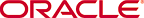 Copyright © 2003 Oracle. All Rights Reserved. |
|