10g (9.0.4) for Linux x86
Part Number B12261-03
Home |
Contents |
| Oracle® Application Server 10g Release Notes 10g (9.0.4) for Linux x86 Part Number B12261-03 |
|
This chapter describes issues with OracleAS Wireless. It includes the following topics:
This section includes information and workarounds for general issues in OracleAS Wireless. It includes the following topics:
In general, Oracle Application Server Containers for J2EE (OC4J) examines JavaServer Pages (JSP) files to detect changes, then recompiles. However, this OC4J behavior was changed in regards to the JSP files that are deployed inside the ptg web application.
If you make changes to these included, precompiled JSP files, OC4J will not detect and compile the changes in those JSP files.
|
See: For more information on OC4J Configuration, see "JSP Configuration Parameters" in Oracle Application Server Containers for J2EE Support for JavaServer Pages Developer's Guide. |
For example, all JSP files that are deployed inside the ptg web application are precompiled. If for some reason you want to modify those JSP files, then you can no longer use the precompiled class files; you must change the OC4J settings to enable JSP compilation. To do that, modify the web.xml file for the ptg application, located in:
[ORACLE_HOME]/OC4J_Wireless/applications/ptg/ptg-web/WEB-INF/web.xml.
In order to avoid this problem (in which modifications to JSP files do not take effect), and to optimize the performance of some of the JSP files included in Oracle Application Server Wireless, you must modify the web.xml file, as detailed below:
<!--
WARNING!!! Overridden JSP engine settings
With this configuration the JSP files in this application will NOT be recompiled.
Any changes to the JSP source files will NOT take effect.
If you want to switch back to the default JSP engine settings simply comment out
the servlet declaration and mapping for the jsp servlet below.
-->
<servlet>
<servlet-name>jsp</servlet-name>
<servlet-class>oracle.jsp.runtimev2.JspServlet</servlet-class>
<!-- you can disable page scope listener if you
don't need this function. -->
<init-param>
<param-name>check_page_scope</param-name>
<param-value>true</param-value>
</init-param>
<!-- you can set main_mode to "justrun" to speed up
JSP dispatching, if you don't need to recompile
your JSP anymore. You can always switch your
main_mode. Please see our doc for details -->
<init-param>
<param-name>main_mode</param-name>
<param-value>justrun</param-value>
</init-param>
<load-on-startup>0</load-on-startup>
</servlet>
<servlet-mapping>
<servlet-name>jsp</servlet-name>
<url-pattern>/*.jsp</url-pattern>
</servlet-mapping>
<servlet-mapping>
<servlet-name>jsp</servlet-name>
<url-pattern>/*.JSP</url-pattern>
</servlet-mapping>
<servlet-mapping>
<servlet-name>jsp</servlet-name>
<url-pattern>/*.jspx</url-pattern>
</servlet-mapping>
<servlet-mapping>
<servlet-name>jsp</servlet-name>
<url-pattern>/*.sqljsp</url-pattern>
</servlet-mapping>
<servlet-mapping>
<servlet-name>jsp</servlet-name>
<url-pattern>/*.SQLJSP</url-pattern>
</servlet-mapping>
The following Messaging issues exist:
Jabber, the backend used with Instant Messaging, does not support multi-byte usernames; the Instant Messaging module consequently does not support multi-byte usernames.
In the User Interface and documentation, all references to XMSDriver should read PushDriver.
The Push SOAP URL has changed in this release. If you are using the XMS client against a newly installed instance of Oracle Application Server Wireless, the client must be updated to use the new URL. By default, the new URL will be /xms/webservices (rather than /push/webservices) as in earlier releases.
If the instance has been upgraded from the 9.0.2 to the 9.0.4 release, the old URL (/push/webservices) will still be valid, though the application will in fact be running the 9.0.2 codebase. As such, this URL is intended for backward compatibility only; you should update the clients of the SOAP API to use the new URL (/xms/webservices).
MXML messages containing an image reference with the attribute addImageExtension=true, when sent using XMS to an email recipient, may appear with broken in-line images on certain email clients. The workaround for this problem is to:
Notification messages sent through email to users that have a sending window specified in their contact rules may be delivered prematurely. That is, if a notification is generated at 9:00AM, and the user has specified in his contact rules that he does not want any emails until 10:00AM, the message will be sent immediately, rather than delayed for 60 minutes.
There is no workaround for this issue.
This section describes issues with XHTML and XForms. It includes the following topics:
To develop Async services using XForms, item element, instead of itemset, should be used to represent the option list for the elements select and select1.
The browser Back button cannot be (reliably) used with XForms web applications. Oracle Application Server caches the state of a form on the server to support multiple round trips between the browser and the Application Server. When using the browser Back button, the browser (cache) does not fetch the current state from the server; this may result in a conflict. Also on certain actions (such as XForms submit) the Application Server (after the submit) clears the state (on the server), and the server throws an error if resubmit is tried (using the browser Back button).
XForms uses the select1 and select controls to show the intent that one or more may be selected from a list of values. To show radio buttons, checkboxes or select lists, use these controls. Also use the appearance attribute to control the type of select1 or select the UI will display. Use appearance="full" to display a radio button (in the case of select1) or checkbox (in the case of select).
When XForms documents use the post submission method, the XForms processor does not submit the xmlns namespace attributes (default namespace and namespace prefixes used) in the submitted XML (instance) data. This is a known bug, and authors can work around this problem by defining the namespace prefixes in the instance data's root element.
The device validation message through the voice channel will only work when the user's locale is set to English, and the message is rendered by a voice gateway with an English Automatic Speech Recognition (ASR) engine. Any other settings for the user locale or the gateway ASR engine are unsupported and will likely cause errors in message delivery.
Re-created SSO users of the Oracle Application Server Wireless Tools cannot access some of the tools' functionality. If a user is deleted and then re-created, then that user cannot use all of the functionality of the Wireless Tools. This problem occurs because of the way the SSO server caches GUID information for the users. To solve this problem, restart the SSO server.
Some browsers (such as the Spectrum24® WebClient for Palm Computing Platform) support the ability to capture signatures. Applications developed using OracleAS Wireless XML can generate the target markup required to support signature capture. In this release, the following browsers are supported for signature capture:
On supported Microsoft Pocket PC and Windows Mobile platforms, the Oracle Signature Capture Plug-in for Pocket Internet Explorer must be installed. The Oracle Signature Capture Plug-in is available for download from Oracle MetaLink at http://metalink.oracle.com or contact Oracle Support.
WebCache supports MobileXML documents, but does not support documents that are written in XHTML+XForms or XHTML-MP.
In order for devices to use this function, they (devices) must send the appropriate HTTP Accept header.
In this release, the Oracle Application Server Wireless log.xml file does not support NLS.
The XForms transformer sometimes outputs markup language that includes the POST method. Therefore devices that do not support the POST method, such as old J-Phone Type C2 devices in Japan, are not supported with XForms.
The $ORACLE_HOME/wireless/bin/generateUserLdif.sh script fails to generate a wireless user LDIF file. There is currently no known workaround for this issue. See bug number 3298675 for more information.
This section describes OracleAS Wireless configuration issues and workarounds. It includes the following topics:
Oracle Application Server Wireless middle tiers installed against the common meta data repository (Oracle Application Server Wireless schema) share a common application entity in OID. The application entity is created as part of the first Oracle Application Server Wireless middle tier installation, and is owned by the OID user who installs that middle tier. Subsequent Oracle Application Server Wireless middle tiers installed against the same meta data repository use the application entity that was created as part of the first middle tier installation.
Subsequent Oracle Application Server Wireless middle tier installations against a meta data repository should be done by the same OID user who installed the first Oracle Application Server Wireless middle tier.
If you want to use a different OID user to install subsequent Oracle Application Server Wireless middle tiers, then you must add the OID user as a shared owner of the application entity before starting any subsequent Oracle Application Server Wireless middle tier installations.
To add a shared owner for a Oracle Application Server Wireless application entity:
$ORACLE_HOME/wireless/bin/getAppEntityName.sh[bat]
from the first middle tier. This script prints the name of the Oracle Application Server Wireless application entity.
|
See: For more details, see "Using Deployment Delegation Console to Add Users to Groups" in Oracle Application Server 10g Installation Guide. |
If your OC4J_Wireless server must support a large number of concurrent users, increase the maximum memory size to 1 GB (or more) using the following JVM options:
You can increase the MaxClients parameter in httpd.conf to support higher hit rates. For example, by setting MaxClients to 1024 in httpd.conf, you can allow up to 1024 concurrent HTTP requests. Consequently, you can expect an increased number of Application Server threads in the OC4J_Wireless instance. Ensure you reduce the thread stack size to 256k in order to support large numbers of Application Server threads in OC4J_Wireless. The stack size is set by the following JVM option:
If you are running OC4J_Wireless instances on multi-CPU machines, you can set the JVM options to enable the Parallel GC algorithm in JDK 1.4. You may set the ParallelGCThreads parameter to the number of CPUs in your host. For 4-CPU machines, you can try the following JDK 1.4 JVM options to increase the performance of the OC4J_Wireless instances:
The following GC tuning parameters provide better performance for the OC4J_Wireless:
For a user to be able to receive Workflow notifications properly, ensure the following settings in the customization portal are set properly:
Also, a setting must be set properly on the Workflow home page.
To do so:
To enable the Workflow worklist application, the Workflow folder must be made visible. To do this:
During 9.0.4 middle tier installation, WebCache must be configured with the HTTPS Port number. If WebCache is not configured with the HTTPS Port number, then Oracle Application Server Wireless will by default set its HTTPS Port to zero.
After you configure WebCache with the correct HTTPS Port, you must use Oracle Enterprise Manager to reconfigure all of the HTTPS-related URL parameters.
If you use the plug-in interface that is provided by Openwave, change the user agent of the HDML_EZweb logical device to:
UP.Browser/3.0*UP.Link/3*, UP.Browser/3.2.9.1-*UP.Link/3*"
Run Oracle Directory Integration Server (odisrv) when you want to synchronize data between Oracle Application Server Wireless and OID.
In addition to the post-installation configuration steps listed in the Oracle Application Server Wireless Administrator's Guide, complete the following step to configure the Wireless Calendar PIM Module on Linux:
Add the following entries to the system /etc/services file:
unieng 5730/tcp unisnc 5731/tcp unidas 5732/tcp unicsm 5734/tcp
This section describes documentation errata for OracleAS Wireless. It includes the following topics:
Section 15.2.2.1 of the Oracle Application Server Wireless Administrator's Guide should read as follows:
The Oracle Application Server Wireless Web Server (ptg/rm) determines the locale of a user in the following order:
PAlocale (if present).
Throughout the Oracle Application Server Wireless Administrator's Guide and Oracle Application Server Wireless Developer's Guide, you can substitute UNIX for Solaris in all instances except for the Oracle Application Server Wireless tuning described in Chapter 13 of the Oracle Application Server Wireless Administrator's Guide ("Optimizing Oracle Application Server Wireless"). The tuning knobs described in this chapter are Solaris-specific.
When you create or modify a device using the Oracle Application Server Wireless Tool, you enter the Primary Phone Number for the device. This number becomes the Account Number for the device. The online Help sometimes refers to the Primary Phone Number in places where the user interface displays the label Account Number. The correct usage is Account Number.
The online MXML tag glossary omits the dtmf attribute <SimpleMenu>.
This attribute controls whether or not DTMF keys are assigned to the first 9 <SimpleMenuItem>s automatically.
Values for the dtmf attribute are true or false; the default is false.
The following changes to the documentation in Oracle Application Server Wireless Administrator's Guide have occurred since the book was released:
PAlogin parameter (PAlogin=true).
The ORACLE_SERVICES_PIM_MAIL_AUDIO_TMP_DIR and ORACLE_SERVICES_PIM_MAIL_AUDIO_TMP_URL parameters are in the Mail application, not the Voice Main Menu application as stated in Section 9.2.3.2.5, "Configuring the Voice Main Menu to Prefetch the Mail Application" in Oracle Application Server Wireless Administrator's Guide.
The following notes apply to Section 9.2.4.1, "Testing the General Commands" in Oracle Application Server Wireless Administrator's Guide:
globalGrammar.jsp on the integrated instance is: <IAS-HOME>/j2ee/OC4J_Wireless/applications/modules/modules-web/common/jsp/
globalGrammar.jsp.
"Modify the following file for the My Oracle main menu, or another .JSP for a personalized menu: <iasw-root>/iaswv20/wireless/j2ee/applications/voice/voice-web/mainmenu/MOCGrammar.jsp"
The following changes to driver attributes (in Section 10.6.1, "Pre-Built Drivers" of Oracle Application Server Developer's Guide) have been made:
sms.server.default.encoding attribute:
The default encoding of the text message. The default value is IA5. For multi-byte languages (such as Chinese), the attribute must be set to UCS-2. The attribute sms.message.chunksize should be set accordingly (that is, the chunksize should be no more than 160 if the encoding is IA5; no more than 70 if the encoding is UCS-2).
sms.server.default.encoding attribute:
The default encoding of the text message. The default value is IA5. For multi-byte languages (such as Chinese), the attribute must be set to UCS-2. The attribute sms.message.chunksize should be set accordingly (that is, the chunksize should be no more than 160 if the encoding is IA5; no more than 70 if the encoding is UCS-2).
In Section 10.6.1.9.1, "About Jabber" in Oracle Application Server Wireless Developer's Guide, a figure is mistakenly referenced. Instead, this paragraph is appropriate:
Consider a scenario in which an Oracle Application Server Wireless instance is connected to MSN through Jabber's MSN transport gateway using the ID oracleagent@msn.com. End users on MSN can then access applications on the Oracle Application Server Wireless instance by sending messages to this ID (oracleagent@msn.com) from their client.
Tuning information has changed and has been enhanced since publication of the Oracle Application Server Wireless books. See Oracle Technology Network for the latest information about tuning Oracle Application Server Wireless.
Some URLs have changed since publication of the OracleAS Wireless books. Table 13-1 details the changes.
Section 5.4.3.1 of the Oracle Application Server 10g Upgrading to 10g (9.0.4) Guide states that the account number and PIN migration tool requires an LDIF file containing user account numbers and PINs. However, the guide does not document how to generate this file.
Use the following script to generate the LDIF file:
$ORACLE_HOME/wireless/bin/generateUserLdif.sh
|
|
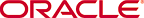 Copyright © 2003 Oracle. All Rights Reserved. |
|