10g (9.0.4)
Part Number B10851-01
Home |
Solution Area |
Contents |
Index |
| Oracle® Application Server Single Sign-On Administrator's Guide 10g (9.0.4) Part Number B10851-01 |
|
This chapter explains how to use Oracle Enterprise Manager, the Oracle system management console, to monitor the single sign-on server.
The chapter contains the following topics:
The single sign-on monitoring UI on the standalone console consists of two pages: The home page and the Details of Login Failures page. The first provides general information about server load and user activity. The second provides a login failure profile for a particular user.
To access the home page for single sign-on monitoring:
The home page, reproduced in Figure 11-1, displays the following metrics in the General section:
A green "up" arrow signifies that the database serving the single sign-on schema is running. A red "down" arrow signifies that the database is down.
The start time of the database serving the single sign-on schema.
SID/instance name of the database serving the single sign-on schema.
Version of the database serving the single sign-on schema.
The Last 24 Hours Status Details section contains the following metrics:
As the heading implies, the statistics displayed are for the previous 24 hours.
The Login Failures During the Last 24 Hours section enables you to determine the number of login failures that have occurred during the previous 24 hours. You choose a name from the Login Failures During the Last 24 Hours table. You then choose the associated link under the Failures heading. When populated, this link contains the number of login failures for the user. Clicking it takes you to the Details of Login Failures page.
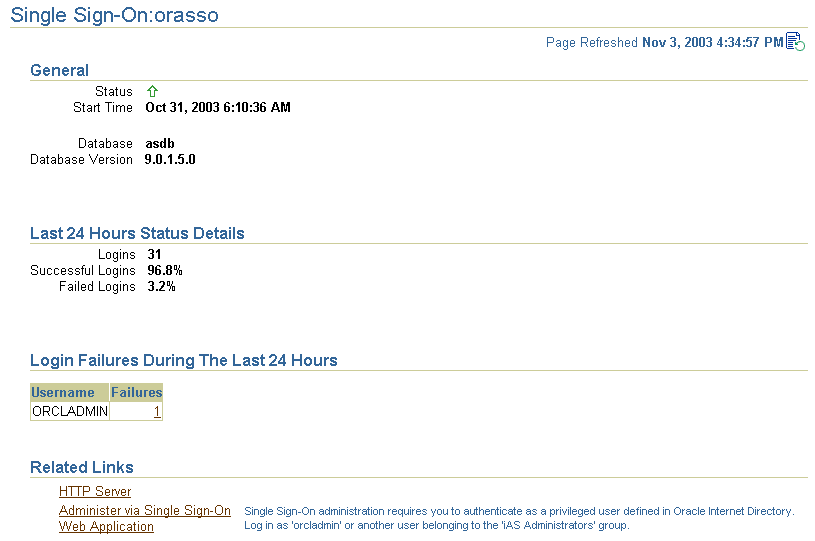
The Related Links section contains the following links:
Takes you to the monitoring home page for the Oracle HTTP Server
Takes you to the home page for single sign-on administration
Clicking a link in the Login Failures During the Last 24 Hours table takes you to the Details of Login Failures page (Figure 11-2). This page contains a table that displays login failure times and associated IP addresses for a particular user.
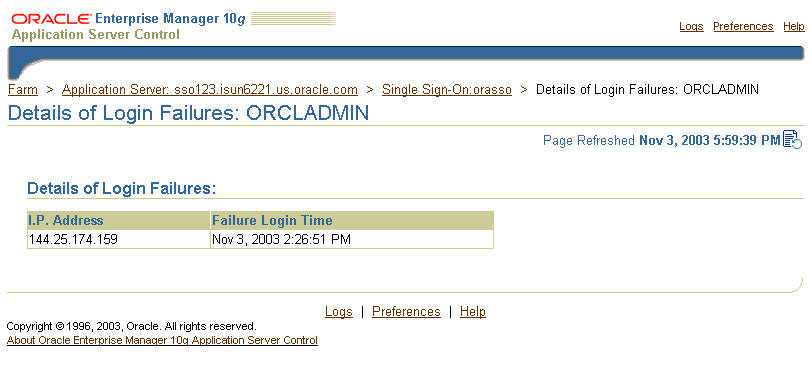
A change in the port number of the Oracle HTTP Server requires a change in the port property of the single sign-on monitoring target on that server. Perform these steps to effect the change:
cp $ORACLE_HOME/emd/targets.xml $ORACLE_HOME/emd/targets.xml.backup
This file is the configuration file for the various "targets" that Oracle Enterprise Manager monitors, one of which is OracleAS Single Sign-On.
<Property NAME="HTTPPort" VALUE="7777"/>
$ORACLE_HOME/bin/emctl reload
|
|
 Copyright © 1996, 2003 Oracle Corporation. All Rights Reserved. |
|