10g (9.0.4)
Part Number B12118-01
Home |
Solution Area |
Contents |
Index |
| Oracle® Internet Directory Administrator's Guide 10g (9.0.4) Part Number B12118-01 |
|
Syntax for LDIF and Command-Line Tools, 6 of 10
This section contains these topics:
When a replication conflict arises, Oracle directory replication server places the change in the retry queue and tries to apply it from there for a specified number of times. If it fails after that specified number, then the replication server puts the change in the human intervention queue. From there, the replication server repeats the change application process at less frequent intervals while awaiting your action.
At this point, you need to:
Two tools assist in this process. Use the OID Reconciliation tool to synchronize conflicting changes, and the Human Intervention Queue Manipulation tool to move changes from the human intervention queue to either the retry queue or the purge queue.
The Human Intervention Queue Manipulation Tool enables you to move the changes from the human intervention queue to either the retry queue or the purge queue. Moving the change to the purge queue means that there are no further attempts to re-apply the change log entry. Perform the following general steps to address changes in the human intervention queue:
To run shell script tools on the Windows operating system, you need one of the following UNIX emulation utilities:
Note:
http://sources.redhat.com
http://www.datafocus.com/
To place a change back into the retry queue, use this syntax:
hiqretry.sh -connect connect_string [-start change_number]
[-end change_number] [-equal change_number] -supplier supplier_node
The arguments are:
To place a change into the purge queue, use this syntax:
hiqpurge.sh -connect connect_string [-start change_number] [-end change_number] [-equal change_number] -supplier supplier_node
Arguments are:
The following examples illustrate how to use the Human Intervention Queue Manipulation Tool.
Suppose that, after analyzing the replication log, you decide to do the following:
To do this, you issue these two commands:
hiqretry.sh -connect oiddb1 -start 10324 -end 10579 -supplier ldap_rep1 hiqpurge.sh -connect oiddb1 -start 10581 -end 10623 -supplier ldap_repl
The first command moves changes originating in ldap_rep1 with change numbers from 10324 to 10579 back to the retry queue. The second command deletes changes that originate in the supplier ldap_repl and that have change numbers from 10581 to 10623.
The following command moves the change with change number equal to 10519 back to the retry queue.
hiqretry.sh -connect oiddb1 -equal 10519 -supplier ldap_repl
The following command moves all the changes with change number greater or equal to 10324 back to the retry queue.
hiqretry.sh -connect oiddb1 -start 10324 -supplier ldap_repl
The following command moves all the changes with change numbers less than or equal to 10579 back to the retry queue.
hiqretry.sh -connect oiddb1 -end 10579 -supplier ldap_repl
The following command includes no options. It moves all changes that originate in the supplier ldap_repl from the human intervention queue to the retry queue.
hiqretry.sh -connect oiddb1 -supplier ldap_repl
When the Oracle directory replication server encounters inconsistent data, you can use the OID Reconciliation Tool to synchronize the entries on the consumer with those on the supplier. When you do this, perform the following general steps:
To run shell script tools on the Windows operating system, you need one of the following UNIX emulation utilities:
Note:
http://sources.redhat.com
http://www.datafocus.com/
The OID Reconciliation Tool uses this syntax:
oidreconcile -h supplier_host -c consumer_host [-P supplier_port] [-p consumer_ port] [-s scope] -b "basedn" -W supplier_password -w consumer_password [-T thread]
When the OID Reconciliation Tool receives the specified DN, it compares the orclGuid of the parent DN on both the supplier and the consumer.
If the global identification (orclGuid) of both parents match, and the option -s subtree is set, then the OID Reconciliation Tool does the following:
For example, the following command replaces the whole subtree starting from "ou=hr,o=acme,c=us" on the consumer with the equivalent subtree on the supplier:
oidreconcile -h supplier_host -P 389 -c consumer_host -p 389
-b "ou=hr,o=acme,c=us" -s subtree -W supplier_password -w consumer_password
If the global identification (orclGuid) of both parents ("o=acme,c=us") match, and -s subtree is not set, then the OID Reconciliation Tool replaces only the entry itself on the consumer node with the specified entry from the supplier node.
For example, the following command, in which the option "-s subtree" is not set, replaces only the specified entry, "ou=hr,o=acme,c=us".
oidreconcile -h supplier -P 389 -c consumer -p 389 -b "ou=hr, o=acme, c=us"
-W supplier_password -w consumer_password
The next figure helps to explain how this process works.
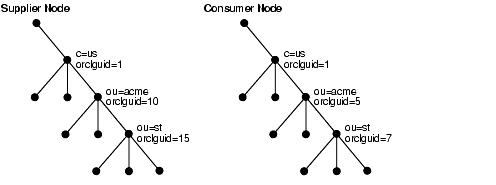
This figure shows two DITs, one on a supplier node and one on a consumer node. In the DIT on the supplier node, the orclGuid for c=us is 1 (one), the orclGuid for o=acme is 10, and the orclGuid for ou=st is 15. On the consumer node, the orclGuid for o=acme is 5, and the orclGuid for ou=st is 7.
The orclGuids for the parent of o=acme,c=us--namely, c=us--on both the supplier and the consumer match. Therefore, the following command replaces all entries under o=acme,c=us on the consumer with the corresponding ones on supplier:
oidreconcile -h supplier -c consumer -b "o=acme, c=us" -s subtree -W supplier_ password -w consumer_password
If the orclGuid of both parents does not match, then the OID Reconciliation Tool does not perform the reconciliation. Instead, it tells the user the first ancestor on the consumer in which the orclGuid matches that of the same ancestor on the supplier.
For example, in the previous example, suppose that you were to run the following command:
oidreconcile -h supplier -c consumer -b "ou=st, o=acme, c=us" -s subtree
-W supplier_password -w consumer_password
This command would result in a message providing the first ancestor of ou=st in which the match of the orclGuid is o=acme,c=us. This message means that you should use o=acme,c=us as the basedn argument for oidreconcile.
The Replication Environment Management Tool is used to manage Oracle Internet Directory replication configuration activities.
More specifically, the replication environment management tool:
The syntax for the Replication Environment Management Tool is:
remtool [ -asrsetup | -addnode | -delnode |-asrverify |-asrrectify | -chgpwd | -asrcleanup | -suspendasr | -resumeasr | -dispqstat | -dispasrerr | -paddnode | -pdelnode | -pchgpwd | -presetpwd | -pchgwalpwd | -pcleanup ] [-v] [-connect repadmin_name/password@net_service_name | -bind host:port/replication_dn_password]
In the following example, the Replication Environment Management Tool:
The command is:
remtool -asrverify -v
In the following example, the Replication Environment Management Tool:
The command is:
remtool -asrverify
In this example, the Replication Environment Management Tool:
The command is:
remtool -asrrectify -v -connect repadmin/repadmin@node_1.my_company.com
The syntax is:
remtool -addnode [-v] [-conn[ect] rep_admin_name/rep_admin_password@connectid_ of_mds_or_rms]
addnode option is used to add a new node to an existing DRG created by ASRSETUP option.
SYSTEM user password of the new node is required for this option.
In this example, MY_HOST3.MY_COMPANY.COM is added to a DRG consisting of MY_HOST1.MY_COMPANY.COM and MY_HOST2.MY_COMPANY.COM for which the following command is issued:
remtool -addnode -v -conn repadmin/repadmin@MY_HOST1.MY_COMPANY.COM
The results are:
MY_HOST1.MY_COMPANY.COM is Master Definition Site (MDS). Connected to MDS. MY_HOST2.MY_COMPANY.COM is Remote Master Site (RMS). Connected to RMS. Directory Replication Group (DRG) details : -------- ------------- ----------------------- ------------- ------------- ---- Instance Host Name Global Name Version Replicaid Site Name Type -------- ------------- ----------------------- ------------- ------------- ---- rid2 my_host MY_HOST1.MY_COMPANY.COM OID 9.0.4.0.0 my_host_rid1 MDS rid2 my_host MY_HOST2.MY_COMPANY.COM OID 9.0.4.0.0 my_host_rid2 RMS -------- ------------- ----------------------- ------------- ------------- ---- Do you want to continue? [y/n] : y ------------------------------------------------------------------------------ WARNING: Make sure that the replication administrator database account does not exist already in the new node to be added to the DRG. If the account exists, that account will be dropped and will be created newly. ------------------------------------------------------------------------------ Enter global name of new node to be added : MY_HOST3.MY_COMPANY.COM Enter SYSTEM user password of new node to be added : ------------------------------------------------------------------------------ Adding a new node... MY_HOST3.MY_COMPANY.COM : Verifying uniqueness of replication agreement entry... MY_HOST3.MY_COMPANY.COM : Dropping replication administrator repadmin... MY_HOST3.MY_COMPANY.COM : Creating replication administrator repadmin... MY_HOST3.MY_COMPANY.COM : Granting privileges or roles required for replication administrator to repadmin... MY_HOST3.MY_COMPANY.COM : Granting privileges or roles required for replication administrator to repadmin... MY_HOST3.MY_COMPANY.COM : Granting privileges or roles required for replication administrator to repadmin... MY_HOST3.MY_COMPANY.COM : Dropping replication group LDAP_REP... MY_HOST3.MY_COMPANY.COM : Creating purge job... MY_HOST3.MY_COMPANY.COM : Dropping database link made to MY_HOST1.MY_ COMPANY.COM... MY_HOST3.MY_COMPANY.COM : Dropping database link made to MY_HOST1.MY_ COMPANY.COM... MY_HOST3.MY_COMPANY.COM : Creating database link to MY_HOST1.MY_COMPANY.COM... MY_HOST3.MY_COMPANY.COM : Scheduling push job to MY_HOST1.MY_COMPANY.COM... MY_HOST3.MY_COMPANY.COM : Dropping database link made to MY_HOST2.MY_ COMPANY.COM... MY_HOST3.MY_COMPANY.COM : Dropping database link made to MY_HOST2.MY_ COMPANY.COM... MY_HOST3.MY_COMPANY.COM : Creating database link to MY_HOST2.MY_COMPANY.COM... MY_HOST3.MY_COMPANY.COM : Scheduling push job to MY_HOST2.MY_COMPANY.COM... MY_HOST1.MY_COMPANY.COM : Dropping database link made to MY_HOST3.MY_ COMPANY.COM... MY_HOST1.MY_COMPANY.COM : Dropping database link made to MY_HOST3.MY_ COMPANY.COM... MY_HOST1.MY_COMPANY.COM : Creating database link to MY_HOST3.MY_COMPANY.COM... MY_HOST1.MY_COMPANY.COM : Scheduling push job to MY_HOST3.MY_COMPANY.COM... MY_HOST2.MY_COMPANY.COM : Dropping database link made to MY_HOST3.MY_ COMPANY.COM... MY_HOST2.MY_COMPANY.COM : Dropping database link made to MY_HOST3.MY_ COMPANY.COM... MY_HOST2.MY_COMPANY.COM : Creating database link to MY_HOST3.MY_COMPANY.COM... MY_HOST2.MY_COMPANY.COM : Scheduling push job to MY_HOST3.MY_COMPANY.COM... MY_HOST1.MY_COMPANY.COM : Quiescing replication activity... MY_HOST1.MY_COMPANY.COM : Adding replication site MY_HOST3.MY_COMPANY.COM to replication group LDAP_REP... MY_HOST1.MY_COMPANY.COM : Executing deferred administrative requests... MY_HOST3.MY_COMPANY.COM : Executing deferred administrative requests... MY_HOST1.MY_COMPANY.COM : Executing deferred administrative requests... MY_HOST1.MY_COMPANY.COM : Executing deferred administrative requests... MY_HOST3.MY_COMPANY.COM : Executing deferred administrative requests... MY_HOST1.MY_COMPANY.COM : Resuming replication activity... MY_HOST1.MY_COMPANY.COM : Verifying uniqueness of replication agreement entry... MY_HOST2.MY_COMPANY.COM : Verifying uniqueness of replication agreement entry... MY_HOST3.MY_COMPANY.COM : Verifying uniqueness of replication agreement entry... MY_HOST1.MY_COMPANY.COM : Verifying replication agreement entry... MY_HOST1.MY_COMPANY.COM : Inserting replication agreement entry my_host_rid3... CORRECTED: MY_HOST1.MY_COMPANY.COM : "my_host_rid3" hostname has been added to replication agreement entry. MY_HOST2.MY_COMPANY.COM : Verifying replication agreement entry... MY_HOST2.MY_COMPANY.COM : Inserting replication agreement entry my_host_rid3... CORRECTED: MY_HOST2.MY_COMPANY.COM : "my_host_rid3" hostname has been added to replication agreement entry. MY_HOST3.MY_COMPANY.COM : Verifying replication agreement entry... MY_HOST3.MY_COMPANY.COM : Inserting replication agreement entry my_host_rid... CORRECTED: MY_HOST3.MY_COMPANY.COM : "my_host_rid" hostname has been added to replication agreement entry. MY_HOST3.MY_COMPANY.COM : Inserting replication agreement entry my_host_rid2... CORRECTED: MY_HOST3.MY_COMPANY.COM : "my_host_rid2" hostname has been added to replication agreement entry. MY_HOST3.MY_COMPANY.COM : Inserting replication agreement entry my_host_rid3... CORRECTED: MY_HOST3.MY_COMPANY.COM : "my_host_rid3" hostname has been added to replication agreement entry. MY_HOST1.MY_COMPANY.COM : Verifying initialization parameter... MY_HOST2.MY_COMPANY.COM : Verifying initialization parameter... MY_HOST3.MY_COMPANY.COM : Verifying initialization parameter... ------------------------------------------------------------------------------ Node MY_HOST3.MY_COMPANY.COM has been added to this DRG. ------------------------------------------------------------------------------ Directory Replication Group (DRG) details : -------- ------------- ----------------------- ------------- ------------- ---- Instance Host Name Global Name Version Replicaid Site Name Type -------- ------------- ----------------------- ------------- ------------- ---- rid1 my_host MY_HOST1.MY_COMPANY.COM OID 9.0.4.0.0 my_host_rid1 MDS rid2 my_host MY_HOST2.MY_COMPANY.COM OID 9.0.4.0.0 my_host_rid2 RMS rid3 my_host MY_HOST3.MY_COMPANY.COM OID 9.0.4.0.0 my_host_rid3 RMS -------- ------------- ----------------------- ------------- ------------- ----
The syntax is:
remtool -asrsetup [-v]
-asrsetup option, the -conn[ect] option is ignored.
MDS Globalname MDS Password globalname of all RMSs password of all RMSs
ASRSETUP option is completed, the user can bring up all Oracle Internet Directory processes and replication server processes.
In this example, a DRG is created consisting of MY_HOST1.MY_COMPANY.COM and MY_HOST2.MY_COMPANY.COM for which the following command is issued:
remtool -asrsetup -v
The results are as follows:
------------------------------------------------------------------------------ ASR Setup for OID Replication WARNING: Make sure that the replication administrator that you enter below does not exist already in any of the nodes that will be part of the DRG to be created now. If the user exists, that user will be dropped and will be created newly. ------------------------------------------------------------------------------ Enter replication administrator's name : repadmin Enter replication administrator's password : Reenter replication administrator's password : Enter Master Definition Site (MDS) details : Enter global name of MDS : MY_HOST1.MY_COMPANY.COM Enter SYSTEM user password of MDS : Enter Remote Master Site (RMS) details : Enter global name of RMS # 1 : MY_HOST2.MY_COMPANY.COM Enter SYSTEM user password of MDS : Are there more Remote Master Sites in the group? [y/n/q] : n Verify the details you had entered. ------------------------------------------------------------------------------ Replication administrator's name : repadmin Master Definition Site : MY_HOST1.MY_COMPANY.COM Remote Master Site # 1 : MY_HOST2.MY_COMPANY.COM Are these details correct? [y/n/q] : y ------------------------------------------------------------------------------ ASR setup in progress... MY_HOST1.MY_COMPANY.COM : Verifying uniqueness of replication agreement entry... MY_HOST1.MY_COMPANY.COM : Dropping replication administrator repadmin... MY_HOST1.MY_COMPANY.COM : Creating replication administrator repadmin... MY_HOST1.MY_COMPANY.COM : Granting privileges or roles required for replication administrator to repadmin... MY_HOST1.MY_COMPANY.COM : Granting privileges or roles required for replication administrator to repadmin... MY_HOST1.MY_COMPANY.COM : Granting privileges or roles required for replication administrator to repadmin... MY_HOST1.MY_COMPANY.COM : Creating purge job... MY_HOST1.MY_COMPANY.COM : Dropping database link made to MY_HOST2.MY_ COMPANY.COM... MY_HOST1.MY_COMPANY.COM : Dropping database link made to MY_HOST2.MY_ COMPANY.COM... MY_HOST1.MY_COMPANY.COM : Creating database link to MY_HOST2.MY_COMPANY.COM... MY_HOST1.MY_COMPANY.COM : Scheduling push job to MY_HOST2.MY_COMPANY.COM... MY_HOST2.MY_COMPANY.COM : Verifying uniqueness of replication agreement entry... MY_HOST2.MY_COMPANY.COM : Dropping replication administrator repadmin... MY_HOST2.MY_COMPANY.COM : Creating replication administrator repadmin... MY_HOST2.MY_COMPANY.COM : Granting privileges or roles required for replication administrator to repadmin... MY_HOST2.MY_COMPANY.COM : Granting privileges or roles required for replication administrator to repadmin... MY_HOST2.MY_COMPANY.COM : Granting privileges or roles required for replication administrator to repadmin... MY_HOST2.MY_COMPANY.COM : Creating purge job... MY_HOST2.MY_COMPANY.COM : Dropping database link made to MY_HOST1.MY_ COMPANY.COM... MY_HOST2.MY_COMPANY.COM : Dropping database link made to MY_HOST1.MY_ COMPANY.COM... MY_HOST2.MY_COMPANY.COM : Creating database link to MY_HOST1.MY_COMPANY.COM... MY_HOST2.MY_COMPANY.COM : Scheduling push job to MY_HOST1.MY_COMPANY.COM... MY_HOST1.MY_COMPANY.COM : Dropping replication group LDAP_REP... MY_HOST1.MY_COMPANY.COM : Creating replication group LDAP_REP... MY_HOST1.MY_COMPANY.COM : Adding object TABLE ODS.ASR_CHG_LOG to replication group LDAP_REP... MY_HOST1.MY_COMPANY.COM : Generating replication support for TABLE ODS.ASR_CHG_ LOG... MY_HOST1.MY_COMPANY.COM : Adding object TABLE ODS.ODS_CHG_STAT to replication group LDAP_REP... MY_HOST1.MY_COMPANY.COM : Generating replication support for TABLE ODS.ODS_CHG_ STAT... MY_HOST2.MY_COMPANY.COM : Dropping replication group LDAP_REP... MY_HOST1.MY_COMPANY.COM : Adding replication site MY_HOST2.MY_COMPANY.COM to replication group LDAP_REP... MY_HOST1.MY_COMPANY.COM : Executing deferred administrative requests... MY_HOST2.MY_COMPANY.COM : Executing deferred administrative requests... MY_HOST1.MY_COMPANY.COM : Executing deferred administrative requests... MY_HOST1.MY_COMPANY.COM : Executing deferred administrative requests... MY_HOST2.MY_COMPANY.COM : Executing deferred administrative requests... MY_HOST1.MY_COMPANY.COM : Executing deferred administrative requests... MY_HOST2.MY_COMPANY.COM : Executing deferred administrative requests... MY_HOST1.MY_COMPANY.COM : Executing deferred administrative requests... MY_HOST2.MY_COMPANY.COM : Executing deferred administrative requests... MY_HOST1.MY_COMPANY.COM : Verifying initialization parameter... MY_HOST2.MY_COMPANY.COM : Verifying initialization parameter... MY_HOST1.MY_COMPANY.COM : Verifying uniqueness of replication agreement entry... MY_HOST2.MY_COMPANY.COM : Verifying uniqueness of replication agreement entry... MY_HOST1.MY_COMPANY.COM : Verifying replication agreement entry... MY_HOST1.MY_COMPANY.COM : Inserting replication agreement entry my_host_... CORRECTED: MY_HOST1.MY_COMPANY.COM : "my_host_rid" hostname has been added to replication agreement entry. MY_HOST1.MY_COMPANY.COM : Inserting replication agreement entry my_host_rid2... CORRECTED: MY_HOST1.MY_COMPANY.COM : "my_host_rid2" hostname has been added to replication agreement entry. MY_HOST2.MY_COMPANY.COM : Verifying replication agreement entry... MY_HOST2.MY_COMPANY.COM : Inserting replication agreement entry my_host_rid... CORRECTED: MY_HOST2.MY_COMPANY.COM : "my_host_rid1" hostname has been added to replication agreement entry. MY_HOST2.MY_COMPANY.COM : Inserting replication agreement entry my_host_rid2... CORRECTED: MY_HOST2.MY_COMPANY.COM : "my_host_rid2" hostname has been added to replication agreement entry. MY_HOST1.MY_COMPANY.COM : Resuming replication activity... ------------------------------------------------------------------------------ ASR setup has been configured successfully. ------------------------------------------------------------------------------ Directory Replication Group (DRG) details : -------- ------------- ----------------------- ------------- ------------- ---- Instance Host Name Global Name Version Replicaid Site Name Type -------- ------------- ----------------------- ------------- ------------- ---- rid1 my_host MY_HOST1.MY_COMPANY.COM OID 9.0.4.0.0 my_host_rid1 MDS rid2 my_host MY_HOST2.MY_COMPANY.COM OID 9.0.4.0.0 my_host_rid2 RMS -------- ------------- ----------------------- ------------- ------------- ----
The syntax is:
remtool -chgpwd [-v] [-conn[ect] rep_admin_name/rep_admin_password@connectid_of_ mds_or_rms]
ASRSETUP procedure.
created by ASRSETUP procedure.
In this example, the password of the replication administrator of a DRG consisting of MY_HOST1.MY_COMPANY.COM and MY_HOST2.MY_COMPANY.COM is changed for which, the following command is issued:
remtool -chgpwd -v -conn repadmin/repadmin@MY_HOST1.MY_COMPANY.COM
The results are:
MY_HOST1.MY_COMPANY.COM is Master Definition Site (MDS). Connected to MDS. MY_HOST2.MY_COMPANY.COM is Remote Master Site (RMS). Connected to RMS. Directory Replication Group (DRG) details : -------- ------------- ----------------------- ------------- ------------- ---- Instance Host Name Global Name Version Replicaid Site Name Type -------- ------------- ----------------------- ------------- ------------- ---- rid1 my_host MY_HOST1.MY_COMPANY.COM OID 9.0.4.0.0 my_host_rid1 MDS rid2 my_host MY_HOST2.MY_COMPANY.COM OID 9.0.4.0.0 my_host_rid2 RMS -------- ------------- ----------------------- ------------- ------------- ---- Enter new password of the replication administrator : Reenter new password of the replication administrator : ------------------------------------------------------------------------------ Changing the password of all nodes... MY_HOST1.MY_COMPANY.COM : Changing password of replication administrator repadmin... MY_HOST2.MY_COMPANY.COM : Changing password of replication administrator repadmin... MY_HOST1.MY_COMPANY.COM : Dropping database link made to MY_HOST2.MY_ COMPANY.COM... MY_HOST1.MY_COMPANY.COM : Dropping database link made to MY_HOST2.MY_ COMPANY.COM... MY_HOST1.MY_COMPANY.COM : Creating database link to MY_HOST2.MY_COMPANY.COM... MY_HOST2.MY_COMPANY.COM : Dropping database link made to MY_HOST1.MY_ COMPANY.COM... MY_HOST2.MY_COMPANY.COM : Dropping database link made to MY_HOST1.MY_ COMPANY.COM... MY_HOST2.MY_COMPANY.COM : Creating database link to MY_HOST1.MY_COMPANY.COM... ------------------------------------------------------------------------------ Password has been changed. ------------------------------------------------------------------------------
The syntax is:
remtool -delnode [-v] [-conn[ect] rep_admin_name/rep_admin_password@connectid_ of_mds_or_rms]
DELNODE option is used for deleting a node from a DRG that is created by ASRSETUP option.
DELNODE option can be used to remove only RMS from a DRG.
DELNODE option cannot be used to remove MDS from a DRG.
DELNODE option can be also used to remove a RMS from a DRG that has only two nodes: one MDS and one RMS. This leaves the DRG with only an MDS. The user can add multimaster nodes later on to this DRG.
In this example, MY_HOST3.MY_COMPANY.COM is removed from a DRG consisting of MY_HOST1.MY_COMPANY.COM, MY_HOST2.MY_COMPANY.COM and MY_HOST3.MY_COMPANY.COM for which the following command is issued:
remtool -delnode -v -conn repadmin/repadmin@MY_HOST1.MY_COMPANY.COM
The results are:
MY_HOST1.MY_COMPANY.COM is Master Definition Site (MDS). Connected to MDS. MY_HOST2.MY_COMPANY.COM is Remote Master Site (RMS). Connected to RMS. MY_HOST3.MY_COMPANY.COM is Remote Master Site (RMS). Connected to RMS. Directory Replication Group (DRG) details : -------- ------------- ----------------------- ------------- ------------- ---- Instance Host Name Global Name Version Replicaid Site Name Type -------- ------------- ----------------------- ------------- ------------- ---- rid1 my_host MY_HOST1.MY_COMPANY.COM OID 9.0.4.0.0 my_host_rid1 MDS rid2 my_host MY_HOST2.MY_COMPANY.COM OID 9.0.4.0.0 my_host_rid2 RMS rid3 my_host MY_HOST3.MY_COMPANY.COM OID 9.0.4.0.0 my_host_rid3 RMS -------- ------------- ----------------------- ------------- ------------- ---- Do you want to continue? [y/n] : y Enter globalname of node to be deleted : MY_HOST3.MY_COMPANY.COM ------------------------------------------------------------------------------ Deleting an existing node... MY_HOST1.MY_COMPANY.COM : Dropping replication site MY_HOST3.MY_COMPANY.COM from replication group LDAP_REP... MY_HOST3.MY_COMPANY.COM : Dropping replication group LDAP_REP... MY_HOST3.MY_COMPANY.COM : Unscheduling push job to MY_HOST1.MY_COMPANY.COM... MY_HOST3.MY_COMPANY.COM : Unscheduling push job to MY_HOST2.MY_COMPANY.COM... MY_HOST3.MY_COMPANY.COM : Dropping database link made to MY_HOST1.MY_ COMPANY.COM... MY_HOST3.MY_COMPANY.COM : Dropping database link made to MY_HOST2.MY_ COMPANY.COM... MY_HOST3.MY_COMPANY.COM : Dropping database link made to MY_HOST1.MY_ COMPANY.COM... MY_HOST3.MY_COMPANY.COM : Dropping database link made to MY_HOST2.MY_ COMPANY.COM... Enter "SYSTEM" user password for "MY_HOST3.MY_COMPANY.COM" database at "my_host" host : MY_HOST3.MY_COMPANY.COM : Dropping replication administrator repadmin... MY_HOST1.MY_COMPANY.COM : Unscheduling push job to MY_HOST3.MY_COMPANY.COM... MY_HOST1.MY_COMPANY.COM : Dropping database link made to MY_HOST3.MY_ COMPANY.COM... MY_HOST1.MY_COMPANY.COM : Dropping database link made to MY_HOST3.MY_ COMPANY.COM... MY_HOST2.MY_COMPANY.COM : Unscheduling push job to MY_HOST3.MY_COMPANY.COM... MY_HOST2.MY_COMPANY.COM : Dropping database link made to MY_HOST3.MY_ COMPANY.COM... MY_HOST2.MY_COMPANY.COM : Dropping database link made to MY_HOST3.MY_ COMPANY.COM... MY_HOST1.MY_COMPANY.COM : Verifying uniqueness of replication agreement entry... MY_HOST2.MY_COMPANY.COM : Verifying uniqueness of replication agreement entry... MY_HOST1.MY_COMPANY.COM : Verifying replication agreement entry... MY_HOST1.MY_COMPANY.COM : Deleting replication agreement entry my_host_rid3... CORRECTED: MY_HOST1.MY_COMPANY.COM : "my_host_rid3" hostname has been removed from replication agreement entry as it is not part of DRG or was repeated. MY_HOST2.MY_COMPANY.COM : Verifying replication agreement entry... MY_HOST2.MY_COMPANY.COM : Deleting replication agreement entry my_host_rid3... CORRECTED: MY_HOST2.MY_COMPANY.COM : "my_host_rid3" hostname has been removed from replication agreement entry as it is not part of DRG or was repeated. ------------------------------------------------------------------------------ Node MY_HOST3.MY_COMPANY.COM has been deleted from this DRG. ------------------------------------------------------------------------------ Directory Replication Group (DRG) details : -------- ------------- ----------------------- ------------- ------------- ---- Instance Host Name Global Name Version Replicaid Site Name Type -------- ------------- ----------------------- ------------- ------------- ---- rid1 my_host MY_HOST1.MY_COMPANY.COM OID 9.0.4.0.0 my_host_rid1 MDS rid2 my_host MY_HOST2.MY_COMPANY.COM OID 9.0.4.0.0 my_host_rid2 RMS -------- ------------- ----------------------- ------------- ------------- ---- ================================================================================
In this example, MY_HOST2.MY_COMPANY.COM is removed from a DRG consisting of MY_HOST1.MY_COMPANY.COM and MY_HOST2.MY_COMPANY.COM for which the following command is issued:
remtool -delnode -v -conn repadmin/repadmin@MY_HOST1.MY_COMPANY.COM
The results are:
MY_HOST1.MY_COMPANY.COM is Master Definition Site (MDS). Connected to MDS. MY_HOST2.MY_COMPANY.COM is Remote Master Site (RMS). Connected to RMS. Directory Replication Group (DRG) details : -------- ------------- ----------------------- ------------- ------------- ---- Instance Host Name Global Name Version Replicaid Site Name Type -------- ------------- ----------------------- ------------- ------------- ---- rid1 my_host MY_HOST1.MY_COMPANY.COM OID 9.0.4.0.0 my_host_rid1 MDS rid2 my_host MY_HOST2.MY_COMPANY.COM OID 9.0.4.0.0 my_host_rid2 RMS -------- ------------- ----------------------- ------------- ----------------- Do you want to continue? [y/n] : y Enter globalname of node to be deleted : MY_HOST2.MY_COMPANY.COM ------------------------------------------------------------------------------ Deleting an existing node... MY_HOST1.MY_COMPANY.COM : Dropping replication site MY_HOST2.MY_COMPANY.COM from replication group LDAP_REP... MY_HOST2.MY_COMPANY.COM : Dropping replication group LDAP_REP... MY_HOST2.MY_COMPANY.COM : Unscheduling push job to MY_HOST1.MY_COMPANY.COM... MY_HOST2.MY_COMPANY.COM : Dropping database link made to MY_HOST1.MY_ COMPANY.COM... MY_HOST2.MY_COMPANY.COM : Dropping database link made to MY_HOST1.MY_ COMPANY.COM... Enter "SYSTEM" user password for "MY_HOST2.MY_COMPANY.COM" database at "my_host" host : MY_HOST2.MY_COMPANY.COM : Dropping replication administrator repadmin... MY_HOST1.MY_COMPANY.COM : Unscheduling push job to MY_HOST2.MY_COMPANY.COM... MY_HOST1.MY_COMPANY.COM : Dropping database link made to MY_HOST2.MY_ COMPANY.COM... MY_HOST1.MY_COMPANY.COM : Dropping database link made to MY_HOST2.MY_ COMPANY.COM... MY_HOST1.MY_COMPANY.COM : Verifying uniqueness of replication agreement entry... MY_HOST1.MY_COMPANY.COM : Verifying replication agreement entry... MY_HOST1.MY_COMPANY.COM : Deleting replication agreement entry my_host_rid2... CORRECTED: MY_HOST1.MY_COMPANY.COM : "my_host_rid2" hostname has been removed from replication agreement entry as it is not part of DRG or was repeated. ------------------------------------------------------------------------------ Node MY_HOST2.MY_COMPANY.COM has been deleted from this DRG. ------------------------------------------------------------------------------ Directory Replication Group (DRG) details : -------- ------------- ----------------------- ------------- ------------- ---- Instance Host Name Global Name Version Replicaid Site Name Type -------- ------------- ----------------------- ------------- ------------- ---- rid1 my_host MY_HOST1.MY_COMPANY.COM OID 9.0.4.0.0 my_host_rid1 MDS -------- ------------- ----------------------- ------------- ------------- ---- Warning : This replication group has only one node.
The syntax is:
remtool -asrcleanup [-v] [-conn[ect] rep_admin_name/rep_admin_ password@connectid_of_mds_or_rms]
ASRCLEANUP option is used to clean up an existing ASR setup.
ASRCLEANUP option can be used to clean up flawed ASR setup as well.
ASRCLEANUP option prompts the user for SYSTEM password of all sites taking part in replication.
In this example, ASR setup is cleaned up from a DRG consisting of MY_HOST1.MY_COMPANY.COM and MY_HOST2.MY_COMPANY.COM for which the following command is issued:
remtool -asrcleanup -v
The results are:
Enter replication administrator's name : repadmin
Enter replication administrator's password :
Enter global name of MDS : my_host1.my_company.com
MY_HOST1.MY_COMPANY.COM is Master Definition Site (MDS). Connected to MDS.
MY_HOST2.MY_COMPANY.COM is Remote Master Site (RMS). Connected to RMS.
Directory Replication Group (DRG) details :
-------- ------------- ----------------------- ------------- ------------- ----
Instance Host Name Global Name Version Replicaid Site
Name Type
-------- ------------- ----------------------- ------------- ------------- ----
rid1 my_host MY_HOST1.MY_COMPANY.COM OID 9.0.4.0.0 my_host_rid1 MDS
rid2 my_host MY_HOST2.MY_COMPANY.COM OID 9.0.4.0.0 my_host_rid2 RMS
-------- ------------- ----------------------- ------------- ------------- ----
Do you want to continue? [y/n] : y
------------------------------------------------------------------------------
Cleaning up...
MY_HOST1.MY_COMPANY.COM : Dropping replication site MY_HOST2.MY_COMPANY.COM from
replication group LDAP_REP...
MY_HOST2.MY_COMPANY.COM : Dropping replication group LDAP_REP...
MY_HOST2.MY_COMPANY.COM : Unscheduling push job to MY_HOST1.MY_COMPANY.COM...
MY_HOST2.MY_COMPANY.COM : Dropping database link made to MY_HOST1.MY_
COMPANY.COM...
MY_HOST2.MY_COMPANY.COM : Dropping database link made to MY_HOST1.MY_
COMPANY.COM...
Enter "SYSTEM" user password for "MY_HOST2.MY_COMPANY.COM" database at "my_host"
host :
MY_HOST2.MY_COMPANY.COM : Dropping replication administrator repadmin...
MY_HOST1.MY_COMPANY.COM : Dropping replication group LDAP_REP...
MY_HOST1.MY_COMPANY.COM : Unscheduling push job to MY_HOST2.MY_COMPANY.COM...
MY_HOST1.MY_COMPANY.COM : Dropping database link made to MY_
HOST2.MYCOMPANY.COM...
MY_HOST1.MY_COMPANY.COM : Dropping database link made to MY_HOST2.MY_
COMPANY.COM...
Enter "SYSTEM" user password for "MY_HOST1.MY_COMPANY.COM" database at "my_host"
host :
MY_HOST1.MY_COMPANY.COM : Dropping replication administrator repadmin...
------------------------------------------------------------------------------
ASR setup has been cleaned up.
------------------------------------------------------------------------------
The syntax is:
remtool -asrrectify [-v] [-conn[ect] rep_admin_name/rep_admin_ password@connectid_of_mds_or_rms]
ASRRECTIFY option is used for detecting and rectifying problems in Oracle9i Advanced Replication setup.
ASRRECTIFY option reports errors and rectifies them.
ASRRECTIFY option, all the nodes must be up and running. The -ASRRECTIFY option fails, if any of the nodes are not running.
ASRRECTIFY option prompts for the SYSTEM user password.
In this example, ASR setup errors are deducted and rectified in a DRG consisting of MY_HOST1.MY_COMPANY.COM and MY_HOST2.MY_COMPANY.COM for which the following command is issued:
remtool -asrrectify -v -conn repadmin/repadmin@my_host1.my_company.com MY_HOST1.MY_COMPANY.COM is Master Definition Site (MDS). Connected to MDS. MY_HOST2.MY_COMPANY.COM is Remote Master Site (RMS). Connected to RMS. Directory Replication Group (DRG) details : -------- ------------- ----------------------- ------------- ------------- ---- Instance Host Name Global Name Version Replicaid Site Name Type -------- ------------- ----------------------- ------------- ------------- ---- rid1 my_host MY_HOST1.MY_COMPANY.COM OID 9.0.4.0.0 my_host_rid1 MDS rid2 my_host MY_HOST2.MY_COMPANY.COM OID 9.0.4.0.0 my_host_rid2 RMS -------- ------------- ----------------------- ------------- ------------- ---- Do you want to continue? [y/n] : y ------------------------------------------------------------------------------ Rectifying ASR setup... MY_HOST1.MY_COMPANY.COM : Verifying initialization parameter... MY_HOST2.MY_COMPANY.COM : Verifying initialization parameter... MY_HOST1.MY_COMPANY.COM : Verifying replication administrator roles... MY_HOST2.MY_COMPANY.COM : Verifying replication administrator roles... MY_HOST1.MY_COMPANY.COM : Verifying database links... MY_HOST2.MY_COMPANY.COM : Verifying database links... MY_HOST1.MY_COMPANY.COM : Verifying purge job... MY_HOST2.MY_COMPANY.COM : Verifying purge job... MY_HOST1.MY_COMPANY.COM : Verifying scheduled links... MY_HOST2.MY_COMPANY.COM : Verifying scheduled links... MY_HOST1.MY_COMPANY.COM : Verifying availability of replication objects... MY_HOST2.MY_COMPANY.COM : Verifying availability of replication objects... MY_HOST1.MY_COMPANY.COM : Verifying replication group... MY_HOST1.MY_COMPANY.COM : Quiescing replication activity... MY_HOST1.MY_COMPANY.COM : Adding object TABLE ODS.ASR_CHG_LOG to replication group LDAP_REP... MY_HOST1.MY_COMPANY.COM : Generating replication support for TABLE ODS.ASR_CHG_ LOG... CORRECTED: MY_HOST1.MY_COMPANY.COM : Replication support has been generated for TABLE ODS.ASR_CHG_LOG. MY_HOST1.MY_COMPANY.COM : Quiescing replication activity... MY_HOST1.MY_COMPANY.COM : Adding object TABLE ODS.ODS_CHG_STAT to replication group LDAP_REP... MY_HOST1.MY_COMPANY.COM : Generating replication support for TABLE ODS.ODS_CHG_ STAT... CORRECTED: MY_HOST1.MY_COMPANY.COM : Replication support has been generated for TABLE ODS.ODS_CHG_STAT. MY_HOST1.MY_COMPANY.COM : Resuming replication activity... MY_HOST2.MY_COMPANY.COM : Verifying replication group... MY_HOST1.MY_COMPANY.COM : Resuming replication activity... MY_HOST1.MY_COMPANY.COM : Verifying uniqueness of replication agreement entry... MY_HOST2.MY_COMPANY.COM : Verifying uniqueness of replication agreement entry... MY_HOST1.MY_COMPANY.COM : Verifying replication agreement entry... MY_HOST2.MY_COMPANY.COM : Verifying replication agreement entry... -------------------- ----- ----- ----- ----- ----- ----- ----- DB Name Init Repl DB Purge Sch. Repl Repl Param Admin Links Job Links Group Agrmt Role Entry -------------------- ----- ----- ----- ----- ----- ----- -----MY_HOST1.MY_COMPANY.Chkd Chkd Chkd Chkd Chkd Crtd ChkdMY_HOST2.MY_COMPANY.Chkd Chkd Chkd Chkd Chkd Chkd Chkd -------------------- ----- ----- ----- ----- ----- ----- ----- Legends : Chkd - Checked. No errors. Crtd - ASR setup errors were found and corrected. Err - Error occurred while doing ASR setup verification. NCrtd - ASR setup has errors, but not corrected. ------------------------------------------------------------------------------ Summary of findings: CORRECTED: MY_HOST1.MY_COMPANY.COM : Replication support has been generated for TABLE ODS.ASR_CHG_LOG. CORRECTED: MY_HOST1.MY_COMPANY.COM : Replication support has been generated for TABLE ODS.ODS_CHG_STAT. ------------------------------------------------------------------------------
In this example, ASR setup errors are deducted and rectified in a DRG consisting of MY_HOST1.MY_COMPANY.COM and MY_HOST2.MY_COMPANY.COM. Here remtool detects that user has changed global name of MY_HOST2.MY_COMPANY.COM to NEWNAME.MY_COMPANY.COM after setting up ASR. Remtool rectifies this error first before continuing with other checks. The following command is issued:
remtool -asrrectify -v -conn repadmin/repadmin@my_host1.my_company.com
The results are:
MY_HOST1.MY_COMPANY.COM is Master Definition Site (MDS). Connected to MDS. Enter "SYSTEM" user password for "MY_HOST2.MY_COMPANY.COM" database at "my_host" host :NEWNAME.MY_COMPANY.COM: Renaming global name to MY_HOST2.MY_COMPANY.COM (instance name : rid2, hostname : my_host) CORRECTED: MY_HOST2.MY_COMPANY.COM : Global name of database "rid2" at host "my_host" has been changed to MY_HOST2.MY_COMPANY.COM. MY_HOST2.MY_COMPANY.COM is Remote Master Site (RMS). Connected to RMS. CORRECTED: MY_HOST2.MY_COMPANY.COM : Global name of database "rid2" at host "my_host" has been changed to MY_HOST2.MY_COMPANY.COM. Directory Replication Group (DRG) details : -------- ------------- ----------------------- ------------- ------------- ---- Instance Host Name Global Name Version Replicaid Site Name Type -------- ------------- ----------------------- ------------- ------------- ---- rid1 my_host MY_HOST1.MY_COMPANY.COM OID 9.0.4.0.0 my_host_rid1 MDS rid2 my_host MY_HOST2.MY_COMPANY.COM OID 9.0.4.0.0 my_host_rid2 RMS -------- ------------- ----------------------- ------------- ------------- ---- Do you want to continue? [y/n] : y ------------------------------------------------------------------------------ Rectifying ASR setup... MY_HOST1.MY_COMPANY.COM : Verifying initialization parameter... MY_HOST2.MY_COMPANY.COM : Verifying initialization parameter... MY_HOST1.MY_COMPANY.COM : Verifying replication administrator roles... MY_HOST2.MY_COMPANY.COM : Verifying replication administrator roles... MY_HOST1.MY_COMPANY.COM : Verifying database links... MY_HOST2.MY_COMPANY.COM : Verifying database links... MY_HOST1.MY_COMPANY.COM : Verifying purge job... MY_HOST2.MY_COMPANY.COM : Verifying purge job... MY_HOST1.MY_COMPANY.COM : Verifying scheduled links... MY_HOST2.MY_COMPANY.COM : Verifying scheduled links... MY_HOST1.MY_COMPANY.COM : Verifying availability of replication objects... MY_HOST2.MY_COMPANY.COM : Verifying availability of replication objects... MY_HOST1.MY_COMPANY.COM : Verifying replication group... MY_HOST1.MY_COMPANY.COM : Resuming replication activity... MY_HOST2.MY_COMPANY.COM : Verifying replication group... MY_HOST1.MY_COMPANY.COM : Resuming replication activity... MY_HOST1.MY_COMPANY.COM : Verifying uniqueness of replication agreement entry... MY_HOST2.MY_COMPANY.COM : Verifying uniqueness of replication agreement entry... MY_HOST1.MY_COMPANY.COM : Verifying replication agreement entry... MY_HOST2.MY_COMPANY.COM : Verifying replication agreement entry... -------------------- ----- ----- ----- ----- ----- ----- ----- DB Name Init Repl DB Purge Sch. Repl Repl Param Admin Links Job Links Group Agrmt Role Entry -------------------- ----- ----- ----- ----- ----- ----- -----MY_HOST1.MY_COMPANY.Chkd Chkd Chkd Chkd Chkd Chkd ChkdMY_HOST2.MY_COMPANY.Chkd Chkd Chkd Chkd Chkd Chkd Chkd -------------------- ----- ----- ----- ----- ----- ----- ----- Legends : Chkd - Checked. No errors. Crtd - ASR setup errors were found and corrected. Err - Error occurred while doing ASR setup verification. NCrtd - ASR setup has errors, but not corrected. ------------------------------------------------------------------------------
The syntax is:
remtool -asrverify [-v] [-conn[ect] rep_admin_name/rep_admin_password@connectid_ of_mds_or_rms]
-asrverify" option fails. In this case, the -asrrectify option can be used to recreate the replication administrator account and add it back to the DRG.
-asrverify option fails. In this case, the -asrrectify option can be used to change the replication administrator account and add it back to the DRG.
-asrverify reports an error and does not proceed further. The -asrrectify option can be used to revert back to the previous global name and rectify other issues.
In this example, errors in ASR setup are found in a DRG consisting of two nodes for which the following command is issued:
remtool -asrverify -v -conn repadmin/repadmin@my_host1.my_company.com
The results are:
MY_HOST1.MY_COMPANY.COM is Master Definition Site (MDS). Connected to MDS. MY_HOST2.MY_COMPANY.COM is Remote Master Site (RMS). Connected to RMS. Directory Replication Group (DRG) details : --------------------- ----------------------- ------------- ------------- ---- Instance Host Name Global Name Version Replicaid Site Name Type --------------------- ----------------------- ------------- ------------- ---- rid1 my_host MY_HOST1.MY_COMPANY.COM OID 9.0.4.0.0 my_host_rid1 MDS rid2 my_host MY_HOST2.MY_COMPANY.COM OID 9.0.4.0.0 my_host_rid2 RMS -------------------------------------------- ------------- ----------------- ---------------------------------------------------------------------------- Verifying ASR setup... MY_HOST1.MY_COMPANY.COM : Verifying initialization parameter... MY_HOST2.MY_COMPANY.COM : Verifying initialization parameter... MY_HOST1.MY_COMPANY.COM : Verifying replication administrator roles... MY_HOST2.MY_COMPANY.COM : Verifying replication administrator roles... MY_HOST1.MY_COMPANY.COM : Verifying database links... MY_HOST2.MY_COMPANY.COM : Verifying database links... MY_HOST1.MY_COMPANY.COM : Verifying purge job... MY_HOST2.MY_COMPANY.COM : Verifying purge job... MY_HOST1.MY_COMPANY.COM : Verifying scheduled links... MY_HOST2.MY_COMPANY.COM : Verifying scheduled links... MY_HOST1.MY_COMPANY.COM : Verifying availability of replication objects... MY_HOST2.MY_COMPANY.COM : Verifying availability of replication objects... MY_HOST1.MY_COMPANY.COM : Verifying replication group... ASR SETUP ERROR/WARNING: MY_HOST1.MY_COMPANY.COM : Replication support is not available for TABLE ODS.ASR_CHG_LOG. ASR SETUP ERROR/WARNING: MY_HOST1.MY_COMPANY.COM : Replication support is not available for TABLE ODS.ODS_CHG_STAT. MY_HOST2.MY_COMPANY.COM : Verifying replication group... ASR SETUP ERROR/WARNING: MY_HOST2.MY_COMPANY.COM : Replication support is not available for TABLE ODS.ASR_CHG_LOG. ASR SETUP ERROR/WARNING: MY_HOST2.MY_COMPANY.COM : Replication support is not available for TABLE ODS.ODS_CHG_STAT. MY_HOST1.MY_COMPANY.COM : Verifying uniqueness of replication agreement entry... MY_HOST2.MY_COMPANY.COM : Verifying uniqueness of replication agreement entry... MY_HOST1.MY_COMPANY.COM : Verifying replication agreement entry... MY_HOST2.MY_COMPANY.COM : Verifying replication agreement entry... -------------------- ----- ----- ----- ----- ----- ----- ----- DB Name Init Repl DB Purge Sch. Repl Repl Param Admin Links Job Links Group Agrmt Role Entry -------------------- ----- ----- ----- ----- ----- ----- -----MY_HOST1.MY_COMPANY.Chkd Chkd Chkd Chkd Chkd NCrtd ChkdMY_HOST2.MY_COMPANY.Chkd Chkd Chkd Chkd Chkd NCrtd Chkd -------------------- ----- ----- ----- ----- ----- ----- ----- Legends : Chkd - Checked. No errors. Crtd - ASR setup errors were found and corrected. Err - Error occurred while doing ASR setup verification. NCrtd - ASR setup has errors, but not corrected. ------------------------------------------------------------------------------ Summary of findings: ASR SETUP ERROR/WARNING: MY_HOST1.MY_COMPANY.COM : Replication support is not available for TABLE ODS.ASR_CHG_LOG. ASR SETUP ERROR/WARNING: MY_HOST1.MY_COMPANY.COM : Replication support is not available for TABLE ODS.ODS_CHG_STAT. ASR SETUP ERROR/WARNING: MY_HOST2.MY_COMPANY.COM : Replication support is not available for TABLE ODS.ASR_CHG_LOG. ASR SETUP ERROR/WARNING: MY_HOST2.MY_COMPANY.COM : Replication support is not available for TABLE ODS.ODS_CHG_STAT. ------------------------------------------------------------------------------
The syntax is:
remtool -dispasrerr [-v] [-conn[ect] rep_admin_name/rep_admin_ password@connectid_of_mds_or_rms]
In this example, ASR errors of DRG consisting of MY_HOST1.MY_COMPANY.COM and MY_HOST2.MY_COMPANY.COM are reported for which the following command is issued:
remtool -dispasrerr -v -conn repadmin/repadmin@my_host1.my_company.com MY_HOST1.MY_COMPANY.COM is Master Definition Site (MDS). Connected to MDS. MY_HOST2.MY_COMPANY.COM is Remote Master Site (RMS). Connected to RMS. Directory Replication Group (DRG) details : -------- ------------- ----------------------- ------------- ------------- ---- Instance Host Name Global Name Version Replicaid Site Name Type -------- ------------- ----------------------- ------------- ------------- ---- rid my_host MY_HOST1.MY_COMPANY.COM OID 9.0.4.0.0 my_host_rid1 MDS rid2 my_host MY_HOST2.MY_COMPANY.COM OID 9.0.4.0.0 my_host_rid2 RMS -------- ------------- ----------------------- ------------- ------------- ---- ------------------------------------------------------------------------------ Following administrative request errors were found at MY_HOST1.MY_COMPANY.COM -------------------- -------------------- ------------------------------- Admin request Request raised at Error raised by -------------------- -------------------- ------------------------------- REPADMIN MY_HOST1.MY_COMPANY. ORA-23309: object ODS.ASR_CHG_L REPADMIN MY_HOST1.MY_COMPANY. ORA-23309: object ODS.ODS_CHG_S REPADMIN MY_HOST1.MY_COMPANY. ORA-23416: table "ODS"."ODS_CHG REPADMIN MY_HOST1.MY_COMPANY. ORA-23308: object ODS.ODS_CHG_S REPADMIN MY_HOST1.MY_COMPANY. ORA-23416: table "ODS"."ASR_CHG REPADMIN MY_HOST1.MY_COMPANY. ORA-23308: object ODS.ASR_CHG_L -------------------- -------------------- ------------------------------- ------------------------------------------------------------------------------ Following deferred transaction errors were found at MY_HOST1.MY_COMPANY.COM --------------- --------------- --------------- ---------------------------- Deferred Deferred Trans Destination Error Transaction ID Origin DB --------------- --------------- --------------- ---------------------------- 1.2.3733 MY_HOST1.MY_COM MY_HOST1.MY_COM ORA-01403: no data found --------------- --------------- --------------- ---------------------------- No deferred transaction errors were found at MY_HOST2.MY_COMPANY.COM ------------------------------------------------------------------------------ ------------------------------------------------------------------------------
The syntax is:
remtool -dispqstat [-v] [-conn[ect] rep_admin_name/rep_admin_password@connectid_ of_mds_or_rms]
In this example, queue statistics of DRG consisting of MY_HOST1.MY_COMPANY.COM and MY_HOST2.MY_COMPANY.COM are reported for which the following command is issued:
remtool -dispqstat -v -conn repadmin/repadmin@my_host1.my_company.com
The results are:
MY_HOST1.MY_COMPANY.COM is Master Definition Site (MDS). Connected to MDS.
MY_HOST2.MY_COMPANY.COM is Remote Master Site (RMS). Connected to RMS.
Directory Replication Group (DRG) details :
-------- ------------- ----------------------- ------------- ------------- ----
Instance Host Name Global Name Version Replicaid Site
Name Type
-------- ------------- ----------------------- ------------- ------------- ----
rid1 my_host MY_HOST1.MY_COMPANY.COM OID 9.0.4.0.0 my_host_rid1 MDS
rid2 my_host MY_HOST2.MY_COMPANY.COM OID 9.0.4.0.0 my_host_rid2 RMS
-------- ------------- ----------------------- ------------- ------------- ----
Queue Statistics :
-------------- -------------- --------- --------- --------- --------- ---------
Supplier Consumer New Retry Purge HIQ Change #
-------------- -------------- --------- --------- --------- --------- ---------
MY_HOST1.MY CO MY_HOST1.MY CO 3 9 10 6 2003
MY_HOST1.MY CO MY HOST2.MY CO 2 7 8 5 2001
MY_HOST2.MY CO MY_HOST1.MY CO 2 8 5 8 2002
MY_HOST2.MY CO MY_HOST2.MY CO 2 10 7 8 2000
-------------- -------------- --------- --------- --------- --------- ---------
Legends
New: No. of new change logs
Retry: No. of change logs in retry queue
Purge: No. of change logs in purge queue
HIQ: No. of change logs in Human Intervention Queue (HIQ)
Change # : Last applied change log no.
The syntax is:
remtool -suspendasr [-v] [-conn[ect] rep_admin_name/rep_admin_ password@connectid_of_mds_or_rms]
In this example, replication activity of DRG consisting of MY_HOST1.MY_COMPANY.COM and MY_HOST2.MY_COMPANY.COM is suspended for which the following command is issued:
remtool -suspendasr -v -conn repadmin/repadmin@my_host1.my_company.com
The results are:
MY_HOST1.MY_COMPANY.COM is Master Definition Site (MDS). Connected to MDS. MY_HOST2.MY_COMPANY.COM is Remote Master Site (RMS). Connected to RMS. Directory Replication Group (DRG) details : -------- ------------- ----------------------- ------------- ------------- ---- Instance Host Name Global Name Version Replicaid Site Name Type -------- ------------- ----------------------- ------------- ------------- ---- rid my_host MY_HOST1.MY_COMPANY.COM OID 9.0.4.0.0 my_host_rid1 MDS rid2 my_host MY_HOST2.MY_COMPANY.COM OID 9.0.4.0.0 my_host_rid2 RMS -------- ------------- ----------------------- ------------- ------------- ---- ------------------------------------------------------------------------------ Altering replication status... MY_HOST1.MY_COMPANY.COM : Quiescing replication activity... ------------------------------------------------------------------------------ Replication status has been altered successfully. ------------------------------------------------------------------------------
The syntax is:
remtool -resumeasr [-v] [-conn[ect] rep_admin_name/rep_admin_password@connectid_ of_mds_or_rms]
In this example, replication activity of DRG consisting of MY_HOST1.MY_COMPANY.COM and MY_HOST2.MY_COMPANY.COM is resumed for which the following command is issued:
remtool -resumeasr -v -conn repadmin/repadmin@MY_HOST1.MY_COMPANY.COM
The results are:
MY_HOST1.MY_COMPANY.COM is Master Definition Site (MDS). Connected to MDS. MY_HOST2.MY_COMPANY.COM is Remote Master Site (RMS). Connected to RMS. Directory Replication Group (DRG) details : -------- ------------- ----------------------- ------------- ------------- ---- Instance Host Name Global Name Version Replicaid Site Name Type -------- ------------- ----------------------- ------------- ------------- ---- rid1 my_host MY_HOST1.MY_COMPANY.COM OID 9.0.4.0.0 my_host_rid1 MDS rid2 my_host MY_HOST2.MY_COMPANY.COM OID 9.0.4.0.0 my_host_rid2 RMS -------- ------------- ----------------------- ------------- ------------- ---- ------------------------------------------------------------------------------ Altering replication status... MY_HOST1.MY_COMPANY.COM : Resuming replication activity... ------------------------------------------------------------------------------ Replication status has been altered successfully. ------------------------------------------------------------------------------
The syntax is:
remtool -paddnode [-v] [-bind <hostname>:<port>/<replication_dn_password>]
cn=oraclecontext naming context for replication whether or not user specifies naming context(s) to be included for replication.
In this example, the directory server ldap://my_host:3060 is added as partial read-only replica by specifying naming contexts to be replicated to directory server ldap://my_host:3040 for which the following command is issued:
remtool -paddnode -v -bind my_host:3040/ods
The results are:
Directory Replication Group (DRG) details : --- ------------------ ----------------------- ----------------------- ----- Sl Replicaid Directory Information Supplier Information Repl. No. Type --- ------------------ ----------------------- ----------------------- ----- 001 my_host_rid my_host:3040 -- RW --- ------------------ ----------------------- ----------------------- ----- Enter consumer directory details: Enter hostname of host running OID server : my_host Enter port on which OID server is listening : 3060 Enter replication dn password : ------------------------------------------------------------------------------ ldap://my_host:3060 [my_host_rid2] : Modifying entry orclreplicaid=my_host_ rid2,cn=replication configuration... ldap://my_host:3060 [my_host_rid2] : Modifying entry ... ldap://my_host:3040 [my_host_rid1] : Modifying entry orclreplicaid=my_host_ rid1,cn=replication configuration... ldap://my_host:3040 [my_host_rid1] : Modifying entry ... ldap://my_host:3040 [my_host_rid1] : Modifying entry ... ldap://my_host:3040 [my_host_rid1] : Adding entry orclagreementid=000002,orclreplicaid=my_host_rid1,cn=replication configuration... ldap://my_host:3040 [my_host_rid1] : Adding entry orclreplicaid=my_host_ rid2,cn=replication configuration... ldap://my_host:3040 [my_host_rid1] : Adding entry cn=replication dn,orclreplicaid=my_host_rid2,cn=replication configuration... ldap://my_host:3060 [my_host_rid2] : Adding entry orclreplicaid=my_host_ rid1,cn=replication configuration... ldap://my_host:3060 [my_host_rid2] : Adding entry orclagreementid=000002,orclreplicaid=my_host_rid1,cn=replication configuration... ldap://my_host:3040 [my_host_rid] : Adding entry cn=includednamingcontext000001,orclagreementid=000002,orclreplicaid=usunnae07_ prep,cn=replication configuration... ldap://my_host:3060 [my_host_rid2] : Adding entry cn=includednamingcontext000001,orclagreementid=000002,orclreplicaid=usunnae07_ prep,cn=replication configuration... ------------------------------------------------------------------------------ Replica ldap://my_host:3060(my_host_rid2) has been added to this DRG. ------------------------------------------------------------------------------ Directory Replication Group (DRG) details : --- ------------------ ----------------------- ----------------------- ----- Sl Replicaid Directory Information Supplier Information Repl. No. Type --- ------------------ ----------------------- ----------------------- ----- 001 my_host_rid1 my_host:3040 -- RW 002 my_host_rid2 my_host:3060 my_host_rid1 RO --- ------------------ ----------------------- ----------------------- ----- Replica ldap://my_host:3060 (my_host_rem2) can be made partial replica by specifying naming contexts to be replicated. ------------------------------------------------------------------------------ List of available naming contexts in supplier replica ldap://my_host:3040 (my_ host_rid1) : 1. * [replicate whole directory] 2. dc=com 3. dc=org 4. dc=net 5. dc=edu Enter naming context (e-end, q-quit) : dc=org Enter naming context (e-end, q-quit) : dc=edu Enter naming context (e-end, q-quit) : e Following naming contexts will be included for replication: ------------------------------------------------------------------------------ 1. dc=org 2. dc=edu Do you want to continue? [y/n] : y ldap://my_host:3040 [my_host_rid1] : Adding entry cn=includednamingcontext000002,orclagreementid=000002,orclreplicaid=my_host_ rid,cn=replication configuration... ldap://my_host:3060 [my_host_rid2] : Adding entry cn=includednamingcontext000002,orclagreementid=000002,orclreplicaid=my_host_ rid,cn=replication configuration... ldap://my_host:3040 [my_host_rid1] : Adding entry cn=includednamingcontext000003,orclagreementid=000002,orclreplicaid=my_host_ rid,cn=replication configuration... ldap://my_host:3060 [my_host_rid2] : Adding entry cn=includednamingcontext000003,orclagreementid=000002,orclreplicaid=my_host_ rid,cn=replication configuration... ------------------------------------------------------------------------------ Selected naming contexts have been included for replication. ------------------------------------------------------------------------------
In this example, directory server ldap://my_host:3060 is added as partial replica to directory server ldap://my_host:3040, which is part of the DRG consisting of ldap://my_host:3040 and ldap://my_host:3080 that uses LDAP based replication. The user can connect to either my_host:3040 or my_host:3080 and add a consumer replica to my_host:3040.
In this example, the following command is issued:
remtool -paddnode -v -bind my_host:3040/ods
The results are:
Directory Replication Group (DRG) details : --- ------------------ ----------------------- ----------------------- ----- Sl Replicaid Directory Information Supplier Information Repl. No. Type --- ------------------ ----------------------- ----------------------- ----- 001 my_host_rid1 my_host:3040 -- RW 002 my_host_rid3 my_host:3080 my_host_rid1 RO --- ------------------ ----------------------- ----------------------- ----- Enter consumer directory details: Enter hostname of host running OID server : my_host Enter port on which OID server is listening : 3060 Enter replication dn password : Enter replicaid of the supplier : my_host_rid1 ------------------------------------------------------------------------------ ldap://my_host:3060 [my_host_r[my_host_rid1]id2] : Modifying entry orclreplicaid=my_host_rid2,cn=replication configuration... ldap://my_host:3060 [my_host_rid2] : Modifying entry ... ldap://my_host:3040 [my_host_rid1] : Modifying entry orclreplicaid=my_host_ rem,cn=replication configuration... ldap://my_host:3040 [my_host_rid1] : Modifying entry ... ldap://my_host:3040 [my_host_rid1] : Modifying entry ... ldap://my_host:3040 [my_host_rid1] : Adding entry orclagreementid=000003,orclreplicaid=my_host_rid,cn=replication configuration... ldap://my_host:3040 [my_host_rid1] : Adding entry orclreplicaid=my_host_ rem2,cn=replication configuration... ldap://my_host:3040 [my_host_rid1] : Adding entry cn=replication dn,orclreplicaid=my_host_rem2,cn=replication configuration... ldap://my_host:3080 [my_host_rid3] : Adding entry orclreplicaid=my_host_ rem2,cn=replication configuration... ldap://my_host:3080 [my_host_rid3] : Adding entry cn=replication dn,orclreplicaid=my_host_rem2,cn=replication configuration... ldap://my_host:3060 [my_host_rid2] : Adding entry orclreplicaid=my_host_ rem,cn=replication configuration... ldap://my_host:3060 [my_host_rid2] : Adding entry orclagreementid=000002,orclreplicaid=my_host_rem,cn=replication configuration... ldap://my_host:3060 [my_host_rid2] : Adding entry orclagreementid=000003,orclreplicaid=my_host_rid,cn=replication configuration... ldap://my_host:3060 [my_host_rid2] : Adding entry cn=replication dn,orclreplicaid=my_host_rid,cn=replication configuration... ldap://my_host:3060 [my_host_rid2] : Adding entry orclreplicaid=my_host_ rem3,cn=replication configuration... ldap://my_host:3060 [my_host_rid2] : Adding entry cn=replication dn,orclreplicaid=my_host_rid3,cn=replication configuration... ldap://my_host:3080 [my_host_rid3] : Adding entry orclagreementid=000003,orclreplicaid=my_host_rid,cn=replication configuration... ------------------------------------------------------------------------------ Replica ldap://my_host:3060(my_host_rem2) has been added to this DRG. ------------------------------------------------------------------------------ Directory Replication Group (DRG) details : --- ------------------ ----------------------- ----------------------- ----- Sl Replicaid Directory Information Supplier Information Repl. No. Type --- ------------------ ----------------------- ----------------------- ----- 001 my_host_rid1 my_host:3040 -- RW 002 my_host_rid2 my_host:3060 my_host_rid1 RO 003 my_host_rid3 my_host:3080 my_host_rid1 RO --- ------------------ ----------------------- ----------------------- ----- Replica ldap://my_host:3060 (my_host_rid2) can be made partial replica by specifying naming contexts to be replicated. ------------------------------------------------------------------------------ List of available naming contexts in supplier replica ldap://my_host:3040 (my_ host_rid1) : 1. * [replicate whole directory] Enter naming context (e-end, q-quit) : e ------------------------------------------------------------------------------ ------------------------------------------------------------------------------
In this example, OID server ldap://my_host:3080 is added as partial replica to OID server ldap://my_host:3040 that is part of the DRG consisting of ldap://my_host:3040 and ldap://my_host:3060 that uses ASR based replication. The user must connect to my_host:3040 to add a consumer replica to my_host:3040 in this case. In this example, the following command is issued:
remtool -paddnode -v -bind my_host:3040/ods
The results are:
Directory Replication Group (DRG) details : --- ------------------ ----------------------- ----------------------- ----- Sl Replicaid Directory Information Supplier Information Repl. No. Type --- ------------------ ----------------------- ----------------------- ----- 001 my_host_rid1 my_host:3040 my_host_rid2 RW 002 my_host_rid2 -- my_host_rid1 RW --- ------------------ ----------------------- ----------------------- ----- Enter consumer directory details: Enter hostname of host running OID server : my_host Enter port on which OID server is listening : 3080 Enter replication dn password : Enter replicaid of the supplier : my_host_rid1 ------------------------------------------------------------------------------ ldap://my_host:3080 [my_host_rid3] : Modifying entry orclreplicaid=my_host_ rem3,cn=replication configuration... ldap://my_host:3080 [my_host_rid3] : Modifying entry ... ldap://my_host:3040 [my_host_rid1] : Modifying entry orclreplicaid=my_host_ rem,cn=replication configuration... ldap://my_host:3040 [my_host_rid1] : Modifying entry ... ldap://my_host:3040 [my_host_rid1] : Modifying entry ... ldap://my_host:3040 [my_host_rid1] : Adding entry orclagreementid=000002,orclreplicaid=my_host_rem,cn=replication configuration... ldap://my_host:3040 [my_host_rid1] : Adding entry orclreplicaid=my_host_ rem3,cn=replication configuration... ldap://my_host:3040 [my_host_rid1] : Adding entry cn=replication dn,orclreplicaid=my_host_rem3,cn=replication configuration... ldap://my_host:3080 [my_host_rid3] : Adding entry orclreplicaid=my_host_ rem,cn=replication configuration... ldap://my_host:3080 [my_host_rid3] : Adding entry orclagreementid=000002,orclreplicaid=my_host_rem,cn=replication configuration... ldap://my_host:3080 [my_host_rid3] : Adding entry cn=replication dn,orclreplicaid=my_host_rem,cn=replication configuration... ------------------------------------------------------------------------------ Replica ldap://my_host:3080(my_host_rem3) has been added to this DRG. ------------------------------------------------------------------------------ Directory Replication Group (DRG) details : --- ------------------ ----------------------- ----------------------- ----- Sl Replicaid Directory Information Supplier Information Repl. No. Type --- ------------------ ----------------------- ----------------------- ----- 001 my_host_rid1 my_host:3040 my_host_rid2 RW 002 my_host_rid2 -- my_host_rid1 RW 003 my_host_rid3 my_host:3080 my_host_rid1 RO --- ------------------ ----------------------- ----------------------- ----- Replica ldap://my_host:3080 (my_host_rid3) can be made partial replica by specifying naming contexts to be replicated. Do you want to continue? [y/n] : y ------------------------------------------------------------------------------ List of available naming contexts in supplier replica ldap://my_host:3040 (my_ host_rid1) : 1. * [replicate whole directory] 2. dc=com 3. dc=org 4. dc=net 5. dc=edu Enter naming context (e-end, q-quit) : * Enter naming context (e-end, q-quit) : e Following naming contexts will be included for replication: ------------------------------------------------------------------------------ 1. * Do you want to continue? [y/n] : y ldap://my_host:3040 [my_host_rid] : Adding entry cn=includednamingcontext000002,orclagreementid=000002,orclreplicaid=my_host_ rid,cn=replication configuration... ldap://my_host:3080 [my_host_rid3] : Adding entry cn=includednamingcontext000002,orclagreementid=000002,orclreplicaid=my_host_ rid,cn=replication configuration... ------------------------------------------------------------------------------ Selected naming contexts have been included for replication. ------------------------------------------------------------------------------
The syntax is:
remtool -pdelnode [-v] [-bind <hostname>:<port#>/<repl_dn_password>]
In this example, replica ldap://my_host:3080 is removed from the DRG created as shown in Example 3 of -PADDNODE option. This DRG consists of 3 replicas - ldap://my_host:3040, ldap://my_host:3060, ldap://my_host:3080 - of which ldap://my_host:3040 and ldap://my_host:3060 uses ASR based replication and ldap:my_host:3040 and ldap://my_host:3080 uses LDAP based replication. To delete replica ldap://my_host:3080, user has to give bind details of either ldap://my_host:3040 or ldap://my_host:3080.
In this example, the following command is issued:
remtool -pdelnode -v -bind my_host:3040/ods ------------------------------------------------------------------------------ Directory Replication Group (DRG) details : --- ------------------ ----------------------- ----------------------- ----- Sl Replicaid Directory Information Supplier Information Repl. No. Type --- ------------------ ----------------------- ----------------------- ----- 001 my_host_rid1 my_host:3040 my_host_rid2 RW 002 my_host_rid2 -- my_host_rid1 RW 003 my_host_rid3 my_host:3080 my_host_rid1 RO --- ------------------ ----------------------- ----------------------- ----- Enter replicaid of the replica to be deleted : my_host_rid3 ------------------------------------------------------------------------------ ldap://my_host:3040 [my_host_rid1] : Modifying entry ... ldap://my_host:3040 [my_host_rid1] : Deleting entry orclagreementid=000002,orclreplicaid=my_host_rid1,cn=replication configuration... ldap://my_host:3040 [my_host_rid1] : Deleting entry orclreplicaid=my_host_ rem3,cn=replication configuration... ldap://my_host:3080 [my_host_rid3] : Modifying entry orclreplicaid=my_host_ rem3,cn=replication configuration... ldap://my_host:3080 [my_host_rid3] : Modifying entry ... ldap://my_host:3080 [my_host_rid3] : Deleting entry orclreplicaid=my_host_ rem,cn=replication configuration... ------------------------------------------------------------------------------ Replica ldap://my_host:3080(my_host_rid3) has been deleted from this DRG. ------------------------------------------------------------------------------ Directory Replication Group (DRG) details : --- ------------------ ----------------------- ----------------------- ----- Sl Replicaid Directory Information Supplier Information Repl. No. Type --- ------------------ ----------------------- ----------------------- ----- 001 my_host_rid1 my_host:3040 my_host_rid2 RW 002 my_host_rid2 -- my_host_rid1 RW --- ------------------ ----------------------- ----------------------- -----
In this example, a replica is deleted from a DRG consisting of three replicas. All three replicas use LDAP-based replication. Required replica can be deleted by binding to any of these three replicas.
In this example, the following command is issued:
remtool -pdelnode -v -bind my_host:3040/ods ------------------------------------------------------------------------------ Directory Replication Group (DRG) details : --- ------------------ ----------------------- ----------------------- ----- Sl Replicaid Directory Information Supplier Information Repl. No. Type --- ------------------ ----------------------- ----------------------- ----- 001 my_host_rid1 my_host:3040 -- RW 002 my_host_rid3 my_host:3080 my_host_rid1 RO 003 my_host_rid2 my_host:3060 my_host_rid1 RO --- ------------------ ----------------------- ----------------------- ----- Enter replicaid of the replica to be deleted : my_host_rid3 ------------------------------------------------------------------------------ ldap://my_host:3040 [my_host_rid1] : Modifying entry ... ldap://my_host:3040 [my_host_rid1] : Deleting entry orclagreementid=000003,orclreplicaid=my_host_rem,cn=replication configuration... ldap://my_host:3040 [my_host_rid1] : Deleting entry orclreplicaid=my_host_ rem3,cn=replication configuration... ldap://my_host:3060 [my_host_rid2] : Deleting entry orclagreementid=000003,orclreplicaid=my_host_rem,cn=replication configuration... ldap://my_host:3060 [my_host_rid2] : Deleting entry orclreplicaid=my_host_ rem3,cn=replication configuration... ldap://my_host:3080 [my_host_rid3] : Modifying entry orclreplicaid=my_host_ rem3,cn=replication configuration... ldap://my_host:3080 [my_host_rid3] : Modifying entry ... ldap://my_host:3080 [my_host_rid3] : Deleting entry orclreplicaid=my_host_ rem,cn=replication configuration... ldap://my_host:3080 [my_host_rid3] : Deleting entry orclreplicaid=my_host_ rem2,cn=replication configuration... ------------------------------------------------------------------------------ Replica ldap://my_host:3080(my_host_rid3) has been deleted from this DRG. ------------------------------------------------------------------------------ Directory Replication Group (DRG) details : --- ------------------ ----------------------- ----------------------- ----- Sl Replicaid Directory Information Supplier Information Repl. No. Type --- ------------------ ----------------------- ----------------------- ----- 001 my_host_rid1 my_host:3040 -- RW 002 my_host_rid2 my_host:3060 my_host_rid RO --- ------------------ ----------------------- ----------------------- -----
The syntax is:
remtool -pchgpwd [-v] [-bind <hostname>:<port>/<replication_dn_password>]
In this example, the password of replica ldap://my_host:3040/ods is changed for which the following command is issued:
remtool -pchgpwd -v -bind my_host:3040/ods
The results are:
Directory Replication Group (DRG) details : --- ------------------ ----------------------- ----------------------- ----- Sl Replicaid Directory Information Supplier Information Repl. No. Type --- ------------------ ----------------------- ----------------------- ----- 001 my_host_rid1 my_host:3040 -- RW 002 my_host_rid3 my_host:3080 my_host_rid1 RO --- ------------------ ----------------------- ----------------------- ----- ------------------------------------------------------------------------------ Replication DN password of ldap://my_host:3040 (my_host_rem) associated with database 'rid' will be changed. Do you want to continue? [y/n] : y Enter new password of replication DN : Reenter new password of replication DN : ------------------------------------------------------------------------------ ldap://my_host:3040 [my_host_rid1] : Modifying entry cn=replication dn,orclreplicaid=my_host_rem,cn=replication configuration... ldap://my_host:3080 [my_host_rid3] : Modifying entry cn=replication dn,orclreplicaid=my_host_rem,cn=replication configuration... ------------------------------------------------------------------------------ Password has been changed. ------------------------------------------------------------------------------
In this example, user tries to change the password of replica my_host:3040 from a different host for which the following command is issued:
remtool -pchgpwd -v -bind my_host:3040/ods
The results are:
Directory Replication Group (DRG) details : --- ------------------ ----------------------- ----------------------- ----- Sl Replicaid Directory Information Supplier Information Repl. No. Type --- ------------------ ----------------------- ----------------------- ----- 001 my_host_rid1 my_host:3040 -- RW 002 my_host_rid3 my_host:3080 my_host_rid1 RO --- ------------------ ----------------------- ----------------------- ----- ----------------------------------------------------------------------------- Replication DN password of ldap://my_host:3040 (my_host_rid1) associated with database 'rid1' will be changed. Do you want to continue? [y/n] : y Enter new password of replication DN : Reenter new password of replication DN : ------------------------------------------------------------------------------ ldap://my_host:3040 : Invoke the remtool at host my_host to change the password of ldap://my_host:3040 replica. ------------------------------------------------------------------------------ Error occurred while changing password of replica ldap://my_host:3040(my_host_ rid1). ldap://my_host:3040 : Invoke the remtool at host my_host to change the password of ldap://my_host:3040 replica.
The syntax is: remtool -pcleanup -v -bind my_host:3040/ods
-bind option. If replication configuration information is corrupted, or the replication DN entry is not available, then it prompts for the super user DN and password.
In this example, the replication setup of a DRG that has 3 replicas taking part in LDAP based replication.
In this example, the following command is issued:
remtool -pcleanup -v -bind my_host:3040/ods
The results are:
Directory Replication Group (DRG) details : --- ------------------ ----------------------- ----------------------- ----- Sl Replicaid Directory Information Supplier Information Repl. No. Type --- ------------------ ----------------------- ----------------------- ----- 001 my_host_rid1 my_host:3040 -- RW 002 my_host_rid3 my_host:3080 my_host_rid1 RO 003 my_host_rid2 my_host:3060 my_host_rid1 RO --- ------------------ ----------------------- ----------------------- ----- DRG identified by replica ldap://my_host:3040 (my_host_rid1) will be cleaned up. Do you want to continue? [y/n] : y ------------------------------------------------------------------------------ ldap://my_host:3040 [my_host_rid1] : Modifying entry orclreplicaid=my_host_ rem,cn=replication configuration... ldap://my_host:3040 [my_host_rid1] : Modifying entry ... ldap://my_host:3040 [my_host_rid1] : Modifying entry ... ldap://my_host:3040 [my_host_rid1] : Deleting entry orclagreementid=000002,orclreplicaid=my_host_rem,cn=replication configuration... ldap://my_host:3040 [my_host_rid1] : Deleting entry orclagreementid=000003,orclreplicaid=my_host_rem,cn=replication configuration... ldap://my_host:3040 [my_host_rid1] : Deleting entry orclreplicaid=my_host_ rem3,cn=replication configuration... ldap://my_host:3040 [my_host_rid1] : Deleting entry orclreplicaid=my_host_ rem2,cn=replication configuration... ldap://my_host:3080 [my_host_rid3] : Modifying entry orclreplicaid=my_host_ rem3,cn=replication configuration... ldap://my_host:3080 [my_host_rid3] : Modifying entry ... ldap://my_host:3080 [my_host_rid3] : Modifying entry ... ldap://my_host:3080 [my_host_rid3] : Deleting entry orclreplicaid=my_host_ rem,cn=replication configuration... ldap://my_host:3080 [my_host_rid3] : Deleting entry orclreplicaid=my_host_ rem2,cn=replication configuration... ldap://my_host:3060 [my_host_rid2] : Modifying entry orclreplicaid=my_host_ rem2,cn=replication configuration... ldap://my_host:3060 [my_host_rid2] : Modifying entry ... ldap://my_host:3060 [my_host_rid2] : Modifying entry ... ldap://my_host:3060 [my_host_rid2] : Deleting entry orclreplicaid=my_host_ rem3,cn=replication configuration... ldap://my_host:3060 [my_host_rid2] : Deleting entry cn=replication dn,orclreplicaid=my_host_rem3,cn=replication configuration... ------------------------------------------------------------------------------ Replica ldap://my_host:3040(my_host_rid1) has been cleaned up. ------------------------------------------------------------------------------
This example shows how -pcleanup option can be used to clean up flawed LDAP based replication setup.
Step 1: First replica ldap://my_host:3040 is added to ldap://my_host:3060.While replication setup is in progress, error occurs which results in flawed setup.
remtool -paddnode -v -bind my_host:3040/ods Directory Replication Group (DRG) details : --- ------------------ ----------------------- ----------------------- ----- Sl Replicaid Directory Information Supplier Information Repl. No. Type --- ------------------ ----------------------- ----------------------- ----- 001 my_host_rid1 my_host:3040 -- RW --- ------------------ ----------------------- ----------------------- ----- Enter consumer directory details: Enter hostname of host running OID server : my_host Enter port on which OID server is listening : 3060 Enter replication dn password : ------------------------------------------------------------------------------ ------------------------------------------------------------------------------ Error occurred while adding partial replica ldap://my_host:3060. ldap://my_host:3060 : Failed to add entry orclreplicaid=my_host_ rid1,cn=replication configuration. DSA is unwilling to perform ldap://my_host:3060 : Failed to read replication configuration information.
Step 2: Again add ldap://my_host:3060 to ldap://my_host:3040, which results in error.
remtool -paddnode -v -bind my_host:3040/ods ldap://my_host:3060 : Failed to read replication configuration information.
Step 3: As there was error in above paddnode procedure, no new node can be added. Hence call -pcleanup to clean the setup. After cleanup is complete, -paddnode can be invoked again to add a new replica.
remtool -pcleanup -v -bind my_host:3040/ods ldap://my_host:3060 : Failed to read replication configuration information. Error occurred while getting replication configuration information. This tool will try to rectify the problem if super user DN and password are provided. Do you want to continue? [y/n] : y Enter superuser DN : cn=orcladmin Enter superuser password : Enter new password of replication DN : Reenter new password of replication DN : ------------------------------------------------------------------------------ Directory Replication Group (DRG) details : --- ------------------ ----------------------- ----------------------- ----- Sl Replicaid Directory Information Supplier Information Repl. No. Type --- ------------------ ----------------------- ----------------------- ----- 001 my_host_rid1 my_host:3040 -- RW 002 my_host_rid2 my_host:3060 my_host_rid1 RO --- ------------------ ----------------------- ----------------------- ----- DRG identified by replica ldap://my_host:3040 (my_host_rem) will be cleaned up. Do you want to continue? [y/n] : y ------------------------------------------------------------------------------ ldap://my_host:3040 [my_host_rid1] : Modifying entry orclreplicaid=my_host_ rem,cn=replication configuration... ldap://my_host:3040 [my_host_rid1] : Modifying entry ... ldap://my_host:3040 [my_host_rid1] : Modifying entry ... ldap://my_host:3040 [my_host_rid1] : Deleting entry orclagreementid=000002,orclreplicaid=my_host_rem,cn=replication configuration... ldap://my_host:3040 [my_host_rid1] : Deleting entry orclreplicaid=my_host_ rem2,cn=replication configuration... ------------------------------------------------------------------------------ Replica ldap://my_host:3040(my_host_rem) has been cleaned up. ------------------------------------------------------------------------------
The syntax is:
remtool -presetpwd -v -bind my_host:3040/ods
In this example, the following command is issued to reset the password of replica my_host:3040:
remtool -presetpwd -v -bind my_host:3040/ods
The results are:
Enter superuser DN : cn=orcladmin Enter superuser password : ------------------------------------------------------------------------------ Replication DN password of ldap://my_host:3040 (my_host_rem) associated with database 'rid1' will be reset. Do you want to continue? [y/n] : y Enter new password of replication DN : Reenter new password of replication DN : ------------------------------------------------------------------------------ ldap://my_host:3040 [my_host_rid1] : Modifying entry cn=replication dn,orclreplicaid=my_host_rid1,cn=replication configuration... ------------------------------------------------------------------------------ Password has been changed. ------------------------------------------------------------------------------
The syntax is:
remtool -pchgwalpwd -v -bind my_host:3040/ods
In this example, password of replication DN of replica ldap://my_host:3040 is set to that of in Oracle Internet Directory repository in the wallet for which the following command is issued:
remtool -pchgwalpwd -v -bind my_host:3040/ods
The results are:
Directory Replication Group (DRG) details : --- ------------------ ----------------------- ----------------------- ----- Sl Replicaid Directory Information Supplier Information Repl. No. Type --- ------------------ ----------------------- ----------------------- ----- 001 my_host_rid1 my_host:3040 -- RW 002 my_host_rid3 my_host:3080 my_host_rid1 RO --- ------------------ ----------------------- ----------------------- ----- ------------------------------------------------------------------------------ Replication DN password of ldap://my_host:3040 (my_host_rid1) associated with database 'rid' will be set in wallet. Do you want to continue? [y/n] : y
Password has been changed.
|
|
 Copyright © 1999, 2003 Oracle Corporation. All Rights Reserved. |
|